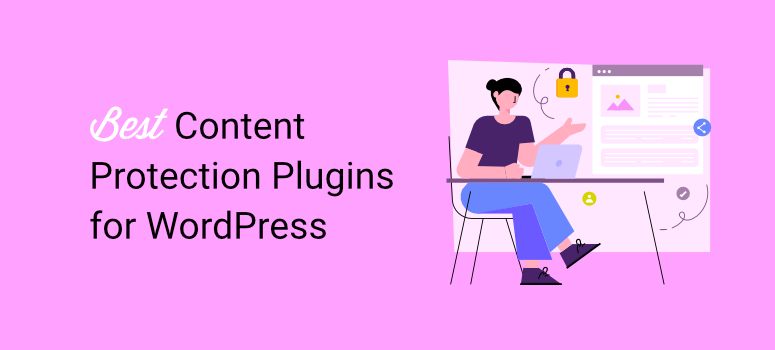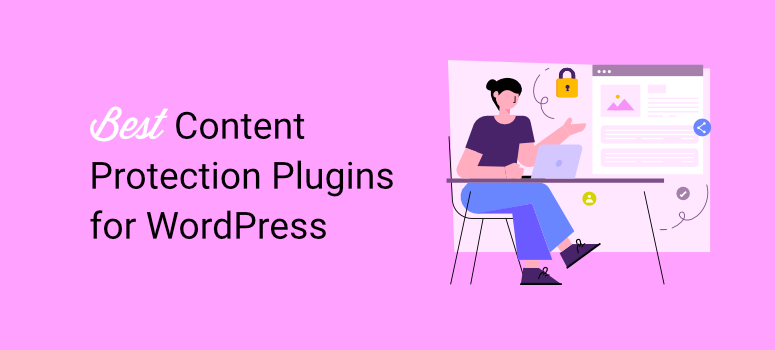
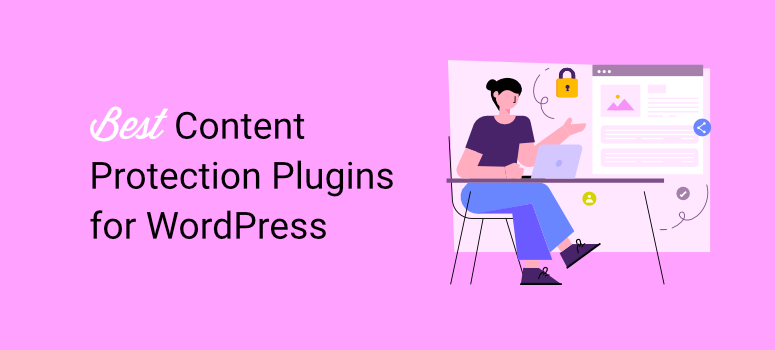
Did you know it is very easy for anyone to steal your content?
WordPress content protection plugins secure your premium content from plagiarism and unauthorized access.
These plugins are essential for sites offering high-value content, such as members-only, original articles, stories, visual artwork, and photographs. You can also use them to restrict access to courses and internal data, like custom code snippets.
In this article, we will look at the 10 best WordPress content protection plugins. We will break down their advantages, disadvantages, features, and more.
Benefits of Using WordPress Content Protection Plugins
First, content protection can help you manage user permissions with different access levels, such as basic users, subscribers, administrators, and editors.
The best part is that you can restrict access to the entire site. Or you can go a step further and restrict only certain sections, such as individual pieces of content, pages, downloadable files, and more.
This way, you can have site sections accessible to everyone and member-only areas, increasing curiosity about what you offer. This can skyrocket interest in your products and bring in more sales and conversions.
Other reasons to use content protection plugins include the following.
- Preserve Your Brand Identity: Your unique tone of voice, visual elements, and consistent content define your brand. Using WordPress content protection tools prevents people from copying this, maintaining consistency in messaging, design, and brand image.
- Prevent Content Scraping: Scrapers can extract your content and republish it elsewhere without your permission. Content protection plugins prevent this by turning off right-clicking, using CAPTCHA challenges, and adding dynamic watermarks to your images. You can also use IP blocking and user-agent detection to identify and block bots attempting to scrape your content.
- Maintain Visibility and SEO Integrity: Duplicate content dilutes your unique content, reducing your site’s authority. This can reduce your ranking potential. These plugins ensure your original content remains unique and only accessible through channels you authorize.
- Safeguarding Your Intellectual Property: Using these plugins protects your creativity, commercial interests, and legal rights without fear of infringement.
Best Content Protection Plugins
As you can see, getting a content protection plugin is very important for your WordPress site. But it can be hard to select one that meets your needs.
That is why our expert team at IsItWP has gone out and done all the research for you. We first selected the most popular website content protection plugins. We then tested them ourselves on different projects to see their ease of use, how practical their features are, pros and cons, and more.
This process helped us create an unbiased list so that you can find exactly what you need. Since this is a detailed article, you can select the name of the plugin you want to read about below to jump to that section.
- OptinMonster
- WPForms
- MemberPress
- Envira Gallery
- SeedProd
- Paid Memberships Pro
- WP Content Protection and No Right Click
- Secure Copy Content Protection
- Password Protected
- Passster
With that said, let us get into the list.
1. OptinMonster
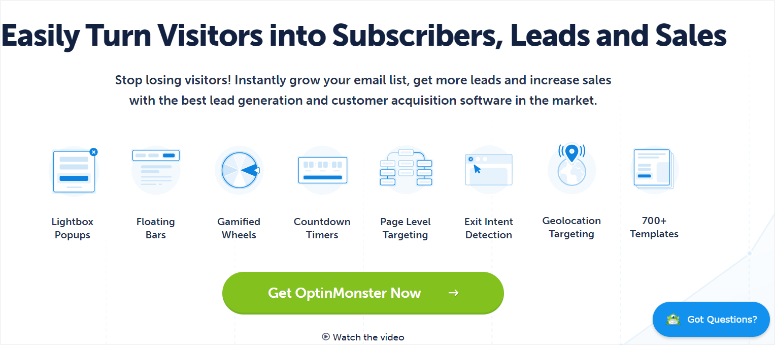
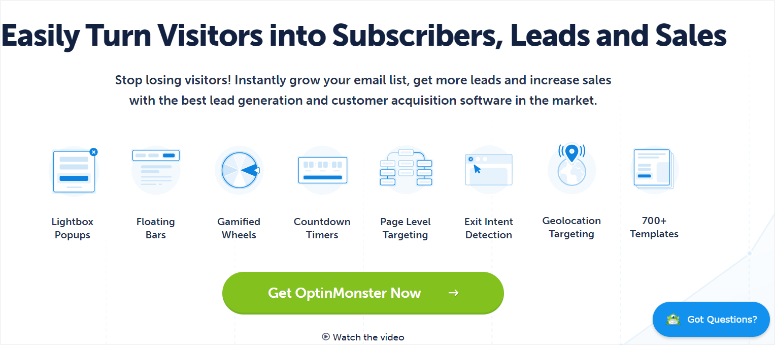
OptinMonster is the best content protection plugin because of its easy-to-use content lock feature. This feature allows you to make content available to your subscribers by blocking some content.
Visitors can access only part of the page, giving the a good preview of what the content is about. For non-subscribers, the text beyond this point is locked, and they must optin to read the entire article.
By making premium website content available to subscribers only, you attract high-quality leads and encourage more visitors to sign up and grow your mailing list.
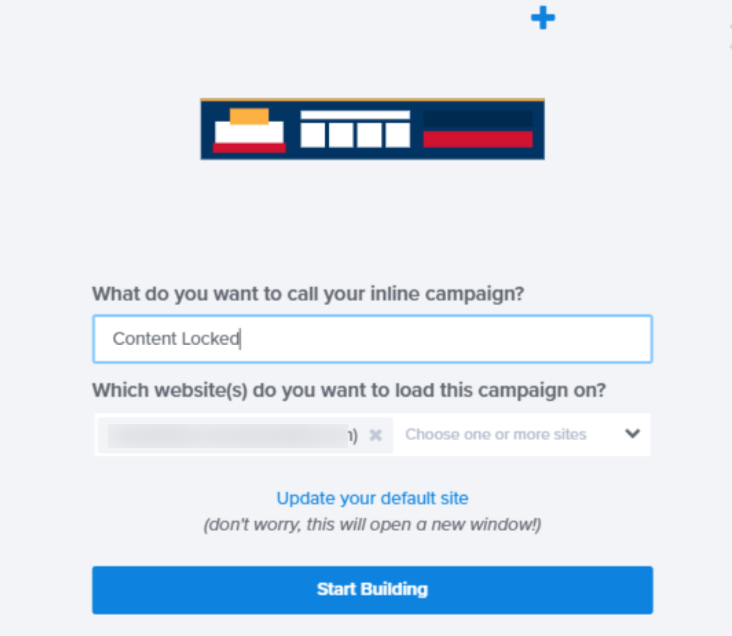
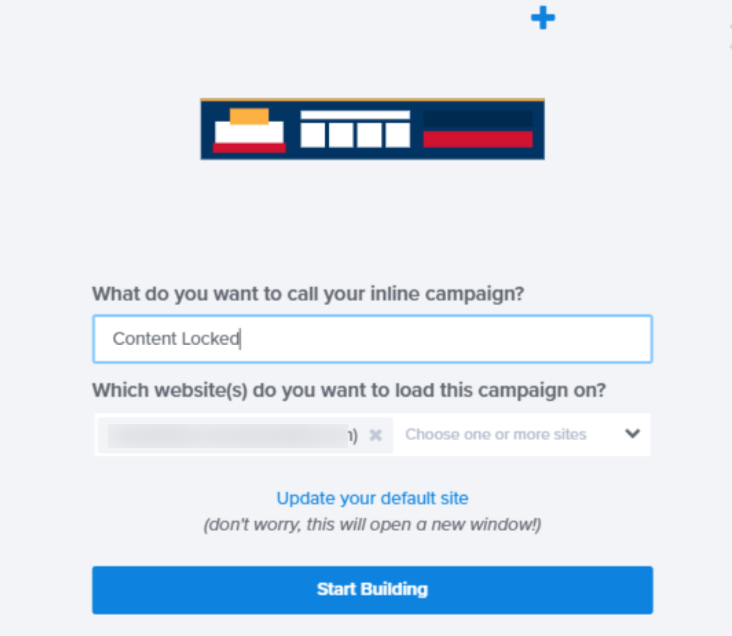
Now, OptinMonster offers two locking style options. You can either blur or remove the content below the locker entirely. These flexible options ensure you lock your content in the best user-friendly way for your audience.
What stands out about using OptinMonster’s content lock feature is how easy it is to set up.
With this conversions plugin, you can create different types of campaigns such as Popup, Floating Bar, Gamified, Slide-in, and Full Screen. But to add the content lock feature you need to create an Inline campaign.


If you do not have design experience, don’t worry; Optinmonster comes with 700+ templates. For this case, you will select the Unlock Gated Content template.
Then, using the easy-to-use drag-and-drop builder, you can customize it to match your brand and style, from fonts and colors to the styles and button texts. You can add other elements or blocks to your optin form, such as an image, video, text, divider, icon, and countdown.
After this, you will find the Content Lock tools under the Display Rules section and enable it with a toggle button. That’s it!
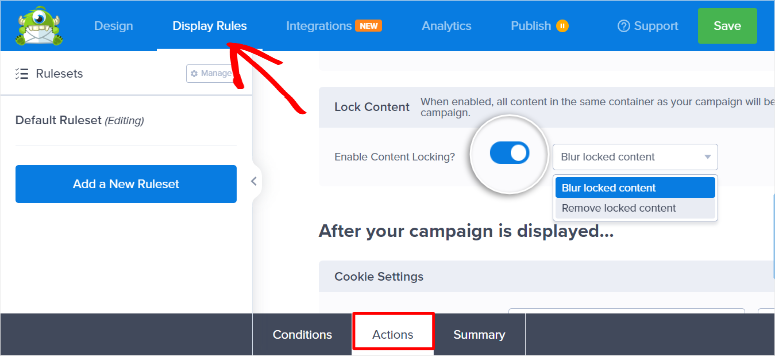
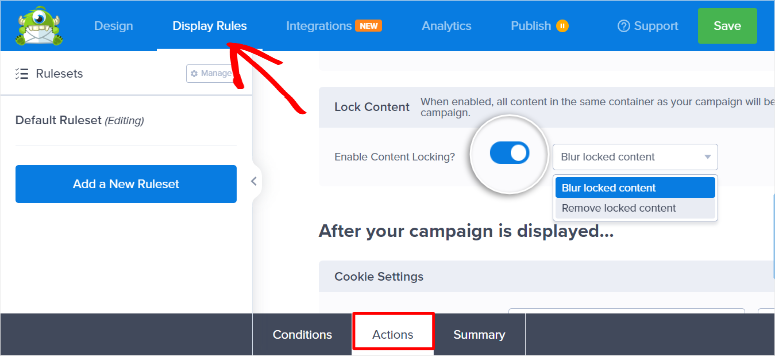
To make sure you properly nurture leads from your content lock campaign, you can integrate OptinMonster with popular email marketing tools. These include Constant Contact, Aweber, ConvertKit, and more.
For more details, check out this article on how to use a content locker in WordPress.
On top of this, you can also make your premium content even more personalized by using OptinMonster’s Smart Tags feature. With this, you can add user-specific information to the optin form, like the name and location of the user.
But you can go a step further by targeting people from a specific place using the geolocation feature. You can display the content lock optin form to people from a certain country, state, city, or postal code.
As a result, these customization features not only ensure you target very specific people but also increase conversions.
And if you want to compare different content lock campaigns, OptinMonster offers A/B testing. You can set up the same campaign with different variables such as text, fonts, colors, and even the content-locking style and see what converts best. This makes it the best all-in-one content marketing solution.
Pros:
- Easy content lock setup
- 2 content lock options; blurring and removal
- Highly customizable templates
- Integrates with email marketing tools
- Smart Tags for personalization
- Geolocation targeting
- A/B testing for optimization
Cons:
- Requires Inline campaign creation for content locking
Check out the latest OptinMonster review here.
Get started with OptionMonster here.
Pricing: Starts from $9.97/ Month.
2. WPForms


WPForms is the best WordPress form builder plugin because of its intuitive drag-and-drop builder, which makes creating any form easy, even without coding experience. But this form builder plugin does a lot more.
Its Form Locker addon offers advanced form protection and restriction features. They allow you to lock forms based on access rules and permissions. This ensures you control access to forms and pages or limit form submissions.
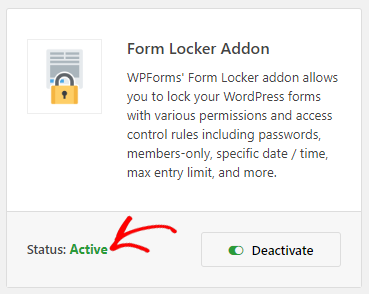
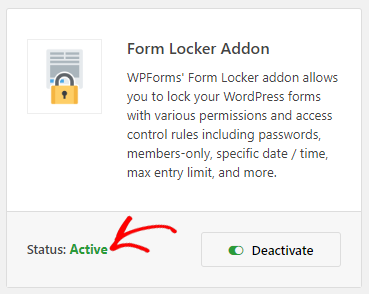
For example, you can protect your forms with a password to ensure only members can access them. You can also add age restriction rules that will require the user to confirm their age by entering a specific birth date before accessing the form.
Plus, with WPForms, you can create a custom login page to limit site access to logged-in users only. This is ideal for supporting premium users, internal company forms, and access to membership content.
You can customize your login page with an easy to use drag and drop form builder, allowing you to add and remove the many form fields that come with WPForms. With this interface, you can add a branded image to the page and hide the entire page from logged-in members.
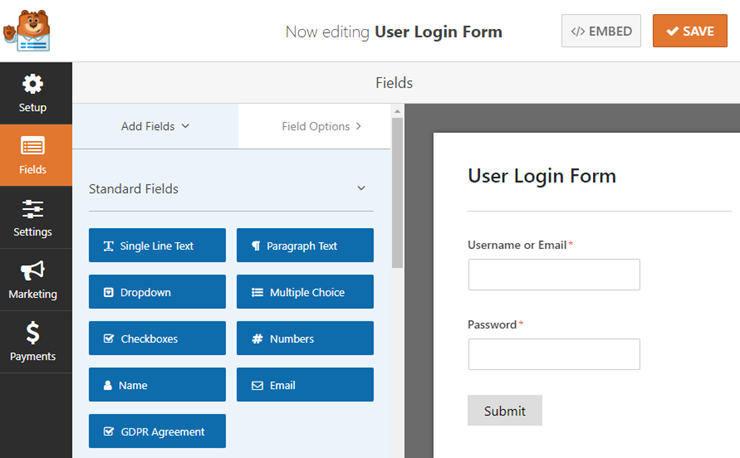
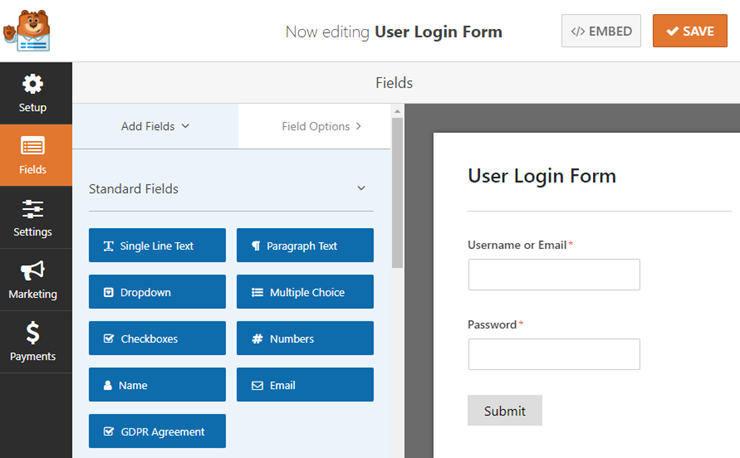
To add to this, WPForms allows you to control the number of submissions allowed. You can also set the maximum entries an email address or an IP address can submit in a specified time. This limit can be flexibly set to per day, week, month, and so on. This means that the form will automatically close when the limit is reached.
Plus, WPForms can display custom messages to guide users when these restrictions limit them, improving the user experience.
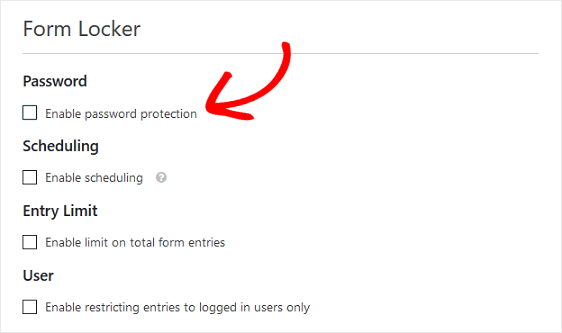
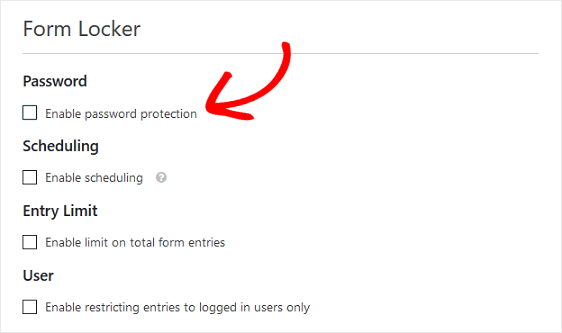
But there are other ways to improve the user-friendliness of your form with WPForms content lock features.
You can add dynamic form fields that show or hide fields in the form based on user input, creating a more personalized and relevant form experience for your users.
Apart from this, dynamic form fields can trigger specific actions on your end. For example, it can send you an email notification if a user selects “Urgent” in a priority dropdown menu. This can help you quickly attend to the user, which can lead to better conversions.
And when you need to schedule forms, you can set specific times, including the start and end dates. This feature is helpful for time-sensitive forms like event registrations, seasonal promotions, or job applications.
Pros:
- Advanced form protection
- Password protection for forms
- Age restriction rules
- Custom login page creation
- Submission limits per IP/email
- Scheduling form availability
- Custom messages for users
Cons:
- Requires premium Form Locker addon
- Focused on forms
Check out the latest WPForms review here.
Get started with WPForms here.
Pricing: Free plugin available. The premium version starts form $49.50/ Year.
3. MemberPress
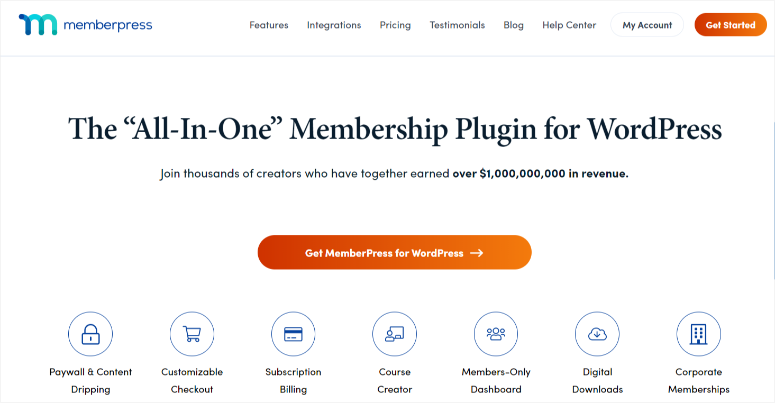
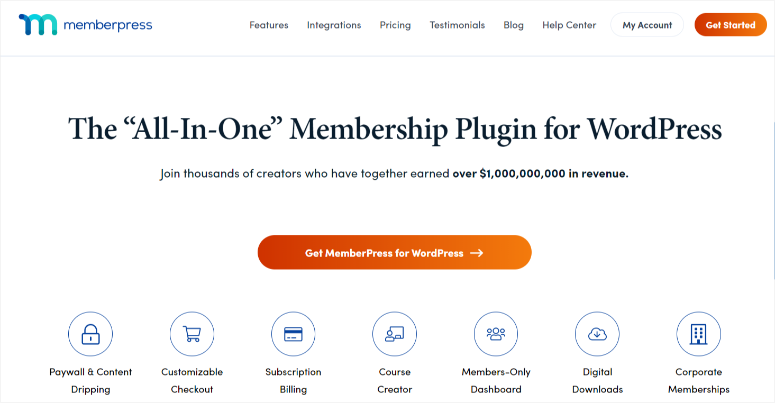
MemberPress is one of the best WordPress content protection plugins for members-only sites. It allows you to create membership sites with unlimited membership tiers.
You can easily restrict access to content based on membership, user roles, or custom rules. The best thing about MemberPress is you do not need Javascript or CSS experince to use it.
Now, this membership plugin allows you to protect all content on your site or specific posts and pages.
If you choose to restrict all content, you can improve conversions by ensuring essential pages remain public. Such pages include registration and login pages, which allow users to become members.
You can also customize what pages, posts, and child pages of a specified parent page to restrict following a simple process. To add to that, you can lock content from a particular category or posts with specific tags.
MemberPress has advanced rules allowing you to customize your content protection easily.
For instance, you can enable the Regex Option to protect the WordPress directory that contains the gated content. You can also use the Regex Option to create custom URL rules. This allows you to protect multiple URLs that match a specific pattern without listing each URL individually.
MemberPress’ partial content display feature can help you protect only certain parts of the content.
You can restrict parts of a page, such as images, widgets, and paragraphs, with a Shortcode or PHP Snippet. This feature is great at showing excerpts or partial content to non-members, enticing them to subscribe.
Now, once you get users signed up, MemberPress can help you keep them engaged for a long period.
You want them to return for more and make it to the next billing cycle.
For this, MemberPress has a content drip feature that releases content gradually over time to members instead of providing access to all content at once.
For instance, if you offer a language learning course, you can create a series of lessons. Then use the content drip feature to release a different part of the series each week.
You can also set an expiration date, limiting the time available to access the content. This is an excellent way to create urgency and increase sign-ups.
Pros:
- Unlimited membership tiers
- No coding required
- Restrict entire site or specific posts
- Regex option for custom rules
- Partial content display
- Content drip feature
- Set content expiration dates
Cons:
- Focused on membership sites
- Advanced features may be complex for beginners
Check the latest MemberPress review here.
Get started with MemberPress here.
Pricing: Starts from $179.50/ Year.
4. Envira Gallery
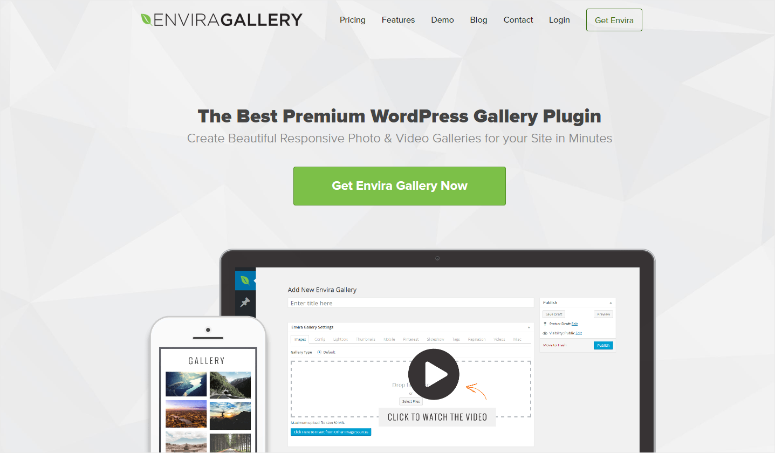
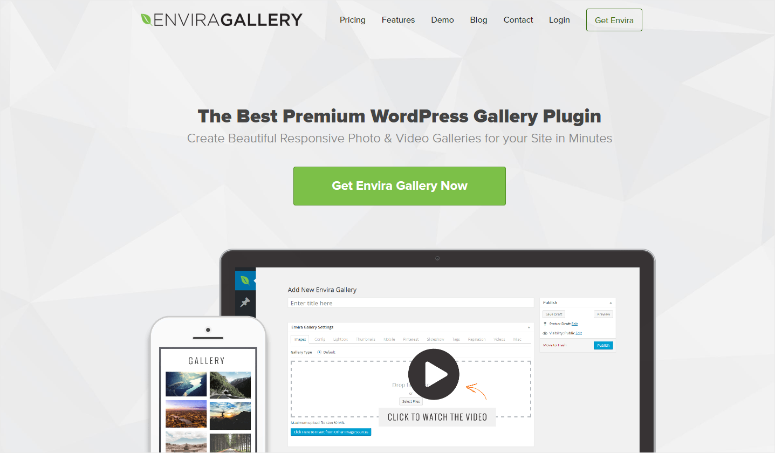
Envira Gallery is the best plugin for creating WordPress galleries. Apart from this, it is known for its amazing image protection features, making it an excellent content protection plugin.
Its Protection addon disables right-clicking on images, preventing users from easily copying or saving them. When someone tries to bypass this protection, they are met with an alert popup, further discouraging them from stealing your image.
To add to this, Envira Gallery offers a Watermarking addon that adds another layer of security. This feature allows website owners to embed a watermark on their images, making them less appealing to people.
Watermarking is not just great at protecting your work from being used without permission. But it also serves as a form of branding. This ensures that your images are always associated with your name or business.
This gallery plugin offers a user-friendly interface and advanced features, making it great for photographers and visual artists. It includes a drag-and-drop builder and many premade templates, making creating beautiful, secure galleries easy.
It also supports gallery password protection, ensuring only authorized users can access your content.
To top it off, Envira Gallery offers features like lightbox displays, video integration, the ability to import images as zip files, and more. As a result, Envrira Gallery is a versatile tool for managing and protecting your digital assets.
Pros:
- Disable right-click on images
- Alert popup for protection
- Watermarking for branding
- User-friendly interface
- Password protection for galleries
Cons:
- Focused on image protection
- Watermarking may reduce image appeal
Check out the latest Envira Gallery review here.
Get started with Envira Gallery here.
Pricing: Free version available. Pro plan starts from $39.50/ Year.
5. SeedProd


SeedProd is one of the best content protection plugins for WordPress, particularly for creating beautiful and functional landing pages.
Its drag-and-drop page builder allows you to build and customize “coming soon” or maintenance mode pages without touching your source code. These pages can help you lock out visitors during site maintenance or development. But, at the same time, still show them your progress.
You can display call-to-action information and add countdown timers or place contact links to increase anticipation and engagement. Plus, it comes with dozens of fully customizable templates. These ensure you can tailor the design to fit your brand without coding skills.
One of SeedProd’s most interesting features is its access control capabilities, which are crucial for sites under development.
This page builder plugin enables you to hide your content behind a professional-looking landing page. users can only access these pages with a passphrase or allowed IP addresses.
This not only protects the site from unauthorized access but also ensures that search engines can start indexing the site before its full launch. This early indexing helps gain search engine visibility, giving the site a head start in SEO rankings.
Beyond content protection, you can easily add elements like optin forms, social media icons, and countdown timers to your landing pages.
Plus, SeedProd’s theme-building feature allows you to create entire WordPress themes from scratch, eliminating the need for expensive developers. It is also compatible with many eCommerce plugins like WooCommerce, making it possible to build and manage online stores easily.
Pros:
- Access control capabilities
- Hide content behind landing pages
- Early indexing for SEO
- Optin forms integration
- Countdown timers
Cons:
- Focused on content protection on landing pages
Check out the latest SeedProd review here.
Get started with SeedProd here.
Pricing: Free plugin version available. Pro plan starts from $39.50/ Year.
6. Paid Memberships Pro
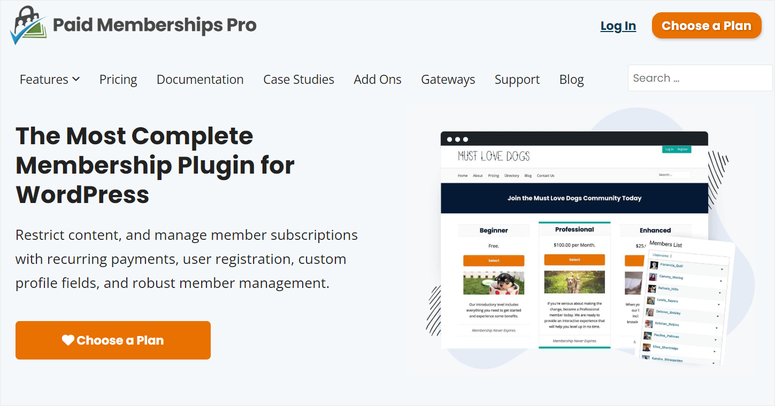
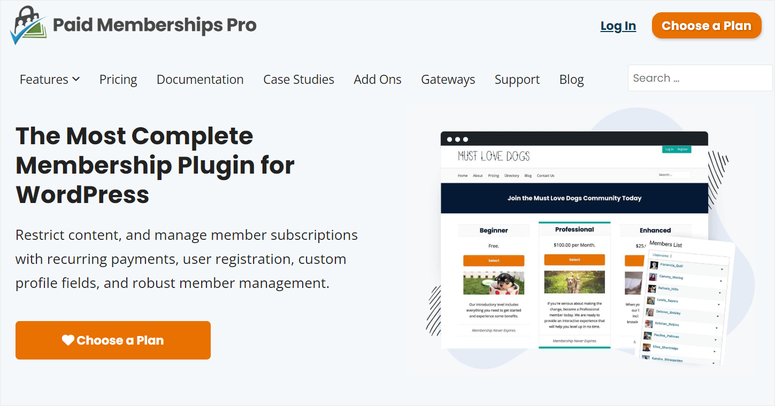
Paid Memberships Pro is a reliable content protection plugin that allows you to create unlimited membership levels with different access levels.
It can help you restrict 28 WordPress content types, ensuring you can safeguard any of your posts, pages, or even the entire site.
With this feature, you can also restrict access to content like podcasts, courses, events, downloads, and other custom content post types.
But the good thing is you can show an excerpt, which acts as a teaser and encourages visitors to subscribe or log in. This feature also prevents search engines from indexing such pages so they don’t appear in search results.
Now, Paid Memberships Pro personalizes content by designing custom pages and navigation menus based on membership levels. But it goes further by restricting access to content after a specific number of views.
Apart from that, the drip content feature lets you gradually release content in series to members based on when their membership started. If it’s a listing or community site, you can create profiles and directories and allow your users to search both the public and members-only directories.
You can also restrict single pages and sell one-time access to a page, post, category, or anything else you want.
Pros:
- Unlimited membership levels
- Searchable member directories
- One-time access sales
- Customizable restriction settings
- Prevents search engine indexing
- Monetizes locked content effectively
Cons:
- Focused only on membership sites
Get started with Paid Memberships Pro here.
Pricing: Free plan available. Premium plan starts from $174/ Year.
7. WP Content Protection and No Right Click


WP Content Protection and No Right Click WordPress plugin is great at preventing users from selecting and copying your content.
Site visitors cannot right-click to save images from your site or context menu. When they do, you get notification messages that someone is trying to copy your content. It also disables shortcut keys used to copy content, like CTRL+C, CTRL+A, and CTRL+V keys, when a user is browsing your site.
You can exclude essential pages like the homepage or single posts from copy protection. On top of this, you can also set varying protection levels for individual pages and posts.
Pros:
- Image watermarking
- Multiple protection layers for text and images
- Hotlinking protection
- Disable the drag-and-drop function for images
- Alert messages when users right-click on content
- Enable right-clicking on links
Cons:
- Limited to right-click protection
- It may annoy legitimate users
Get started with WP Content Protection and No Right Click here.
Pricing: Free plugin available. The pro plan starts from $29 for the license.
8. Secure Copy Content Protection
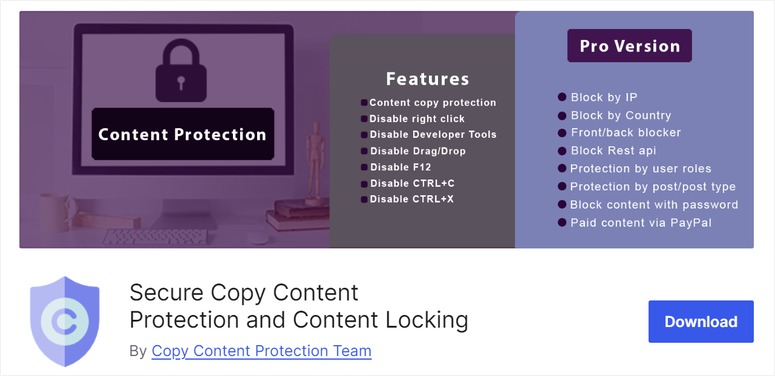
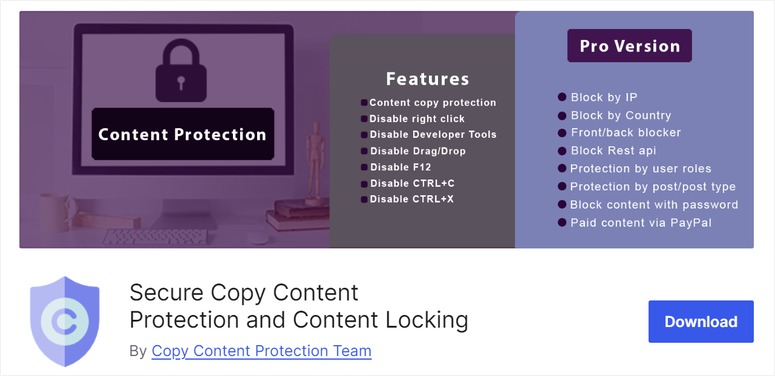
Secure Copy Content Protection prevents content theft and web scraping by turning off the right-click feature, copy-pasting, and content selection.
It disables left and right clicks, developer tools, drag/drop features, and shortcuts like CTRL + C and CTRL + V. You can block content with a password and provide the option to subscribe to view.
It can help you monetize your content by setting up a PayPal paywall so that some or all of the content is blocked until a user pays.
Plus, the WordPress plugin’s interface is easy to use and works on PC and mobile devices. This allows you to work on the go without affecting your workflow.
Pros:
- Blocking by IP address
- Blocking by country (geo-blocking)
- Restriction based on user roles
- Protection by post or post type
- Watermarking images
- Blocking from the front end or admin page
- PayPal paywall integration
Cons:
- Limited customization options
Get started with Secure Copy Content Protection here.
Pricing: Free plugin available. The premium plan starts with a one-time payment of $49.
9. Password Protected
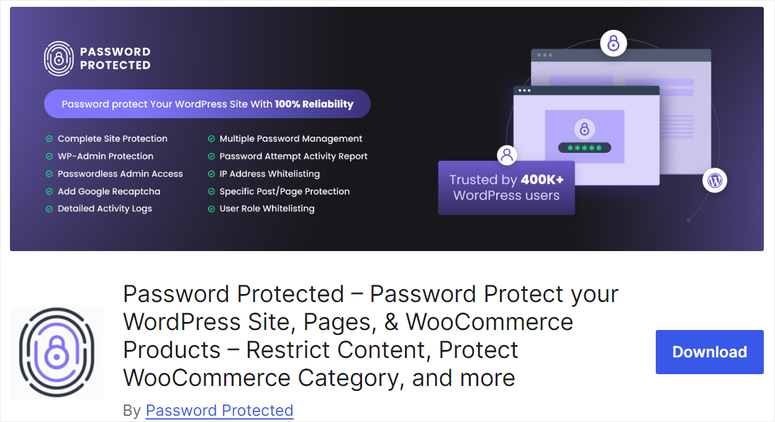
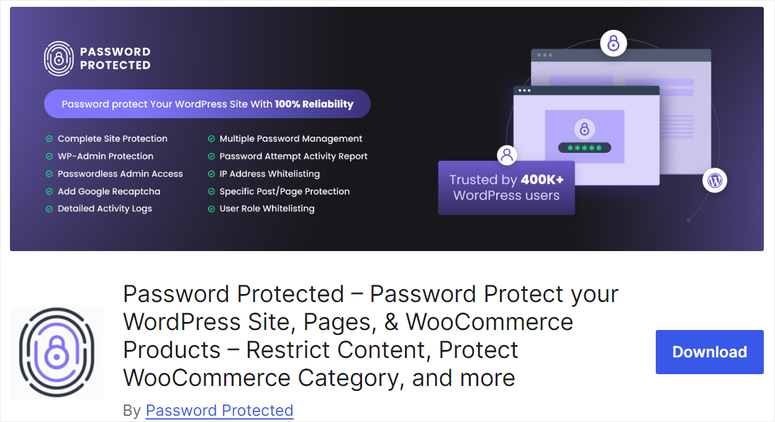
Password Protected can help you easily set up a password to protect your pages, posts, WooCommerce products, categories, and WordPress admin page from unauthorized access. This flexibility makes it a great option for content protection.
You can protect your site with the free version of this content protection plugin by setting up a single master password. You can then customize the password, define the permissions, and specify how long you want to use it.
As a result, you can create passwordless admin access to simplify you and your team’s login process, eliminating the need to sign in every time.
You can also protect custom post types like portfolios and WooCommerce products. If you want specific posts and pages, such as the homepage and contact page, to remain accessible to visitors, Password Protected allows you to exclude them from copy protection.
This plugin provides detailed activity logs for every login attempt, including the IP address, date, time, and login status, so you can monitor interactions more effectively.
Pros:
- Protects multiple content types
- Single master password option
- Passwordless admin access
- Detailed activity logs
- IP Address whitelisting
- Password expiration/usage limit
- Multiple passwords creation
- Customizable lock screen
- Bypass URL feature
Cons:
- Over-reliance on passwords can present a security concern
Get started with Password Protected here.
Pricing: Free plugin available. Pro plan starts from $49.99/ Year.
10. Passster
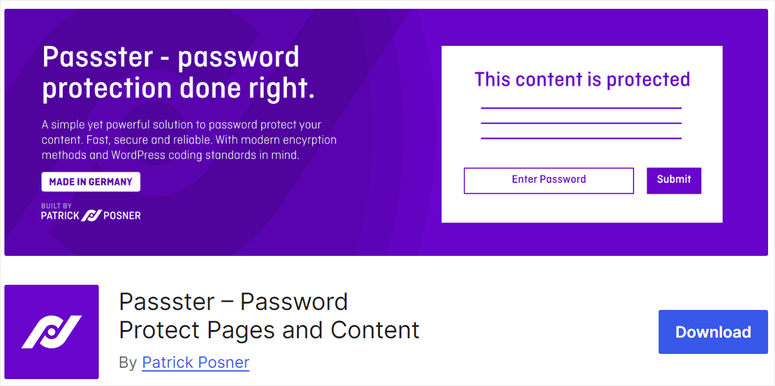
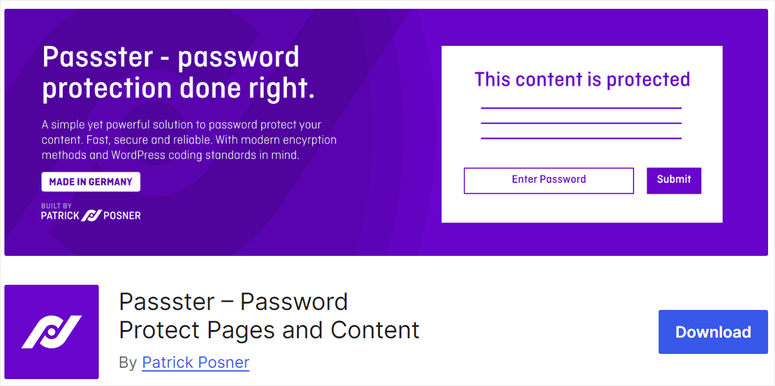
Passster enables you to protect your site with passwords in three modes. You can use area protection for partial content, page protection for specific pages, and global protection for all pages except those you exclude.
After you select one of the modes, you can password-protect parts of pages, entire pages, or child pages. On top of this, you can set up unlimited passwords or bundle them within a list for easy management.
The best thing about this content protection plugin is that your site visitors can unlock password-protected pages without refreshing them. This can improve user experience without worrying about caching conflicts.
Plus, the built-in cookie-based password-protection feature allows users to unlock multiple protected areas with similar passwords.
You also get detailed password usage statistics. This information includes how many times a password has been used when it was first used, the IP address, and the browser used to unlock the content.
With Passster, you can generate unlock links with encrypted versions of the password for specific visitors. These protected pages will automatically unlock when users click the link.
Pros:
- 3 password protection modes
- No page refresh for unlocking
- Encrypted unlock links
- Password usage statistics
- Quick and bulk edit passwords
Cons:
- Focus on password protection could create security issues
- Requires manual setup
Get Started with Passster here.
Pricing: Free plugin available. The premium plan starts from $49/ Year.
Final Verdict: OptinMonster Comes Out on Top
After our thorough review of the best content protection plugins, OptinMonster stands out as the best option.
Its drag-and-drop builder and flexible content lock styles (blur or remove) make it easy to set up and tailor to your brand. Plus, it integration with popular email marketing tools to help you nuture your leads.
With advanced personalization features, such as Smart Tags and geolocation targeting, you can easily create highly targeted campaigns that boost conversions.
On top of this, the A/B testing features allow for continual optimization of content lock strategies. This makes it ideal for marketers and content creators focused on growing their email lists and engagement.
WPForms and MemberPress are also top contenders for content protection, each excelling in their specific areas.
WPForms is perfect for businesses that need advanced form protection, with features like password protection, custom login pages, and age restriction rules.
MemberPress is the go-to plugin for creating user-friendly and robust membership sites. It offers great content restriction features based on membership levels, user roles, and custom rules.
Its content drip feature is particularly valuable for keeping members engaged over time.
These content protection plugins cater to different needs but are essential for anyone looking to secure and manage access to high-value content effectively.
That’s it! We hope you enjoyed reading about the best content lock plugins for WordPress. If you have any more questions, check out our FAQs below.
FAQs: Best Content Protection features
How does content lock work?
Content lock works by restricting access to certain content on your website or the entire website, making it available only to authorized users. This can be done through various methods, such as requiring a subscription, login, or a password to unlock the content. It helps protect premium content, generate leads, and so on. It can encourage user engagement by offering valuable content in exchange for user information or actions.
Can gated content affect SEO negatively?
Yes, gated content can potentially affect SEO negatively if not managed correctly. Search engines may not index the hidden content, reducing its visibility. But, using tools like SeedProd, you can create optimized landing pages. This way, you can provide enough information to be indexed by search engines while keeping the premium content gated. This approach ensures that your site remains SEO-friendly while protecting your valuable content.
Which is the best content lock plugin for mobile devices?
OptinMonster and WPForms both offer mobile-responsive designs and ensure that content protection features work seamlessly across all devices. Their interfaces are optimized for mobile use, ensuring a smooth experience for users accessing content on smartphones and tablets.
Does content lock affect user experience?
Yes. Content lock can affect user experience if not implemented thoughtfully. But plugins like MemberPress balance content protection with a smooth user experience. It offers flexible content restriction options and features like content dripping, which gradually releases content to keep users engaged without overwhelming them. This ensures that the content remains protected while maintaining a positive user experience.
Congratulations! You can now make the best decision when you select a content protection plugin for your WordPress website. If you want to protect your entire site better, here is a list of the best WordPress security plugins.
To add to this, here are other articles you may be interested in reading.
The first article will walk you through how to harden your WordPress security features to protect it from hackers. The next post lists 8 of the best firewall plugins for WordPress security. While the final article teaches you how to perform a WordPress security audit.
منبع: https://www.isitwp.com/wordpress-content-protection-plugins/