

Want to make user login and registration processes smoother than ever?
There are hundreds of WordPress login and registration plugins that you can choose from. And with a little research, you’ll realize that all of them claim to be the best option for you.
To help you find the right one, we’ve narrowed the list down to the best and most popular user login and registration WordPress plugins that will make your task a lot easier.
If you want a quick look at the top three options at a glance, check out the comparison table below.
🥇 1st Choice
🥈2nd Choice
🥉3rd Choice
Pricing: Starts from $49.50/ year
Pricing: Starting from $31.60/year
Pricing: Starting from $39.50 /year
- Custom Registration Forms
- Built-in Spam Protection
- User Roles & Permissions
Read More »
- Social Media Integration
- Custom Login & Registration Pages
- Stunning Login Templates
Read More »
- Smart Conditional Logic
- Visual Form Styler
- Invisible Spam Protection
Read More »
Importance of Login and Registration plugins
The whole reason for installing a registration and login plugin is to give your users access to your website in the safest and easiest way possible. The good thing is such plugins offer protection for both you and your users.
First, login plugins act as your first line of defense.
They protect you from unauthorized user access by requiring your users to create a profile before accessing certain sections of your site. Even after registration, these plugins can lock accounts after several failed login attempts. This can stop brute-force attacks in case hackers try multiple password combinations to access the user’s profile.
To add to this, login plugins help you create role based access to your users. You can control who has access to sensitive information and administrative functions, minimizing the risk of internal misuse.
On the other hand, registration plugins also protect your users’ data.
These plugins ensure that passwords and other sensitive data are encrypted, both in transit (using HTTPS) and at rest. This makes it difficult for attackers to intercept or access this information.
This measure is particularly beneficial for those users who use a common password across many platforms.
Here are other reasons to use registration and login plugins.
- User-Friendly Experience: These plugins allow your users to sign up from the front end of your website. This ensures that they get a smooth process even without experience. This can increase signup compilation, leading to more customers.
- Manage Users: As mentioned, sign-up plugins can help you quickly provide access levels to your users. As a result, you can quickly monitor and manage your users automatically. Login plugins can also help you manage subscriptions on membership sites.
- User Behavior Tracking: You can gather data on user behavior, such as login frequency and content interaction. You can use this data to improve marketing and content strategies.
All the plugins in this list are loaded with amazing features and let you create your login/registration function in just a few quick and easy steps. So let’s check them out.
1. WPForms


WPForms is the #1 WordPress form builder plugin you can use to create different types of forms on your website. The plugin comes with 1800+ pre-built form templates that can be easily customized to meet your needs.
WPForms has a dedicated addon called User Registration that lets you add the wp login and registration function to your WordPress site. There’s a drag and drop builder with basic and advanced form fields, checkboxes, Likert scales, phone, address, and more.
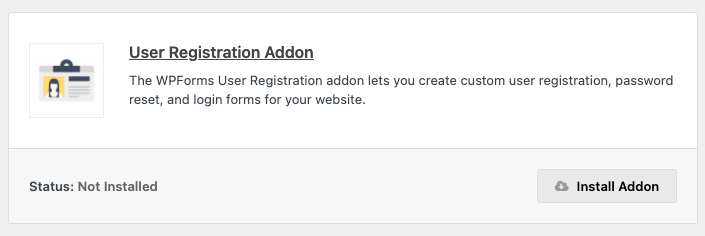
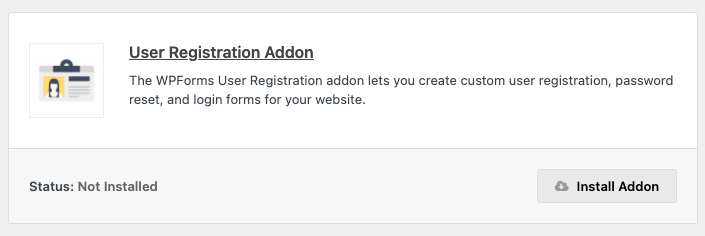
Using WPForms, you can create beautiful custom registration forms that come with a built-in spam protection feature. There are templates for almost every registration form you’ll ever need, including contact forms, multi-step forms, file upload forms, and subscription forms.
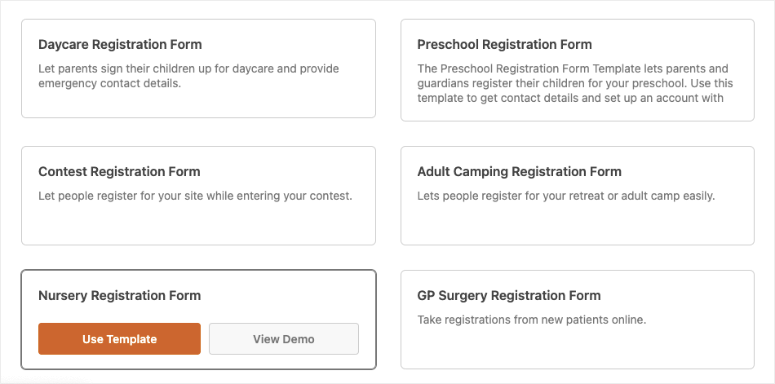
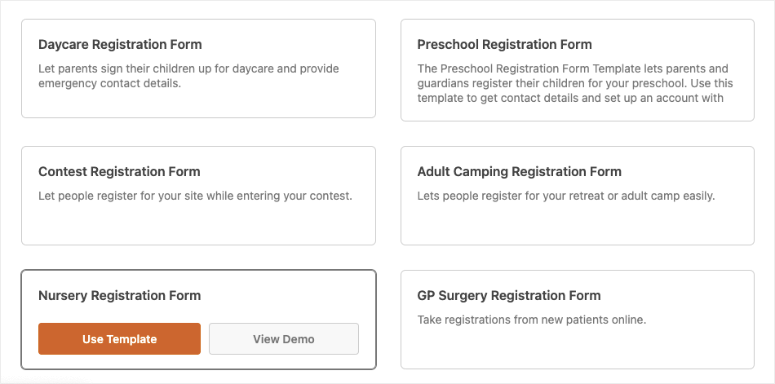
You even get full control over how new accounts are created with user roles and permissions. If you want to add a higher authentication level, WPForms also supports CAPTCHA.
There’s more to make things easy for you! First, you can automate the process of sending activation emails for users to verify their emails before they can log in to their accounts.
WPForms also integrates with popular email service providers, so you can sync your email marketing campaigns to your forms as well. Plus, you can also enable instant email notifications that get sent to custom email addresses, team members, and users.
And if you want to display a custom message or add a redirect URL once the user completes registration, WPForms lets you set that up with just a few clicks.
The plugin works seamlessly with other popular plugins without any compatibility issues. It also comes with multisite support but that’s on the paid plan.
We must also mention that there’s also a Form Locker addon that lets you password-protect forms, close forms on a specific date/time, restrict forms to members only, and more.
Aside from login and user registration forms, you can also integrate payment gateways like Stripe and PayPal, add conditional logic, track user journeys, and do a lot more with it.
To top it off, WPForms makes it incredibly easy to add forms anywhere on your site using the WPForms widget. You’ll never need to embed shortcodes, although you have access to these shortcodes just in case you want to use them.
Pros:
- Pre-built login and registration forms
- Customize your form with drag and drop form builder
- Built-in spam protection
- Multi-step forms support
- Customizable user roles
- CAPTCHA support
- Email verification
- Integration with email providers
- Instant email notifications
- Multisite support
Cons:
- Limited features on the free version of WPForms
- You can only forms for signup and login
Check out the latest WPForms review here.
Get WPForms now!
Pricing: You can purchase this plugin for as low as $49.50 per year.
2. SeedProd


SeedProd is the best drag and drop page builder for WordPress. It lets you easily create custom login pages for your site as well as registration pages, coming soon pages, maintenance mode pages, signup pages, and much more.
This is the most user-friendly plugin to use if you want to completely revamp the default WordPress login page to remove the boring admin login screen.
SeedProd comes with stunning login page templates to get you started quickly. And it’s easy to customize the background image, text, colors, layouts, and more. You can even add social icons so users can access your social media profiles easily.
You can give the user an option to recover password in case they can’t remember it. There’s also an option for site owners to add terms of service and policies to which the user must agree before registering and logging in.
SeedProd also seamlessly integrates with WPForms, so you can add registration forms with the click of a button, and it’s compatible with all modern WordPress themes. With the WooCommerce integration, you can also sell products to your members.
It also gives you room to add custom CSS to get your login page to look and function just the way you want it.
Plus, you can use the Login Form block to add a user login on any page you want. All you have to do is drag it and drop it into place.
Pros:
- Drag-and-drop login page builder
- Customizable login page backgrounds
- Easy to add social media login options
- Stunning login templates
- WooCommerce integration
- Password recovery option
- Login form block
Cons:
- No direct user management
- Limited free version features
Check out the latest SeedProd review here.
Get SeedProd now!
Pricing: Free plugin available. Pro starts at $31.60 per year.
3. Formidable Forms


Formidable Forms is the most advanced form builder for WordPress. With this plugin, you can create login forms, registration forms, calculator forms, payment forms, and more.
You can use the form builder and templates to easily create registration forms so that users can register and edit their profiles from the front-end of your site. In addition, you can publish a login form and reset password form anywhere on your site.
Formidable Forms also includes powerful features such as smart conditional logic, a visual form styler, invisible spam protection, user tracking, payment integrations, and more.
Pros:
- Front-end profile editing
- Many registration form template options
- Publish login forms anywhere
- Invisible spam protection
- In-built user tracking tools
- Visual form styler
Cons:
- Beginners may experience a learning curve
- Advanced features require Pro
- High cost for full features
Check out the latest Formidable Forms review here.
Get Formidable Forms now!
Pricing: Starts at $39.50 per year.
4. MemberPress
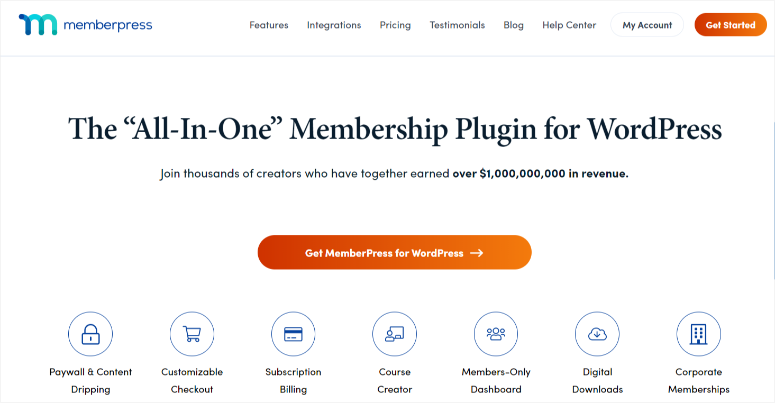
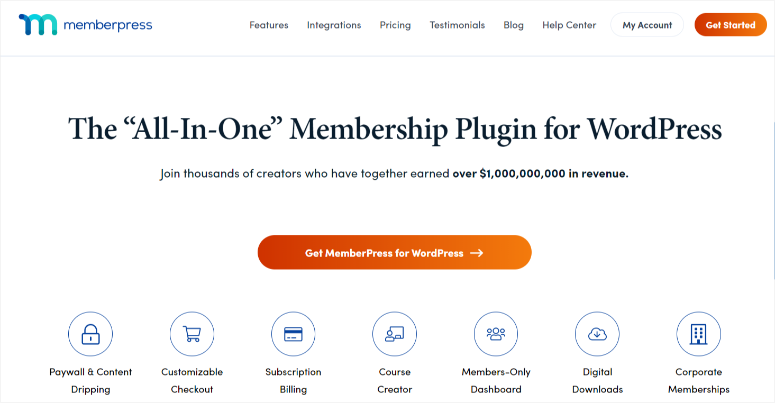
The MemberPress WordPress plugin is an excellent product that helps you create a membership site without writing a line code.
It lets you create user logins and registration forms on your membership site with ease. Whether you are a novice or an advanced WordPress user, you’ll find this plugin intuitive.
Once set up, only registered users will be able to login to their user account and access your member-restricted areas. You can also customize the content restriction by tiers. So depending on which tier plan the user is subscribed to, they’ll be able to see different levels of content available.
Memberpress makes user management easy through the admin backend. Users will see their own stunning front-end user profile.
This membership plugin supports seamless integration with the bbPress plugin, which enables you to integrate forums into your membership website.
Pros:
- Easy full membership site creation
- Customizable user login templates
- Customizable membership tiers
- Create unlimited membership tiers
- Front-end user profile customization
- Detailed user management
- Tiered content restriction
Cons:
- High cost for the premium plugin
- No free version of the plugin available
Check out the latest MemberPress review here.
Get MemberPress now!
Pricing: Starts at $179.50 per year.
5. ProfilePress
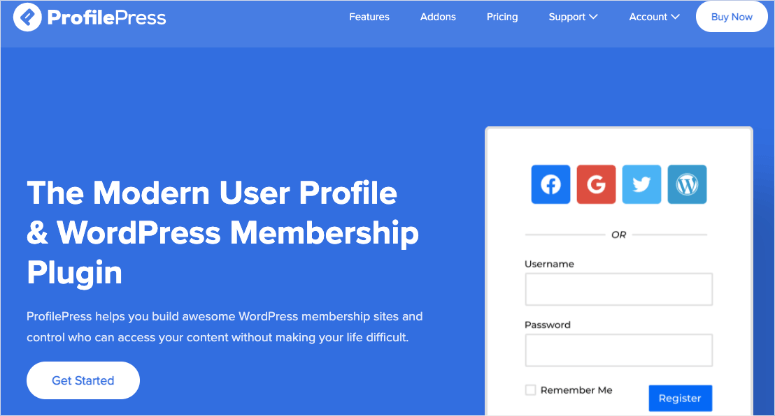
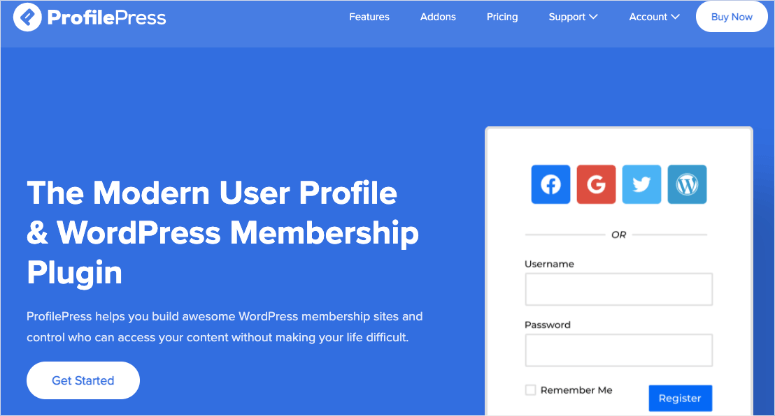
ProfilePress is another amazing plugin that lets you create beautiful and responsive WordPress registration forms on your website. You can even use it to create a custom login form, front-end password reset form, user profile page, and more.
The WordPress user registration plugin supports seamless integration with tons of popular plugins, including WooCommerce, BuddyPress, bbPress, and many other plugins that you might be using on your website. You can even allow users to upload avatars from the frontend.
Pros:
- Members can create user profile pages
- Members can upload avatars
- Responsive registration forms
- Customizable login forms
- Front-end password reset
Cons:
- Free plugin offers few features
- Plugin can be pricey for beginners
Get ProfilePress now!
Pricing: Starts at $103 per year.
6. Nextend Social Login
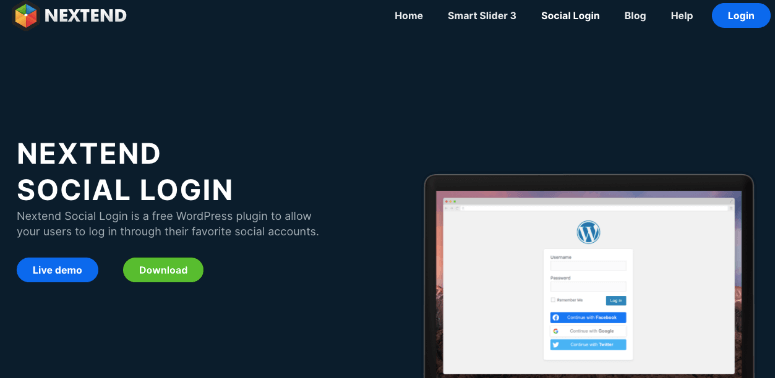
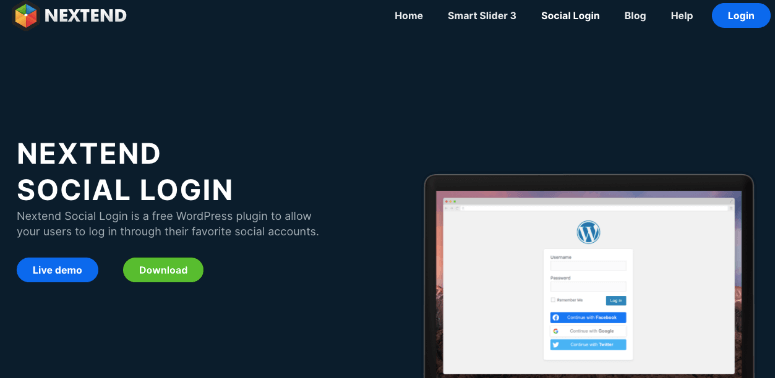
Nextend Social Login is a responsive user login and registration plugin for WordPress that lets your users log in to your website using their social platforms. Currently, it supports social login via Facebook, Twitter, and LinkedIn.
The benefit is that your user does not need to fill in the details on the login screen to signup for your site. Instead, they can sign in using one of these platforms like Google and Twitter, where they’ve already set up an account.
You can add any option you want to let your users log in and also choose the location where you want to display the social login buttons.
Pros:
- Customizable login buttons
- Customizable display locations
- Social login options
- Fast login process
Cons:
- Limited to social media login options
- Limited customization options
Get Nextend Social Login now!
Pricing: It’s free!
7. WPBrigade LoginPress
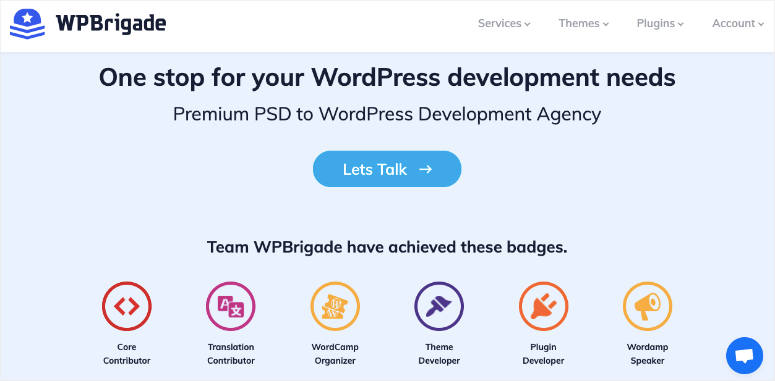
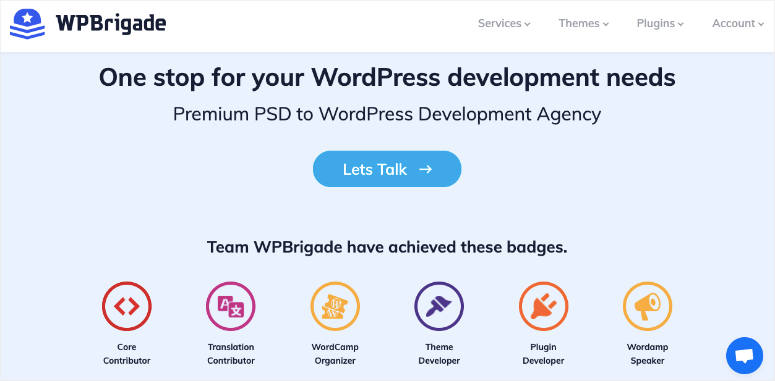
WPBrigade LoginPress is a free login plugin that lets you add custom login forms to your WordPress website. The plugin is loaded with tons of amazing features so you can do a lot more than just add a simple form.
From using pre-designed templates, adding a logo, displaying a custom login error message, and more, it offers great options to create a stunning login form on your website. You can even style your form background with a great color or image.
The Google Recaptcha option helps you keep your form secured against all security threats. The plugin also supports auto-login, social login, and login redirects and even lets you limit login options as well.
Pros:
- Custom logos and messages
- Pre-designed templates
- Social login support
- Auto-login feature
- Login redirects
Cons:
- Few features on the free version
- Limited design flexibility
Get WPBrigade LoginPress now!
Pricing: There’s a free and premium version. It starts at $39 per year.
8. CM Registration and Invitation Codes
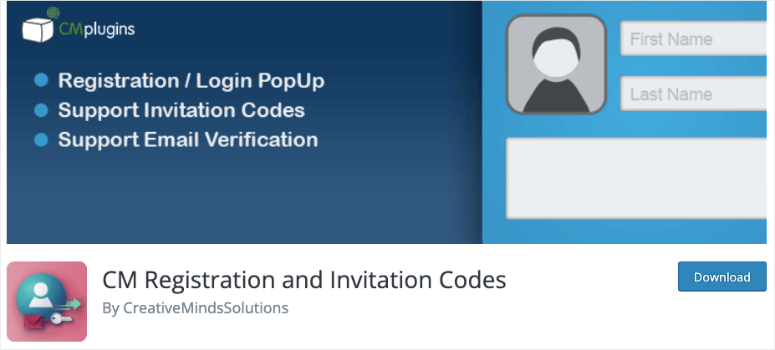
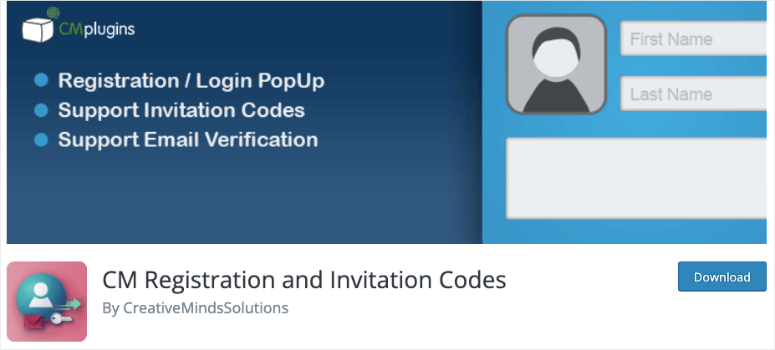
With CM Registration and Invitation Codes, you can come up with some stunning user login and registration forms for your website. Using these forms, you can manage who can register on your website.
It lets you create Ajax-based popup logins and registration forms without having you code a single line. The benefit of Ajax login is that your users can stay on the same page while logging in without having to refresh the page. They won’t be redirected to a dedicated account page which is a plus for user experience.
The plugin also comes with options to let you send email verifications and send fully customizable emails. You can also export user data and use it on other marketing platforms.
This plugin supports tons of other advanced WordPress plugins and is compatible with any WordPress theme.
Pros:
- Ajax-based popup forms
- Easy user management
- Customizable emails
- Email verification
- Export user data
Cons:
- Pro version required for full features
- No built-in form builder
Get CM Registration and Invitation Codes now!
Pricing: Free version available with premium addons available. Pro starts at $49 for 1 site.
9. Custom Login Page Customizer
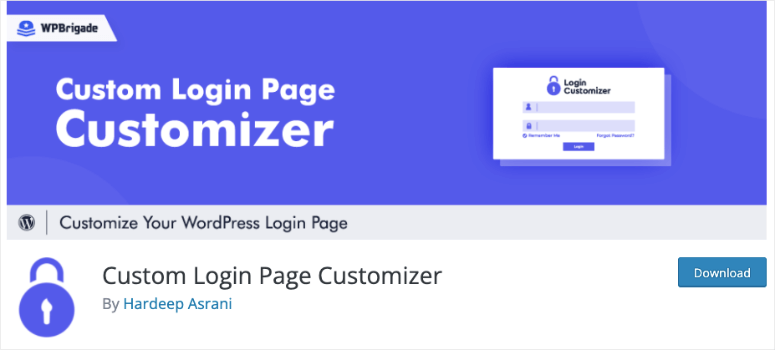
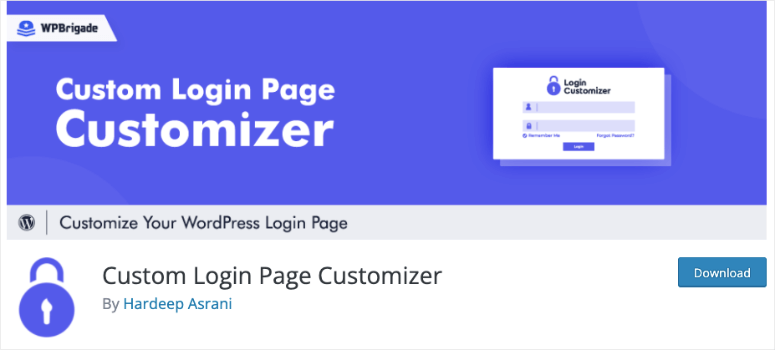
Custom Login Page Customizer is a great tool to customize your login page right from your WordPress Customizer. That means you can preview the changes before you push the page to the live site.
You can also use Custom Login Page Customizer along with any other plugins that you want to use on your website. This plugin is compatible with the latest versions of WordPress too.
The plugin also receives frequent updates and is perfect for anyone who wants a modern design for their login forms.
Pros:
- Customize from WordPress Customizer
- Many modern design options
- Customizable login forms
- Preview changes live
Cons:
- Premium version for advanced features
- Can be complex for beginners
Get Custom Login Page Customizer now!
Pricing: The premium plans start at $49 per year.
10. WP User Frontend
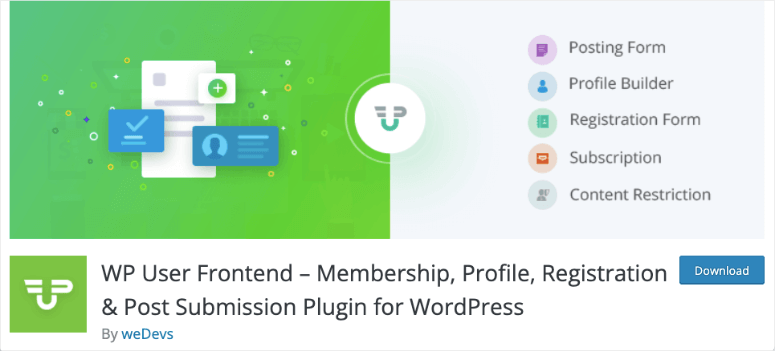
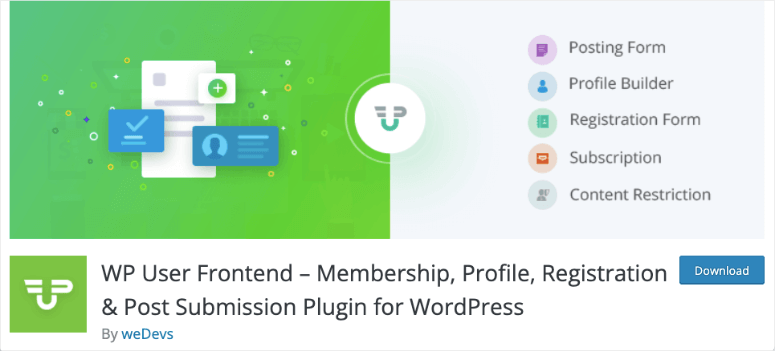
WP User Frontend is one of the free user login and registration plugins that lets you do much more than just creating a login form. With this plugin, you can allow users to submit a post for your review from the front end of your site.
The plugin comes with a drag-and-drop form builder, so you can instantly preview how your forms look without having to switch between preview and the builder. The plugin is compatible with the Gutenberg editor too.
It even lets you attach files, submit things from the front end, set post status, post messages, and update the texts in the submit button. Plus, with the Profile Builder, every registered user can edit a profile using default fields from the front end without having backend access.
Pros:
- Profile editing features for users
- Front-end post submission
- File attachment features
- Customizable submit button
- Drag-and-drop builder
- Post status settings
- Instant form preview
Cons:
- Pro version required for advanced features
Get WP User Frontend now!
Pricing: Free & Pro version. Pro starts at $49 per year.
And that’s our list of the best user login and registration plugins for WordPress.
Which is the Best WordPress User Login and Registration Plugin?
If you’re still wondering which one to choose from the list our top 2 plugins are:
- WPForms: The #1 WordPress form plugin to create login and registration forms that you can add anywhere on your site.
- SeedProd: The #1 landing page builder to create a dedicated login and registration landing page. It’s the best solution to change the WordPress admin login to a beautiful login page for your members, users, and teammates.
Before we wrap up, we must tell you about how you can track your forms. This will show you how your forms perform and where you can make improvements to boost registrations.
How to Track WordPress User Login and Registration Forms
To track your forms, we recommend using MonsterInsights. It is the best Google Analytics plugin for WordPress and lets you monitor how your users engage with your website.
By installing this plugin, you can track the activities of your logged-in users and know their behavior on your site. It comes with a dedicated Forms addon to track all your website’s forms, including custom registration and login forms.
You’ll get details reports on impressions and conversions right inside your WordPress dashboard. From setting up to reading and understanding reports, MonsterInsights keeps it simple so it’s perfect for beginners too.
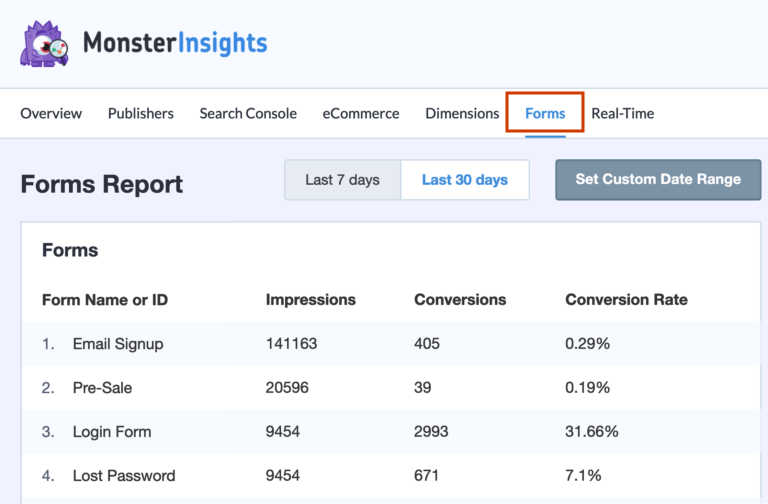
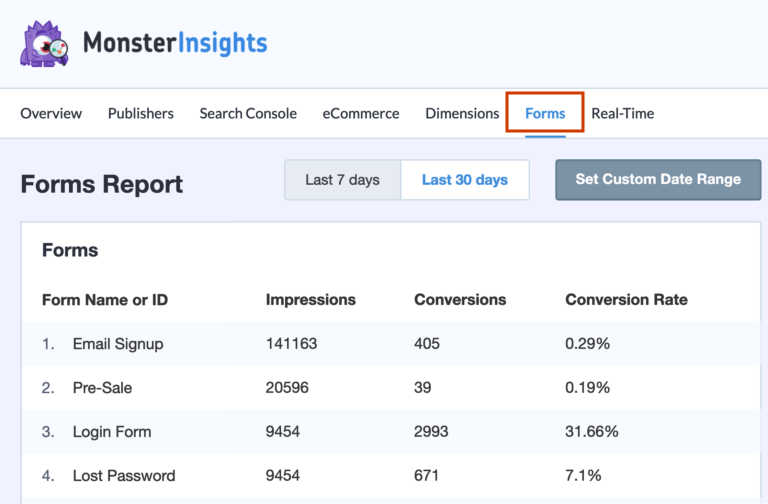
This will help you get valuable insights to find how many new users you attract or discover problematic areas of your form and make improvements to boost user experience and conversions.
You can also use MonsterInsights to track the performance of eCommerce, blog, and custom dimensions.
FAQs: Best User Login and Registration Plugins
Can I create a login page without a plugin?
Yes, you can create a login page without a plugin by using custom code or WordPress’s default login functionality. However, this requires knowledge of PHP and CSS for customization. For a more user-friendly approach, plugins like WPForm are recommended. They offer templates, customization options, and additional features like spam protection and user management.
What is the easiest way to create a login page?
WPForms offers one of the easiest ways to create a login page. You can quickly design a custom registration form with its drag-and-drop builder and pre-built templates. The WPForms User Registration addon allows you to integrate login functionality seamlessly. It provides features like email verification and CAPTCHA, making the setup process straightforward and user-friendly.
Can a membership plugin create a signup page?
Yes, a membership plugin can create a signup page. Plugins like MemberPress not only manage membership logins but also allow you to create custom signup pages. They offer features such as tiered content restriction, customizable user roles, and integration with other plugins. This simplifies the process of setting up a membership site with dedicated registration forms.
How do you encourage users to register?
Encouraging users to register can be achieved by offering clear benefits, such as access to exclusive content or features. Use compelling calls-to-action, streamline the registration process with user-friendly forms, and provide incentives like discounts or free trials. Plugins like SeedProd and WPForms can help by offering visually appealing and easy-to-navigate registration forms.
We hope you found this guide helpful in finding the best WordPress login plugin and registration form builder. If you want to learn about ways you can implement login plugins, here is an article on How To Sell Digital Products Online with WordPress.
If you liked this article, you might want to check out our guides on:
These posts will help you get started with creating your forms the right way so that they are optimized for better conversions and user experience.
منبع: https://www.isitwp.com/best-user-login-registration-wordpress-plugins/
