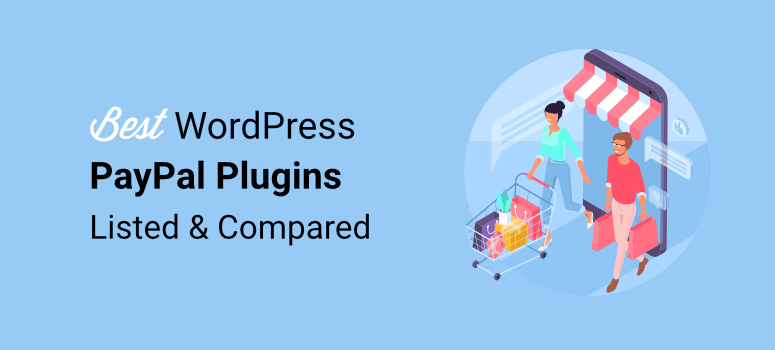Are you looking for the best WordPress plugin for PayPal?
PayPal plugins offer a secure payment gateway to receive funds from your clients. This is because PayPal is a recognized payment method known worldwide.
As a secure platform with high brand recognition, it increases trust between you and your clients. As a result, it can help increase sales and returns.
In this article, we will look at the best WordPress PayPal plugins and how their features and ease of use can help your users make purchases easily.
Importance of PayPal Plugins
As mentioned, PayPal is recognized globally, so it allows you to expand and target people beyond your region. It also allows you to receive funds in different currencies, making it easy for your users to buy from you.
To add to this, people feel safer when they use a well known and secure payment platform like PayPal, which can act as a marketing point by itself.
But it is not just about people knowing PayPal. Here are other reasons why you should use PayPal as a payment gateway on your site.
- Ease of Use: Setting up a PayPal account and integrating it with WordPress is a simple process, even for users with limited technical knowledge.
- Fast and Secure Checkout: PayPal offers streamlined checkout options like Express Checkout, allowing customers to pay without leaving your website. This can improve the overall user experience and reduce cart abandonment.
- Buyer and Seller Protection: PayPal offers both buyer and seller protection programs, which can give users peace of mind when making transactions.
- Multiple Payment Methods: Customers can use their PayPal balance, linked bank accounts, or credit card payments to complete purchases, offering flexibility.
- Subscription Support: PayPal offers features for managing recurring online payments, which can be useful for businesses selling subscriptions or memberships.
- Fraud Prevention: PayPal has fraud prevention measures in place to help protect businesses from fraudulent transactions.
- Easy Invoice Management: You can easily send invoices and track payments through your PayPal account.
How We Tested Paypal WordPress Plugins
Now with the advantages stated in mind, our main aim was to find and rank WordPress PayPal plugins that meet and improve these requirements. Here is how we tested these plugins.
- Integration into Projects: We integrated the PayPal plugins into various WordPress projects, including eCommerce websites, donation platforms, and subscription-based services. This allowed us to assess how well the plugins integrated with different website functionalities and themes.
- Real-world Usage: Apart from testing in a controlled environment, we also used the PayPal plugins in real-world scenarios. We processed actual transactions, set up subscription plans, and handled refunds to evaluate the plugins’ performance in real-time situations.
- Testing Popular Options: We focused on some of the most popular PayPal plugins available. We looked at user experience, various performance metrics, and customization options. Then we looked at the feedback and reviews they have received, to get unbiased opinions on them.
This ensured we analyzed the PayPal plugins from different scenarios and points of view to gain a better understanding of what they offer.
Best WordPress PayPal Plugins to Collect Onsite Payment Ranked
Now we understand that you may not have the time to go through the entire list. To help you here are our top 3 picks so you can look at them at a glance.
🥇 1st Choice
🥈2nd Choice
🥉3rd Choice
Pricing: Starts from $49.50/ year. Free plugin available.
Pricing: Starts from $99.50/ year. Free plugin available.
Pricing: Starts from $179.50/ year.
- +1,700 form templates
- Real-time form calculations
- Automatic payment alerts
- Easy PayPal form customization
Read More »
- Streamlined checkout process
- Guest Checkout feature
- Flexible Subscription Options
- Multiple PayPal integrations
Read More »
- Instant PayPal integration
- Targeted PayPal coupons
- Multiple Invoice References
- Unlimited courses and memberships
Read More »
To add to that, here is the list of all the plugins. if you want to read more about a specific tool, just click on it to jump to the section.
- WPForms
- Easy Digital Downloads
- MemberPress
- WooCommerce
- Formidable Forms
- WordPress Simple PayPal
- PayPal Buy Now Button
- WP Easy Paypal Payment Accept
- WordPress PayPal
- PayPal Events
- PayPal Donations
- PayPal Donation
- PayPal Express Checkout
- Bonus: WPSimple Pay
With that out of the way, let us get into our list of the best WordPress PayPal plugins.
1. WPForms


WPForms is undoubtedly the best PayPal plugin because of all the customization options and features that come with this form builder and without any API configurations.
To start with, it comes with 1,700 + templates to help you build your forms.
WPForms has PayPal-specific templates like Donation Form, Alumni PayPal Donation Form, PayPal billing Form, General Donation Form, PayPal Church Donation Form, and more. You can then customize these PayPal templates, a contact form, or any of the 1,700+ templates for that matter, and add custom PayPal checkout fields.
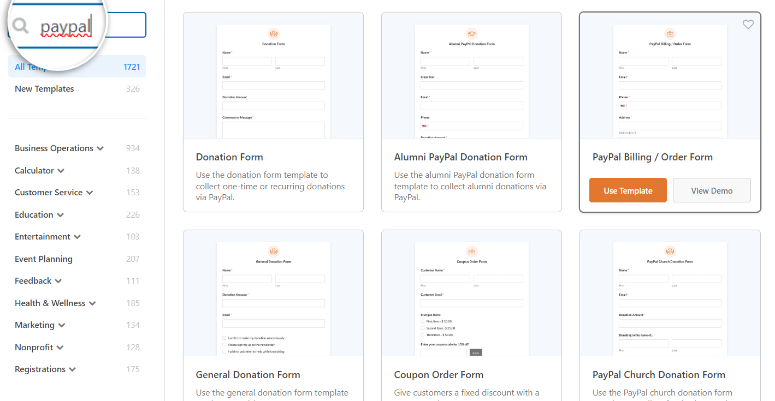
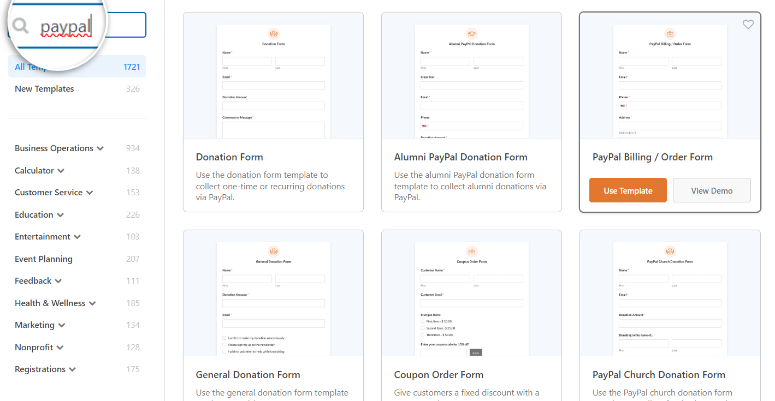
To add to this, you can personalize any template and its elements with a drag and drop form builder to make it truly unique to your site.
For example, you can select a PayPal form with a default PayPal checkout button that you can use as the CTA button. With WPForms, you can customize it to fit your branding by changing the overall layout, button shape, and colors.
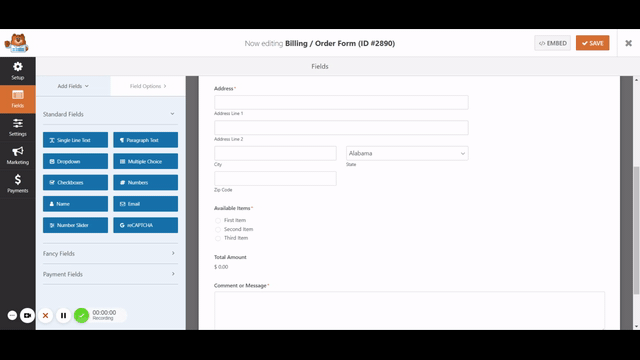
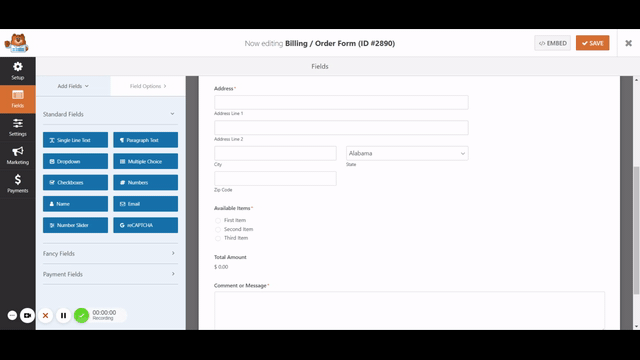
As a PayPal Plugin, a WPForms feature that really stuck out for us is the ability to add calculation fields.
With the new addon Calculations, you can create powerful and versatile calculator forms for your website. After installing the addon, you can add this functionality through a toggle button directly in your form builder, making it easy for even beginners.
You can create forms to calculate bulk discounts, price quotes, interest rates, tax deductions, and more. This helps your users get a full picture of the pricing and then adjust it to fit their budget.
It also offers features like pre-built functions and conditional logic to make complex calculations easy and ensure the calculation fields only appear when prompted by the user.
The best part is that your users will see calculation results in real-time on the front end, improving user engagement and interaction with the forms. This can reduce cart abandonment, increase trust, and help bring in more sales.
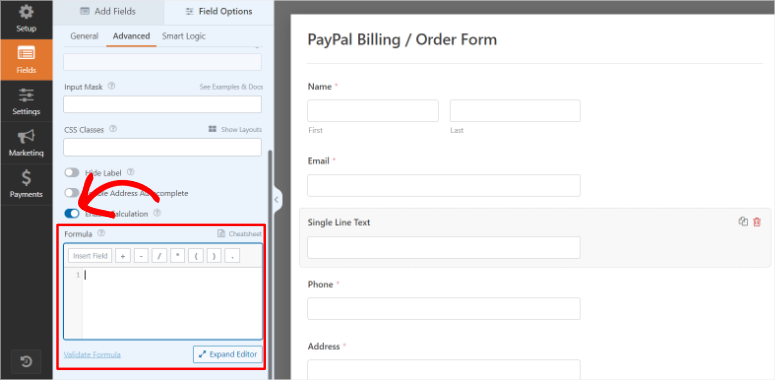
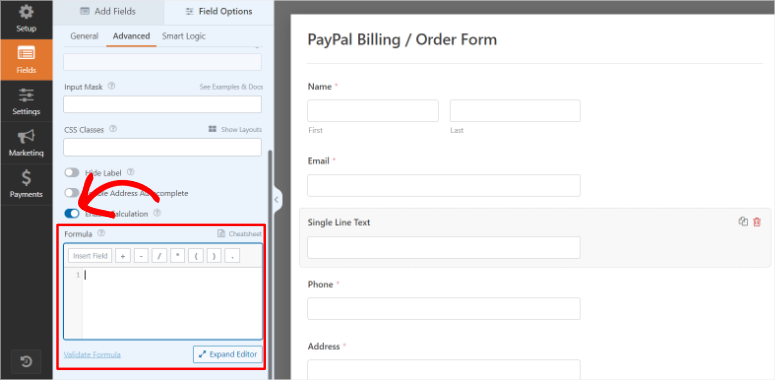
On top of this WPForms also comes with Standard and Commerce PayPal integrations.
To start with, PayPal Standard integration lets you easily connect your WordPress site to PayPal. This addon allows you to collect payments on your WordPress website, such as donations, selling both physical and digital products or services, and more.
On the other hand, the commerce PayPal integration lets you accept payment from your users’ PayPal balances and credit cards. It also lets you to set up recurring payments, such as automatic subscriptions, for memberships, services, or recurring donations.
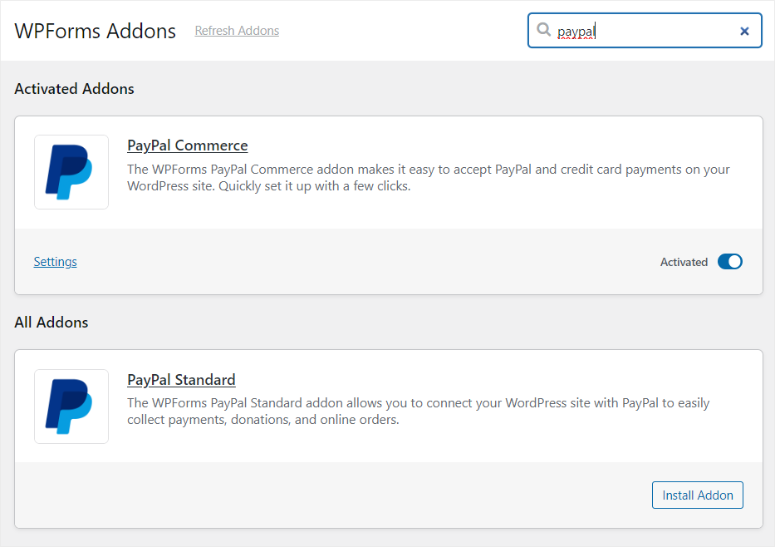
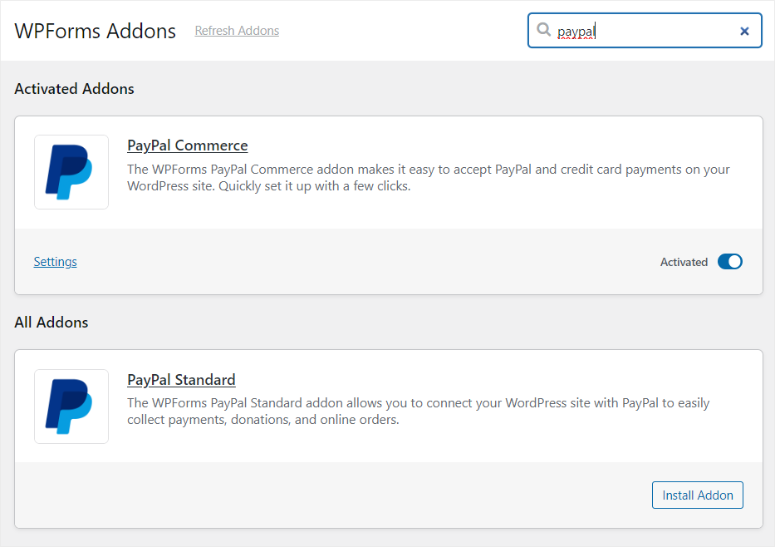
Now, when you use WPForms as your PayPal plugin, you can collect contact information from the payment forms at the same time. This allows you to grow your mailing list, which can help with upselling and getting more returning customers.
Your users also receive payment notifications to keep them in the loop about what is happening with their orders, giving them the peace of mind they deserve. To top it off, WPForms is also mobile-friendly, allowing your users to make purchases on their phones, streamlining the user experience.
If you are looking for more payment gateways other than Paypal, WPForms allows you to integrate it with Stripe, Square, and Authorize.Net. Plus, you can also connect WPForms with Stripe on the free version of the plugin.
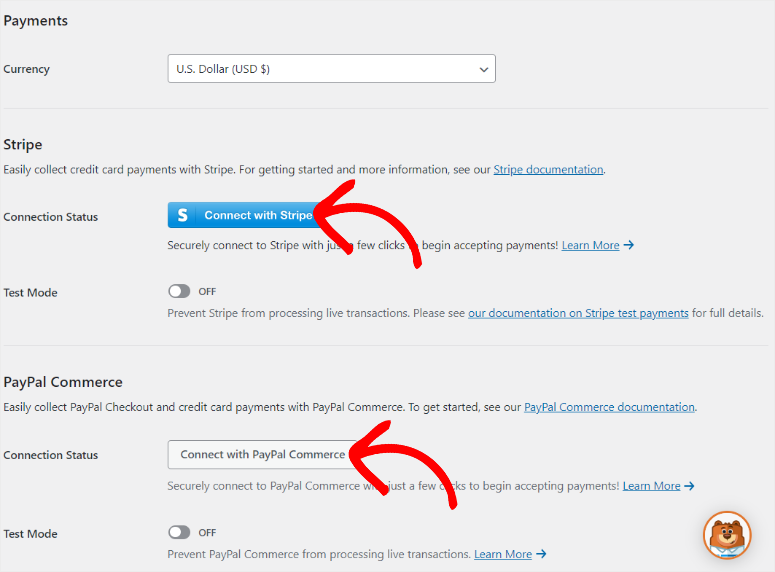
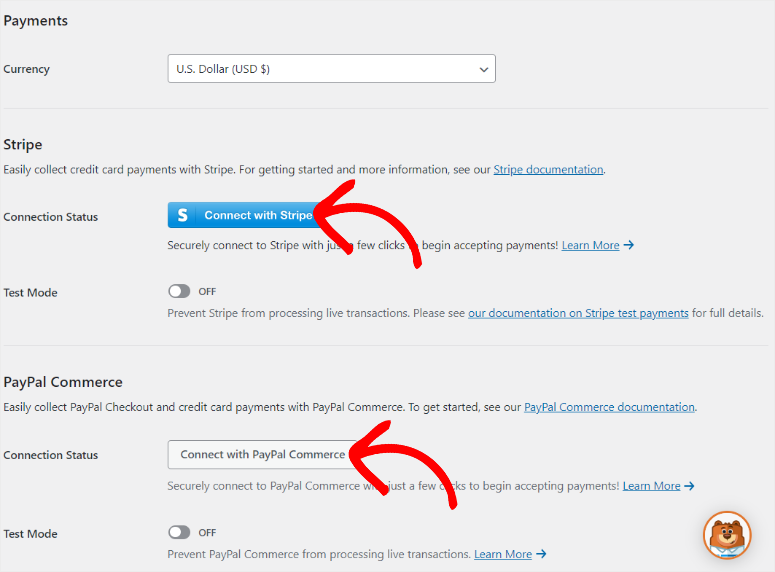
Pros:
- Over 1,700 templates to choose from, including PayPal-specific options
- Easy PayPal form customization with a drag and drop builder
- Create forms with real-time calculation options
- Set up complex calculations and form behavior with conditional logic
- Build email lists alongside collecting payments
- Automatic payment notifications
- Mobile-friendly forms
Cons:
- PayPal features come with pro versions of WPForms
Check out the latest WPForms review here.
Get Started with WPForms here.
Pricing: Starts from $49.50/ year.
Offers a free version of the plugin. Comes with a 14-day money-back guarantee.
2. Easy Digital Downloads


Easy Digital Downloads, EDD, is the best plugin for selling digital products. It streamlines the sale of digital assets like music, art, eBooks, and other products. Because of its easy payment integration features, it is one of the best PayPal plugins.
As you can imagine, selling digital products effectively is a highly competitive space, as users can easily find alternatives. So, to ensure that your customers trust you more and do not look for alternatives, EDD streamlines your PayPal checkout page.
One feature that underlines their easy payment process is the Guest Checkout feature. It allows your customers to purchase products without creating an account.
This removes the need for registration during checkout, saving customers time and effort. This is especially handy for impulse purchases who just came across your site.
But Easy Digital Downloads does not only cater to impulse buyers.
It also allows you to display a login page during checkout to ensure your users create an account or log in without changing screens and as part of the payment process.
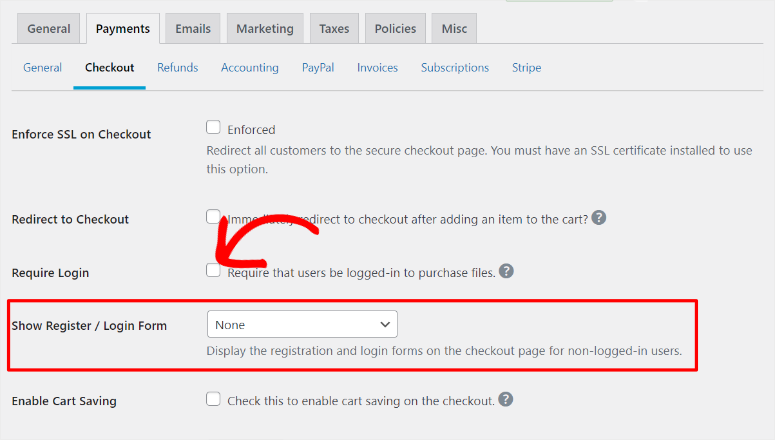
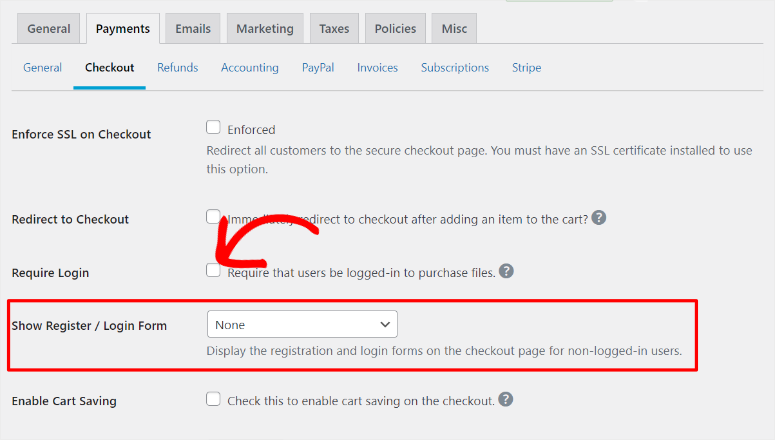
For those who have a clear idea of what they are looking for, EDD offers a user-friendly layout throughout the checkout page. It allows you to add all necessary information and payment details about the product easily.
This way, customers can quickly review everything about your digital product, compare the cost of the plans, check the total cost, and choose a payment method. This reduces confusion and brings peace of mind during checkout.
To add to this, it offers different types of PayPal integrations to cater to your specific business.
The standard PayPal integration allows you to get started quickly and accept basic payments. PayPal Express simplifies the checkout process by displaying the payment options directly on your site without redirects. This reduces cart abandonment rates, improving your Return on Investment.
Now, upgrading to PayPal Pro allows you to accept credit card processing and recurring payments, ideal for selling subscriptions or memberships.
Finally, PayPal Commerce integration provides a personalized checkout experience with credit card options. You can also add alternative payment methods like Stripe, Apple Pay, Google Pay, Sofort, or iDEAL.
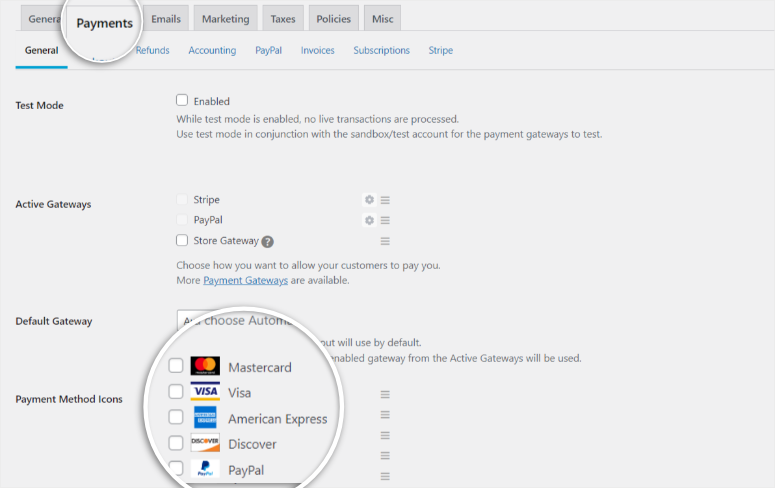
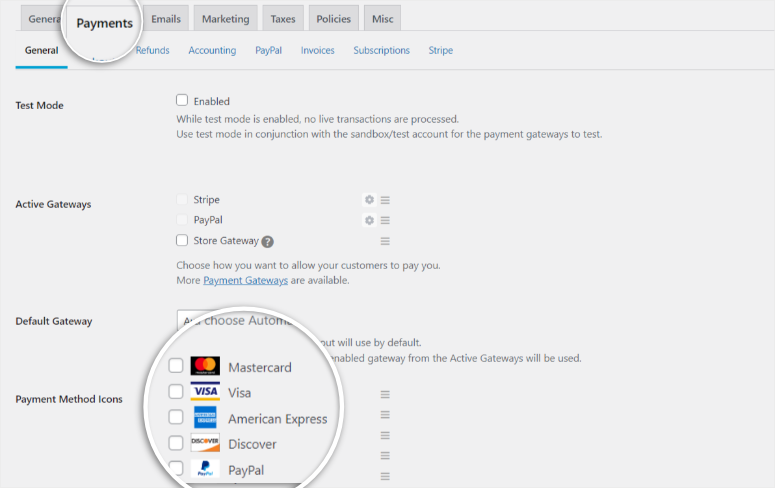
To add to this, Easy Digitial Downloads supports recurring payments.
It enables you to set up automated subscriptions for your products and services. As a result, you can create consistent income streams and improve customer retention.
To improve customer retention even more, this PayPal plugin lets you create flexible payment schedules, free trials, and signup fees. This allows your users to easily customize their subscription plans to meet their business needs and preferences.
Pros:
- Streamlined checkout process
- Guest Checkout feature
- Multiple PayPal integrations
- Streamlined Order Management
- Flexible Subscription Options
- Detailed Reporting
- Simplified PayPal Setup
Cons:
- Need to install the PayPal addon to access all features
Check out the latest Easy Digital Downloads review here.
Get Started with Easy Digital Downloads here.
Pricing: $99.50/ year.
Offers a free version of the plugin. Comes with a 14-day money-back guarantee.
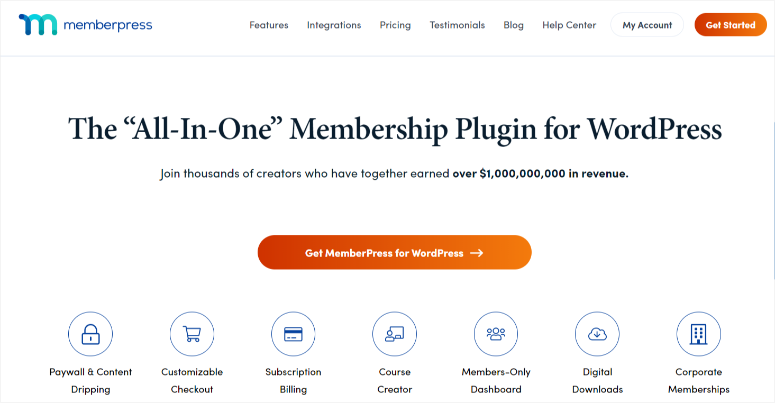
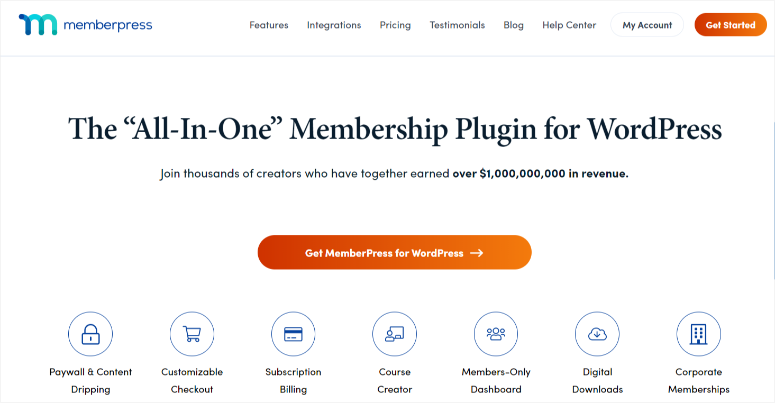
MemberPress comes with built-in PayPal integration, ensuring you do not have to go through any Gateway setup processes when creating your member-only site.
This creates a smooth and trusted checkout experience for your customers, increasing the chance of making sales.
Now, MemberPress is primarily the best membership plugin for WordPress because it offers unlimited courses and memberships.
It allows you to protect your content and give specific people access. Plus, it comes with content password protection and also allows you to create member signing pages.
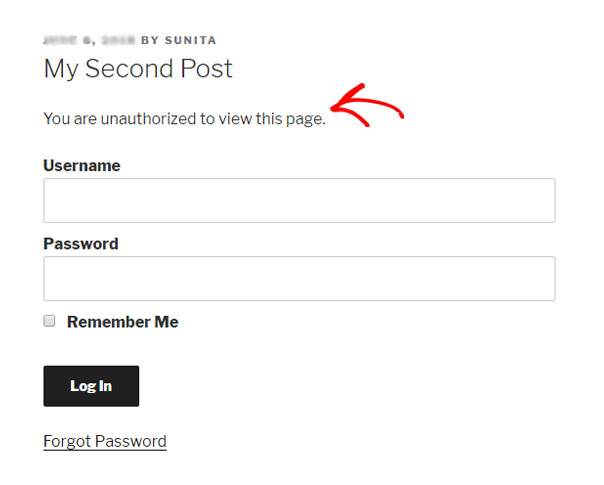
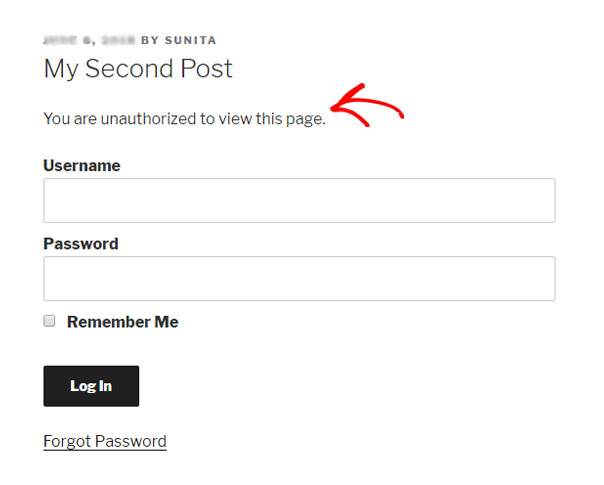
You can also use the Drip Content feature, which allows you to gradually release content to members, keeping them engaged and coming back for more.
So, how did it get onto this list of the best PayPal Plugins?
As mentioned, it comes with a built-in PayPal integration, but how you can use this connection is what landed MemberPress on this list.
First, you can create unlimited coupons with MemberPress. You can also optimize the coupon by setting up an expiry date, how many times it can be used, and more. But you can also customize it to your liking. This includes creating coupons specifically designed for PayPal transactions
This can encourage users to use PayPal, which offers security and convenience, leading to more sales.
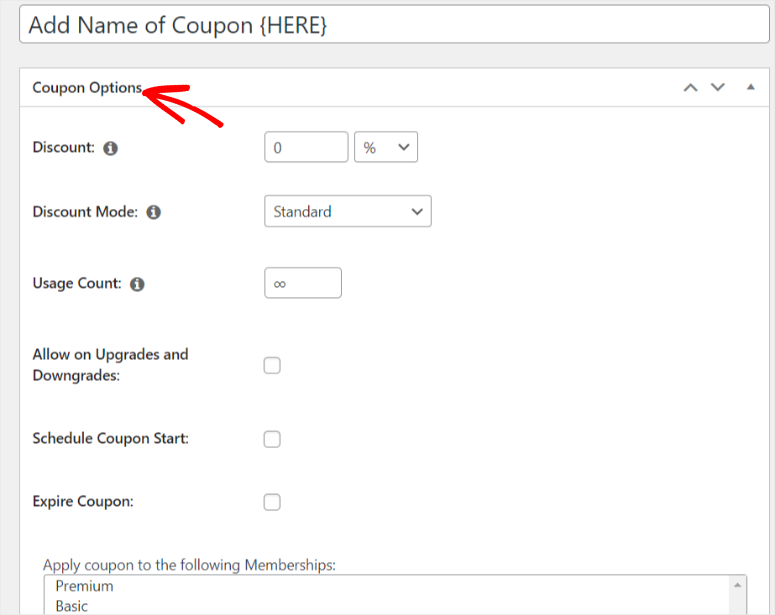
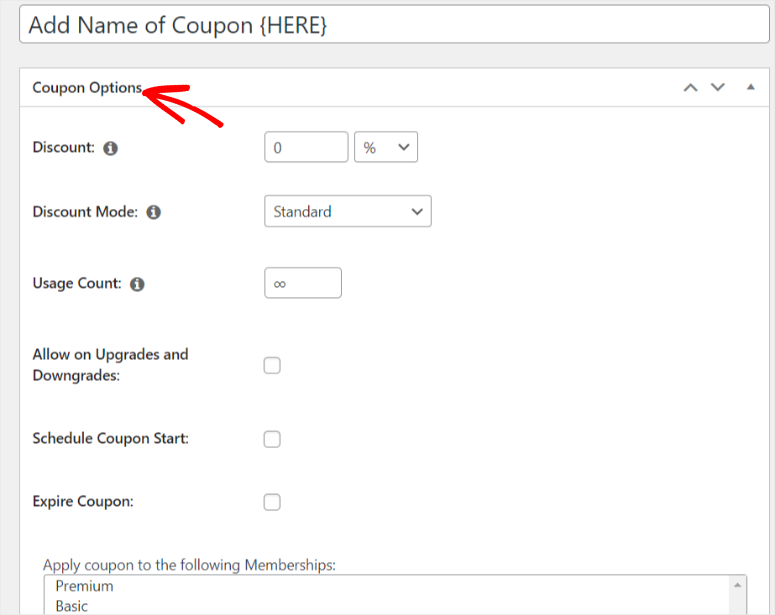
To add to this, MemberPress’ drag-and-drop course builder lets you create engaging pricing tables that clearly showcase your membership options.
This visual representation allows users to easily compare plans and make informed decisions. Knowing they can use PayPal, a trusted platform for secure transactions, adds another layer of confidence in their purchase.
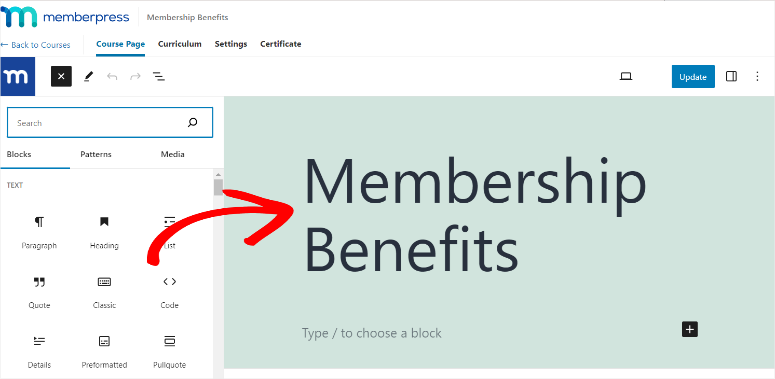
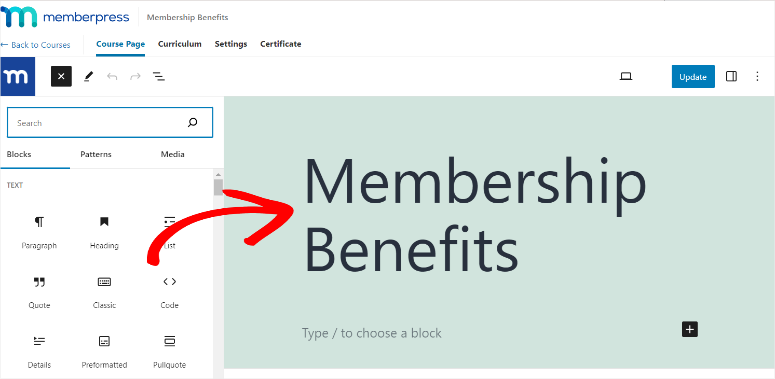
Now, MemberPress generates PDF invoices for your members.
This provides your clients with a clear record of their transactions from your invoice. At the same time, PayPal will generate an invoice for them.
This allows your customers to have different points of reference around the transaction, giving them security and helping them build trust with your company.
Pros:
- Instant PayPal integration
- Unlimited courses and memberships
- You can create targeted PayPal coupons
- Multiple Invoice References
- Increased checkout security
- Flexibility and customization
- Drag and drop course builder
- PDF Invoices
Cons:
- Does not offer a free plugin
Check out the latest MemberPress review here.
Get started with MemberPress here.
Pricing: Starts from $179.50/ year.
Comes with a 14-day money-back guarantee.
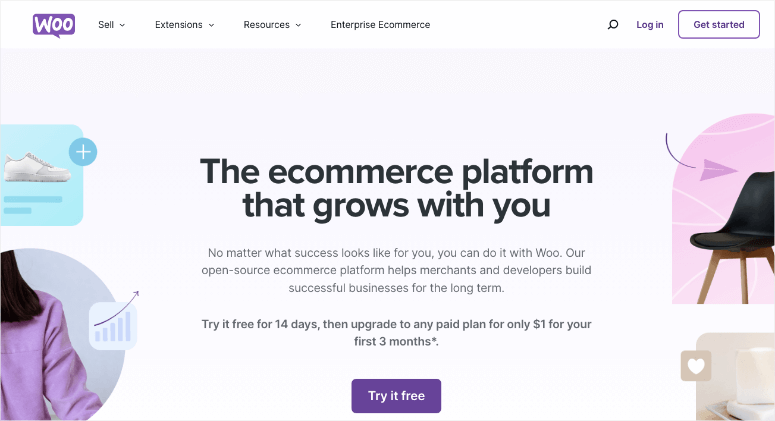
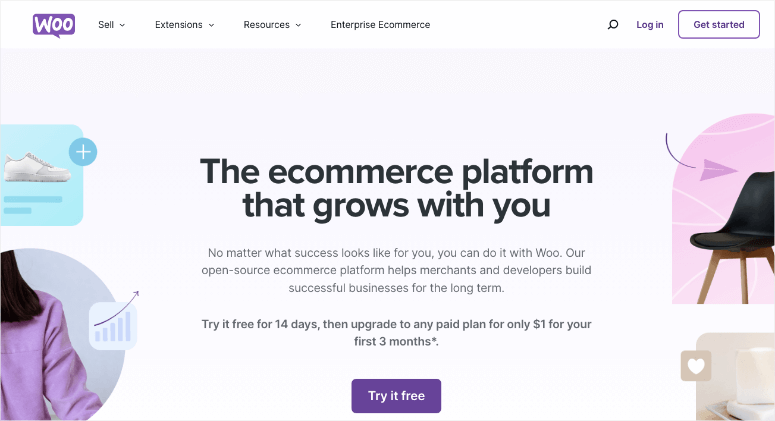
WooCommerce is the leading eCommerce platform for WordPress. It easily integrates with PayPal to offer you an all-in-one solution for managing your online store payments.
WooCommerce accepts over 135 currencies, helping you tap into a wider audience and boost your sales. Plus, it works with most WordPress themes, ensuring you maintain your user experience.
To add to this, WooCommerce comes with advanced features like recurring payments and subscriptions, making it an excellent PayPal plugin.
This WooCommerce PayPal connection allows you to offer flexible payment options to your customers, perfect for memberships, services, or automatic product re-fills. As a result, you can save time and effort while ensuring a steady stream of revenue for your business.
You can use WooCommerce plugin to sell both physical and digital products.
With Tap to Pay on your Woo Mobile App, you can accept contactless payments in-person, directly on your phone.
And the best part about accepting payments in person with WooCommerce is that you can do it without any additional hardware, providing convenience for both you and your customers
Now, if you’re already comfortable using WordPress, you’ll feel right at home with WooCommerce.
This is because the Woo dashboard uses the same familiar interface. It also easily connects with other WordPress plugins you are already using for things like email marketing or SEO. This results in a shorter learning curve and a quicker time to launch your online store.
To add to this, WooCommerce streamlines your payment process by managing everything in your store dashboard. With the Woo dashboard, you can easily manage orders, disputes, refunds, and more from one centralized location.
WooCommerce also allows you to offer your customers a variety of payment methods. This includes credit cards, debit cards, and express checkout options like WooPay. Plus, you can integrate other digital wallets, such as Apple Pay and Google Pay, to give your customers even more choices.
Cons:
- Transaction fees
- Focuses mainly on PayPal payments
5. Formidable Forms


Formidable Forms is an excellent PayPal plugin for Your WordPress Website because it easily connects with PayPal using an addon.
This form builder allows you to customize PayPal settings with just a few clicks. You can personalize the currencies and set them up to accept one-time payments, donations, or recurring payment options.
This allows Forminable Forms to cater to your business needs and preferences.
Plus you do not have to build the forms from scratch.
Formidable Forms offers a variety of pre-made form templates, including many designed for payments and other financial transactions.
These include templates for mortgage calculations, car payments, and paycheck calculations. You can then customize these form templates with a drag and drop builder, saving you time and effort.
It takes it a step further by allowing your users to carry out advanced math calculations around mortgages, car payments, and more within your forms.
This allows your customers to see how much they will spend from the beginning, giving them peace of mind. This also ensures they do not feel like they are in a bait-and-switch situation
But if you feel these complex forms can overwhelm your users, you can use conditional logic.
This allows your forms to show or hide form fields based on user inputs, enhancing form functionality and user experience. As a result, the calculation fields will only be triggered if the user prompts the form to display them.
With Formidable Forms and PayPal working together, your customers can submit forms and complete payments in a single, smooth experience. This reduces friction and encourages more conversions.
Pros:
- Easily connect Formidable Forms to PayPal
- Personalize your PayPal settings within the form builder
- Many pre-built payment form templates
- Advanced math calculations on forms
- Use conditional logic to hide or show form fields
Cons:
- PayPal integration only in the Elite and Business Plans
- Addon dependency
Check out the latest Formidable Forms review here.
Get started with Formidable Forms here.
Pricing: Starts from $39.50/year.
Comes with a 14-day money-back guarantee.


WordPress Simple PayPal is an excellent PayPal plugin for WordPress eCommerce sites. It allows you to add an ‘Add to Cart’ button to your product pages, posts with products, and any page in WordPress. You can use this plugin to convert your simple website into an eCommerce store quickly.
It supports other popular payment gateways like Stripe, so your customers have the flexibility to choose their preferred payment method. Plus, the plugin’s responsive design ensures a great shopping experience across all devices, expanding your market and improving your user experience.
To add to this, WordPress Simple PayPal allows you to sell in a variety of currencies, making it easy for people from all over the world to buy your products.
You can create discount coupons, track inventory, and even customize the look and feel of your shopping cart to match your website’s style. Because of these eCommerce features, you can sell both physical products like t-shirts and digital downloads like ebooks.
Pros:
- Completely Free
- Supports the sale of physical products, services, and digital downloads
- Mobile-friendly shopping plugin
- Seamless PayPal Integration
- Lightweight and fast
Cons:
- May not be suitable for complex or large online stores
- May be difficult to scale
Get started with WordPress Simple Pay here.
Pricing: Free.
7. PayPal Buy Now Button


PayPal Buy Now Button is a simple WordPress PayPal plugin. It allows you to add a “Buy Now” button to your WordPress pages, posts or anywhere else you want to sell something. Users can connect their PayPal accounts to make payments easily.
It also allows your users to pay using their credit or debit cards. The best part is that you don’t need to create an online store to sell your products. All you have to do is install this plugin and embed the buy now button anywhere on your website.
Pros:
- Easy to add “Buy Now” buttons
- Configure PayPal buttons anywhere on your website.
- Accepts payments from both PayPal accounts and credit/debit cards.
- Sell without eCommerce store setup.
Cons:
- Limitations in customizing the “Buy Now” button.
- Tracking inventory can be difficult without a dedicated store platform.
Get Started with PayPal Buy Now Button here.
Pricing: Free.
8. WP Easy Paypal Payment Accept


WP Easy PayPal Payment Accept is a super flexible WordPress PayPal plugin for accepting payments on your website. It comes as a widget and shortcode to add PayPal buy now or donation buttons anywhere, including the sidebar, footer, posts, and pages.
Configuring this plugin is super easy. It supports multiple currencies to accept payments from your users. The users can also specify a reference for the payment, add a payment subject, and insert custom amount especially for donations or crowdfunding.
Pros:
- Supports various button types
- Use shortcodes or widgets for placement
- Accepts payments in different currencies
- Allows for customization of donation options
Cons:
- Setting up advanced features can result in a learning curve.
- Limited reporting features.
Get started with WP Easy PayPal Payment Accept here.
Pricing: Free.
9. WordPress PayPal


WordPress PayPal is another PayPal plugin for WordPress sites to start your eCommerce stores quickly. With shortcode, you can add payment buttons such as Add to Cart, Buy Now, Donation or Subscription.
The plugin supports PayPal Sandbox to test the features before you share it with real users. You can create test buyer and seller accounts to make dummy transactions and make sure everything is running smoothly.
Pros:
- Easy to add various payment buttons using shortcodes.
- Sandbox Testing for testing with dummy transactions.
- Multiple button layouts and customization options.
Cons:
- Lacks some advanced PayPal features
- Difficult to manage large product catalogs
Get started with WordPress PayPal here.
Pricing: Free.
10. PayPal Events


PayPal Events is a smart WordPress PayPal plugin that lets you sell tickets for your events. It allows you to add the payment button on your event’s page using a shortcode. It works seamlessly to generate e-tickets for users with QR codes. You can use any QR scanning app on your mobile phone to scan the tickets at the event.
The plugin automatically emails tickets to buyers. It comes with multiple PayPal button layouts, PayPal windows, and more.
Pros:
- Designed specifically for selling event tickets
- Generates e-tickets with QR codes
- Automatically emails tickets to buyers after purchase.
- Choose from multiple PayPal button layouts
- Customizable and multiple PayPal windows
Cons:
- Only works for event tickets
Get started with PayPal Events here.
Pricing: Free.
11. PayPal Donations


PayPal Donations is a free WordPress PayPal plugin to add a donation button to your website. You can use a shortcode or sidebar widget to display a button and accept donations. The plugin streamlines the fundraising process to support your cause.
This donation plugin allows you to customize the page where you’re adding the PayPal donation button. You can also add a ‘Thank You’ page to show gratitude to your donors.
Pros:
- Offers multiple Buttons and Languages
- Placement with a shortcode or sidebar widget
- Free Plugin
- Easy to use
- Allows for recurring donations
Cons:
Lacks advanced donation management tools
Get started with PayPal Donations here.
Pricing: Free.
12. PayPal Donation


PayPal Donation is another free PayPal plugin to collect online donations on your WordPress website. It allows your users to choose a donation amount and enable recurring payments with their PayPal account or credit card. The plugin is shipped with a widget to add a donation button to your sidebar or widgetized area.
You can create multiple buttons in different languages and styles. The plugin also supports popular currencies to accept donations from all over the world.
Pros:
- Free plugin
- Allows for recurring payments
- Use both PayPal and credit card
Cons:
- Limited customization options
Get started with PayPal Donation here.
Pricing: Free.
13. PayPal Express Checkout


PayPal Express Checkout is a premium-like free WordPress PayPal plugin for express checkout. You can install this plugin on your WooCommerce store or any WordPress eCommerce site to sell products. It skips the order review or summary page to complete the checkout quickly.
It enables your users to pay with their credit cards, debit cards, and PayPal money.
Pros:
- Fast express checkout
- Credit card support
- Free and feature-rich
- Works with most eCommerce plugins
Cons:
- Limited reporting functionalities
Get started with PayPal Express Checkout here.
Pricing: Free.
Bonus: WPSimple Pay
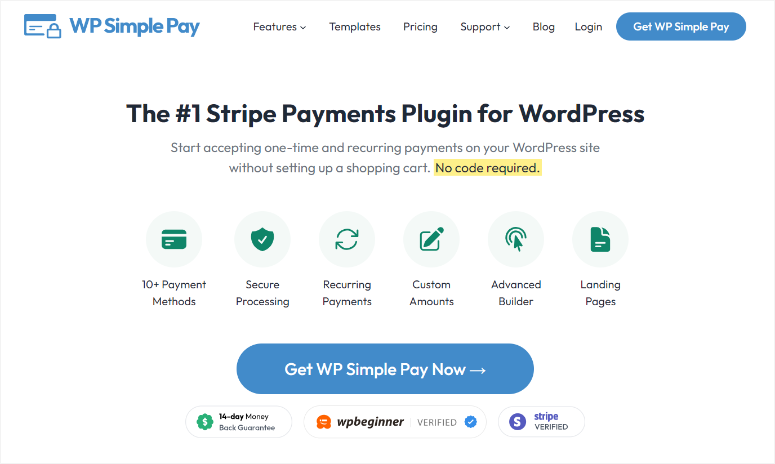
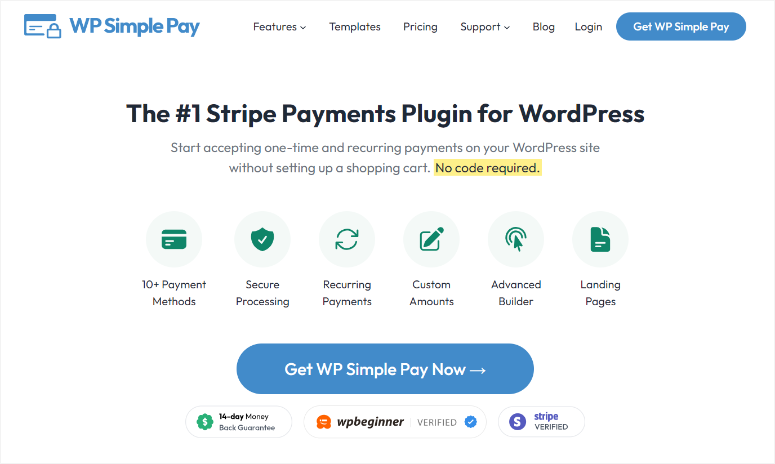
If you’re looking to add more payment methods to your site in the simplest way, we recommend WP Simple Pay. It is a powerful payments plugin that lets you accept one-time and recurring Stripe payments on your WordPress site—all without having to set up a WooCommerce store and a shopping cart.
With WP Simple Pay, you can seamlessly integrate your site with Stripe payment service without hiring a developer. It comes with a user-friendly interface so anyone can start selling products straight from their website. No need to touch a single line of code.
It even lets you accept payments via Google Pay, Apple Pay, and other non-card payment services as well. Read more in our review: WP Simple Pay Review.
We hope this article helped you find the best WordPress PayPal plugins. If you have more questions, check out our FAQs below.
FAQs: Best WordPress PayPal Plugins
How much does it cost to put PayPal on your website?
Adding PayPal to your site is free, but you, the business owner, will incur transactional fees of the total amount and a flat fee during purchase. These fees can go up if your customers make purchases in currencies other than the default payment option. The fee can also be higher if your clients use credit or debit cards. The good news is your customer will not get charged for these transactions, ensuring no price changes.
Which is the best free PayPal Plugin?
WPForms and Easy Digital Downloads (EDD) stand out as the top free PayPal plugins for WordPress. WPForms offers a user-friendly form builder with PayPal integration, allowing you to create forms that include PayPal payment options. On the other hand, EDD provides robust features for selling digital products with PayPal support, making it an excellent choice for eCommerce websites.
Can I add Payment options on forms?
Absolutely! You can add payment options to forms using WordPress plugins like WPForms and Formidable Forms. These plugins offer PayPal integration, allowing you to create forms with payment fields where users can enjoy quick PayPal payments directly. They allow you to collect donations, sell products, accept deposits, and more.
How do I add PayPal payment buttons to my WordPress website?
You can add PayPal manually using the HTML code provided by PayPal. But this requires coding experience to avoid breaking the site. But, a more efficient approach is to use WordPress plugins specifically designed for PayPal integration, such as WPForms, Easy Digital Downloads, or WooCommerce. These plugins offer user-friendly interfaces, allowing you to quickly integrate PayPal payment options into your website without the need for coding expertise.
Can I use the PayPal logo on my website?
Yes, you can use the PayPal logo on your website, but it’s important to stick to PayPal’s branding guidelines and terms of use. PayPal provides official logos and branding assets that you can use to display PayPal acceptance on your website.
If you are looking for a PayPal WordPress integration alternative, check out our guide on the best Stripe payment plugins for WordPress.
To add to that, here are other articles you may be interested in reading.
The first article will teach you about how to protect your WooCommerce site. The next post lists the 9 best WordPress eCommerce plugins. While the last article talks about the 7 best shopping cart abandonment software.
منبع: https://www.isitwp.com/best-wordpress-paypal-plugins/