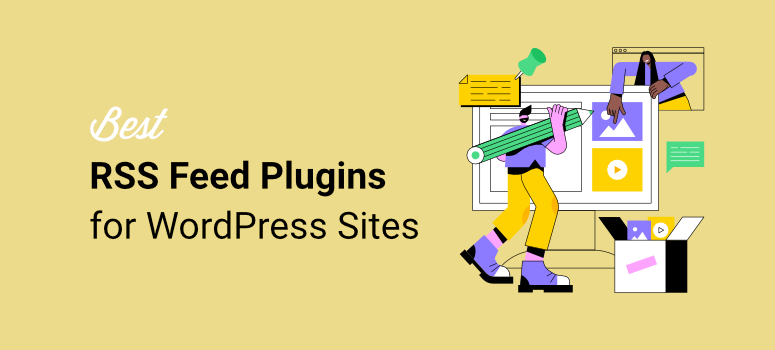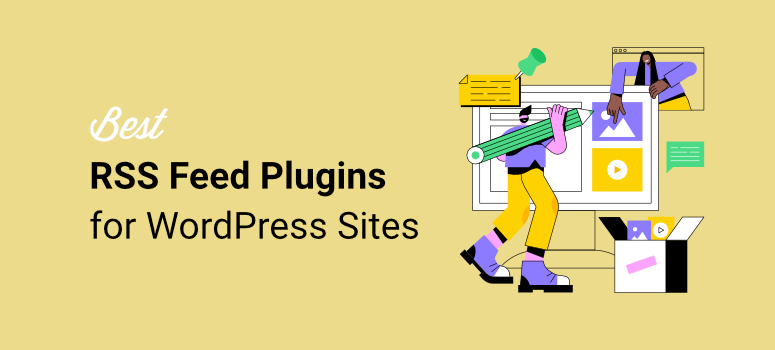
I’ve been wrestling with RSS feeds on WordPress sites for over eight years now. My journey started when I needed to pull news content for a client’s financial blog automatically.
This was the perfect solution to keep the blog current and populated with the latest financial news.
Back then, I thought RSS plugins were all the same. Boy, was I wrong!
I learned this the hard way when a poorly coded plugin crashed my client’s eCommerce site during Black Friday weekend. Sales stopped. Customers complained. My phone wouldn’t stop ringing.
That disaster taught me that not all RSS solutions are created equal. Some plugins are reliable workhorses. Others are ticking time bombs waiting to ruin your day.
First, so that we are on the same page, RSS stands for Really Simple Syndication. It’s a web format that’s been around since the late ’90s. It creates XML feeds of your website content.
Apart from that, your visitors can subscribe to these feeds using readers like Feedly or NewsBlur. This way, they get notified whenever you publish new content.
An RSS feed plugin works the other way around.
It pulls content from external RSS feeds and displays it on your WordPress site. This content includes blog posts, news articles, job listings, podcasts, or even social media updates.
Initially, I tried updating content manually for my clients. I’d copy and paste articles from news sites into WordPress posts. This approach was clunky and frustrated everyone involved.
The reality was that the clients wanted fresh content hourly. I wanted to keep my sanity intact.
So I turned to RSS feed plugins instead. Over the years, I’ve tested dozens of them. I’ve hunted for plugins that are reliable, secure, and won’t confuse beginners.
Some plugins throw curveballs during installation. Others offer limited customization options that make matching your site design nearly impossible. Plus, a few crash without warning or pull in broken content.
Through trial and error, I’ve found the RSS plugins that actually work. The ones that save time, boost engagement, and make your website more dynamic.
In this article, I’ll show you my top 11 picks and explain exactly how to use them. Skip the headaches I went through and get straight to results.
What You’ll Learn
- Top RSS feed plugins that won’t break your site
- Easy setup guides for each plugin we recommend
- Real-world testing insights from years of hands-on experience
- Pricing breakdowns to fit any budget
- Specific use cases to match your website’s needs
Now, if you do not have time to go through the entire list of RSS feeds, here is a quick table to help you see the top 7 plugins.
How I Test and Review RSS Plugins
One thing that made a big difference is that I test every RSS plugin on live websites, not just staging environments. This is because real-world testing reveals problems you’ll never catch in test mode.
Here is my exact testing process, which follows strict criteria that matter to new users:
- Installation ease – Can beginners set the plugin up without pulling their hair out?
- Performance impact – Does the plugin slow down your site or crash under pressure?
- Customization options – Can you make it match your website’s design?
- Content quality – Does it pull clean, formatted content or messy code?
- Reliability – Will it work consistently for months? It pays to check some history.
- Support quality – Do the owners help when things go wrong?
- Pricing value – Are the features worth what you’re paying?
I run each plugin for at least 30 days on multiple sites, catching issues that only surface over time, like memory leaks or API problems.
I also test how plugins handle high traffic spikes and server timeouts.
Finally, I considered how plugins affect other parts of your WordPress site. The best RSS plugins play nicely with popular themes, page builders, and SEO tools.
Why Trust IsItWP?
At IsItWP, we have years of experience testing and creating WordPress sites, resources, and guides for thousands of people. Our WordPress experts review every plugin on real websites.
That’s right. Our testing goes beyond surface-level features. We install plugins on different hosting environments, test them with various themes, and monitor their long-term performance.
When I recommend an RSS plugin, it’s because I’ve watched it work reliably for months on actual client sites.
We also stay connected with the WordPress community. I regularly attend WordCamps, participate in developer forums, and maintain relationships with plugin creators.
This insider access means I often know about issues or updates before they become public problems. Most importantly, we focus on helping beginners succeed.
Our goal isn’t to impress you with technical jargon. Instead, we aim to give you actionable advice that works on your website.
That’s why thousands of WordPress users trust IsItWP recommendations to grow their online presence.
Now, let us look at why you should add RSS feeds to your website.
Why Use A WordPress RSS Feed Plugin
Before we proceed, let us first answer the question, Why should you use a WordPress RSS feed plugin? The answer is simple.
RSS feed plugins transform your website from a static set of pages into a dynamic content powerhouse, increasing dwell time and interactions.
So, how do RSS feed plugins actually work to improve your engagement?
- Content automation saves you hours every week: Instead of manually searching for fresh content, RSS plugins pull relevant articles, news, and updates automatically. It is like having your content poster working 24/7 in the background. And at no cost at all.
- Provide fresh content regularly: Search engines love websites that update frequently. That, plus, visitors return more often when they know they’ll find something new.
- Expand your site’s reach: Curating content from multiple sources makes you a valuable resource in your niche. Your audience views your site as their go-to destination for industry news and insights. This positions you as an authority figure, even when you’re sharing other people’s content.
Best RSS Feeds Plugins for WordPress
Now that you have a better understanding of what RSS plugins are and how they can help you, here is a list of the best I have used. Since this is a detailed list article, we have created a table of contents for you.
If you want to read any section, click on a link below to skip to that section.
With that out of the way, let us get into our list of RSS feeds.
1. All In One SEO (AIOSEO)
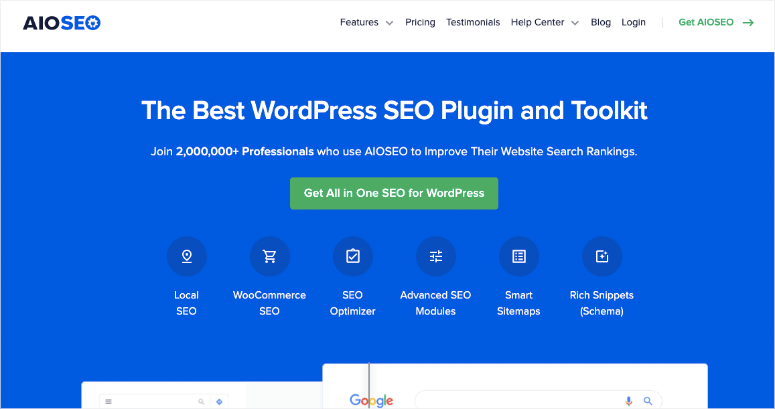
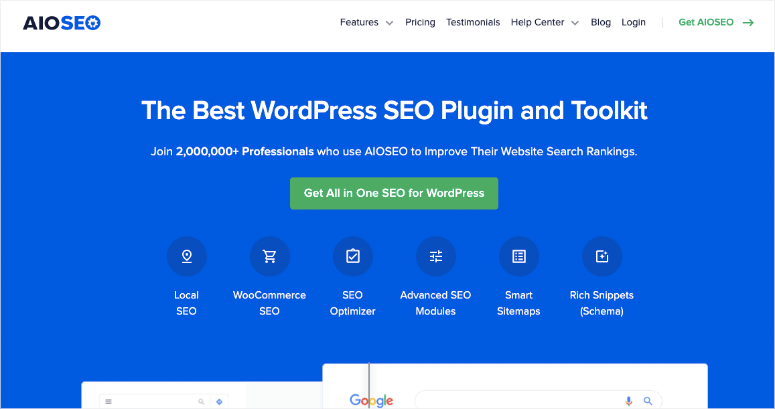
AIOSEO isn’t just another WordPress SEO plugin anymore. It’s become my go-to solution for RSS management on most client sites.
Over 3 million website owners trust it to boost search rankings and drive more traffic. Still, many users overlook the RSS feature, which is a shame because it’s powerful!
I like that setting up your feeds with AIOSEO RSS Management takes less than five minutes. The RSS editor lets you easily customize, add tags, and add credits to the beginning or end of your RSS feeds.
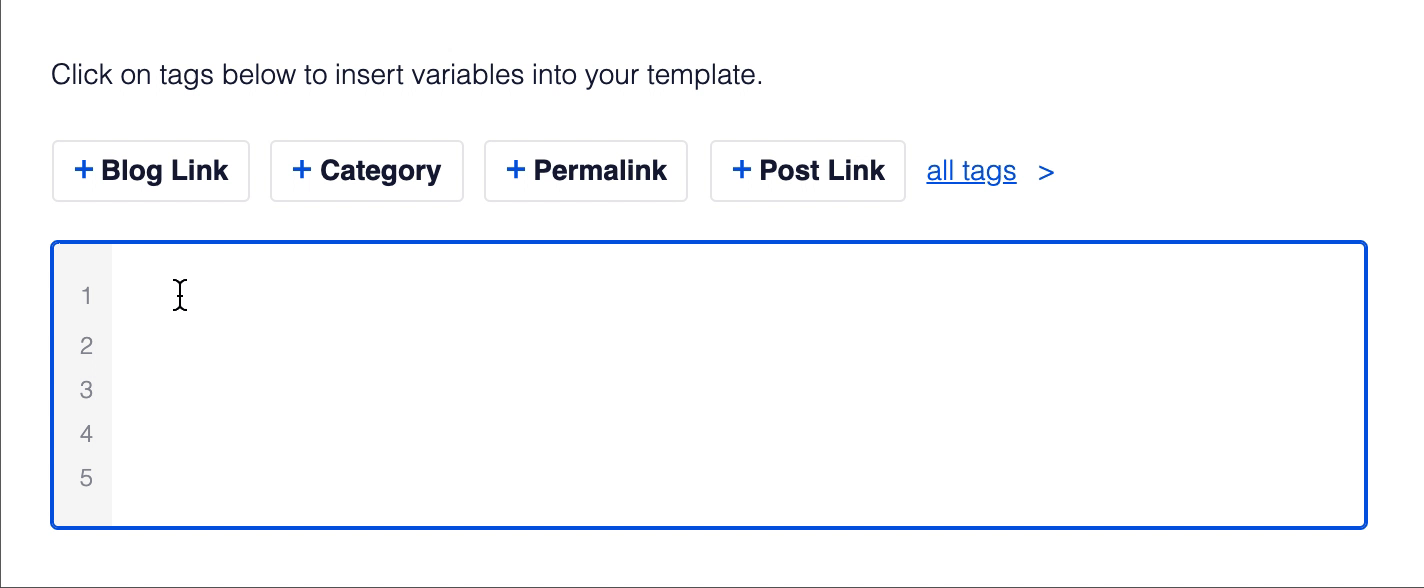
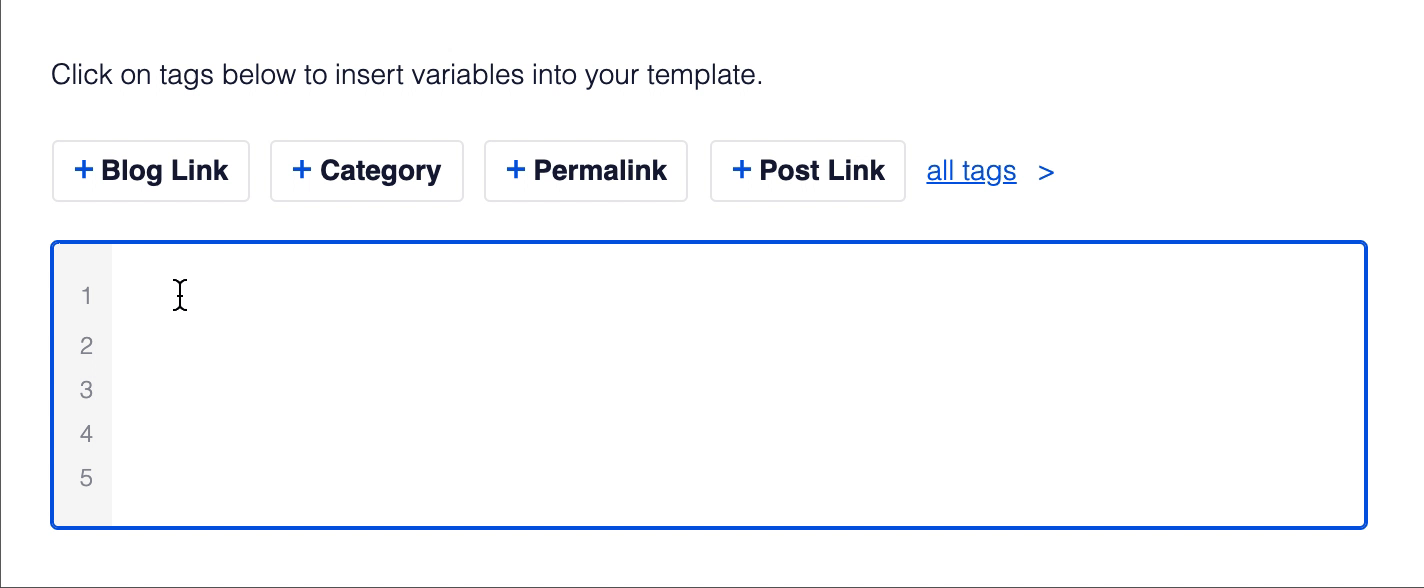
Apart from setting up RSS feeds, this feature also prevents content scraping because people and search engines know you were the original creator.
As a result, I’ve used this feature to protect client content from being stolen by competitor sites. But All in One SEO can do so much more.
Another brilliant feature is the ability to disable unnecessary RSS feeds. This eliminates URL parameters that eat up your crawl budget.
Most beginners don’t realize WordPress creates multiple RSS feeds by default, many of which serve no useful purpose.
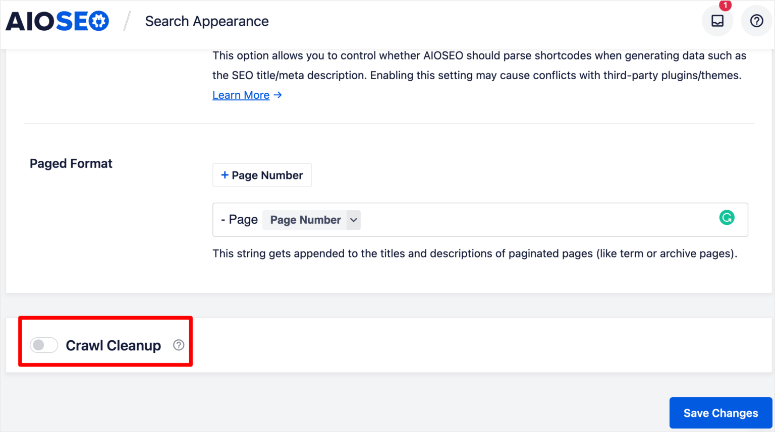
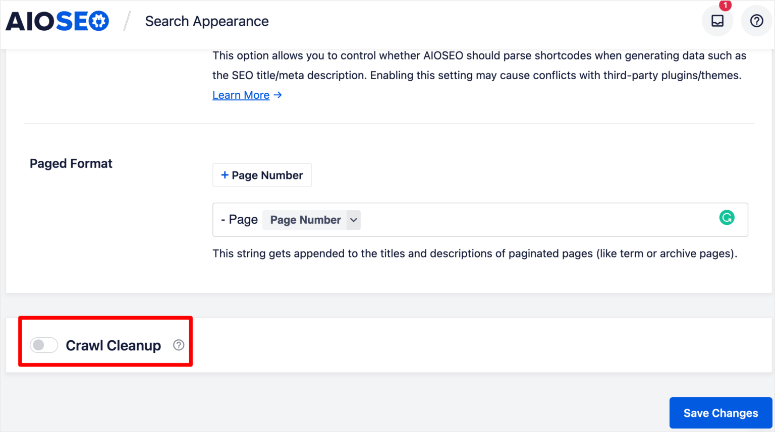
I particularly love how AIOSEO integrates RSS management with your overall SEO strategy.
When you’re already using this SEO plugin for meta descriptions and sitemaps, having RSS controls in the same dashboard streamlines your workflow.
Now there is no need to juggle multiple plugins or remember different dashboards.
Best for: Website owners who want RSS management as part of a comprehensive SEO strategy.
Check out my detailed AIOSEO review here.
Get started with All In One SEO today.
Pricing: AIOSEO is free for WordPress users. There’s a premium version that starts at $49.60 per year.
You can compare AIOSEO and Yoast SEO, two of the best WordPress SEO plugins, to see which is right for you.
2. Smash Balloon Custom Facebook Feed
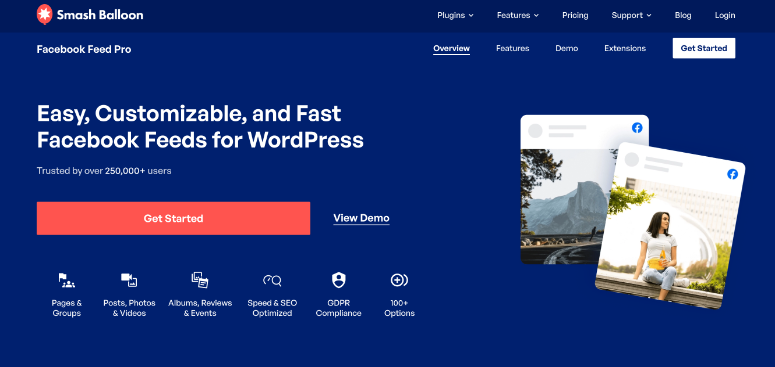
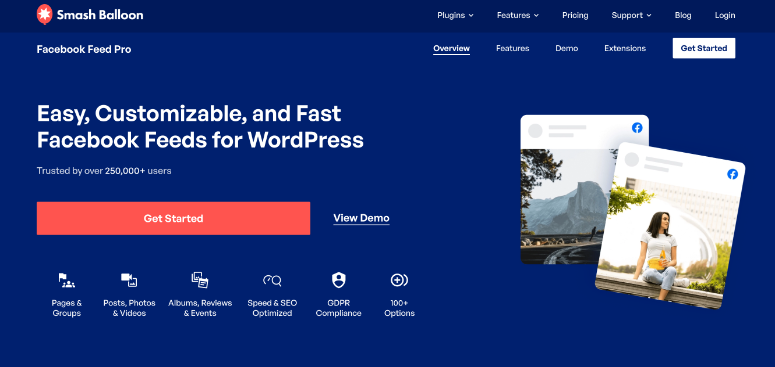
Smash Balloon Facebook plugin turned my skepticism about social media feeds into genuine enthusiasm.
Major brands like Coca-Cola, Chick-fil-A, WPBeginner, and Mariah Carey trust this plugin, and I was interested to know why.
The setup process takes 60 seconds. All you have to do is create your Facebook feed, customize it to your liking, hit embed, and you’re done. There is no technical knowledge required.
You can also create different types of Facebook feeds using prebuilt templates like Timeline, Photos, Videos, and more.
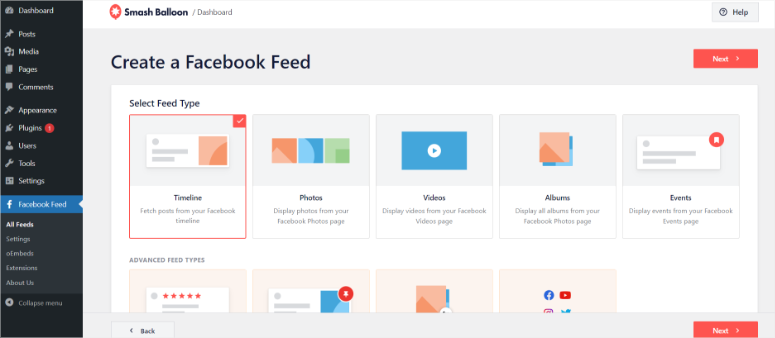
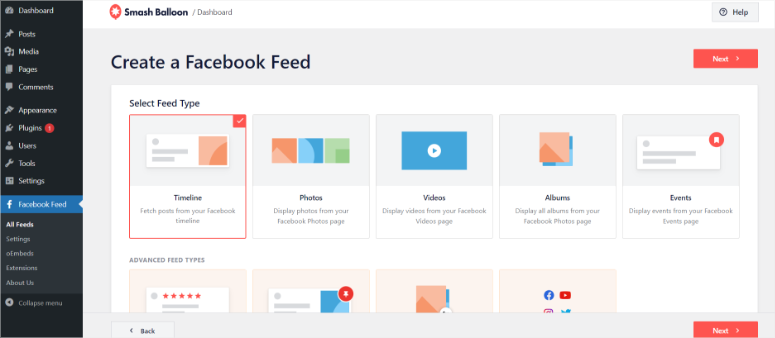
I’ve watched complete beginners get their Facebook content flowing to their WordPress sites without breaking a sweat.
When you post an update on your Facebook page, it automatically feeds to your website. This keeps your site fresh without any manual work. Isn’t that cool?
Apart from that, it displays Facebook reviews, comments, and community posts showing real feedback that helps increase conversions. This makes it perfect to improve your social proof.
If that is not enough, your users can add comments directly from your site feeds to the actual social media post without leaving, generating even more likes and social proof.
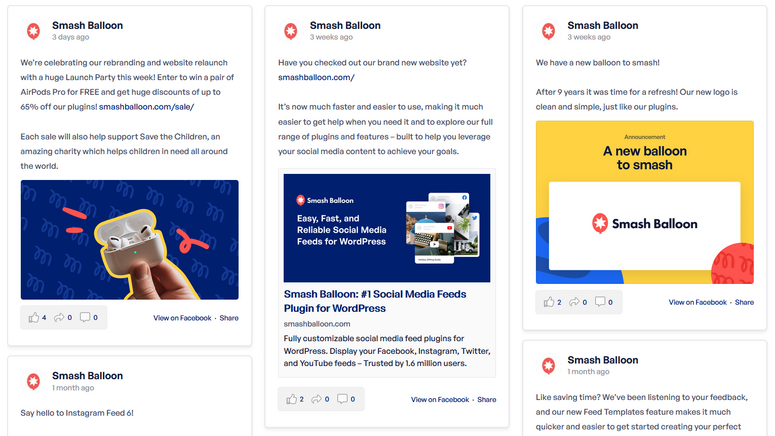
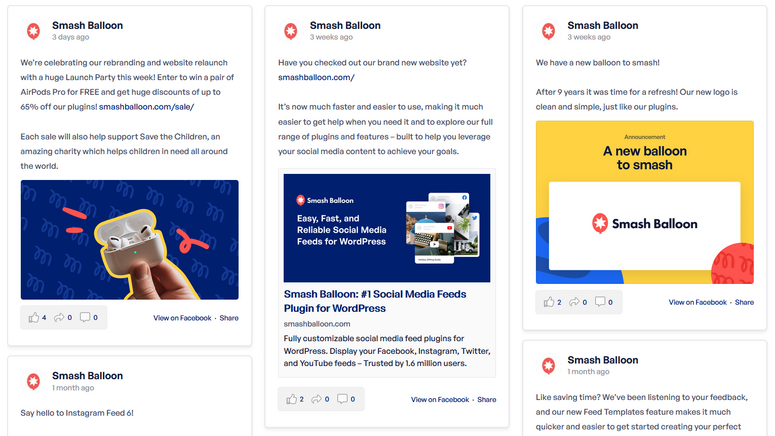
The plugin optimizes page speed and automatically integrates with popular GDPR consent plugins.
As a result, you can display posts, photos, videos, albums, and events in HD quality, including 360-degree and live videos.
Now, you do not have to show one type of feed or the other. You can add multiple Facebook feeds to showcase different aspects of your business.
For example, I set up one client with separate feeds for customer testimonials, behind-the-scenes content, and product announcements.
As you can probably already tell, each feed targets different visitors’ interests and buying stages.
This allowed them to turn their site into a visual hub, where users could get everything they needed to know about the business at a glance.
Best for: Businesses that actively use Facebook to engage, sell, and get reviews for social proof.
Check out how to set Smash Balloon Facebook feeds in less than 5 minutes.
Get started with Smash Balloon Custom Facebook Feed today.
Pricing: Smash Balloon Custom Facebook Feed is free for WordPress users. There’s a premium version that starts at $49.60 per year.
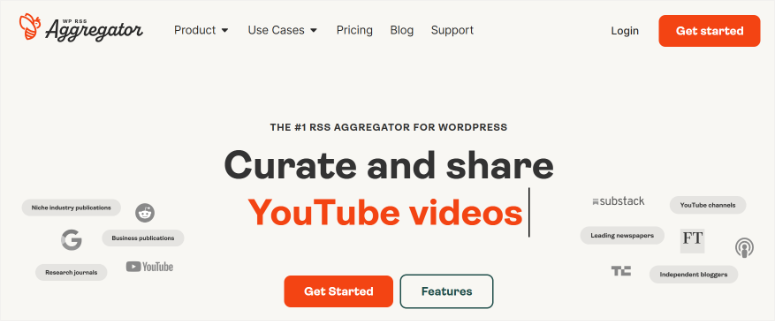
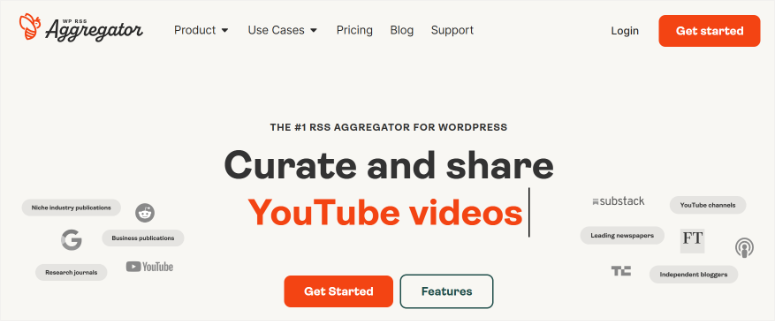
WP RSS Aggregator has earned its reputation as one of the most popular RSS plugins with over 2 million downloads. I’ve used it to transform basic WordPress sites into powerful content hubs.
It’s one of the easiest ways to import content from multiple sources, including YouTube, Substack lists, job listings, podcast feeds, and news articles.
WP RSS Aggregator enables you to add as many feeds as you want. Plus, you can validate each feed with just one click to ensure it’s working properly.
The Feed to Post feature gives you ultimate flexibility. You can import any content, including authors, images, categories, and more.
This means imported content appears native to your site rather than something pulled from elsewhere. I’ve used this to create seamless content experiences visitors never suspect are aggregated.
As a result, this feeds plugin turns your WordPress site into a content aggregation powerhouse. It can ensure your site goes from publishing twice a week to having fresh content every few hours.
This can encourage your visitors to start bookmarking your site as a one-stop shop for industry updates.
What’s more? The setup is super user-friendly. Just install and activate it like any other WordPress plugin, then add your first feed URL.
I like how the built-in filtering automations curate your RSS feed content in the background. You can set up rules to only import posts with specific keywords or from certain categories.
How does this help? Well, that’s simple. It prevents irrelevant content from cluttering your site automatically.
Apart from that, you get game-changing AI tool integrations for content creators. Connect to various third-party AI tools and leverage their technology to create new content without a sweat.
I’ve helped clients use this to create unique summaries of industry news rather than republishing original articles.
On top of that, you can import content as blog posts and store them in your database to keep everything organized.
This is because source categories make it easy to display different types of content in multiple areas of your site.
Best for: Website owners who want to become industry authorities by curating content from multiple reliable sources.
Get started with WP RSS Aggregator today.
Pricing: WP RSS Aggregator is free for WordPress users. There’s a premium version that starts at $79 per year.
4. Smash Balloon Instagram Feed
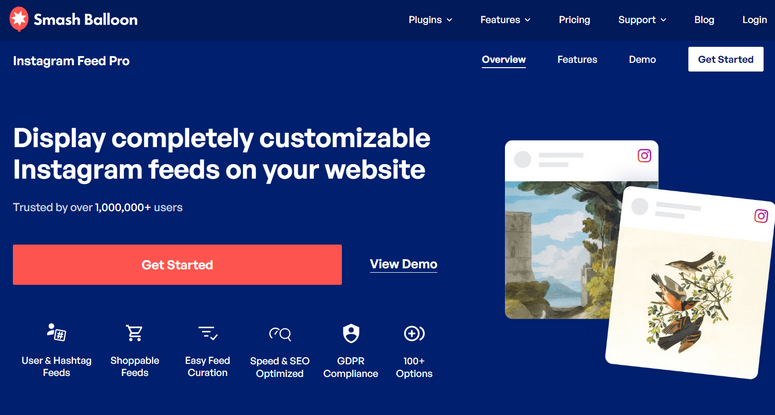
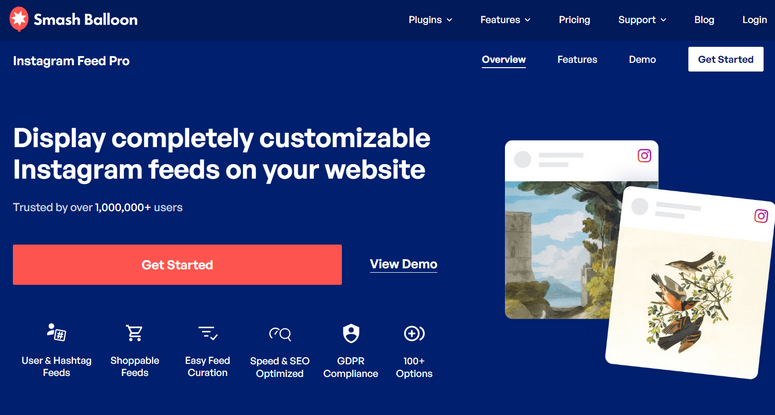
As primarily a video and image social media platform, Instagram feeds bring visual appeal to websites like nothing else. You must agree that Instagram has been a game-changer since day one.
With that in mind, Smash Balloon’s Instagram plugin is trusted by over 1 million users, making it one of the most popular RSS feed plugins.
I’ve used it to transform typical business websites into visually engaging masterpieces. The Instagram feeds plugin uses Instagram’s official API to automatically display photos from your Instagram account.
This means your website always showcases your latest content without any manual updates.
Like other Smash Balloon plugins, setup takes less than five minutes, even if you’re a newbie. To simplify things further, you have multiple pre-built templates that make customization a breeze.
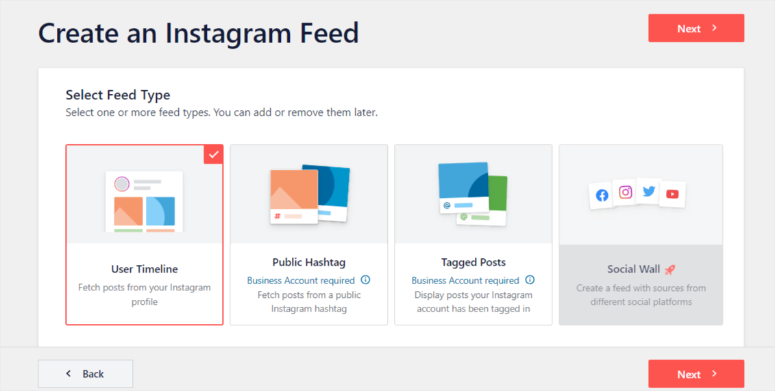
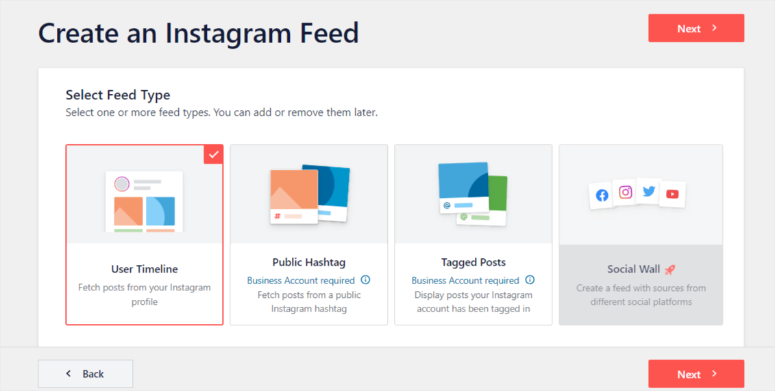
Apart from that, you can directly link Instagram posts to your product pages in WooCommerce, creating a powerful way to increase sales through social proof.
The analytics feature provides real-time insights into audience interaction. Just visit the analytics page in your WordPress dashboard to see which content drives the most traffic to your Instagram profile.
This data helps you understand what resonates with your audience.
What’s more?
GDPR compliance happens automatically through integration with popular cookie consent plugins. The plugin includes a one-click easy GDPR setting, so you don’t need to worry about European privacy regulations.
My favorite feature is creating custom Instagram feeds using hashtags, which allows you to target specific content perfectly. With this, visitors can see real customer experiences for your products without any additional steps.
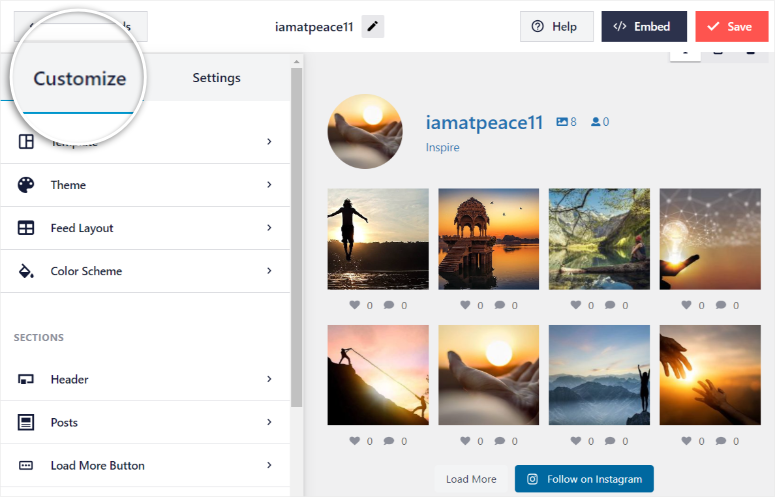
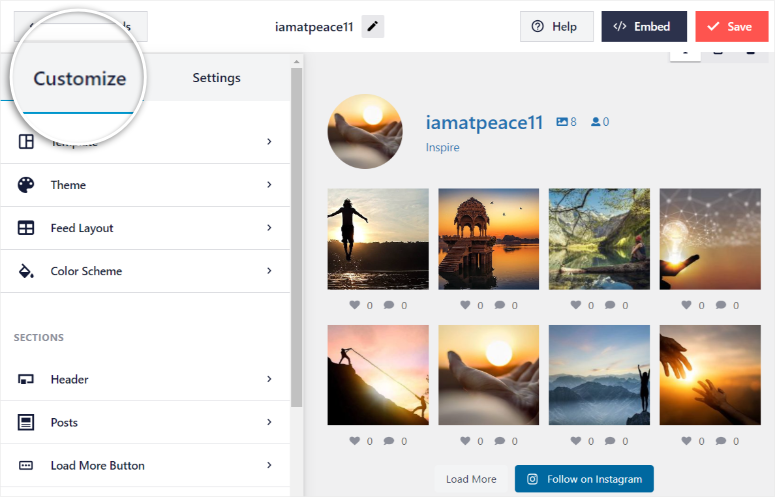
The plugin is built with SEO best practices and optimized for page speed. Your Instagram content loads lightning fast without slowing down your website.
Best for: Visual businesses like restaurants, fashion brands, travel companies, and creative professionals actively using Instagram.
Check out this tutorial to learn how to add Instagram feeds in 5 quick steps.
Get started with Smash Balloon Instagram Feed today.
Pricing: Smash Balloon Instagram Feed is free for WordPress users. There’s a premium version that starts at $49 per year.
5. Smash Balloon Feeds for YouTube
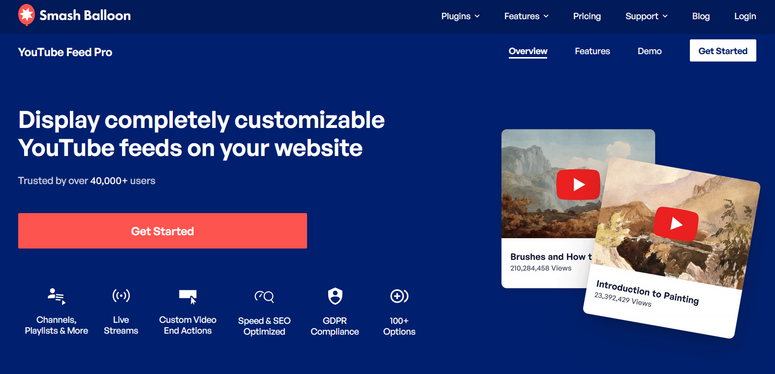
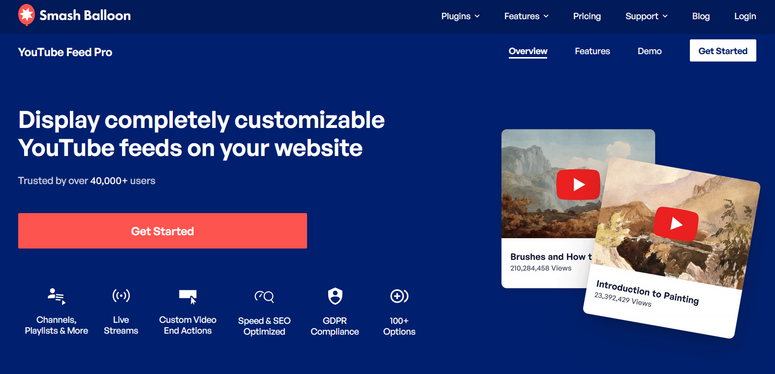
With recent SEO changes, video content can completely transform your website, driving visual learners and improving SEO.
Smash Balloon’s YouTube Feeds plugin is the best choice for showcasing your videos without sending visitors away from your site.
I’ve used it to help content creators keep audiences engaged on their properties rather than losing them to YouTube’s algorithm.
This is because the feed plugin automatically displays your latest uploads and even YouTube live streams. When you publish a new YouTube video, it appears on your website within minutes.
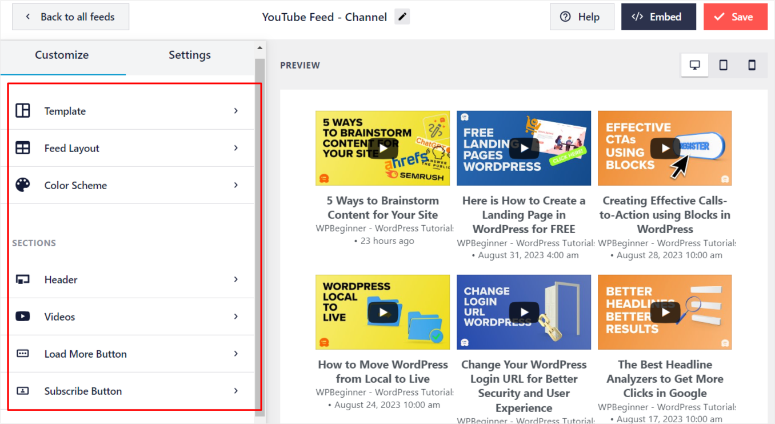
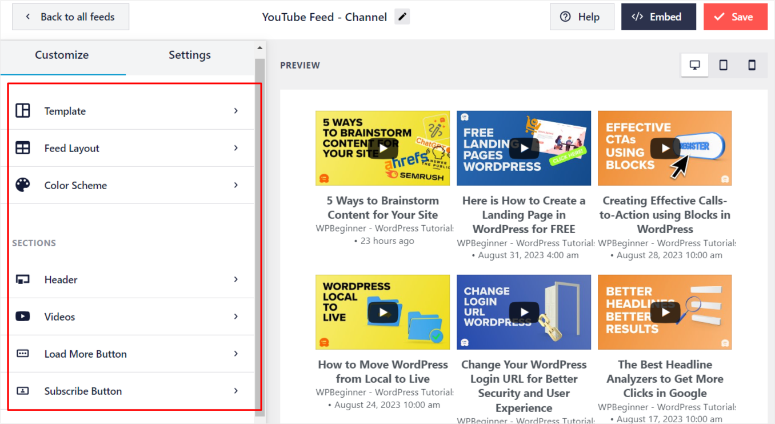
Apart from that, you get different layout options, including masonry grid, gallery, list, and more creative displays. Everything is fully responsive and mobile-friendly, ensuring great viewing experiences on all devices.
I love how you can create custom feeds based on keywords or multiple channels, perfect for businesses with different content series.
On top of that, the feed analytics feature measures which content drives the most engagement and traffic. This data reveals which videos convert website visitors into subscribers or customers.
I’ve used these insights to help clients focus their video strategy on topics that generate real business results.
Custom actions add powerful conversion opportunities. For example, when a YouTube video ends, you can display a link to a newsletter signup or a product page for cross-marketing.
This Smash Balloon plugin also offers lightning-fast loading from smart post caching and a few YouTube API requests. As a result, your feeds load instantly without hammering YouTube’s servers or slowing down your website.
Best for: Content creators, educators, businesses with video marketing strategies, and anyone who wants to showcase YouTube content on their website.
To learn how to use this YouTube plugin, here is a tutorial on how to set up video feeds.
Check out my complete Smash Balloon review here.
Get started with Smash Balloon Feeds for YouTube today.
Pricing: Smash Balloon Feeds for YouTube is free for WordPress users. There’s a premium version that starts at $49 per year.
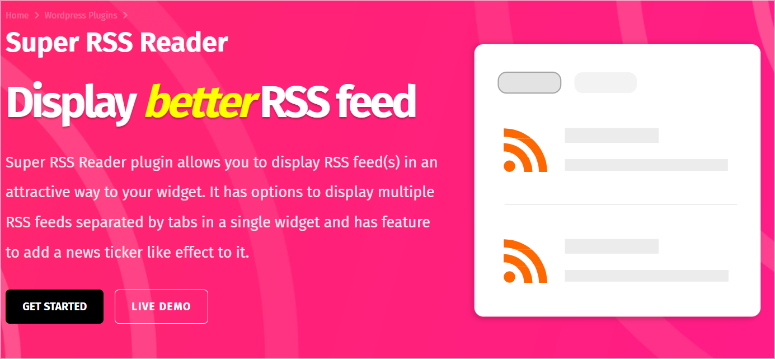
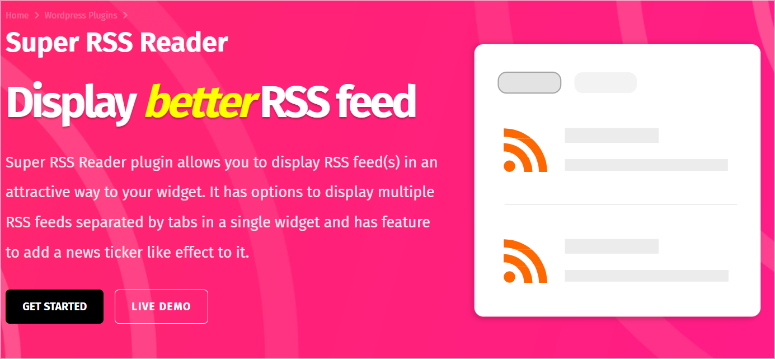
Super RSS Reader proves that simple doesn’t mean limited.
Despite being straightforward, Super RSS Reader offers extensive customization options. The widget is fully customizable with external styles and includes color themes right out of the box.
You don’t need CSS knowledge to create professional-looking feed displays.
I’ve used it for clients who wanted clean, professional feed displays without spending hours on customization.
This plugin displays RSS feeds attractively on your WordPress site without overwhelming beginners with complex options.
Apart from that, it offers multiple RSS feeds you can order by tabs in a single widget. This organization method works perfectly for news sites or blogs that curate content from various sources.
This allows visitors to easily browse different topics without cluttering the page.
The news ticker feature adds dynamic movement to your feeds. This creates eye-catching displays that draw visitors’ attention to your latest content.
You can use this feature on homepage sidebars to effectively highlight breaking news or recent blog posts. This widget flexibility means you can place RSS feeds in footers or content areas as well.
Installation and setup take less than ten minutes for most users. The dashboard is intuitive enough that beginners can start displaying feeds immediately.
What’s more, the caching system ensures that feeds load quickly, even when pulled from slow external sources.
The responsive design adapts to different screen sizes automatically. Your feeds look professional on desktop computers and mobile devices alike.
Best for: Beginners who want clean, simple RSS feed displays without complex setup requirements.
Get started with Super RSS Reader today.
Pricing: Super RSS Reader is free for WordPress users. There’s a premium version that starts at $25 per year.


Feedzy RSS Feeds is one of the best plugins for collecting content and automatically adding it to your site, making it perfect for autoblogging.
I’ve used it to help clients curate unlimited RSS feeds within minutes, transforming their websites into comprehensive industry resources. The plugin excels at both content curation and autoblogging scenarios.
The best part is that the Feed to Post feature instantly turns RSS feeds into full blog posts. This means imported content becomes native WordPress posts with proper formatting, categories, and metadata.
On top of that, smart filtering ensures you only get relevant posts from your RSS sources. With this RSS feature, you can set up rules based on keywords, categories, or publication dates.
This prevents your site from getting cluttered with off-topic content that doesn’t serve your audience.
The plugin blends RSS feeds with your site design seamlessly. It offers multiple templates to help you customize how feeds display, whether you want simple lists, card layouts, or magazine-style grids.
With that in mind, it also comes with affiliate integration that automatically includes your referral IDs in imported content. This site monetization setup works particularly well for deal sites or product review blogs.
Apart from that, the Amazon integration feature lets you import and display products directly on your WordPress site. You can create product displays from multiple sources with prices and images.
Plus, the new feature, article spinner integration, automatically rephrases or translates imported content. This helps avoid duplicate content issues while maintaining the original meaning.
Best for: Content curators, affiliate marketers, and website owners who want to transform RSS feeds into native WordPress content.
Get started with Feedzy RSS Feeds today.
Pricing: Feedzy RSS Feeds is free for WordPress users. There’s a premium version that starts at $99 per year.
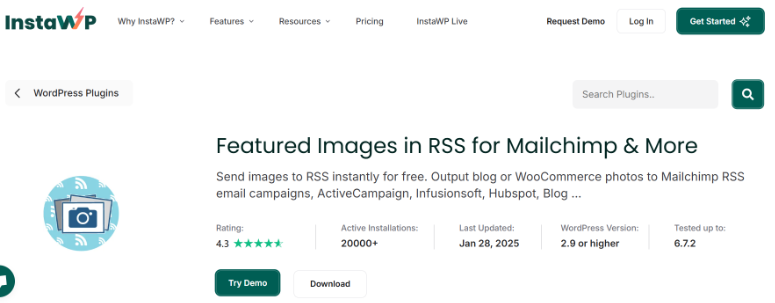
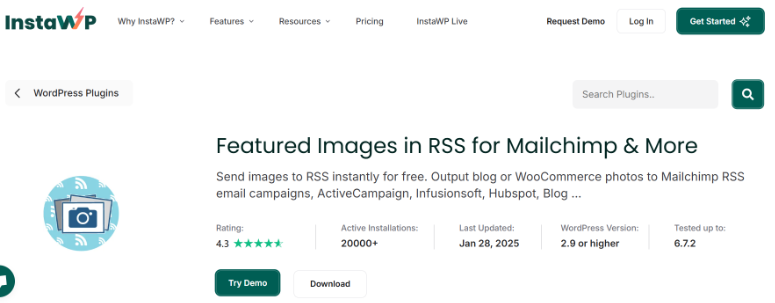
I have used Featured Images in RSS for Mailchimp & More to solve a specific but crucial problem: getting blog featured images into RSS email campaigns.
The plugin outputs blog featured images to Mailchimp RSS email campaigns automatically. It also works with ActiveCampaign, Infusionsoft, Hubspot, Zoho, Feedburner, Bloglovin’, and Feedly.
I’ve used it to help clients create visually appealing email newsletters that get opened and read.
The best part is that the setup requires minimal configuration and gets you running in minutes. The plugin works behind the scenes, automatically including featured images in your RSS feed data.
Email marketing services then pull these images when creating automated newsletter campaigns.
You can connect it with WooCommerce to allow for product-based RSS campaigns. This means eCommerce sites can include product images in their automated email marketing.
The plugin handles image sizing and optimization like it’s magic. As a result, your featured images appear at the right dimensions without breaking email layouts or causing loading issues.
Best for: Bloggers and eCommerce site owners who use RSS-powered email marketing campaigns and want to include featured images automatically.
Get started with Featured Images in RSS for Mailchimp & More today.
Pricing: Featured Images in RSS is free for WordPress users. There’s a premium version that starts at $59.88 per year.
9. CyberSEO


CyberSEO is one of the most popular WordPress RSS plugins since 2006, trusted by over 100k websites. It’s more of an auto-blogging and content creation tool than a traditional RSS aggregator.
You can import articles, media, and other resources from RSS, Atom, XML, JSON feeds, CSV and XLS files, video platforms, and social networks.
While its AI autoblogging capabilities use advanced models like OpenAI GPT, Google Gemini, Anthropic Claude, xAI Grok, and DeepSeek.
With this, CyberSEO Pro generates unique, long-form articles, Amazon product descriptions, and rich HTML content, giving you full control over content creation and customization.
The best part is that the templates have placeholders and shortcodes that let you customize posts extensively. Plus, you can create unique templates for titles, content, and excerpts.
This customization helps make automated content feel more natural and brand-appropriate.
AI-generated images create stunning visuals from text descriptions. This is because of its integration with Midjourney, Stable Diffusion, FLUX 1, OpenAI GPT-Image-1, and DALL∙E directly within the plugin.
Best for: News aggregation sites, data-driven content platforms, and experienced users who understand the implications of AI-generated content for their brand.
Get started with CyberSEO today.
Pricing: Starts at $34.95 per year


WPeMatico RSS Feed Fetcher is a powerful and user-friendly WordPress plugin that automates RSS feed importing and XML file processing to create posts.
It shares similarities with WP RSS Aggregator and Feedzy but includes unique features that set it apart for specific use cases.
For example, the feed management system is intuitive enough for beginners while offering advanced options for power users.
What’s more? bbPress forum integration automatically lets you publish content to forums, topics, and answers.
The synchronizer feature keeps your content in sync with the source material. It checks the source and updates your published content when changes occur.
This feature works brilliantly for community sites that want to seed discussions with relevant industry news or updates. It’s also for job listing sites or event calendars where information changes frequently.
Best for: Content aggregation sites, community forums, and website owners who prioritize import functionality over display customization.
Get started with WPeMatico RSS Feed Fetcher today.
Pricing: WPeMatico RSS Feed Fetcher is free for WordPress users. There’s a premium version that starts at $82 per year.
11. TopNewsWP
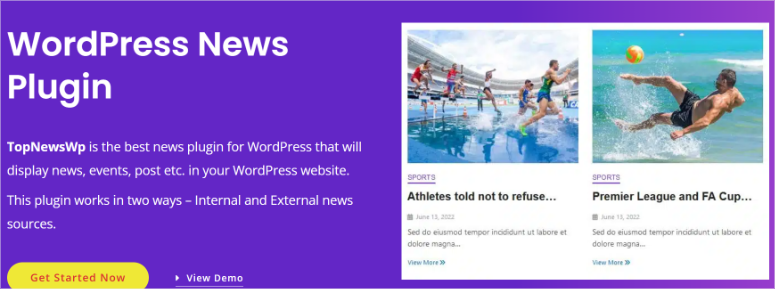
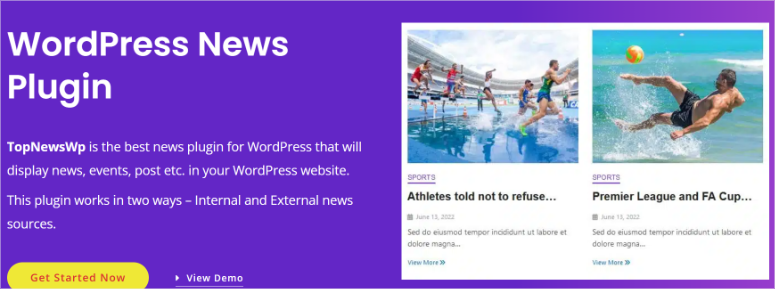
TopNewsWP specializes in news aggregation with surprisingly robust design options. I’ve used it to help local news sites and industry blogs stay current with breaking stories.
The feeds plugin makes it easy to customize the feed to match your site’s branding perfectly.
Plus, you get multiple layout options, including Magazine, Newspaper, Events Grid, List, Slider, Ticker News, and RSS Feed Widget displays. It also displays news from 128 news sources across 54 countries using an API connection.
This variety lets you create different news sections throughout your website. Plus, this global reach means you can cover international stories or focus on specific regions, depending on your audience’s needs.
Best for: News websites, industry blogs, and local business sites that want to display current events relevant to their audience.
Get started with TopNewsWP today.
Pricing: TopNewsWP is free for WordPress users. There’s a premium version that starts at $29.99 per year.
That is it for me. I hope you enjoyed learning about the best RSS feeds you can use on your WordPress site. Now, if anything is unclear, check out the commonly asked questions below.
FAQs: Best RSS Feed Plugins for Your WordPress Site
What’s the difference between RSS feed plugins and social media plugins?
RSS feed plugins pull content from any source that provides an RSS feed – blogs, news sites, podcasts, or job boards. On the other hand, social media plugins specifically connect to platforms like Facebook, Instagram, or Twitter through their APIs.
Can RSS feed plugins slow down my WordPress website?
Yes, poorly built RSS plugins can slow down your site. I always test plugins with performance monitoring tools before recommending them. The key factors are caching, API request frequency, and image optimization. You can check out Smash Balloon social media feeds plugins to get started. They are all optimized for WordPress site speed.
How many RSS feeds can I add to my WordPress site?
Technically, you can add as many feeds as you want. Most good RSS plugins support unlimited feeds. But practically, you should limit them to no more than 4 to ensure the best user experience. I typically recommend starting with two feeds and monitoring how your site performs before adding more.
Will RSS feed plugins affect my website’s SEO?
No, RSS feed plugins do not affect your SEO. Instead, they improve your SEO but only when used correctly. Fresh, relevant content signals to search engines that your site is active and valuable. Plugins like AIOSEO specifically include RSS management features that protect your original content from scrapers.
Final Verdict: Are RSS Plugins Worth It?
RSS feed plugins transform static WordPress sites into dynamic content hubs that engage visitors and save you countless hours.
For comprehensive RSS management combined with SEO optimization, AIOSEO leads the pack. It prevents content scraping while streamlining your entire optimization workflow.
This plugin makes perfect sense if you’re already focused on search rankings.
Apart from that, social media feed integration works best with Smash Balloon’s suite of plugins. Their Facebook, Instagram, YouTube Feeds, and more create authentic social proof that converts visitors into customers.
So, in the end, you should pick the RSS plugin that matches your goals, budget, and needs. Now, you can always add RSS feeds without plugins. For this, check out this post on how to add RSS feeds manually.
Apart from that, here are other articles you may be interested in reading.
These articles focus on how you can use social media and RSS feeds with other tools to improve your social proof and content aggregation.
منبع: https://www.isitwp.com/best-11-rss-feed-plugins-wordpress/