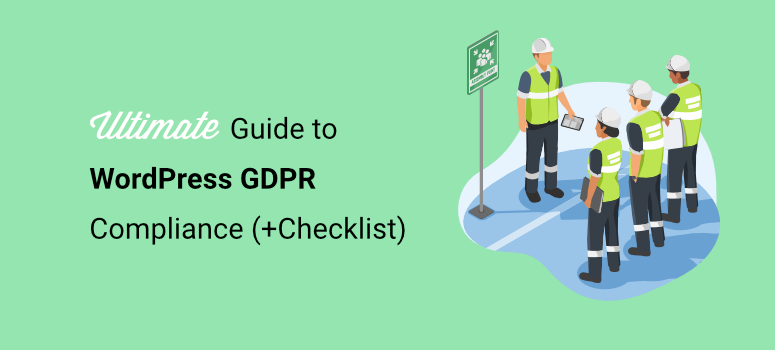
I’ve been helping WordPress site owners navigate GDPR compliance since the regulation took effect in 2018. It feels good to know your site is protected and your visitors’ data is handled correctly.
After implementing GDPR solutions on WordPress sites for years, I discovered that most website owners approach compliance in the wrong way.
Many think it’s just about adding a cookie banner and calling it a day.
On top of that, you’re probably asking yourself, “Does GDPR apply to my small WordPress site?” Trust me, I’ve wrestled with that exact frustration.
The reality is that 73% of websites still aren’t fully compliant, which costs them visitor trust and potentially massive fines.
So I tested every major GDPR plugin, studied the legal requirements extensively, and created compliance systems for everything from personal blogs to enterprise WooCommerce stores.
The results were eye-opening. Proper GDPR compliance actually improves user experience and builds trust.
But here’s what matters to you: compliance doesn’t have to be overwhelming or expensive.
In this guide, I’ll share my proven framework that makes WordPress GDPR compliance straightforward, even if you’re not a legal expert.
You’ll finally have peace of mind knowing your site protects user privacy, meets legal requirements, and builds the trust that converts visitors into loyal customers.
Just need the Checklist?
Use this Link to Skip to the WordPress Compliance Checklist
Please Note: While I share practical steps from my experience, this guide doesn’t replace professional legal advice. For specific compliance concerns about your WordPress site, consult with a qualified attorney who specializes in data privacy law.
What You’ll Learn in This Guide
- What GDPR means for your WordPress site
- Simple steps to make your site compliant
- The best plugins that work
- A complete checklist you can follow today
- Real answers to common questions
How I Reviewed WordPress GDPR Compliance and Tools
Now, as mentioned, I am not a legal expert. What I am is an experienced SEO and WordPress expert. So I leaned into my expertise to review and test WordPress compliance and tools from my point of view.
As a result, I test every popular GDPR tool on real WordPress sites to see what they include, what they do not, and why. This was a good starting point to understand the legal side of things.
So, not just demo sites, but actual client websites with real traffic and data.
My testing process is pretty straightforward. First, I install each plugin on each WordPress site, noting if it is easy to use and delivers as promised.
After that, I run each setup through different scenarios that my clients face every day.
Here’s what I look for when testing GDPR plugins:
Plus, I always test with real EU visitors. To do this, I use VPN connections from different European countries to see exactly what your visitors experience.
On top of that, I test if the tools stop collecting data when someone says no. Some plugins claim to do this, but it is all a ruse.
Finally, I also test how each tool handles WordPress comments, contact forms, and analytics. Why? These are the biggest GDPR pain points for most sites.
As you can see, the guides and tools I recommend below passed all these tests. They work reliably and won’t break your site.
With that out of the way, let us get into it. I have broken this article down into different sections to help you quickly navigate. If you want to read something in particular, simply hit one of the links below.
Understanding Website Compliance Basics
Before we actually dive into this guide on WordPress and GDPR Compliance, it is important to get the basics down. The best way to do this is to understand the different terms in the space.
What is Website Compliance?
The term “website compliance” defines itself. It is following the rules that governments set for collecting visitor data. Think of it like traffic laws for websites.
Like any traffic laws, you need to follow them or face penalties. So, what do these website compliance rules include?
They cover how you collect, store, and use visitor data, whether it’s through contact forms, cookies, server logs, or tools like Google Analytics.
The rules exist to protect people’s privacy and give them control over their data. At the same time, these rules make sure businesses handle data responsibly.
“For WordPress site owners, compliance means, above everything else, being transparent about data collection.”
Syed Balkhi, Founder of WPBeginner
In a nutshell, you must ask for permission before collecting personal information and let people delete their data when they want to.
What Is the GDPR?
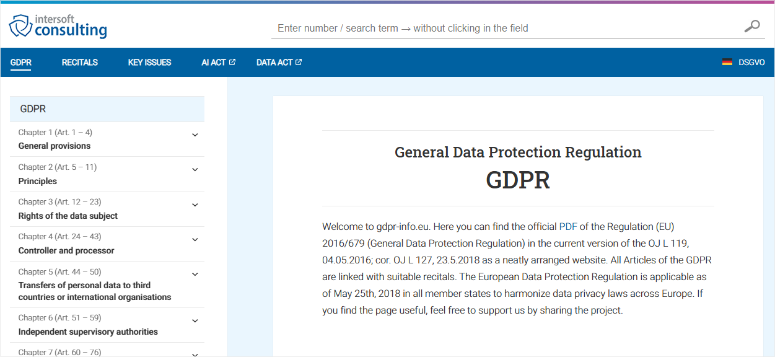
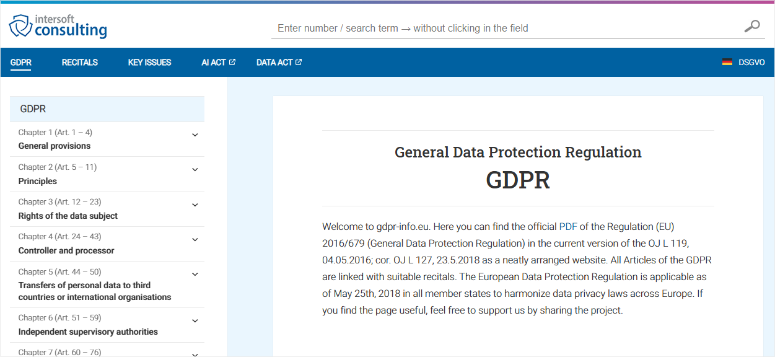
The General Data Protection Regulation (GDPR) is Europe’s privacy law that took effect on May 25th, 2018.
It is that website compliance law that protects how businesses collect and use personal data online in Europe.
GDPR covers any information that can identify a person. This includes names, email addresses, IP addresses, location data, and online browsing patterns of your visitors.
This website compliance law has seven key principles that every website must follow:
- Lawfulness – You need a legal reason to collect data
- Fairness – Be honest about how you use the data
- Transparency – Tell people what data you collect
- Purpose limitation – Only use data for stated reasons
- Data minimization – Collect only what you need
- Accuracy – Keep the data correct and up to date
- Storage limitation – Don’t keep data longer than necessary
Apart from that, GDPR gives people specific rights. For example, they can ask to view their data, correct mistakes, delete everything, or move their data to another service.
Here’s the link to the official PDF of the GDPR for a deeper dive.
What Is the CCPA?
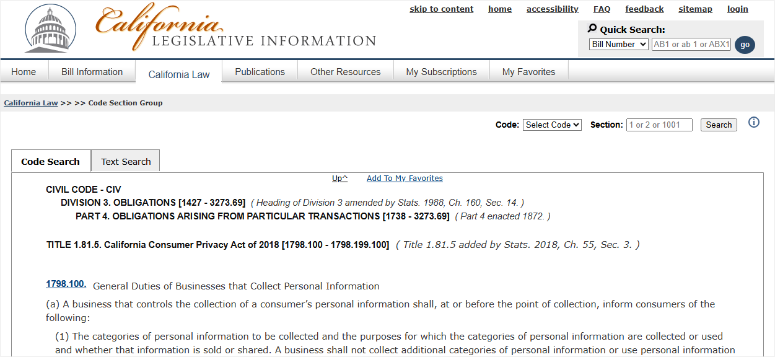
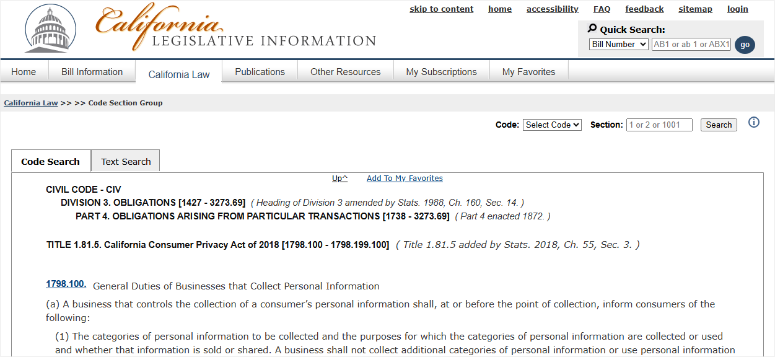
The California Consumer Privacy Act is this state’s version of privacy protection. It started in January 2020 and affects businesses worldwide.
CCPA is similar to GDPR but has some differences. For example, it focuses on giving Californians control over their personal information by letting people know what businesses collect about them.
The primary difference between CCPA and GDPR is how CCPA defines personal information.
CCPA includes data such as purchase history, internet browsing behavior, and covers inferences made from data analysis.
CCPA gives consumers four main rights:
- Right to know what personal information is collected
- Right to delete personal information
- Right to opt out of data sales
- Right to non-discrimination for exercising these rights
Even though these two site compliance laws are different, your WordPress website needs the same basic protections.
You have to be clear about what data you collect and give visitors choices about how it’s used. Now that you know the different terms around personal data protection laws, let’s see how they affect your site.
How does GDPR affect WordPress sites?
Your WordPress site collects visitor data constantly, even without special settings enabled.
Every installation automatically tracks IP addresses through server logs, while plugins and themes often add their own data collection methods.
Here’s what collects data on your WordPress site:
Core WordPress Features:
Common Plugins and Tools:
- Social media plugins and sharing buttons
- Caching plugins store visitor behavior
- WordPress security plugins logging user activities
- Contact forms collecting personal information
- Analytics tools tracking browsing patterns
Third-Party Services:
GDPR Compliance Requirements by Feature:
- Contact Forms and Email Collection: Forms need consent checkboxes, privacy policy links, and clear data usage explanations. Newsletter signups require double opt-in verification with simple one-click unsubscribe options.
- Analytics and Tracking Tools: Google Analytics, Facebook Pixel, and similar WordPress statistic tools need explicit consent before loading. Apart from that, implement consent management systems that control when tracking scripts activate.
- Social Media and Embedded Content: YouTube videos, Twitter feeds, and social sharing buttons set cookies and transfer user data. All require consent before loading on your pages.
- eCommerce Functions: Shopping carts, payment processing, and customer accounts handle extensive personal data. This includes addresses, payment information, and purchase history. So, each element needs specific consent and clear data handling explanations.
- Cookies and Storage: Essential cookies for site functionality are permitted. But analytics, marketing, and social media cookies need explicit user permission. You must categorize cookies and provide systems for users to control their choices.
By now, you may have spotted a trend. Almost everything you do, tools you install, and functionalities you add to your site, in one way or another, collect data.
Does the GDPR Apply to My WordPress Website?
Yes, as you have seen above, GDPR applies to your WordPress site regardless of your business location or size.
The regulation affects any website that receives visitors from European countries, making compliance necessary for virtually all WordPress sites.
GDPR applies to your WordPress site if you:
- Have visitors from European countries (even just one)
- Collect email addresses through forms
- Use Google Analytics or similar tracking tools
- Have an enabled comment system
- Use cookies for any purpose
Many WordPress site owners mistakenly believe GDPR only affects large European companies.
The reality is that it’s nearly impossible to control or predict where your visitors come from. If someone from Germany discovers your site through Google, you need compliance.
Why Do WordPress Sites Need Special GDPR Attention?
WordPress sites require special attention for GDPR compliance due to their complex, plugin-based architecture that creates multiple data collection points across your website.
Key challenges WordPress sites face:
- Plugin Ecosystem Complexity: A typical WordPress site runs dozens of plugins, each collecting different visitor information. Every plugin handles GDPR differently. Some implement proper privacy controls while others ignore compliance entirely.
- Theme-Based Tracking: Your WordPress theme may automatically add tracking codes without your knowledge. This creates hidden data collection that many site owners never discover.
- Coordination Problems: You’re responsible for ensuring all plugins and themes work together while respecting visitor privacy choices. There’s no central system managing how different tools handle consent.
- Automatic Updates: Many plugins update automatically and change how they handle data without notification. What was compliant yesterday might violate GDPR today without you realizing it.
- Installation Ease: WordPress makes it easy to install plugins and forget about them. Over time, you may lose track of what data each tool collects and how it processes visitor information.
- No Universal Solution: Unlike single-purpose websites, WordPress sites can’t rely on one GDPR plugin to handle everything. You need a comprehensive approach that adds privacy protection across your entire site ecosystem.
This complexity means WordPress site owners must take a more systematic approach to compliance than other website platforms require.
What Is Required of Website Owners Under the GDPR?
GDPR requires WordPress site owners to implement several key protections that go far beyond simply adding a cookie banner.
Understanding these requirements helps you build a truly compliant site rather than just checking boxes.
- Lawful Basis for Processing: You must have a legal reason to collect personal data, usually through active user consent rather than pre-checked boxes.
- Transparent Data Collection: Your privacy policy must use plain language to explain what data you collect, why you collect it, and who you share it with.
- Consent Management: Users need easy ways to give and withdraw consent, and you must respect their choices across your entire site.
- User Rights Implementation: Provide simple methods for visitors to access, correct, delete, or export all their personal data.
- Data Protection by Design: Build privacy protections into your website from the start by choosing privacy-friendly plugins and minimal data collection settings.
- Breach Notification: Report data breaches to authorities within 72 hours and notify affected users when risks are high.
These requirements work together to create comprehensive privacy protection that builds user trust while meeting legal obligations.
What happens if my WordPress website does not comply with GDPR?
By now, you must be thinking the website compliance is pretty scary. But the consequences of ignoring GDPR can be pretty devastating for WordPress site owners.
- Financial Penalties: Fines can reach €20 million or 4% of your annual revenue – and yes, they actually enforce these penalties.
- Operational Shutdown: Regulators can literally tell you to stop collecting any personal data, which means no contact forms, no email signups, and no analytics.
- Legal Headaches: Your visitors can sue you for privacy violations, and trust me, legal defense costs add up fast even if you win.
- Trust Issues: When people don’t trust your privacy practices, they won’t sign up for your newsletter, fill out your forms, or buy from you.
- Marketing Lockout: Google Ads, Facebook advertising, and major affiliate networks require GDPR compliance – lose that and you’re cut off from huge revenue streams.
Here’s what really hurts: while you’re scrambling to fix compliance issues, your competitors with proper privacy setups are capturing your potential customers and building loyalty.
But here’s the flip side. Proper GDPR compliance actually helps your business grow by building the kind of trust that turns visitors into customers.
The bottom line is simple: compliance is much cheaper than the alternatives.
How to Make Your WordPress Site GDPR Compliant
Making your WordPress site GDPR compliant doesn’t have to be overwhelming. I’ve broken it down into a logical sequence that builds on each step.
Step 1: Audit Your Current Data Collection
Start by understanding what you’re already collecting. Go to your WordPress dashboard and navigate to Plugins » Installed Plugins.
Here, check each active plugin to see what data it collects, review your theme settings for tracking codes, and document any third-party services you’re using.
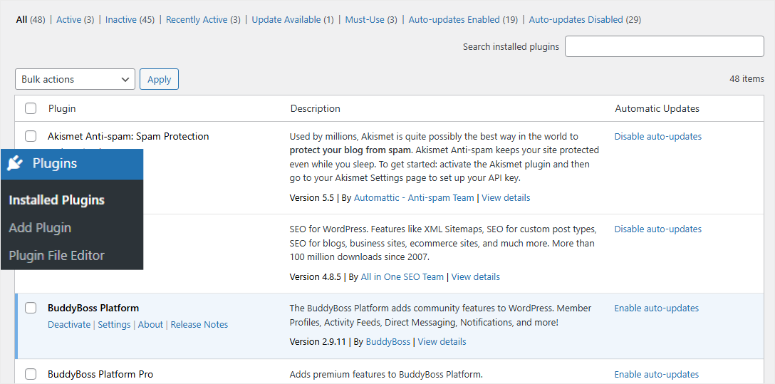
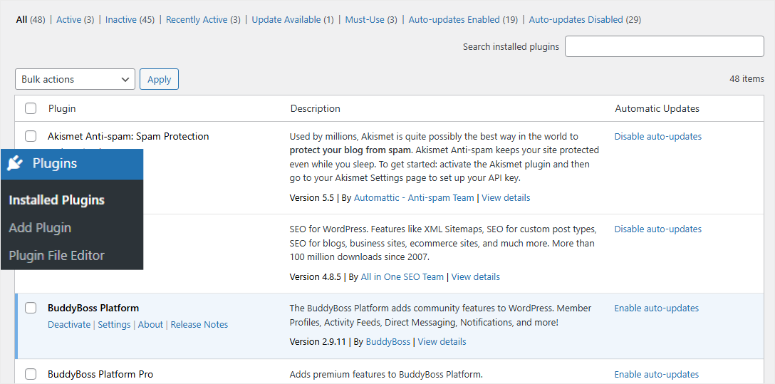
Step 2: Install a Cookie Consent Plugin
Choose a WordPress consent plugin that actually works! One that blocks tracking before visitors give permission. Many free plugins look good, but don’t properly stop data collection until consent is given.
Make sure you test it with a fresh browser to confirm it works with all your plugins and third-party services.
Step 3: Update Your Legal Pages
WordPress has a built-in privacy policy generator, but it needs customization for your specific setup.
Create clear, plain-language explanations of your data practices and add a cookie policy that explains what each cookie does.
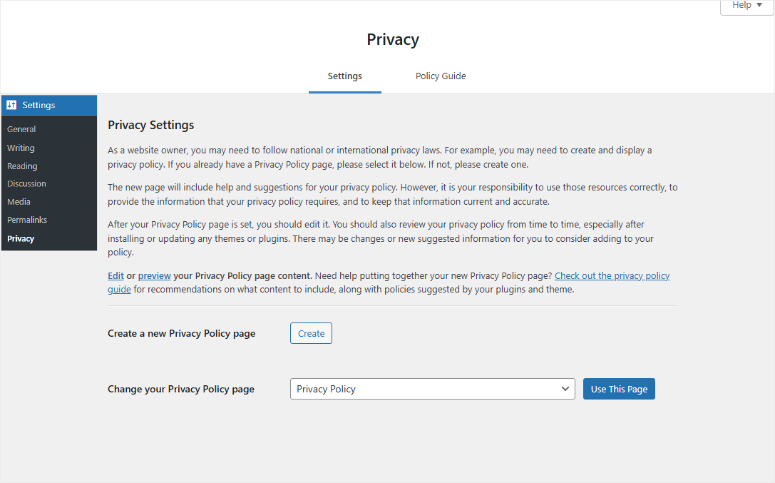
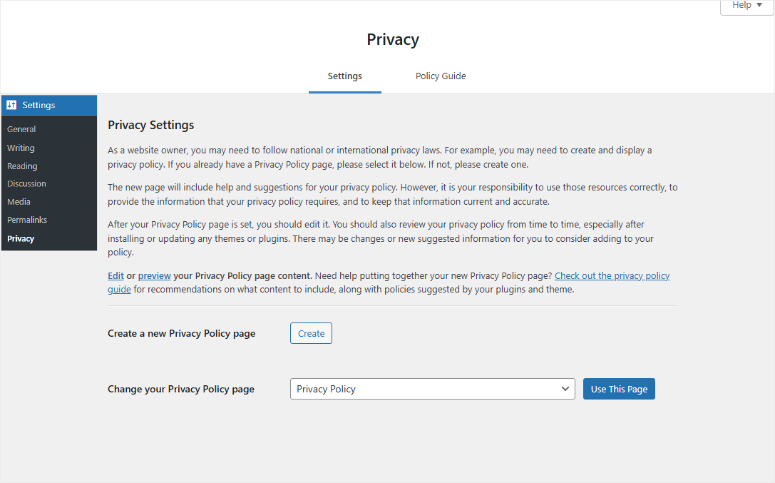
Step 4: Configure Contact Forms for Compliance
Add unchecked consent boxes to every form that collects personal data. Most importantly, use clear language about how you’ll use the information without legal jargon.
Step 5: Set Up Data Access and Deletion Procedures
WordPress includes basic tools for handling data requests, but you might need additional plugins for complete coverage.
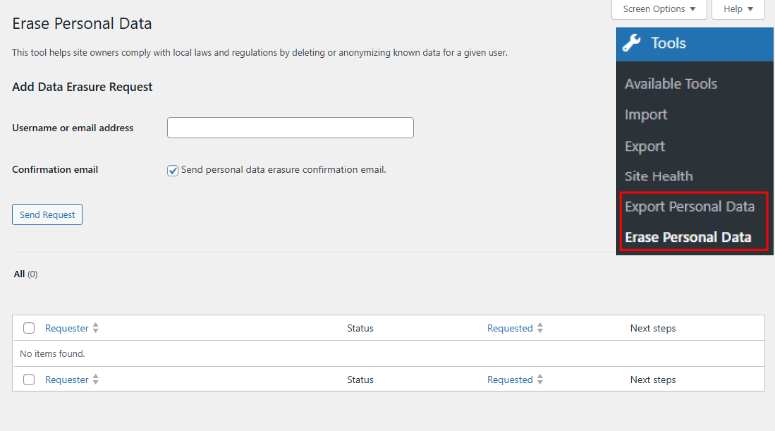
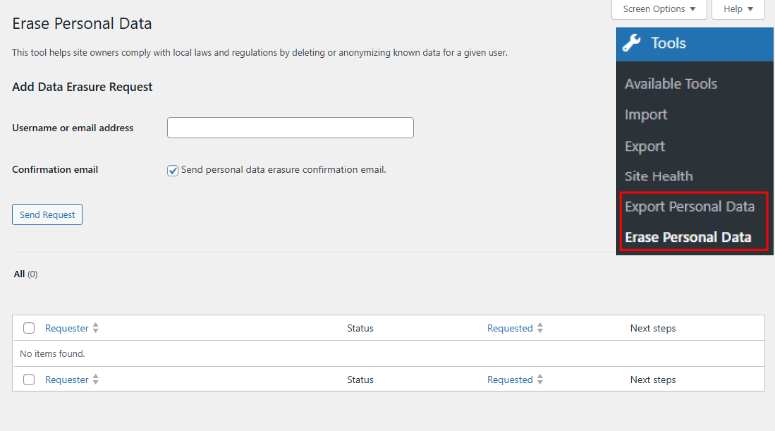
With this in mind, create a simple process for visitors to request their data or ask for deletion.
Step 6: Configure Analytics Privacy Controls
Enable IP anonymization in Google Analytics and set up systems to respect visitor opt-out choices.
Step 7: Review Third-Party Integrations
Ensure all external services you use have proper data processing agreements and respect your visitors’ privacy choices.
Step 8: Document and Monitor
Keep records of your compliance efforts for potential audits and set up regular reviews to check new plugins before installation.
The key is taking it one step at a time. Perfect compliance matters less than making genuine efforts to protect visitor privacy.
Finally, implement ongoing monitoring and maintenance. GDPR compliance isn’t a one-time task. You need to review new plugins before installing them, and regularly audit your data collection practices.
That’s it! You can now keep your site compliant and abide by GDPR laws.
The key is taking it one step at a time. Don’t try to fix everything at once. Plus, remember that perfect compliance is less important than making genuine efforts to protect visitor privacy.
Best 5 WordPress Plugins for GDPR Compliance
As you can see, keeping your site compliant can be complicated. Luckily, the right plugins can make GDPR compliance much easier for your WordPress site.
After testing dozens of compliance plugins, the ones below have passed my real-world testing. They protect visitor privacy and help you stay compliant.
On top of that, they’re all beginner-friendly and won’t break your existing setup.
1. WPConsent


WPConsent is the best privacy compliance plugin because of how easy it is to use and its different approach to GDPR compliance.
Instead of managing consent itself, it creates a standard that other plugins can follow.
This plugin acts like a traffic controller for your site’s privacy tools. When a visitor gives consent, WPConsent tells all your other plugins it’s okay to start tracking.
On top of that, it signals to stop tracking when someone withdraws consent.
The beauty of this GDPR tool is that it works with many existing plugins. You don’t need to replace tools you’re already using.
And the best part? More plugin developers are adding WPConsent support every month.
I’ve found this approach works better than trying to manage everything with one massive plugin. Plus, it gives you more flexibility in choosing your privacy tools.
Check out my detailed WPConsent review here.
Get started with WPConsent here.
Pricing: Free compliance plugin available. Starts from $49.50 per year.
2. WPForms
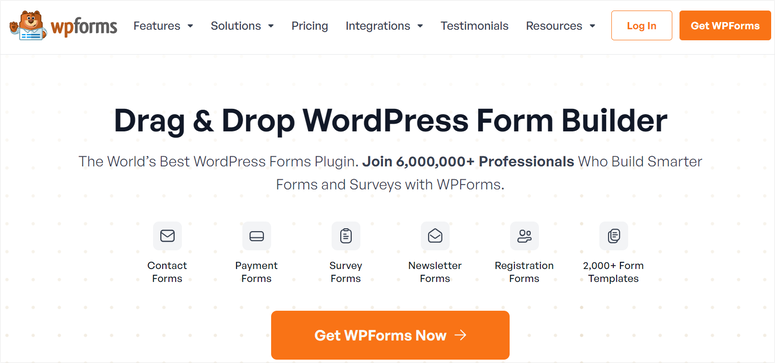
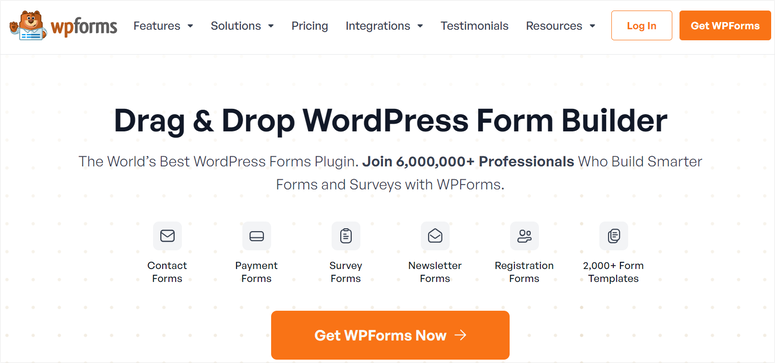
WPForms handles GDPR compliance for contact forms better than most dedicated privacy plugins. It includes built-in features for consent management and data protection.
The forms plugin automatically adds GDPR compliance options to every form you create. Apart from that, you can require consent checkboxes for data collection.
Plus, it lets visitors request their data or ask for deletion directly through forms.
WPForms also includes smart conditional logic for consent. As a result, you can show different privacy options based on visitor location.
I like how it integrates seamlessly with popular email marketing services while maintaining compliance.
Apart from that, WPForms stores all data securely and provides easy export options for data requests.
Check out my updated WPForms review.
Get started with WPForms today!
Pricing: Free plugin available. Starts from $49.50 per year.
3. CookieYes (formerly GDPR Cookie Consent)
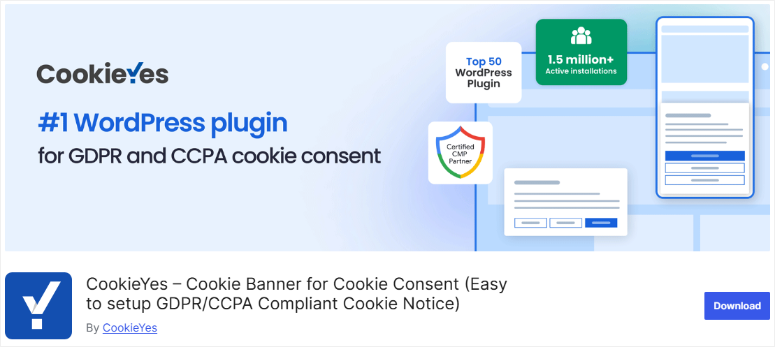
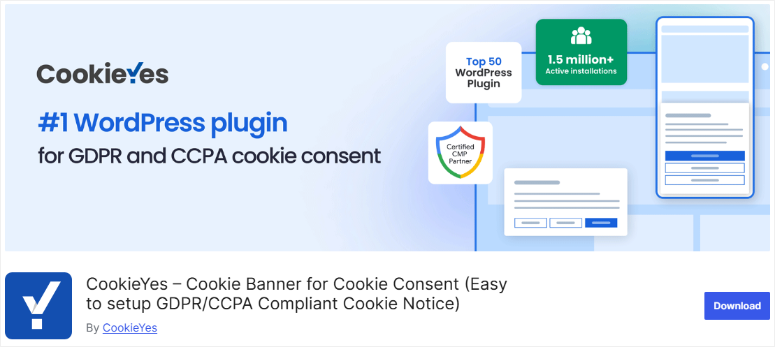
CookieYes is one of the most reliable cookie consent plugins I’ve tested. It blocks cookies before visitors give permission, which many plugins fail to do properly.
The plugin automatically scans your site for cookies and categorizes them correctly.
It also identifies necessary cookies, analytics cookies, and marketing cookies separately. Plus, it updates this list automatically when you add new tools.
CookieYes works with popular WordPress plugins right out of the box. As a result, it properly blocks Google Analytics, Facebook Pixel, and other tracking tools until consent is given.
On top of that, it handles consent withdrawal smoothly.
The free version covers most small business needs, while the premium version adds advanced features like geolocation targeting and custom styling options.
Get started with CookieYes here.
Pricing: Offers a free version. The Pro Plan starts from $10 per month, per domain.
4. Cookie Notice
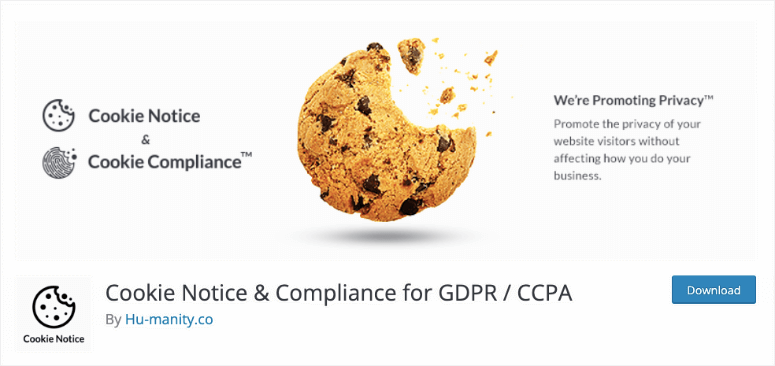
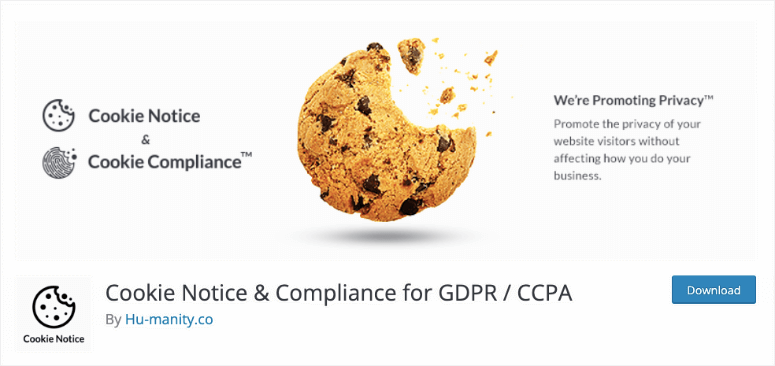
Cookie Notice offers a simpler approach to cookie compliance. It’s perfect for WordPress sites that don’t need complex consent management but still want to stay compliant.
This GDPR/CCPA plugin creates a clean consent banner that appears to all visitors. It blocks tracking cookies until people accept them. Plus, it includes options for both GDPR and CCPA compliance.
Cookie Notice integrates well with Google Analytics and other popular tracking tools. The setup process takes just a few minutes.
On top of that, it doesn’t slow down your website like some heavier plugins do.
The plugin also includes a privacy policy generator and other simple tools for handling data access requests from visitors.
Get started with Cookie Notice today!
Pricing: Free GDPR/CCPA plugin.
5. MonsterInsights


MonsterInsights handles GDPR-compliant Google Analytics better than any other tracking WordPress plugin. It includes built-in privacy features that most site owners don’t even know exist.
The analytics plugin automatically anonymizes IP addresses and excludes personal data from Analytics reports. It also provides easy options for disabling tracking entirely.
Besides that, it integrates with popular consent management plugins.
As a result, MonsterInsights makes it simple to respect visitor privacy choices without additional settings.
Apart from that, MonsterInsights includes features for handling data deletion requests. When someone opts out of tracking, the plugin stops sending their data to Google Analytics immediately.
Check out my MonsterInsights review.
Get started with MonsterInsights today!
Pricing: Free plugin available. Starts from $99.60 per year.
Congratulations! Through this guide, you are now well informed about everything GDPR, CCPA, and site compliance.
To make it easy for you to follow everything in this detailed article, check out the checklist below.
WordPress GDPR Compliance Checklist
Use this checklist to make sure your WordPress site meets GDPR requirements. I’ve kept each item simple so you can check them off quickly.
Print this list or bookmark this page. Then go through each point systematically. Plus, you can use it for regular compliance reviews throughout the year.
☐ Audit Your Data Collection
Review all plugins, forms, and tracking tools on your site. Document what personal data each one collects and why you need it.
☐ Install Cookie Consent Management
Set up a plugin that blocks cookies before visitors give permission. Test it works with all your tracking tools and analytics.
☐ Update Your Privacy Policy
Create a clear privacy policy that explains what data you collect, how you use it, and how visitors can control it.
☐ Add Consent to Contact Forms
Include unchecked consent boxes on all forms that collect personal information. Use clear language about data usage.
☐ Configure Analytics for Privacy
Set up IP anonymization in Google Analytics. Enable privacy controls and respect visitor opt-out choices.
Check WordPress comment collection settings. Consider requiring consent for storing commenter information.
☐ Set Up Data Access Procedures
Create a simple way for visitors to request their stored data. WordPress has built-in tools for this.
☐ Enable Data Deletion Options
Provide clear methods for visitors to delete their personal information. Test the process works properly.
☐ Document Your Legal Basis
Record why you collect each type of data. Keep documentation for compliance reviews and audits.
☐ Review Third-Party Integrations
Check all external services connected to your site. Ensure they have proper data processing agreements.
☐ Test Consent Withdrawal
Verify that visitors can easily withdraw consent. Make sure this stops all data collection immediately.
☐ Create a Monitoring Schedule
Set up regular reviews of your compliance status. Check new plugins and services before adding them.
Apart from that, remember to keep records of when you completed each item. Plus, review this checklist whenever you add new plugins or services to your WordPress site.
If anything is unclear, check out the commonly asked questions below for clarity.
FAQs: Ultimate Guide to WordPress and GDPR Compliance
Do I need GDPR compliance if my business is in the US?
Yes, you do if you get any visitors from Europe. GDPR applies to all websites that collect data from EU residents, regardless of where your business is located.
On top of that, compliance helps build trust with all your visitors, not just European ones.
Can I use Google Analytics and still be GDPR compliant?
Yes, but you need to configure it properly. You must anonymize IP addresses and get consent before tracking visitors. Plus, you should offer an easy way for people to opt out.
I recommend using a plugin like MonsterInsights that handles this automatically. It sets up the privacy controls you need without any technical work.
Do I need a cookie banner on my WordPress site?
Absolutely. You need a cookie banner if your site uses any non-essential cookies. This includes analytics cookies, advertising cookies, and social media tracking pixels.
Remember, essential cookies for basic site function don’t require consent. But most WordPress sites use Google Analytics or other tracking tools.
How long can I store visitor data?
You can only store data as long as you have a legitimate business need for it. For most WordPress sites, this means deleting old contact form submissions and comment data regularly.
Set up automatic deletion schedules where possible. Email newsletter data can be kept while people stay subscribed.
Plus, you should delete analytics data that’s older than your business requires. Remember to always honor deletion requests immediately.
What happens if someone asks to delete their data?
You must delete their data within 30 days of the request. WordPress has built-in tools to help with this, but you’ll need to check all your plugins and services too.
Create a simple process for handling these requests. Check your contact forms, email lists, and analytics data.
Plus, don’t forget about data stored by third-party services you use. Confirm the deletion was completed and keep records of your compliance efforts.
Do I need a Data Protection Officer for my WordPress site?
No, most small WordPress sites don’t need a formal Data Protection Officer. This requirement mainly applies to large organizations or businesses that process sensitive data regularly.
But you should have someone to handle privacy requests and compliance issues. This could be you or someone on your team.
Final Verdict: Should I make Sure My WordPress Site is GDPR/CCPA Compliant?
Yes, especially since GDPR/CCPA compliance for WordPress sites is easier than most people think. You don’t need to hire expensive lawyers or completely rebuild your website.
The right plugin and information can handle most of the technical work for you.
The key is taking a systematic approach. Start with the checklist I provided above and work through each item methodically.
Then, set up simple procedures for handling data requests. Remember that perfect compliance matters less than making genuine efforts to protect visitor privacy.
That is it from me today. If you want to build compliance from the ground up, check out the Best PCI Compliant Web Hosting Companies.
Additional Resources About Site Compliance
Apart from that, here are other articles you might be interested in reading.
Beyond GDPR compliance, building a trustworthy WordPress site requires proper privacy policies and reliable tools for managing visitor data.
These resources will help you create comprehensive privacy protection that goes beyond basic regulatory requirements.
منبع: https://www.isitwp.com/ultimate-guide-to-wordpress-and-gdpr-compliance-includes-a-checklist/
