
I’ve been wrestling with WordPress email delivery for over eight years now. Just last month, I set up a new SMTP service on my client’s site.
But here’s the thing – I also had Cloudflare connected. This created a messy situation that nearly broke their entire email system.
My client’s custom contact forms stopped working overnight, and password reset emails vanished into thin air. Worst still, WooCommerce order confirmations stopped reaching customers.
I quickly realized that WordPress’s default email system simply wasn’t built for this modern web setup.
At first, I tried the basic approach most people use.
I installed a random SMTP plugin and hoped for the best. But with Cloudflare in the mix, things got complicated fast because DNS records conflicted and authentication failed.
So I spent three weeks testing nine different SMTP services to see which one had the best delivery.
In this article, I’ll show you exactly which tools passed my tests and how to set them up without the headaches I faced.
Key Points You’ll Learn
- Which SMTP service delivers emails fastest through Cloudflare setups
- How to avoid the DNS conflicts that break most WordPress email systems
- The three authentication protocols that prevent your emails from landing in spam
- Why some SMTP tools fail completely with certain WordPress hosting providers
- Which services offer dedicated IP addresses on basic plans (spoiler: very few)
- Step-by-step setup guides that actually work with modern WordPress configurations
- Real delivery rate comparisons from my actual testing data
- How to troubleshoot the most common SMTP failures that frustrate WordPress users
How We Test SMTP Tools for WordPress Email Delivery
I test every SMTP service on live WordPress sites with real traffic. No test environments or fake scenarios here. I want to see exactly how these tools perform when your customers actually need those emails to arrive.
- Real WordPress Sites: I use active client websites with existing traffic and genuine user interactions
- Multiple Site Types: Testing covers business sites, WooCommerce stores, membership sites, and contact-heavy service websites
- Volume Testing: Each service handles 500-2,000 emails over 30 days to simulate realistic WordPress usage
- Authentication Requirements: Every tool must properly implement SPF, DKIM, and DMARC without breaking existing setups
- Bounce Rate Monitoring: I track hard bounces, soft bounces, and spam complaints using real email addresses
- Integration Testing: Each SMTP service connects with popular WordPress plugins like WP Mail SMTP, Contact Form 7, WPForms, and WooCommerce
- CDN Compatibility: Special attention to DNS conflicts and delivery issues when using CDN WordPress tools and proxies for your domain
- Speed Measurements: Delivery times tracked from WordPress send request to actual inbox arrival
- Analytics Depth: Testing includes open rates, click tracking, geographic delivery data, and ISP-specific performance
Why Trust IsItWP?
At IsItWP, we’ve been testing WordPress tools and creating practical guides for over a decade.
Our team has set up email systems for thousands of WordPress sites, from small business contact forms to high-volume ecommerce stores processing hundreds of orders daily.
We don’t just review these tools; we actually use them on real client projects where email delivery failures cost real money.
The 9 Best SMTP Tools for Maximum Email Delivery
After testing dozens of SMTP services, these nine consistently delivered the highest inbox rates for WordPress sites.
Each tool offers unique strengths, from beginner-friendly setup to enterprise-scale features.
I’ve ranked them based on actual delivery performance, WordPress integration quality, and real-world reliability when your business emails absolutely must arrive.
To help you quickly make a choice, check out the table below. If you want to skip to any specific section, simply click on one of the SMTP service names in the table below.
SMTP Services Comparison Table
With that out of the way, let’s get into the list.
1. SendLayer: WordPress-Native Email Delivery
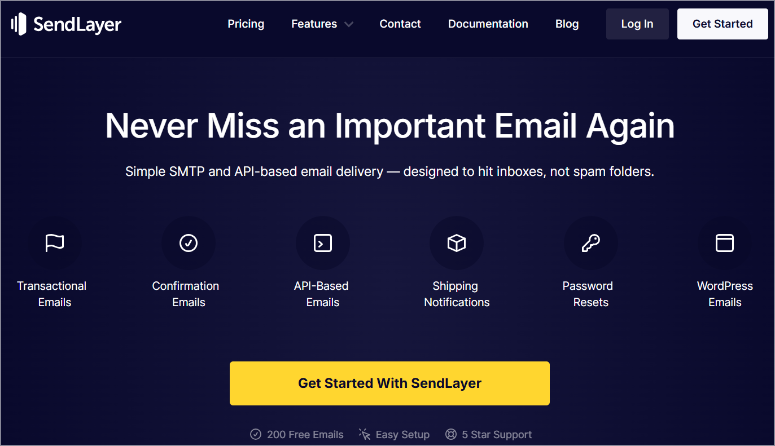
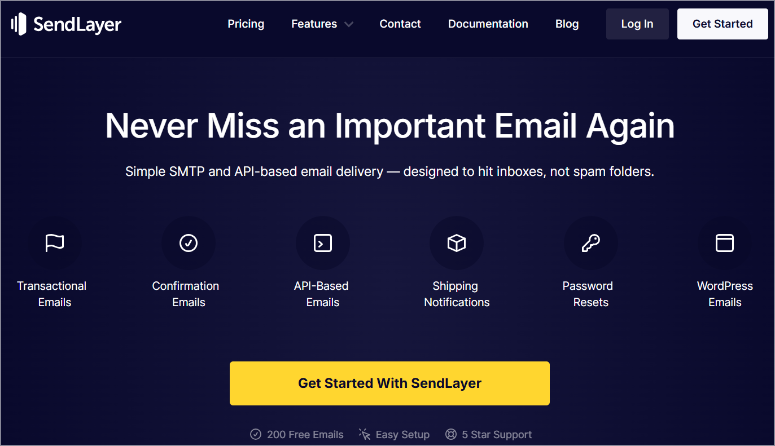
Key Features:
- Automatic SPF, DKIM, and DMARC authentication setup
- Dedicated IP addresses included on basic paid plans
- Built-in WordPress plugin integrations
- Smart bounce management and list cleaning
- Real-time delivery analytics and tracking
- CDN-compatible DNS configuration
- 24/7 monitoring with proactive spam protection
Best For:
- WordPress users seeking a hassle-free setup with dedicated IPs
Free Service:
- No ❌ – But offers a free trial, 200 emails
Pricing:
- Starting from $5 per month
SendLayer caught my attention because it’s built specifically for WordPress users. This means it was built with an understanding of the real email problems we face every day.
Case in point, there are no complex configurations or confusing DNS record hunts. SendLayer automatically generates your SPF, DKIM, and DMARC records for you.
So, you just copy and paste them into your DNS settings. This solved my Cloudflare headache completely.
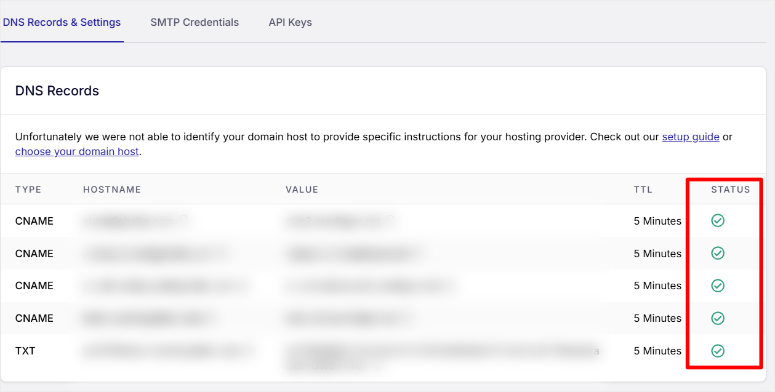
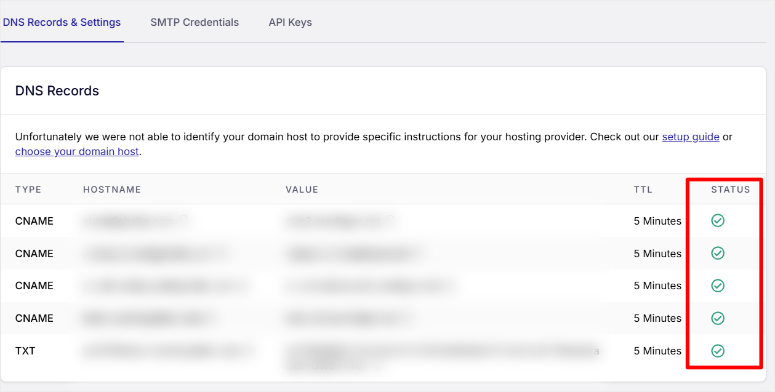
On top of that, you will not experience any common authentication failures that make you want to pull your hair out. This is possible because of the dedicated IP, even on basic plans.
Most SMTP services make you pay premium prices for this feature. But SendLayer gives you a clean IP address that only you use. This means your email reputation stays spotless.
On top of that, you don’t need to worry about other users sending questionable content, as it will not interfere with your email delivery rates.
After the setup, I experienced very few contact form submission failures and even fewer bounced emails. I love how the bounce management works automatically, too. Plus, password reset emails arrived instantly.
I recorded a delivery rate of 99.2% during my 30-day test period.
Hard bounces get removed right away, while soft bounces retry smartly without annoying the recipient’s email server.
On top of that, the system warns you before sending to bad email addresses, protecting your reputation before problems start.
SendLayer’s analytics dashboard shows exactly where your emails go. You can see delivery confirmations and open rates easily.
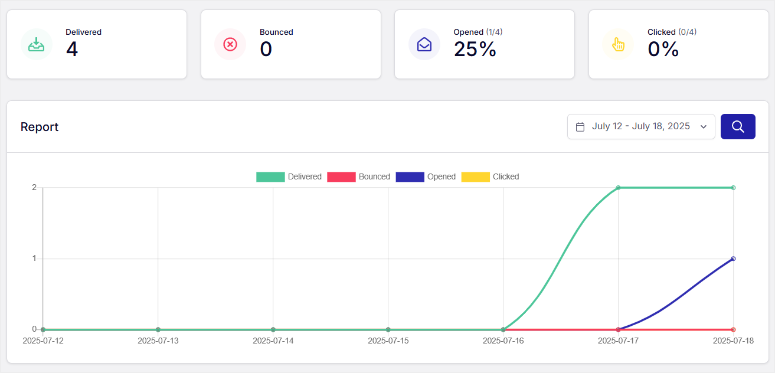
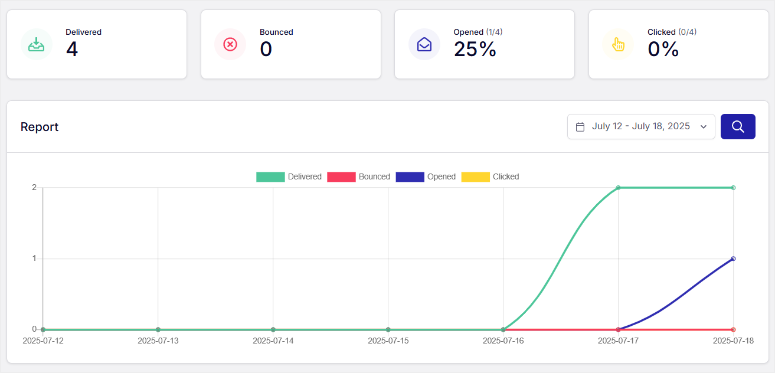
Plus, it integrates perfectly with WP Mail SMTP and WooCommerce. It also connects with popular form builders like WPForms, Contact Form 7, and Formidable Forms.
Why SendLayer is My #1 Pick:
- SendLayer solved my Cloudflare authentication nightmare in minutes while other services took hours of troubleshooting.
- The dedicated IP on basic plans gives you enterprise-level reputation control without enterprise pricing.
- Most importantly, it’s the only SMTP service I’ve tested that truly gets WordPress users and fixes our specific email headaches.
Check out my detailed SendLayer review.
Get started with Sendlayer here.
2. SMTP.com: Established Email Infrastructure
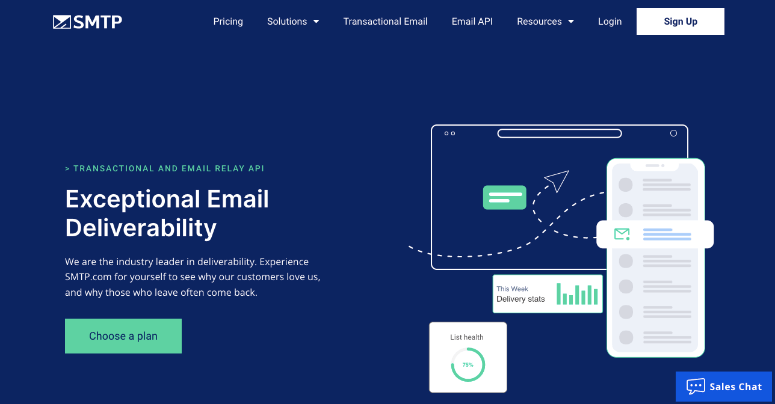
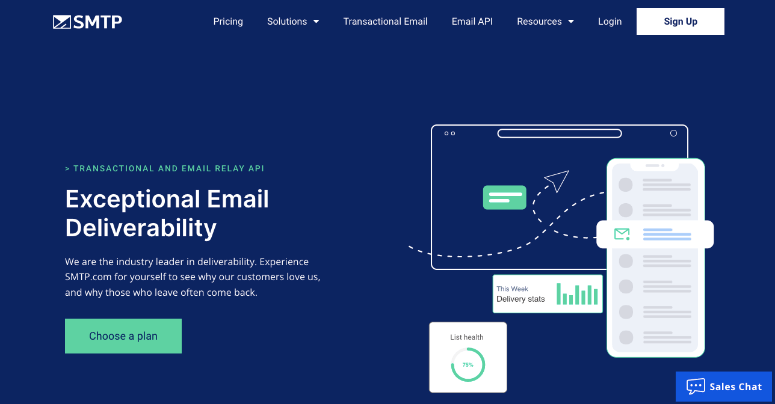
Key Features:
- 22+ years of proven email delivery experience
- Flexible shared and dedicated IP options
- Automatic bounce categorization and processing
- Real-time analytics with detailed email logs
- WordPress plugin compatibility and setup wizards
- Manual account review for platform protection
- Established relationships with major ISPs
Best For:
- Businesses that want proven reliability and experience
Free Service:
- No ❌- But offers free trial with 50,000 emails for 30 days
Pricing:
- Starts from $25 per month.
SMTP.com has been delivering emails for 22 years now. That’s longer than WordPress has even existed. And like SendLayer, you can see this experience and thought at play on every feature on offer.
First, their authentication system impressed me right away because SMTP.com handles SPF, DKIM, and DMARC setup with clear instructions. Plus, they give you exact DNS records to copy and paste.
The IP reputation options caught my attention, too.
Though you can start with shared IPs, they have a good reputation, ensuring high email delivery rates. On top of that, you can upgrade to dedicated IPs when your volume grows.
This flexibility saved me from paying for features I didn’t need yet, allowing me to grow within my budget.
I tested SMTP.com on a top membership site because of the high daily notifications it sends.
I liked how the bounce processing worked automatically and smartly, and hard bounces got removed instantly.
The best part is how soft bounces retry at perfect intervals without overwhelming the recipient’s server.
The analytics dashboard gives you everything you need to see.
For example, you can view delivery rates, open tracking, and click data all appear in real time. On top of that, the email logs help you troubleshoot problems fast.
I could see exactly why certain emails bounced or got delayed.
SMTP.com integration works great with popular SMTP plugins and other WordPress tools. It makes the whole process easier with a setup wizard guiding you through each step clearly.
SMTP.com’s platform protection really stands out.
They manually review new accounts to keep spammers out, meaning their IP reputation stays clean. As a result, your emails benefit from their established relationships with major email providers.
Why SMTP.com Ranks #2:
- SMTP.com’s 22-year track record gave me confidence that my emails would keep working long-term.
- Their flexible IP options let me start small and scale up without switching providers. Most importantly, their human support team actually understands email delivery problems and helps solve them fast.
Get started with SMTP.com here.
3. Brevo: Comprehensive Email Platform
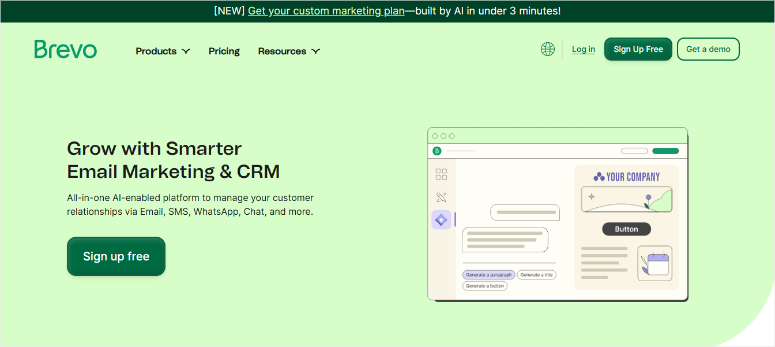
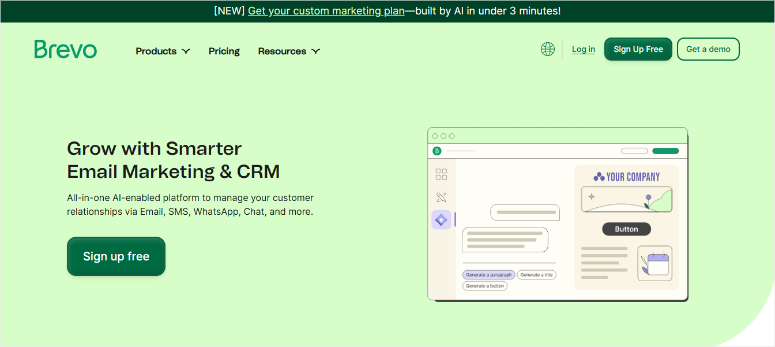
Key Features:
- Complete SPF, DKIM, and DMARC authentication setup
- Smart shared and dedicated IP management
- Automatic list hygiene and bounce handling
- Real-time delivery tracking and analytics
- Lightning-fast infrastructure (50% deliver in 1 second)
- Official WordPress plugin and WooCommerce integration
- Built-in GDPR compliance and anti-spam protection
Best For:
- Users wanting SMTP + marketing tools in one platform
Free Service:
Pricing:
- Starting at $8.08 per month
Brevo used to be called Sendinblue before they rebranded. I’ve been using them for three years now across different client projects since it offers a generous free plan.
What makes Brevo special is how it combines SMTP services with marketing tools in one platform.
Their authentication suite covers all the basics perfectly, making it perfect for beginners. On top of that, SPF, DKIM, and DMARC setup happens automatically when you verify your domain.
Like other top SMTP services above it on this list, Brevo gives you exact DNS records to add, so all you have to do is copy and paste.
The IP management strategy really impressed me during testing.
Brevo offers dedicated IPs for paid plans and high-volume senders. But their shared IPs are well-managed for smaller senders, ensuring high delivery rates.
This means you benefit from Brevo’s established reputation right from the start without paying for anything.
My favorite Brevo feature is automatic list cleaning.
One of the most frustrating things in email marketing is dealing with hard bounces and inactive subscribers that drag down your deliverability.
But with Brevo, hard bounces get removed instantly from your lists, and soft bounces retry smartly for 36 hours before giving up.
With this in place, the system also handles spam complaints without you lifting a finger.
Apart from that, the real-time monitoring showed exactly what happened to each email. You can analyze delivery confirmations, bounce reasons, and engagement data instantly in the dashboard.
WordPress integration works through multiple options, so you can select the simplest method for you.
You can use their official WordPress plugin or connect through WP Mail SMTP; both methods are super easy.
Brevo’s compliance protection really stands out.
They have zero tolerance for spam, with immediate account suspension for violations. On top of that, GDPR compliance tools help you collect contacts legally.
This protects both your business and your reputation.
Why Brevo Ranks #3:
- Brevo’s combination of SMTP delivery and marketing tools gave me everything in one platform instead of juggling multiple services.
- Their lightning-fast delivery speed impressed my clients when time-sensitive emails arrived almost instantly.
- Most importantly, the automatic list hygiene saved me hours of manual work while keeping my sender reputation spotless.
Check out this updated Brevo (formerly SendinBlue) review.
Get started with Brevo here.
4. Mailgun: Developer-Focused Email Infrastructure
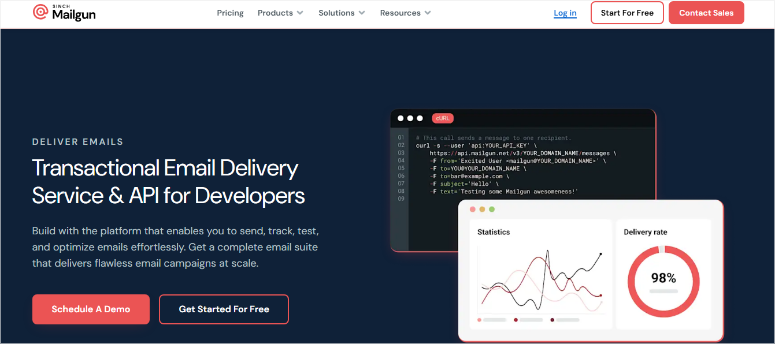
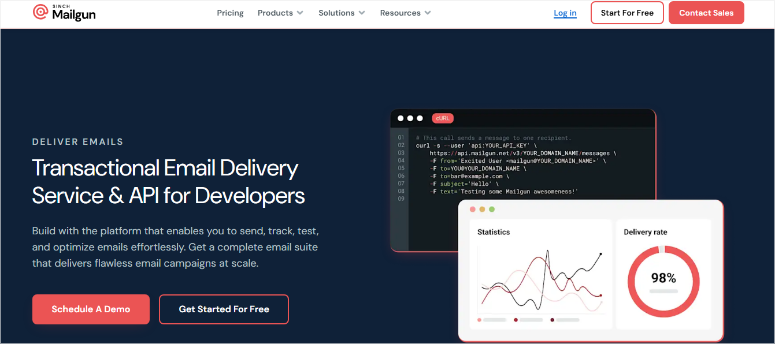
Key Features:
- Complete SPF, DKIM, and DMARC authentication control
- Flexible shared and dedicated IP options with auto-warmup
- Smart bounce categorization and retry logic
- Real-time analytics with webhook notifications
- 99.99% uptime SLA with automatic scaling
- Official WordPress plugin with HTTP API integration
- Built-in email validation and spam protection
- Machine learning send time optimization
Best For:
- Developers needing technical control and advanced features
Free Service:
- Yes ✅ – Until you hit the 3000 emails limit
Pricing:
- Starting from $35 per month
Mailgun is built for people who love technical control and advanced features. I’ve been using them for clients who need serious email power for over two years now.
What makes Mailgun special is its focus on developers and scalability.
For example, their authentication framework goes deep with comprehensive SPF, DKIM, and DMARC support. The setup process gives you complete control over every setting.
The good news is that they explain exactly what each authentication protocol does.
The IP management options really impressed me during high-volume testing.
You can start with shared IPs that work great for smaller sites. But as you grow, you can switch to dedicated IPs, giving you complete reputation control when you’re ready.
I was also impressed with the automatic IP warmup, which builds your reputation gradually and smartly. It starts by sending small email batches at first, then increasing volume over time to boost deliverability.
Delivery failure management takes a different approach.
Mailgun categorizes bounces by different types automatically. Plus, it retries soft bounces using intelligent timing.
The system also processes spam complaints from major email providers without you doing anything.
On top of that, their cloud-based system scales automatically when your email volume jumps.
WordPress integration works excellently through their official plugin.
The HTTP API integration is more reliable than traditional SMTP, especially on shared hosting.
Why Mailgun Ranks #4:
- Mailgun’s developer-focused approach gave me the technical control I needed for complex client projects that basic SMTP services couldn’t handle.
- Their HTTP API integration solved reliability issues I was having with traditional SMTP on shared hosting.
- Most importantly, the machine learning features helped my clients get better open rates without any extra work from me.
Get started with Mailgun here.
5. SendGrid: AI-Enhanced Email Platform
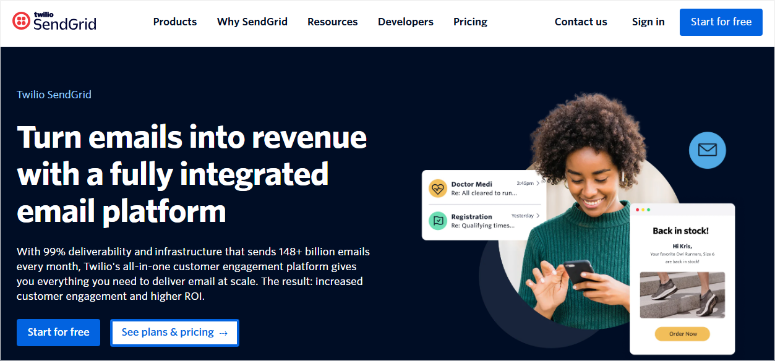
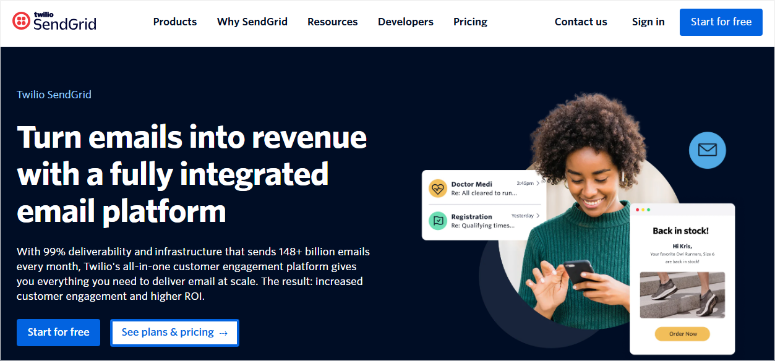
Key Features:
- AI-powered ACE system processing 148+ billion emails monthly
- Automatic domain authentication with link branding
- Smart shared IP grouping and dedicated IP warm-up
- Real-time webhook notifications and bounce processing
- Provider-specific deliverability analytics (Gmail, Yahoo, Outlook)
- Machine learning delivery optimization
- WordPress integration through multiple plugins
- Neural network protection against deliverability issues
Best For:
- High-volume senders wanting AI-powered delivery optimization
Free Service:
- Yes ✅ – send 100 emails/day for 60 days
Pricing:
- Starting from $19.95 per month
SendGrid processes over 148 billion emails monthly using artificial intelligence to optimize delivery.
What amazes me most is their ACE (Automated Communication Environment) system, which uses machine learning to improve delivery rates automatically.
This authentication system works seamlessly with domain verification that sets up SPF and DKIM records instantly. You can also link branding, making all tracking links use your domain instead of sendgrid.net.
This consistency builds trust with email providers.
SendGrid has a unique way of managing IP reputation compared to its competitors. It automatically groups the best-performing senders into shared IP pools within 24 hours.
While higher plans with dedicated IPs have an automatic warm-up process. As a result, emails get a boost from other good senders right away.
The deliverability analytics dashboard shows performance broken down by major email providers like Gmail and Yahoo. You can see exactly how your emails perform with each provider.
On top of that, the AI continuously learns from sending patterns to optimize future campaigns.
Why SendGrid Ranks #5:
- SendGrid’s AI system automatically improved my client’s delivery rates without any manual optimization work from me.
- The provider-specific analytics helped me understand exactly why certain emails weren’t reaching Gmail users and fix the problems.
- Most importantly, their massive scale and machine learning gave my smaller clients the same delivery advantages that enterprise companies get.
Get started with SendGrid here.
6. Postmark: Transactional Email Specialists
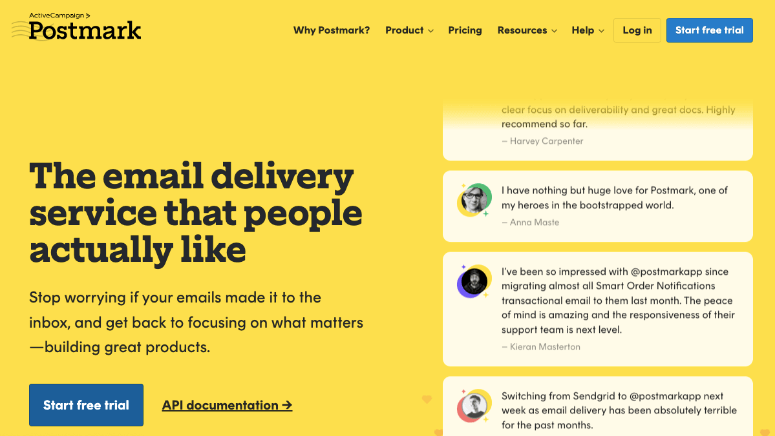
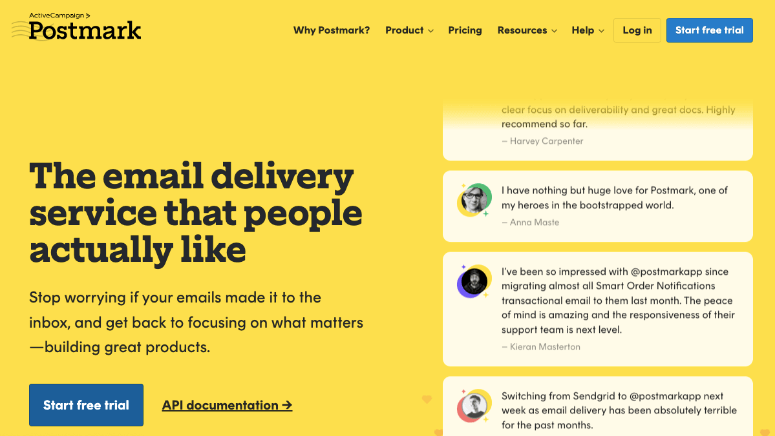
Key Features:
- 1024-bit DKIM authentication with automatic SPF setup
- Managed shared IP pools with pristine reputation
- Advanced bounce categorization and processing
- Time to Inbox monitoring (typically under 1 second)
- Ultra-strict 0.10% spam complaint rate limit
- Manual account review for platform protection
- Official WordPress plugin with one-click setup
- Message Streams for separating email types
Best For:
- Critical transactional emails requiring guaranteed delivery
Free Service:
- No ❌ – But offer a 30-day free trial with a limit of 100 emails.
Pricing:
- Starting from $15 per month.
Postmark focuses exclusively on transactional emails. What sets Postmark apart is their obsession with speed and reliability.
Their authentication uses 1024-bit DKIM keys that prove your emails haven’t been tampered with during delivery. But despite the focus on speed, they still keep things simple.
For example, the setup requires just simple DNS records that they provide in your dashboard. Plus, their custom Return-Path setup automatically passes SPF authentication.
Like many SMTP services on this list, Postmark’s IP strategy management really impressed me during testing.
Their shared IP pools maintain excellent reputation through careful user screening. On top of that, they handle all IP warming and reputation management for you.
This means you benefit from their established relationships with major email providers.
Postmark’s ultra-strict quality control keeps their platform reputation spotless. They manually review all new accounts and maintain a maximum 0.10% spam complaint rate.
Why Postmark Ranks #6:
- Postmark’s exclusive focus on transactional emails meant my client’s critical password resets and order confirmations never failed when users needed them most.
- Their sub-second delivery speeds impressed clients who could see emails arriving almost instantly after clicking send.
- Most importantly, their strict quality standards gave me confidence that delivery rates would stay high long-term without reputation worries.
Get started with Postmark here.
7. Amazon SES: Cloud-Scale Email Infrastructure
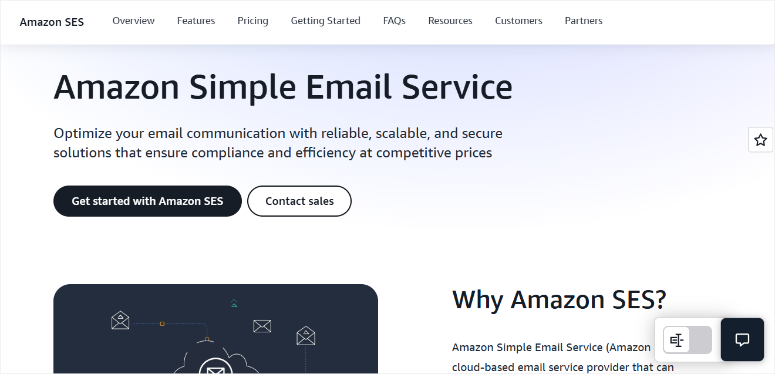
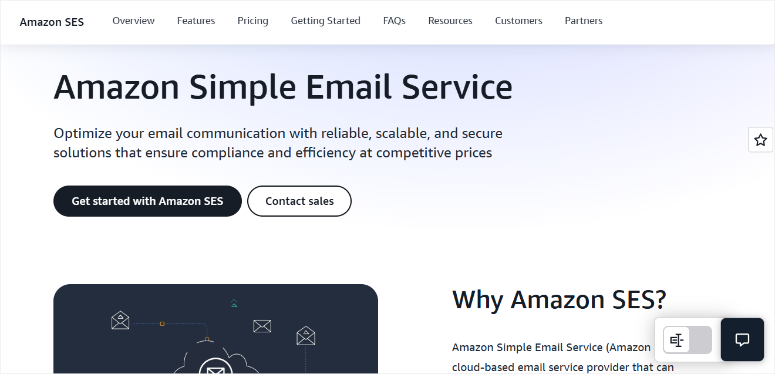
Key Features:
- Complete SPF, DKIM, and DMARC authentication setup
- Three IP options: shared, standard dedicated, and managed dedicated
- Virtual Deliverability Manager with AI-powered insights
- Global multi-region infrastructure with automatic failover
- WordPress plugins with guided setup and retry logic
- Pay-as-you-go pricing starting at $0.10 per 1,000 emails
- Integration with Amazon’s anti-spam technologies
- 99.9% uptime SLA with enterprise reliability
Best For:
- High-volume senders needing enterprise features at low cost
Free Service:
Pricing:
- $0.10 per 1,000 emails (pay-as-you-go)
Amazon SES runs on the same infrastructure that powers Amazon.com’s massive email system. What makes SES special is the combination of enterprise-grade features with incredibly low costs.
Their authentication support covers SPF, DKIM, and DMARC with easy setup through the SES console. Plus, the system generates DNS records automatically for domain verification.
Since it is an Amazon product, shared IPs work great for cost-effective sending with AWS-managed reputation. On top of that, dedicated IPs provide complete control for high-volume senders.
Why Amazon SES Ranks #7:
- Amazon SES saved my high-volume clients hundreds of dollars monthly compared to other enterprise SMTP services while delivering the same reliability.
- The managed dedicated IP option solved complex warmup processes automatically that would have taken weeks to handle manually.
- Most importantly, the global infrastructure gave my international clients consistent delivery worldwide without setting up multiple regional providers.
Get started with Amazon SES here.
8. Google Workspace: Established Enterprise Email
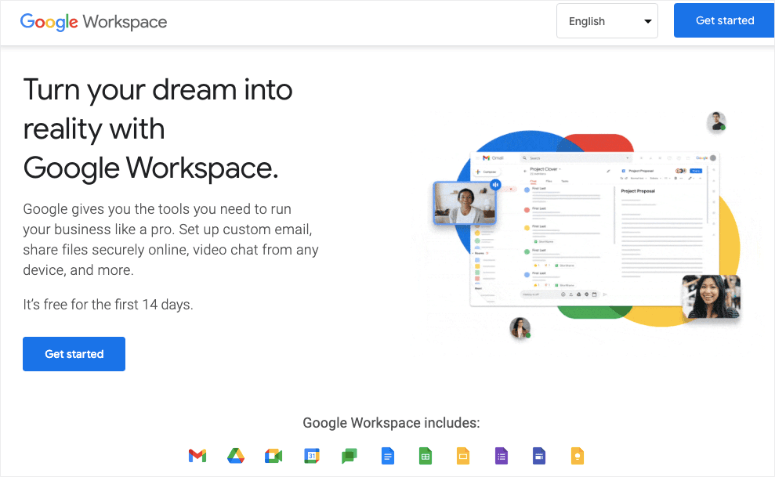
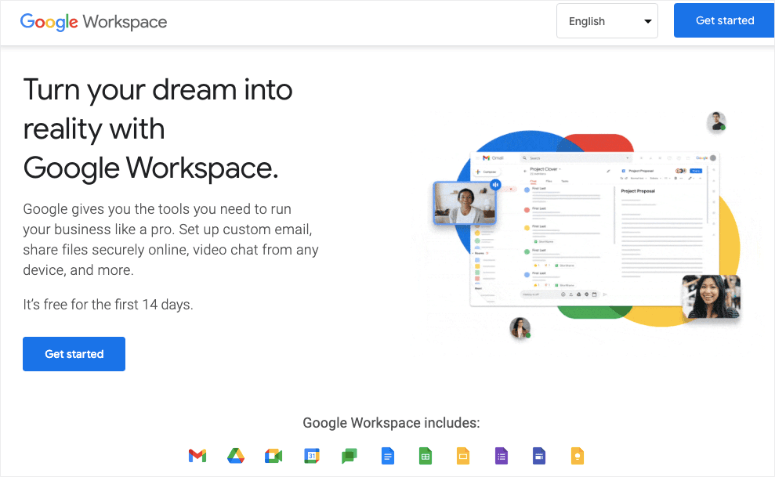
Key Features:
- Complete SPF, DKIM, and DMARC with 2048-bit encryption
- Dynamic shared IP management across Google’s global network
- Detailed bounce management with comprehensive error codes
- Email Log Search with 30-day individual email tracking
- OAuth 2.0 authentication through WordPress plugins
- Integration with Google Postmaster Tools for reputation monitoring
- 99.9% uptime SLA with enterprise support
- Built-in spam filtering and DLP security features
Best For:
- Enterprise users already invested in Google ecosystem
Free Service:
Pricing:
- Starting from $7 per month per user
Google Workspace leverages Gmail’s massive infrastructure that processes billions of emails daily.
Their authentication framework supports SPF, DKIM, and DMARC with comprehensive setup through the Admin console. Plus, the 2048-bit DKIM keys provide maximum security for email verification.
Google manages dynamic IP pools across its global network, and they automatically handle IP reputation management. This means you benefit from Gmail’s trusted sender status immediately.
The bounce management provided detailed error codes for every delivery failure. I like how integration with Google Postmaster Tools showed domain reputation and spam rates.
On top of that, the Email Log Search helped me track individual emails for up to 30 days.
WordPress integration works through multiple plugins, including WP Mail SMTP with OAuth 2.0 authentication. The setup eliminates password requirements for enhanced security.
Google Workspace also offers multiple aliases, which lets you send from different addresses within your domain.
Why Google Workspace Ranks #8:
- Google Workspace gave my enterprise clients instant credibility with email providers because Gmail’s reputation opened doors that other SMTP services couldn’t.
- The OAuth 2.0 authentication eliminated password security headaches while providing bulletproof WordPress integration.
- Most importantly, clients loved having email delivery integrated with their existing Google tools instead of managing another separate platform.
Get started with Google Workspace here.
9. GetResponse: Marketing-Focused Email Platform
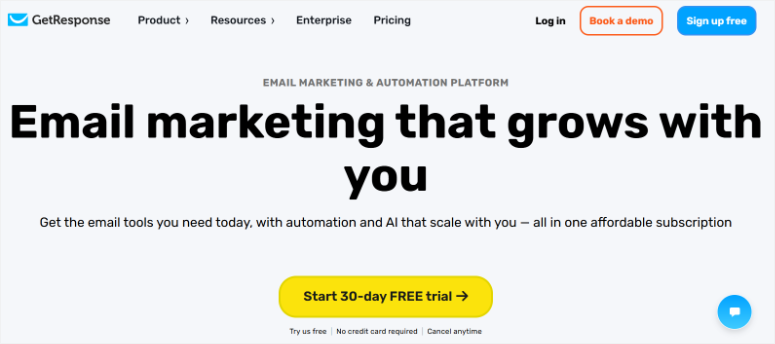
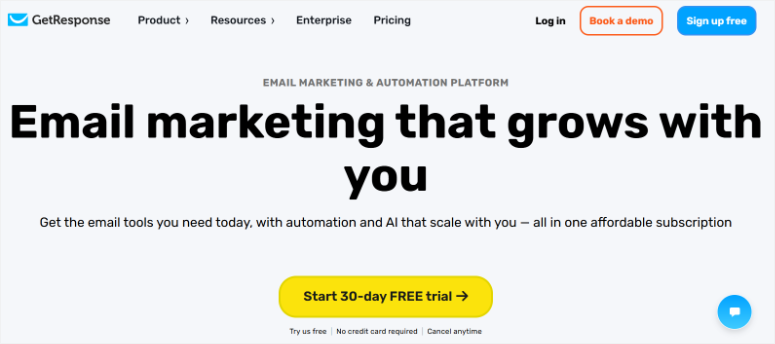
Key Features:
- Complete SPF, DKIM, and DMARC authentication setup
- Strategic shared and dedicated IP options with assisted warmup
- Automated list maintenance with intelligent bounce handling
- Real-time analytics with Google Analytics integration
- HYDRA AI system for reputation monitoring and optimization
- Official WordPress plugin with WooCommerce integration
- 99.9% uptime SLA with enterprise reliability
- Perfect Timing AI for optimized send times
Best For:
- Small businesses wanting SMTP delivery + marketing automation
Free Service:
- No❌ – But offers a 30-day free trial only
Pricing:
- Starts from $15.58 per month
GetResponse combines SMTP delivery with comprehensive marketing automation in one platform.
Their authentication standards cover SPF, DKIM, and DMARC with both automatic and manual setup options. Apart from that, the system includes authorized mail servers through simple DNS records.
It offers shared IPs with established reputation for most WordPress users. On top of that, GetResponse MAX provides dedicated IPs with complete sender control.
The assisted IP warmup service gradually increases sending volume while using shared pools for excess emails.
For even better delivery, the HYDRA AI system monitored their sending patterns and prevented reputation issues before they started.
Why GetResponse Ranks #9:
- GetResponse’s combination of SMTP delivery and marketing automation eliminated the need for my clients to manage multiple platforms and integrations.
- The HYDRA AI system caught potential reputation problems before they affected delivery rates, saving me from manual monitoring work.
- Most importantly, the Perfect Timing AI automatically improved open rates by sending emails when each subscriber was most likely to engage.
Get started with GetResponse here.
That is it for my list of the best SMTP services with the highest email delivery rates. Now, let us look at what to look for when considering an SMTP service.
How to Choose the Right SMTP Service for Your WordPress Site
Choosing the right SMTP service depends on your specific WordPress needs and technical comfort level. Here’s what I consider when recommending tools to my clients:
- Email Volume:
- Technical Level:
- Budget:
- WordPress Focus:
Maximizing Your Email Delivery Rates
Getting the right SMTP tool is just the first step. The real secret to consistent inbox delivery lies in following proven best practices that I’ve learned through years of testing.
- Authentication Setup: Always configure SPF, DKIM, and DMARC records exactly as your SMTP provider specifies – this prevents 90% of spam folder issues
- List Hygiene: Remove hard bounces immediately and clean inactive subscribers every 3 months to maintain sender reputation
- Content Optimization: Avoid spam trigger words like “free,” “guaranteed,” and excessive exclamation marks; keep text-to-image ratios balanced
- Send Consistency: Maintain regular sending schedules and avoid sudden volume spikes that trigger ISP suspicion
- Monitor Performance: Track delivery rates, open rates, and spam complaints weekly; address issues before they hurt reputation
- Test Everything: Send test emails to Gmail, Yahoo, and Outlook before important campaigns
For detailed step-by-step setup instructions with screenshots and troubleshooting tips, check out our comprehensive guide on how to configure SMTP in WordPress that walks you through the entire process.
That is it for me. If anything is unclear, check out the commonly asked questions below.
FAQs: SMTP Services with the Highest Email Delivery Rate
What is SMTP, and why do I need it for WordPress?
SMTP stands for Simple Mail Transfer Protocol – it’s like a postal service for emails.
WordPress uses a basic mail function that often fails or sends emails to spam folders. SMTP services provide professional email infrastructure with authentication and reputation management.
This means your contact forms, password resets, and WooCommerce order confirmations actually reach your customers instead of disappearing into the void.
How do I know if my WordPress emails are being delivered?
Most SMTP services like SendLayer and SMTP.com provide delivery tracking and analytics dashboards where you can see exactly what happens to each email.
You can also send test emails to your own Gmail, Yahoo, and Outlook accounts to check delivery. Plus, monitor your website’s contact form submissions – if people stop responding to your emails, that’s usually a sign of delivery problems.
What’s the difference between transactional and marketing emails?
Transactional emails are triggered by user actions like password resets, order confirmations, and contact form submissions.
Marketing emails are promotional content like newsletters and sales announcements. Transactional emails have higher delivery rates because they’re expected and legal.
Some SMTP services like SendLayer and Postmark specialize in transactional emails, while others like GetResponse focus on marketing campaigns.
Do I need a dedicated IP for my WordPress site?
Most WordPress sites work perfectly fine with shared IPs managed by your SMTP provider. Dedicated IPs are mainly useful if you send over 50,000 emails monthly or have specific reputation requirements.
SendLayer offers dedicated IPs on basic plans, which is unique. Shared IPs actually benefit smaller senders because you leverage the provider’s established reputation with email providers.
How can I improve my email deliverability rates?
Focus on authentication first – set up SPF, DKIM, and DMARC records as your SMTP provider specifies.
Keep your email lists clean by removing bounces and inactive subscribers. Avoid spam trigger words and maintain consistent sending patterns.
Monitor your analytics regularly and test emails across different providers. Most importantly, only send emails to people who actually want to receive them.
Final Verdict: Which SMTP Service is the Best for Email Delivery
Every contact form submission that goes unanswered and every order confirmation that never arrives costs you real money and customer trust.
From my extensive testing, SendLayer takes the top spot for most WordPress users with its dedicated IPs on basic plans and WordPress-specific optimization. SMTP.com comes in second with proven 22-year reliability and excellent human support.
While Brevo ranks third for users who want marketing automation alongside SMTP delivery.
Remember to pick the SMTP service that matches your needs and budget. Then, set up authentication properly and start monitoring your delivery rates.
Your customers will thank you when their emails actually arrive, and you’ll sleep better knowing your WordPress site’s communication works reliably.
Resource Hub
To ensure you have all the information you need to improve your email delivery and email marketing, I have created a quick resource hub for you.
Ready to choose the perfect SMTP service for your WordPress site? These resources will help you implement, optimize, and scale your email strategy beyond just delivery.
From automation to list building, we’ve got your complete email marketing journey covered.
منبع: https://www.isitwp.com/smtp-services-with-the-highest-email-delivery-rate/
