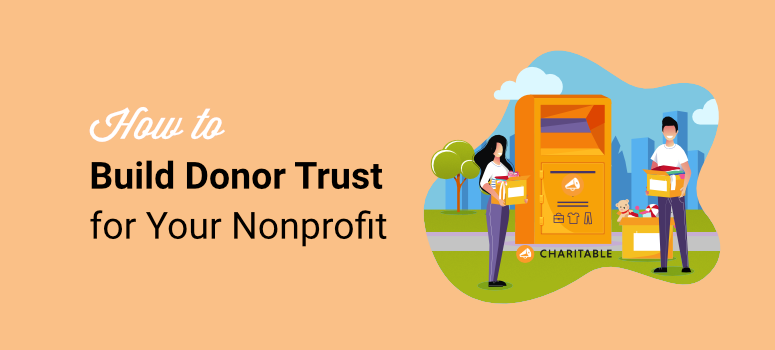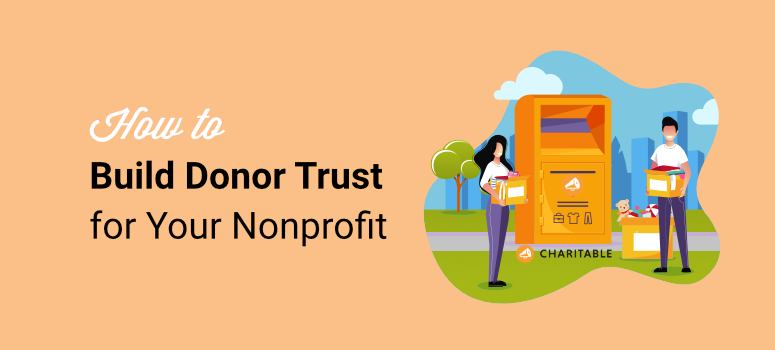
A few years ago, I helped a local animal shelter set up their first online donation page. They were excited and launched it with a lot of faith that they would grow their charity. And then… crickets.
Not because people didn’t care about the cause. But the page felt empty with no visible supporters or progress updates. Just a form asking for money.
See, donors don’t just give to causes they believe in. They give to causes they trust. And online, trust is built through transparency, social proof, and clear communication.
The challenge?
Most donation plugins force you to piece together these trust-building features from multiple sources, like different plugins.
On top of this, these plugins have addons that introduce different features, leading to the whole project costing more and taking more time.
That’s when I found Charitable. It’s the only WordPress donation plugin that includes every trust-building feature in one system.
In this guide, I’ll walk you through 9 proven strategies to build donor confidence in your fundraising campaigns using Charitable.
These aren’t theories. They’re practical tactics that help me turn hesitant visitors into committed supporters.
KEY TAKEAWAYS
What You’ll Learn in This Guide:
By the end of this article, you’ll know exactly how to:
- Build donor confidence using real-time social proof and transparency
- Increase completed donations by showing active community support
- Create trust through clear progress tracking and impact communication
- Choose the right tools to implement these strategies without coding
These 9 strategies work for nonprofits of any size. Whether you’re running your first campaign or optimizing an existing one, you’ll find actionable ways to make donors feel confident about giving.
How I use Charitable to Build Donor Trust
As mentioned, Charitable is the best donation plugin because it combines different trust signals to help improve conversion.
At the same time, it makes it easy for you, the organizer, to manage the entire campaign from one spot.
Now, to help you go through all the tips to improve donor support, I have created a table of contents below. You can use it to skip to any section of this article you want.
With that out of the way, let us begin.
1. Show Real-Time Donation Activity
Picture this: You land on a beautifully created donation page. It’s quiet. No activity. No signs of life. You wonder, “Is anyone actually giving to this?”
That silence kills donations!
Real-time donation notifications change everything. When visitors see “Sarah from Austin just donated $50” pop up on the screen, something clicks.
This isn’t a dormant campaign. Real people are giving right now.
That’s social proof in action.
Why Real-Time Activity Builds Trust
Humans are wired to follow the crowd. We look for signals that others have done something before us. It’s called social proof, and it’s one of the most powerful psychological triggers in fundraising.
When donors see live activity, they think:
- “Other people trust this organization”
- “My donation will actually make a difference”
- “I’m joining a movement, not donating alone”
Empty donation pages feel risky. Active ones feel safe.
What Real-Time Activity Looks Like
You don’t need fancy tech to show donation activity. Here’s what works:
- Live donation notifications that appear on your page show recent donors (with permission, of course). These can display names, amounts, or just “Someone just donated $25.”
- Anonymized updates for donors who prefer privacy. Something like “Anonymous supporter from California just gave $100” still creates momentum without violating privacy.
- Timestamp displays that show how recent the activity is. “2 minutes ago” feels more urgent than “Today.”
How to Implement Real-Time Activity
You could manually update your page with recent donor shout-outs. Then, post them weekly or after big donations. It’s not real-time, but it still shows activity.
Or you can automate it.
Charitable‘s new Real-Time Notifications feature does exactly this. When someone donates, a small notification slides onto your page showing the activity.
The best part is that there is no coding or manual updates. Just automatic social proof that builds trust with every gift.
The notifications are fully customizable. You choose what information displays, how long it stays visible, and where it appears on your page.
Even better, you control privacy settings. Donors can choose to give anonymously, and their names won’t appear in the feed.
2. Display Goal Progress Visually
Let me ask you something: Would you rather donate to a campaign that says “Help us reach our goal” or one that shows “We’re at $8,500 of our $10,000 goal”?
The second one, right?
That’s because transparency builds trust. Donors want to see exactly where their money is going and how close you are to making it happen.
In a nutshell, hidden goals create doubt while visible progress creates confidence.
Why Visual Progress Matters
When donors can see a progress bar filling up, something psychological happens. They can visualize the impact of their gift.
A $50 donation doesn’t just disappear into a void. It moves the needle and pushes that bar closer to 100%. It becomes part of a tangible result.
Plus, progress bars trigger what researchers call the “goal-gradient effect.” The closer you are to a goal, the more motivated people become to help you reach it.
Translation: A campaign at 85% funded gets more donations than one at 15% because people want to be part of the winning team.
What Visual Progress Looks Like
Effective goal tracking isn’t complicated. Here’s what donors need to see:
- A visual progress bar that fills as donations come in. The bar should be prominent, colorful, and impossible to miss.
- Specific dollar amounts showing exactly how much you’ve raised and your target goal. For example, “Raised $8,500 of $10,000” beats vague language every time.
- Percentage completed for quick scanning. “85% funded” tells the story instantly.
- Time remaining if your campaign has a deadline. “3 days left to reach our goal,” adds urgency to the transparency.
How to Implement a Progress Bar in Your Donation Campaigns
You could track progress manually and update a text field every few days with your current total. It’s basic, but it still shows transparency.
But manual updates get forgotten. Donors see outdated numbers and wonder if the campaign is still active.
So what is the better approach?
Charitable has a Goal Progress Bars feature that solves this automatically. You set your fundraising goal when you create a campaign, and the progress bar updates in real-time with every donation.
As a result, there is no manual tracking or stale numbers. Your users get live transparency.


What’s more, the bars are fully customizable. You control the colors, the display style, and where they appear on your donation page. This makes them match your brand while keeping donors informed.
3. Show How Many People Have Donated
Here’s a simple truth about charity campaigns: Numbers validate trust.
When a donor sees “247 people have already contributed to this campaign,” they immediately think: This is legitimate since other people believe in this. I can safely give here.
But when there’s no donor count visible, doubt creeps in. “Am I the first? Is this even real? Why hasn’t anyone else donated?”
See, donors don’t just want to support your cause. They want proof that others already do. Plus, seeing others donate creates FOMO, which motivates them further to contribute.
Why Donor Counts Build Confidence
This is social validation at its most basic level. We trust what other people trust.
Think about it. You’re more likely to try a restaurant with 500 reviews than one with zero. Or, you’ll join a webinar with 1,000 registered attendees over one with 10. The same principle applies to donations.
When donors see a community of supporters, they feel safe joining that community.
It’s not about peer pressure. It’s about removing uncertainty. A visible donor count answers the silent question every first-time donor has: “Is this organization trustworthy?”
What Donor Count Displays Look Like
You don’t need complex analytics. Simple, visible numbers work best:
- Total donor count displayed prominently on your donation page. You can display something like “Join 500+ supporters” or “342 donors have contributed.”
- Milestone messaging that celebrates community growth. “We just reached 100 donors!” feels like a movement.
- Running totals that update automatically as new donations come in. Static numbers feel old. Live counts feel active.
- Emphasis on community rather than just money. “500 supporters” sounds more inclusive than “$50,000 raised.” Both matter, but people resonate with people.
How to Implement Donor Count Displays
Like the strategies above, you can go with the manual route. Count your donors and update a text field on your page weekly. It’s better than nothing, but it ages quickly.
And here’s the thing: Donors can tell when numbers are stale. If your count says “50 donors” for three weeks straight, it raises more questions than it answers.
My Solution is to use Charitable.
Its Donor Count Displays keep your numbers live and accurate. Every time someone donates, the count updates automatically across your site.
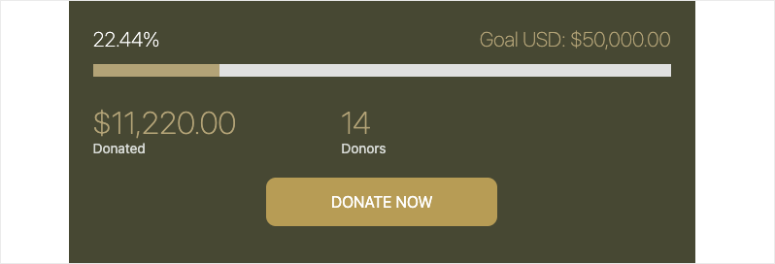
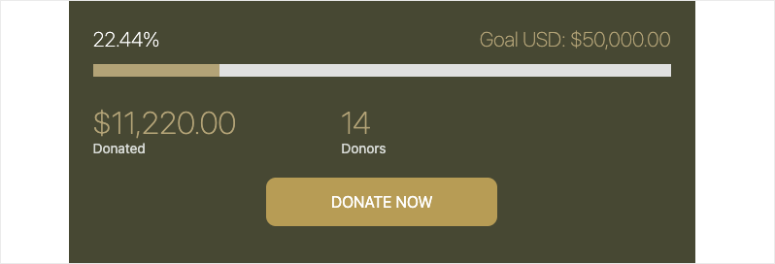
You can customize how the count appears. For me, I like to show it as a simple number, then add messaging like “Join our community of X donors,” or display it alongside your progress bar.
The choice is yours.
4. Highlight Recent Donors Publicly Through Feeds
There’s something powerful about seeing real names attached to a cause.
When a donor scrolls down your page and sees “Recent Supporters: Mike T., Jennifer L., Sarah from Portland,” something shifts.
This isn’t a faceless organization asking for money. This is a community of real people supporting something that matters.
That’s credibility you can’t fake.
Why Visible Donors Matter
Let’s be honest. Anyone can create a donation page and ask for money. Scams exist, and donors know this.
So most people who want to donate look for trust signals. They search for proof that real people are actually giving. And a recent donor feed provides exactly that proof.
When visitors see names, locations, and timestamps, trust builds instantly. As a result, active campaigns feel safe.
What Recent Donor Feeds Look Like
Effective donor displays don’t need to be fancy. They just need to be visible and current:
- Recent donor lists showing the latest 5-10 contributors with timestamps. “Jennifer M. donated 2 hours ago.”
- Optional location displays that add authenticity without compromising privacy. “Mike from Austin” feels personal and real.
- Donation amounts if donors are comfortable sharing. Some feeds show amounts, others just show names. Both work.
- Anonymous options for donors who prefer privacy. “Anonymous supporter from California donated $100” still provides social proof while respecting preferences.
The key is giving donors control. Some people love public recognition, while others want to give quietly. Your system should honor both.
How to Implement Recent Donor Feeds
You could screenshot donor receipts and manually add names to your page. It shows effort, but it’s time-consuming and often gets neglected.
Plus, like we have learned above, manual lists go stale fast. A donor feed from three weeks ago doesn’t build trust. It raises questions about why no one’s giving anymore.
My solution to displaying automatic feeds of donors?
Charitable’s Recent Donor Feed keeps your supporter list fresh automatically. It helps you build a donor wall where every new donation appears in the feed without you lifting a finger.
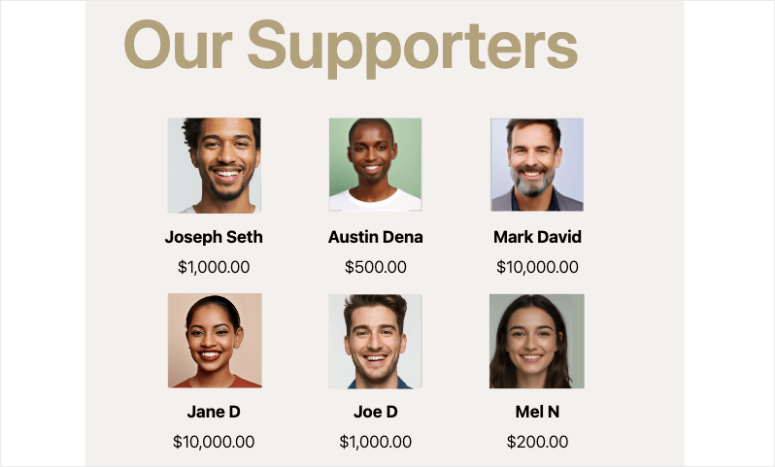
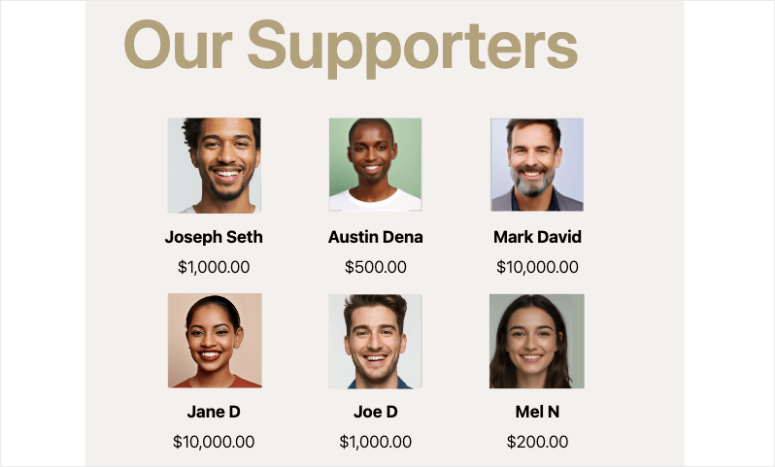
The feed respects donor preferences. So, if someone chooses to give anonymously during checkout, their name doesn’t appear. If they’re happy to be public, they show up in the feed with their permission.
On top of that, you control how the feed looks. You can choose how many donors to display, whether to show amounts, and where the feed appears on your page.
You can also customize it to make it fit your brand and your donors’ comfort levels.
5. Communicate Your Impact Clearly
Here’s where most nonprofits lose donors: vague impact statements.
“Your donation helps families in need.” Okay, but how? How many families? What kind of help? When will it happen?
Donors don’t just want to give money. They want to know their money creates real, measurable change.
With that in mind, specific impact statements turn abstract generosity into concrete results. And concrete results build trust.
Why Specificity Matters
Think about the last time you donated to something. You probably wondered: “Will this actually help? How will my $50 make a difference?”
Vague language doesn’t answer those questions. It just asks you to trust blindly.
But when an organization says, “Your $50 provides 10 meals for local families this week,” everything changes. You can picture the impact while understanding the math.
In the end, you know exactly what your contribution does.
That clarity removes hesitation, ensuring donors give more confidently when they know where their money goes.
What Clear Impact Communication Looks Like
You don’t need complex metrics. You need honest, specific language:
- Focus on impact breakdowns that translate dollars into outcomes. That is why you see so many charity campaigns with tags like “$25 = 5 meals, $50 = 10 meals, $100 = 20 meals.”
- Timeframe clarity that shows when the impact happens. “This week” feels more immediate than “eventually.”
- Milestone updates that celebrate progress toward specific goals. Something like, “We’ve provided 500 meals this month thanks to supporters like you.”
- Outcome-focused language instead of activity-focused language. Not “we distribute food”—instead, “we end hunger for 200 families weekly.”
The more specific you are, the more trust you build because donors can evaluate your effectiveness themselves.
How to Communicate Your Impact Clearly
Start by breaking down your costs honestly. What does $25 actually fund in your organization? What about $50 or $100?
Then display those breakdowns right on your donation page to give donors clear choices with visible impact.
My approach?
Charitable comes with an Impact-Based Updates feature that lets you create custom messaging for each campaign.
You can set different impact statements for different donation amounts, so donors see exactly what their specific gift accomplishes.
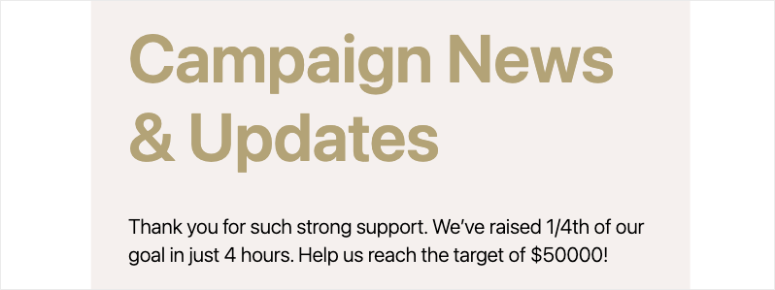
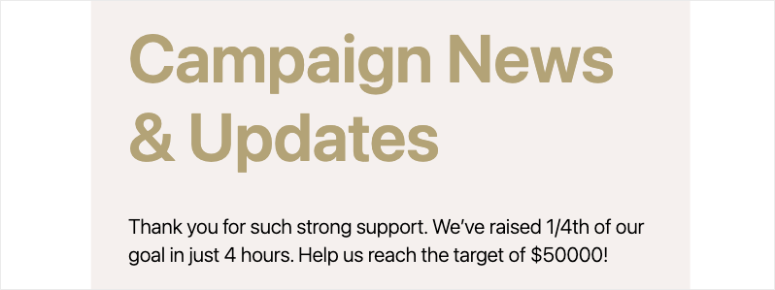
With this donation plugin, you can also add impact updates throughout your campaign. When you hit a milestone, you can share it immediately with your donors through automated emails or on-page updates.
6. Let Donors Leave Messages and Comments
Charities feel transactional when it’s just a simple donation form and a submit button.
But when donors can leave a message and share why they’re giving, they can encourage others and celebrate the cause together. The campaign becomes a conversation, leading to a community forming.
Just see any GoFundMe campaign. The comments section is often more powerful than the campaign description itself. People share stories, tag friends, and rally support through messages.
And communities build trust faster than any sales pitch ever could.
People connect with people, not organizations.
When a potential donor scrolls through your page and sees comments like “So proud to support this cause! – Karen M.” or “This organization changed my family’s life. Happy to give back – David P.,” they’re reading real human stories.
Those messages do three powerful things:
First, they validate your organization through personal testimonials. Second, they create an emotional connection that statistics can’t match. Thirdly, they show active community engagement, not just passive giving.
A donation page with comments feels alive. One without them feels sterile.
What Donor Messaging Looks Like
You don’t need a complex comment system. Simple, visible messages work best:
- Optional comment fields during checkout to give donors a chance to add their voice. You can add a button like “Want to share why you’re giving?”
- Another approach is to create a public comment section, showing supporter messages on your donation page. Keep them visible but not overwhelming. My recommendation is to show the most recent 5-10.
- Moderation controls so you can approve comments before they go live. This keeps your page positive and on-brand while still feeling authentic.
- Anonymous commenting options for donors who want to share their story without using their name. “Anonymous supporter: This cause saved my sister’s life” still creates impact.
The goal isn’t to collect hundreds of comments but to build impact. So, even 10-15 meaningful messages completely transform how your page feels.
You could add a manual testimonial section to your page. First, ask donors to email you their thoughts, then copy them over. It works, but it’s extra steps for donors, which leads to many drop-offs, and most won’t bother.
Or you can build a comments section right into your donation flow.
Charitable‘s Donor Comments and Messages feature adds an optional comment field to your streamlined checkout process. Donors can share why they’re giving without leaving your donation page.
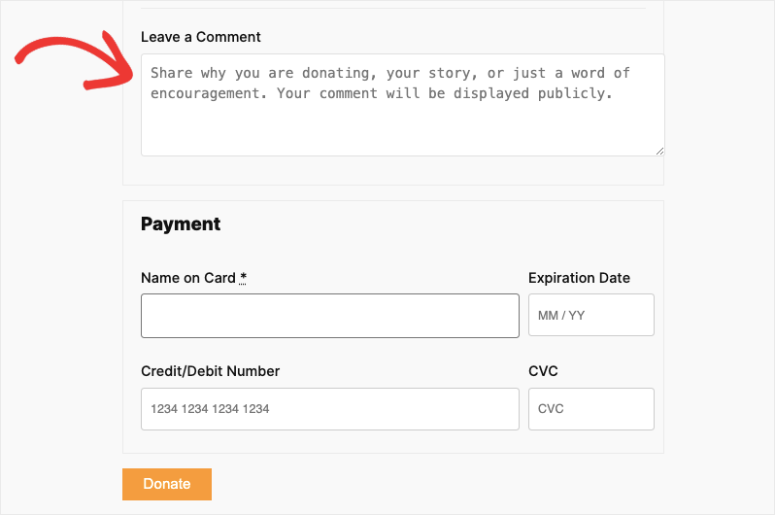
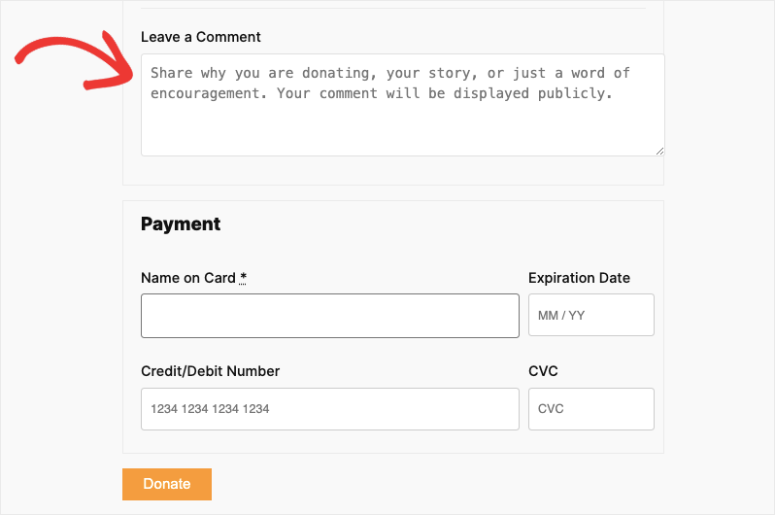
The messages appear automatically on your campaign page after you approve them. You control what gets published, ensuring everything stays appropriate and aligned with your mission.
This isn’t just about collecting nice words. It’s about showing future donors that real people care about your cause deeply enough to speak up.
7. Send Professional, Personalized Thank-You Emails
The donation doesn’t end when someone clicks “Submit.”
What happens next determines whether that donor gives again or disappears forever.
A generic, automated “Thanks for your donation” email feels cold. It’s transactional. It says, “We got your money, see you never.”
But a personalized, thoughtful thank-you email? That builds a relationship. And relationships create loyal supporters who give year after year.
Why Thank-You Emails Matter
Here’s what most nonprofits miss: The thank-you email isn’t just about gratitude. It’s about reinforcing trust.
When a donor gives, there’s a brief moment of doubt. “Did I make the right choice? Will they actually use my money well?”
Your thank-you email answers those questions immediately.
A well-crafted email says: “Yes, you made the right choice. Here’s exactly what your donation will do. We see you as a person, not a transaction.”
That reassurance keeps donors engaged and shows them they matter beyond their wallet.
What Great Thank-You Emails Look Like
You don’t need a fancy email design. You need personal, specific language:
- Personalized greetings using the donor’s actual name. “Hi Sarah” beats “Dear Donor” every time.
- Specific impact statements tied to their donation amount. “Your $50 will provide 10 meals for families this week” is far better than “Your donation helps.”
- Immediate confirmation that their gift was received and will be put to use right away. Donors want to know their money is already working.
- You can also include tax receipts for donors who need them. Make it easy by attaching the receipt or link to a downloadable version.
- Next steps or updates on how they can stay involved. “Follow our progress on Instagram” or “Join our monthly newsletter” keeps the connection alive.
Send these emails within 24 hours of the donation. Expressing immediate gratitude shows you’re organized, attentive, and respectful of their support.
How to Set Up Personalized Thank-You Emails
You could manually send thank-you emails after each donation. If you are a small nonprofit, this can be a great approach and can be very personalized.
But as you grow, it can be difficult to scale. Miss one email, and a donor feels forgotten.
Automation solves this while keeping the personal touch intact.
That’s why I use Charitable’s Customizable Emails feature, which lets me create branded, personalized thank-you messages that send automatically after every donation.
You can use merge tags to automatically insert donor names, donation amounts, and campaign details. The email feels personal because it is. It’s written specifically for that donor and their contribution.
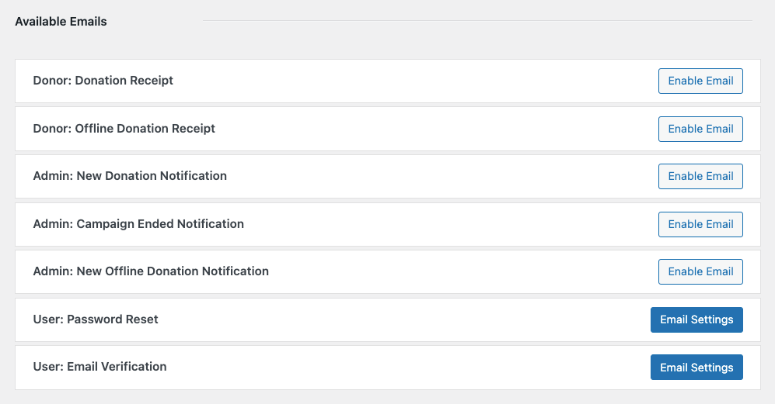
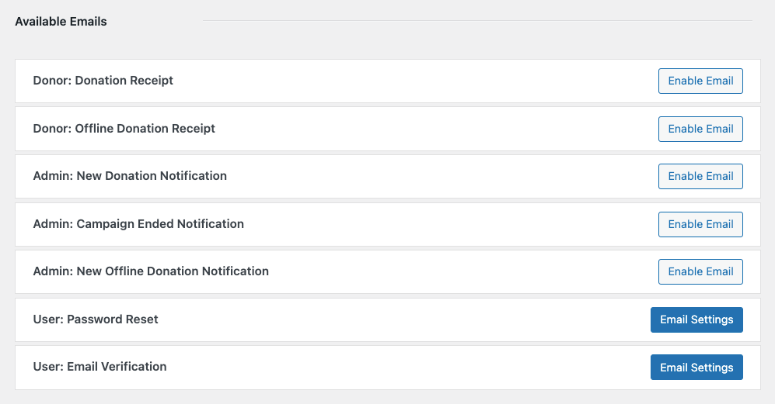
The drag-and-drop email builder makes customization easy. Add your logo, adjust colors to match your brand, and write copy that reflects your voice. No coding required.
You can even create different email templates for different campaigns. A one-time donation might get a different message than a recurring monthly donation.
Remember to tailor your response to the action.
8. Enable Peer-to-Peer Fundraising
Here’s a trust fact: People trust their friends more than they trust organizations.
When your nonprofit asks someone to donate, there’s natural skepticism. “Is this legitimate? Where does the money really go?”
But when Sarah creates a personal fundraising page and asks her friends to support your cause, that skepticism disappears because her friends trust her. If Sarah believes in your organization, they do too.
That’s the power of peer-to-peer fundraising.
Why Peer-to-Peer Builds Trust
Think about the last time a friend asked you to support their fundraiser. Maybe they were running a marathon for cancer research or raising money for a local shelter.
You probably donated without hesitation. Not because you researched the organization extensively, but because you trusted your friend’s judgment.
Peer-to-peer fundraising focuses on existing relationships to build trust for your cause. Each supporter becomes an ambassador, vouching for your organization within their own network.
Basically, it’s word-of-mouth fundraising at scale. And word-of-mouth is still the most trusted form of marketing that exists.
What Peer-to-Peer Fundraising Looks Like
This isn’t complicated. It’s giving your supporters the tools to fundraise on your behalf:
- Personal fundraising pages where supporters set their own goals and share their own stories about why they care.
- Individual tracking so fundraisers can see their progress and celebrate their own milestones.
- Social sharing tools built right into their pages. One-click sharing to Twitter, Instagram, Facebook, and email.
- Leaderboards (optional) that create friendly competition. “Top fundraisers this month” can motivate supporters to rally their networks.
The key is making it easy. If setting up a personal page requires technical skills or multiple steps, most supporters won’t bother.
How to Implement Peer-to-Peer Fundraising
You could create individual campaign pages manually for each supporter who wants to fundraise. First, copy your main campaign, customize it, and track it separately. But that’s a lot of work, and it doesn’t scale.
Or you can use a system built for peer-to-peer campaigns.
Charitable has a Peer-to-Peer Fundraising & Crowdfunding feature that lets supporters create their own fundraising pages in minutes. No technical knowledge required.
Here’s how it works: A supporter visits your main campaign page and clicks “Start Your Own Fundraiser.” They set their personal goal, write why they’re fundraising, add a photo, and launch.


Their page connects to your main campaign. So, all donations they collect count toward your overall goal, but they also see their individual progress. This is motivating for them and beneficial for you.
Plus, the social sharing tools are built in. As a result, supporters can share their page directly to social media or send personal emails to friends and family. Every share extends your reach into new networks.
9. Offer Multiple Secure Payment Options
You’ve done everything right. Your page looks great, and your impact is clear. A donor is ready to give.
Then they see you only accept credit cards. But they prefer to make a PayPal payment. Perhaps they want to use Apple Pay or a bank transfer.
And just like that, you lose the donation.
Payment flexibility isn’t just convenient, it’s a trust signal. Multiple secure payment options tell donors: “We want to make this easy and safe for you.”
Why Payment Options Build Trust
The reality is that different people trust different payment methods.
Some donors feel safest using PayPal because they trust its buyer protection. Others prefer credit cards for the reward points. Younger donors expect QR code payment, Google Pay, or Apple Pay.
On top of that, older donors might want to mail a check.
When you only offer one option, you’re telling some donors: “Our convenience matters more than yours.” That creates friction, killing donations.
But when you offer multiple trusted payment methods, donors think: “They’ve thought about my needs. They’re making this easy for me.”
That consideration builds confidence. It shows you’re professional, flexible, and focused on the donor experience.
What Multiple Payment Options Look Like
You don’t need every payment method that exists. You need the most trusted ones:
- Credit and debit cards (Visa, Mastercard, Amex, Discover) for universal acceptance.
- PayPal for donors who prefer not to enter card details directly on your site.
- Stripe for secure, modern payment processing with fraud protection.
- Bank transfers (ACH) for donors who want to give directly from their checking account.
- Digital wallets like Apple Pay and Google Pay for mobile donors who want one-tap checkout.
- Offline donations for supporters who prefer checks or cash, with manual receipt tracking.
The more options you offer, the fewer donors you turn away. But the key isn’t just quantity, it’s showing trusted brand logos that donors recognize.
How to Add Multiple Payment Options
Setting up multiple payment gateways traditionally means creating separate merchant accounts. After this, you need to integrate each one individually and manage different dashboards for reporting.
It’s technical and time-consuming. For small nonprofits without IT staff, it’s overwhelming.
So, what is the best approach to add many payment options to your charity campaign?
Use Charitable’s Multiple Payment Gateways integration to simplify this completely.
You can connect multiple payment processors from one dashboard. Stripe, PayPal, Authorize.net, and offline donations all work together seamlessly.
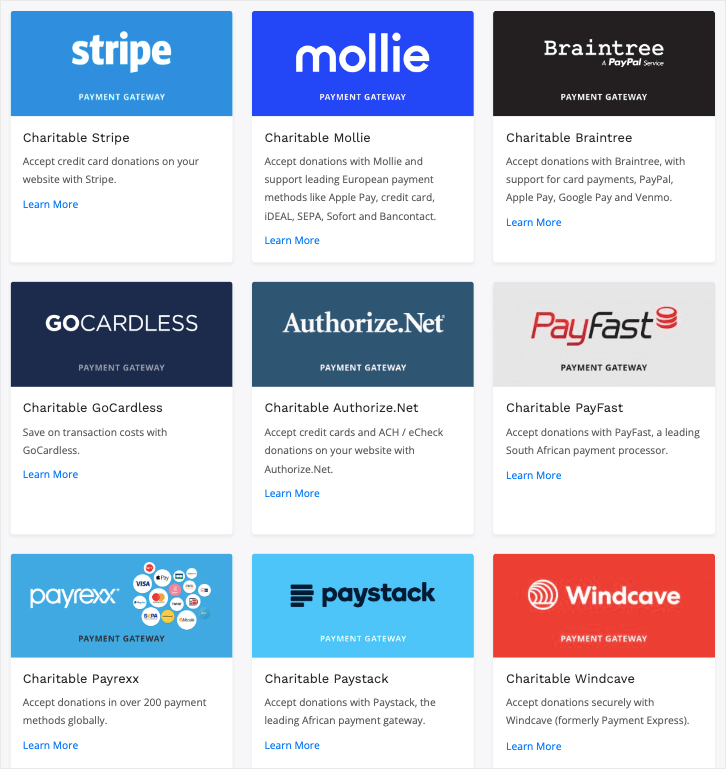
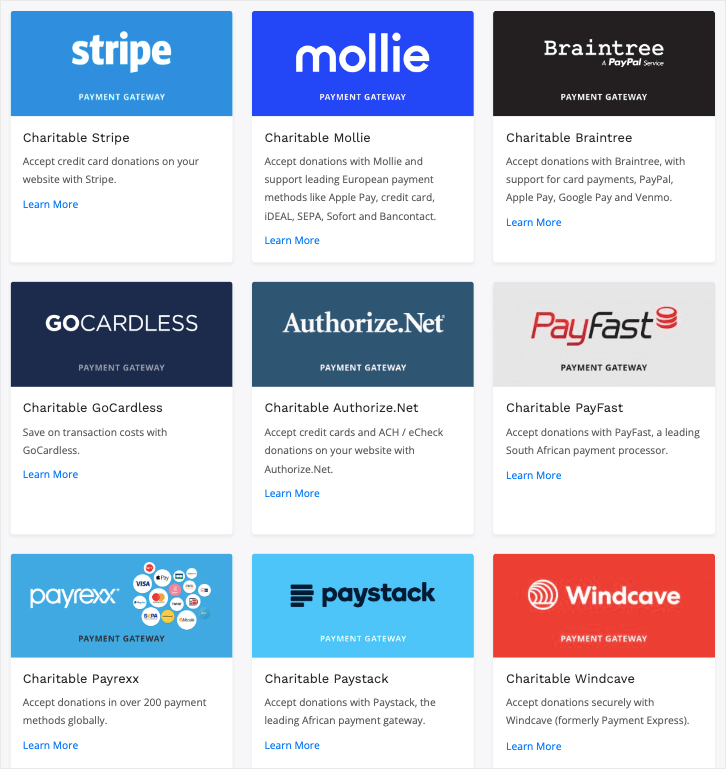
Donors see all available options at checkout and choose their preferred method without you creating separate forms or setting up redirects. Just smooth, flexible payment processing.
❗Side Quest: How to Reinforce Multiple Payment Options with Security Signals
Here’s something donors look for: proof that their payment is secure.
These visual cues answer the silent question every donor has: “Is my financial information safe here?”
When donors see familiar, trusted payment brands on your page, their guard comes down. They’re not just trusting you—they’re trusting companies with billion-dollar reputations for security.
That’s it! You now know my 9 tactics to help charity campaigns build donor trust. But how do you actually use these strategies to improve your donation campaigns?
Implementing All 9 Trust Strategies: The Complete Solution
As you can see above, each of these strategies can work alone. But the real power is using them together to drive your donor campaigns.
But here’s the challenge most nonprofits face: implementing all of these strategies typically requires juggling multiple tools, plugins, and platforms.
Real-time notifications? That’s one plugin. Donor walls? Another plugin. Peer-to-peer fundraising? You’ll need a specialized platform. Multiple payment gateways? More integrations to manage.
Before you know it, you’re maintaining five different systems, paying multiple subscription fees, and troubleshooting compatibility issues when something breaks.
There’s a simpler way.
Charitable: Built for Donor Trust
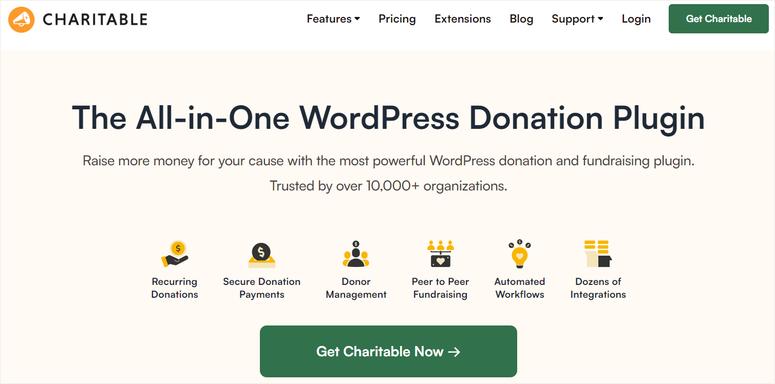
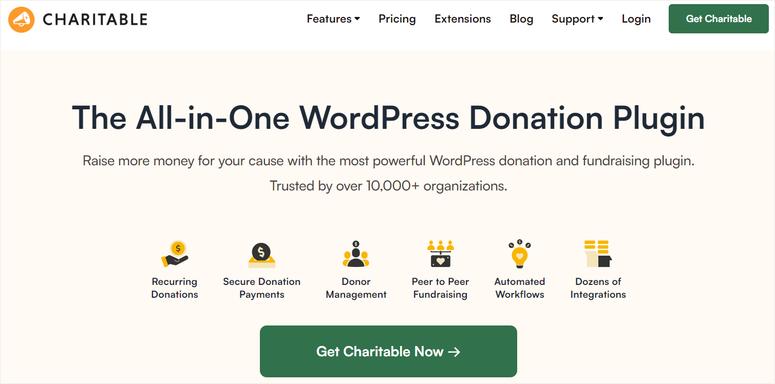
For WordPress users, Charitable offers all 9 trust-building features in one plugin.
It’s not a generic payment form with PayPal fields. It’s a donation platform built specifically for nonprofits, designed around the psychology of giving.
Everything we’ve discussed, real-time notifications, progress bars, donor counts, comment sections, peer-to-peer campaigns, and multiple payment options, is built into Charitable.
Plus, it offers easy-to-set-up integrations and extensions to ensure you add the functionalities you need.
Charitable is one plugin with one dashboard and one system to learn.
The best part: Charitable offers a free version that allows you to test it first before getting the Pro version.
The free version includes:
- Unlimited donation forms
- Basic goal progress tracking
- Donor management and reporting
- Email receipts
- Offline donation tracking
With Charitable, you do not need to enter your credit card details to get started. You can begin collecting donations professionally right away.
On the other hand, Charitable Pro unlocks all 9 trust-building elements:
- Real-time notifications (DonorTrust)
- Donor walls and recent donor feeds
- Peer-to-peer fundraising campaigns
- Advanced email customization
- Easy-to-set-up recurring payment options
- Fee recovery (pass processing fees to donors)
- Priority support
Pricing: Starts at $69/year
For more details, read my detailed Charitable review here.
Charitable Alternatives: Other Donation Solutions for WordPress
Charitable is my top recommendation for easy-to-use donor trust features, but it’s not the only option. Depending on your specific needs, you might consider these alternatives:
GiveWP
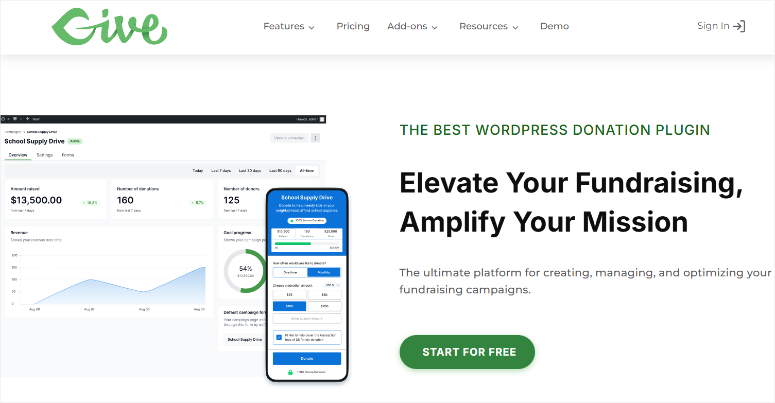
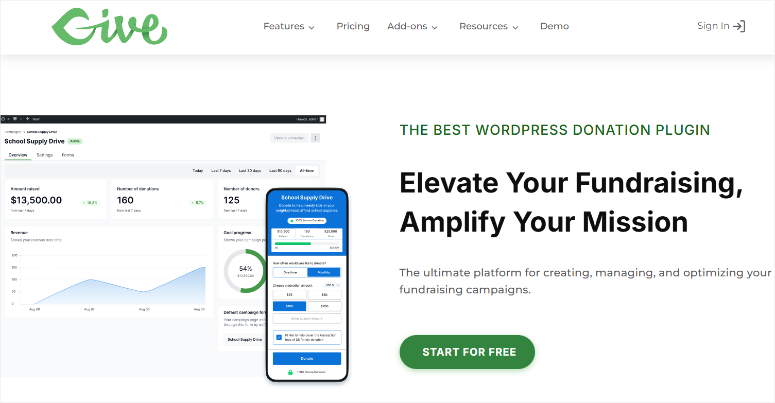
GiveWP is a popular donation plugin with a strong feature set and an active community. It’s been around for years and powers thousands of nonprofit websites.
I recommend this non-profit plugin because it offers detailed reporting and analytics, which is great if you need detailed donor insights.
The form customization is flexible, letting you create multi-step donation forms with conditional logic. Recurring donations are built into the core plugin, making it easy to set up monthly giving programs.
The downside: Most of the trust features we’ve discussed require paid addons. For example, you will need a premium addon for goal progress bars, donor walls, and peer-to-peer fundraising
Best for: Nonprofits that prioritize detailed reporting and analytics over integrated trust features. Or organizations that only need basic donation forms without extensive social proof.
Pricing: Free version available. Premium plan starts at $149/year.
Check out my GiveWP review here.
Get started with GiveWP here.
WPForms
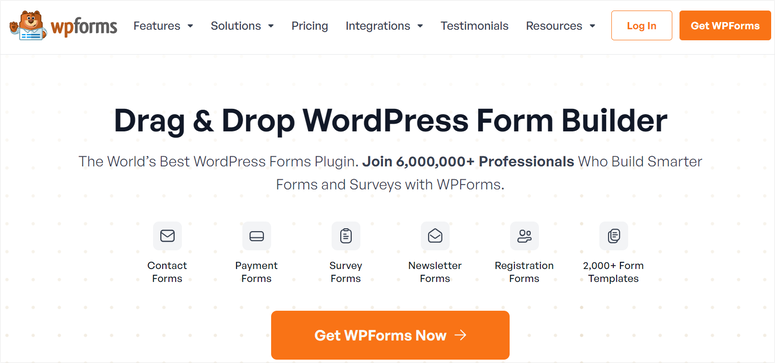
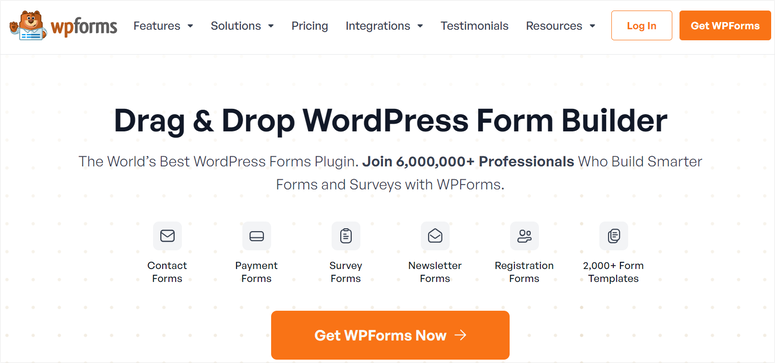
WPForms isn’t a donation plugin; it’s a form builder with payment capabilities. But I am impressed by how well it also handles donations for charities.
For starters, the drag-and-drop form builder is incredibly user-friendly. If you’re already using WPForms for contact forms or surveys, you can also use it to add a donation form that feels natural.
Plus, it integrates with Stripe and PayPal for payment processing.
The reason I added WPForms as a Charitable alternative is because of its conditional logic. You create smart forms that adapt to user input.
This allows you to show relevant donation options depending on the user’s input on the form.
The downside: WPForms has zero built-in trust features. No donor walls, progress bars, or donation social proof tools without workarounds. Plus, you can’t manage charity campaigns directly.
Best for: Small organizations that just need a basic donation form without advanced trust-building features. Or nonprofits already using WPForms Pro who want to add a simple “donate” option without installing another plugin.
Pricing: Offers a free plugin. Pro plan starts at $49.50/year.
Check out my WPForms review here.
Get started with WPForms here.
WP Simple Pay
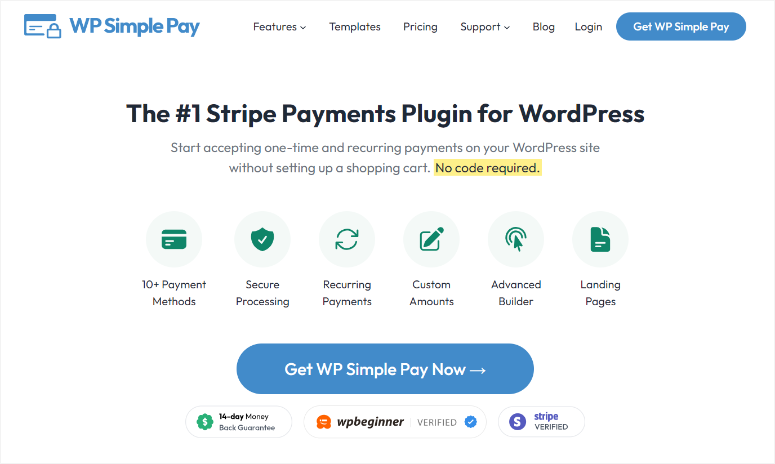
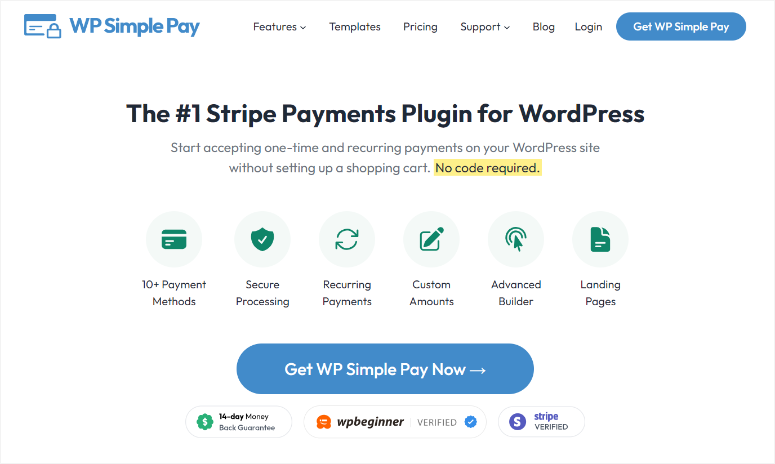
WP Simple Pay is a lightweight Stripe payment plugin. While it’s not designed for fundraising specifically, it is the best plugin to handle any kind of payment collection.
If you want the cleanest, simplest Stripe checkout possible, this is it. This payment plugin is fast and lightweight. It supports both one-time and recurring payments.
Apart from that, the checkout experience is smooth because it uses Stripe’s native interface, which many donors already trust.
The downside: WP Simple Pay is primarily a payment plugin. There’s no campaign management, no social proof features, no donor walls, and no progress tracking. You need workarounds to add these trust elements.
Best for: Nonprofits that want the absolute simplest donation setup with Stripe and don’t need any trust-building features. Or organizations running one-off fundraising campaigns where social proof isn’t a priority.
Pricing: Free version available for basic payments. Pro plan starts at $49.50/year.
Check out my WP Simple Pay review here.
Get started with WP Simple Pay here.
Quick Comparison Table: How Charitable Compares to Its Competitors
Here’s the breakdown at a glance:
| Feature | Charitable | GiveWP | WPForms | WP Simple Pay |
|---|---|---|---|---|
| Real-Time Notifications | ✅ | ❌(add-on) | ❌ | ❌ |
| Progress Bars | ✅ | ✅(add-on) | ❌ | ❌ |
| Donor Walls | ✅ | ✅(add-on) | ❌ | ❌ |
| Peer-to-Peer Fundraising | ✅ | ✅(add-on) | ❌ | ❌ |
| Multiple Payment Gateways | ✅ | ✅ | ✅ | Stripe only |
| Free Version Available | ✅ | ✅ | ✅ | ✅ |
| Best For | All-in-one donor trust features | Detailed analytics & reporting | Simple payment forms | Stripe-only checkout |
| Starting Price | $69/year | $149/year | $49.50/year | $49.50/year |
I hope you enjoyed learning about my tips and strategies to improve your charity campaigns. If anything is unclear, check out the commonly asked questions below.
FAQs: How to Build Donor Trust in Charity Campaigns
Do I really need all 9 trust-building strategies for my donation campaigns to succeed?
Not necessarily. Start with the basics like progress bars, donor counts, and secure payments to see improvement in donor confidence. Even implementing 3-4 of these strategies makes a noticeable difference. The goal isn’t perfection. It’s progress.
As your campaigns grow and you get more comfortable, layer in additional features like real-time notifications and peer-to-peer fundraising. Build trust incrementally, and you’ll build it sustainably.
Can I build donor trust without a plugin?
Yes, but it requires manual work and constant maintenance. You can add testimonials manually to your donation page. You can update goal progress in a text field weekly. Plus, you can send personal thank-you emails one by one. None of this requires a plugin.
But the reality is that manual methods don’t scale, and they often get neglected. When your donor count still says “50 supporters” three weeks later because you forgot to update it, you’re actually hurting trust instead of building it.
Plugins like Charitable automate these trust signals, ensuring they stay current and accurate without you having to remember. That consistency matters more than the method.
Is the Charitable plugin free?
Yes, Charitable has a free version with basic donation forms, goal tracking, and donor management. You can collect donations professionally without spending anything.
But the advanced trust features like real-time notifications, donor walls, peer-to-peer fundraising, and customizable emails require a premium version.
Which payment gateways does Charitable support?
Charitable integrates with all the major payment processors: Stripe, PayPal, Authorize.net, and offline donations (checks, cash, bank transfers).
Stripe and PayPal are the most popular choices because donors trust these brands. Stripe handles credit cards, debit cards, Apple Pay, and Google Pay. PayPal lets donors use their PayPal balance or linked accounts.
If you need other gateways, Charitable’s premium plans support additional processors. But honestly, Stripe and PayPal cover 95% of donor preferences.
Can donors give anonymously?
Absolutely. Charitable (and most donation plugins) let donors choose whether their name appears publicly on donor walls and feeds.
During checkout, donors see a checkbox option: “Display my name publicly” or “Give anonymously.” If they choose anonymous, their donation still counts toward your goal and shows up in your reports, but their name doesn’t appear on your public-facing pages.
This respects donor privacy while still showing social proof.
How do I migrate from another donation plugin to Charitable?
Charitable offers migration support for switching from other plugins like GiveWP. The process typically involves exporting your donor data from your current plugin and importing it into Charitable.
The exact steps depend on which plugin you’re coming from, but Charitable’s documentation includes migration guides for the most common scenarios.
If you’re on a premium plan, you can also contact Charitable’s support team for migration assistance. They’ll help you move your data without losing donor history or campaign information.
Final Thoughts: Improve Donor Trust With These Simple Tips
Building donor trust isn’t about manipulating people into giving. It’s about removing uncertainty and showing them exactly why they should feel confident supporting your cause.
Transparency, social proof, and clear communication do that naturally. They answer the questions donors have before they even ask them.
Even implementing a few of these strategies will improve your donation conversion rates. Start small, test what resonates with your audience, and expand as you grow.
Your cause matters. Make sure donors can see that the moment they land on your page. That’s how you build trust, long-lasting support, and create real, sustainable impact.
Resource Center
Ready to Take Your Nonprofit Further?
Building donor trust is just the beginning. Check out these helpful guides to strengthen your nonprofit’s online presence and fundraising strategy:
Fundraising & Campaigns:
Nonprofit Website Design:
Engagement & Forms:
These resources will help you build a complete nonprofit presence online. Start with donor trust, then expand into design, engagement, and community building.
Your cause deserves a website that converts visitors into loyal supporters. Use these guides to make it happen.
منبع: https://www.isitwp.com/how-to-build-donor-trust-for-nonprofit-campaigns/