
I’ve been building WordPress sites for over a decade, and email delivery has always been one of my biggest headaches.
Over the years, my clients have often called me frustrated.
The issues are always the same:
Their contact forms weren’t working, and password reset emails never arrived. And most importantly, notifications went straight to spam folders.
At the back of my head, I knew WordPress had to be at the center of these email delivery issues. And that’s because the built-in WordPress email system is unreliable.
Primarily, it is designed to use your web server to send emails. The only problem? Most top hosting providers block this or mark emails as spam.
So I started testing SMTP plugins because we love finding solutions around here.
I installed several transactional WordPress SMTP plugins on test sites to see which one was the best. These really helped my users and clients. But I went a step further and tested free SMTP plugins to find out which ones worked best without investing a cent.
So, I set up dozens of free SMTP plugins and sent email blasts, and also used different email hosting to see how well they worked. Don’t worry, I will detail my exact testing process below.
After this, I tracked delivery rates and monitored spam scores. After months of testing, I found the best free SMTP options that work for WordPress users.
I’ll show you the 8 best free SMTP plugins so you can learn which one fits your needs.
What You’ll Learn
- How to fix WordPress email delivery problems
- Which free SMTP plugin works best for your site
- Quick feature highlight for each plugin
- How to test if your emails are working
- Which plugins work with popular email services
How I Test and Review SMTP Plugins
As mentioned above, I will detail how I tested these free SMTP plugins so you can see my thought process.
So, in a nutshell, I test each SMTP plugin on real WordPress sites. Not just staging sites – actual websites with real traffic.
Here’s my testing process:
- Email Delivery Testing: I send test emails to Gmail, Outlook, and Yahoo accounts. I check if they reach the inbox or spam folder. I also test different email types, like contact forms and password resets.
- Setup Difficulty: I time how long it takes to configure each plugin. I note which ones need technical knowledge. Plus, I test if beginners can set up the plugin without needing help.
- Feature Comparison: I compare authentication methods, logging features, and email service integrations. I also check if they work with popular contact form plugins.
- Real-World Performance: I monitor email delivery rates over weeks. I track bounce rates and spam complaints. On top of that, I test how the SMTP plugins handle high email volumes.
- Support Quality: I contact the support teams with questions. I checked response times and solution quality, and also reviewed documentation and video tutorials.
This thorough testing helps me recommend plugins that solve email deliverability problems.
Why Trust IsItWP?
At IsItWP, we have years of experience testing WordPress plugins on real websites. Our team reviews every tool we recommend on actual client sites.
Individually, I test each plugin, hosting, or tool for weeks before writing about it. I don’t just read feature lists. I install them and send real emails. Plus, I track delivery rates and monitor performance over time.
We only recommend plugins that we’d use on our sites. If a plugin doesn’t work well, we don’t include it in our guides.
Why Use A WordPress SMTP Plugin
As mentioned, WordPress has a built-in email system. But it’s unreliable and often breaks.
The Problem: WordPress uses your web server to send emails. Most hosting providers block or limit this. They do this to prevent spam. But it means your legitimate emails don’t get delivered.
Common Issues:
The Solution: SMTP plugins connect WordPress to professional email services. These services have good reputations with email providers.
They authenticate your emails properly. Plus, they provide higher delivery rates.
Benefits of SMTP Plugins:
An SMTP plugin is like having a professional postal service instead of dropping letters in random mailboxes. Now, let us look at the best free professional postal service to send your emails with.
I have written this article on how to set up SMTP plugins to get you started. This post will give you a general feel about what to expect with these email delivery plugins in general.
With that said, let us get into our list of the best SMTP plugins that are free.
Best Free SMTP Plugins for WordPress
Now this list is quite detailed and long. So to help you find exactly what you are looking for at a glance, check out the table below.
I compare all 8 free SMTP plugins on this list side by side. I look at key features, who it is for and pricing, if it has a pro version.
Plus, if you want to skip to any section, simply click on the name of the tool in the table below.
Free SMTP Comparison Table
| Plugin Name | Key Features | Best For | Free Plan Includes | Pro Version? |
|---|---|---|---|---|
| 🥇 WP Mail SMTP | Easy setup wizard, logging, error tracking, wide service support | Beginners, bloggers, small businesses | Gmail, Outlook support, test email tool | ✅ Starts at $49/yr |
| 🥈 SendLayer | High deliverability, analytics, global servers, fast delivery | High-volume senders, eCommerce | 200 emails/month, analytics | ✅ Starts at $5/mo |
| 🥉 Easy WP SMTP | Simple UI, one-click provider setup, fallback SMTP option | Non-tech users, Gmail/Outlook users | Full Gmail/Outlook setup | ✅ Starts at $49.50/yr |
| 4. SMTP Mailer | Lightweight, fast, clean UI, basic SMTP auth | Performance-focused users | Basic email sending via SMTP | ✅ Add-ons at $39.99 each |
| 5. Brevo | SMTP + marketing, CRM, automation, analytics | Local businesses, marketers | 300 emails/day, full CRM | ✅ Starts at $8.08/mo |
| 6. Post SMTP | Detailed logs, diagnostics, OAuth2, encryption | Membership sites, advanced users | Logging, queue mgmt, Gmail support | ✅ Starts at $59.99/yr |
| 7. Gmail SMTP | Native Gmail integration, simple setup, Google infrastructure | Gmail users, freelancers | Gmail-based delivery | ❌ No pro version |
| 8. Mailgun | Pro infrastructure, delivery analytics, API, high volume | Developers, SaaS platforms | 100 emails/day | ✅ Starts at $15/mo |
| SMTP.com (Bonus) | Enterprise-grade delivery, tracking, security, 50K trial emails | SaaS, large sites, mission-critical use | 50,000 emails (30-day free trial) | ✅ Starts at $25/mo |
Quick Recommendations by Use Case
For Beginners:
For High Volume:
- SendLayer – Best delivery rates with detailed analytics
- Mailgun – Enterprise-grade infrastructure
For Gmail Users:
- Gmail SMTP – Direct integration with existing Gmail accounts
- WP Mail SMTP – More features while still supporting Gmail
For Advanced Users:
- Post SMTP – Most comprehensive logging and diagnostics
- Brevo – SMTP plus full email marketing suite
For Performance:
For Budget-Conscious:
- SMTP Mailer – Completely free with no premium pressure
- Gmail SMTP – Free with existing Gmail account
Now, let’s get into the list.
1. WP Mail SMTP


WP Mail SMTP is the best free SMTP plugin for WordPress I have used throughout my testing. I’ve used it on both client and personal sites because of how easy-to-use I found it.
What Makes It Special:
This plugin works with almost every email service, including Gmail, Outlook, Yahoo, and professional services like SendGrid.
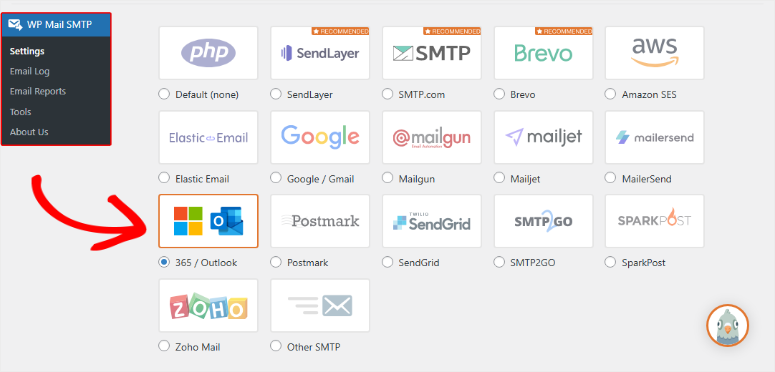
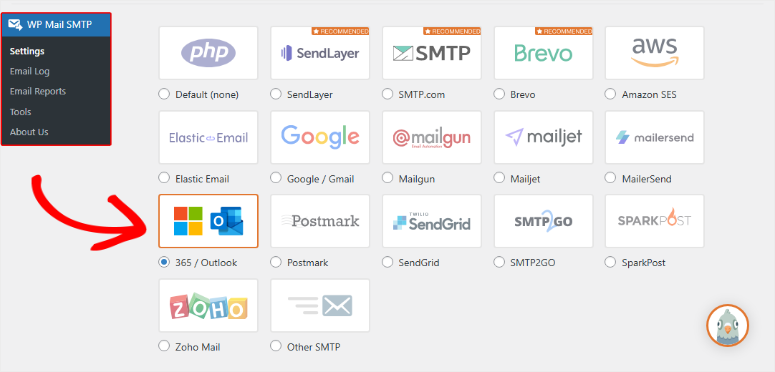
Plus, it has the best user interface I’ve tested, allowing you to find every feature without endlessly scrolling through your WordPress dashboard.
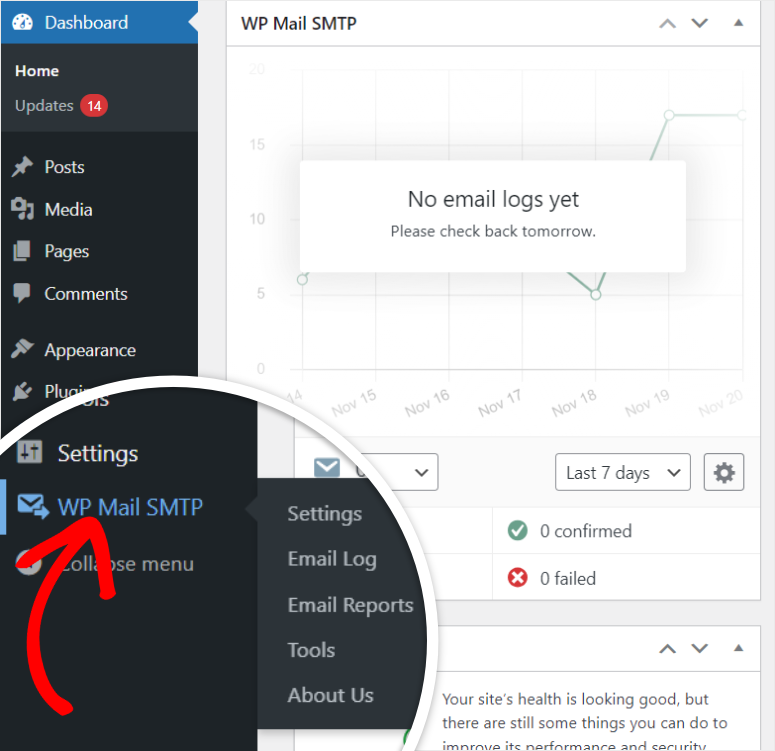
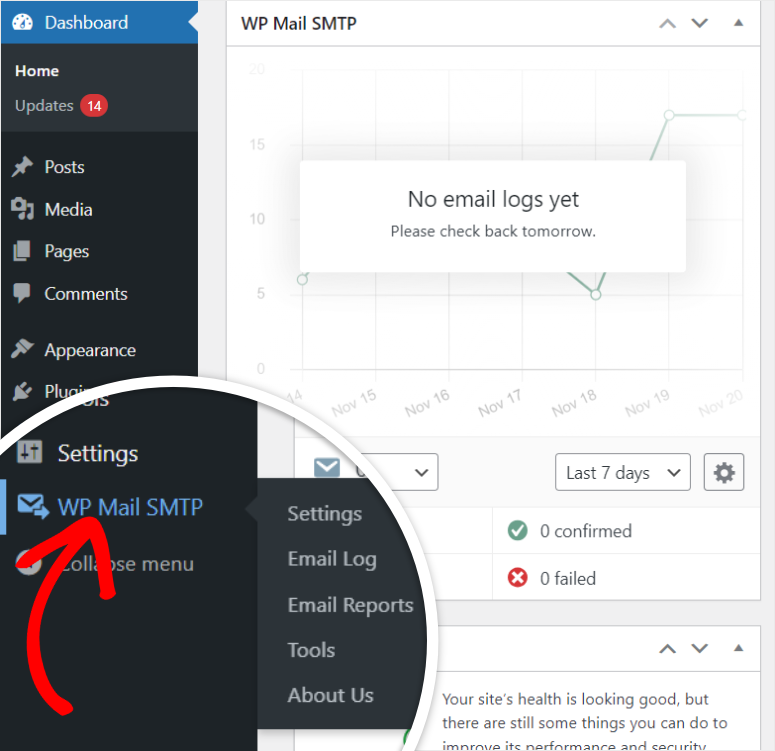
While WP SMTP Mail has a powerful premium version, the free version is actually pretty packed with features that other alternatives even have on their pro plugin.
Key Features in The Free Version of WP SMTP Mail:
- An easy setup wizard that guides you through the configuration
- Works with popular email services out of the box
- Email logging to track sent messages
- Test the email feature to verify everything works
- Detailed error reporting when emails fail
My Testing Experience: I set up WP Mail SMTP on my website after many of my contact form emails kept landing in the spam box.
I first tested it to see how it handled transactional emails. And to my surprise, it solved WooCommerce email delivery issues without touching a line of code.
Then I tested it with Contact 7 Form, as this was the biggest culprit when it came to spam delivery. This helped me quickly learn why this form builder was not sending emails.
Next, I wanted to test how it would work with some popular email providers. So I connected WP Mail SMTP with Outlook. The setup process was super easy and convenient.
First, I could connect Outlook and WordPress through WP Mail SMTP using an API, but also through a one-click solution.
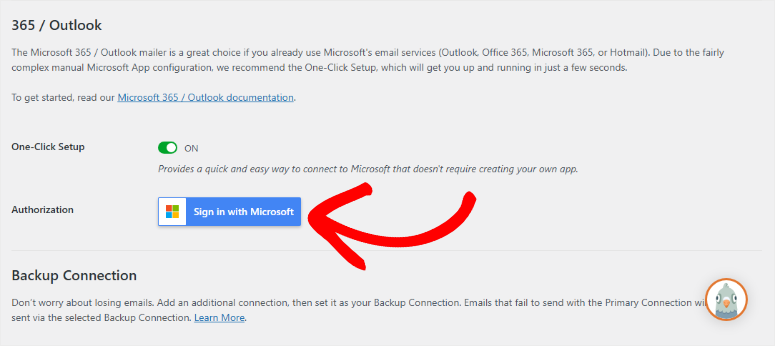
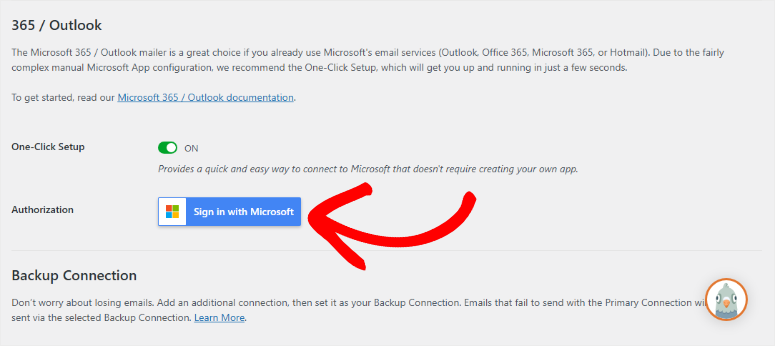
In 10 minutes, all emails started reaching users’ inboxes without additional setup.
Pros:
- Super easy to set up
- Works with most email providers
- Great documentation and tutorials
- Active support community
- Regular updates
Cons:
- Some advanced features require the pro version
- The free version has limited email logging
Best For: Small businesses and bloggers who want reliable email delivery. It’s perfect if you’re starting. The free version handles most basic needs.
Pricing: The free version includes basic SMTP functionality. It works with Gmail, Outlook, and other standard email services.
The pro version starts at $49 per year. It adds advanced features like email logs and better support.
My Thoughts: WP Mail SMTP is my top recommendation for beginners and pro users alike. It just works out of the box. Plus, the free version handles most small business needs perfectly.
2. SendLayer
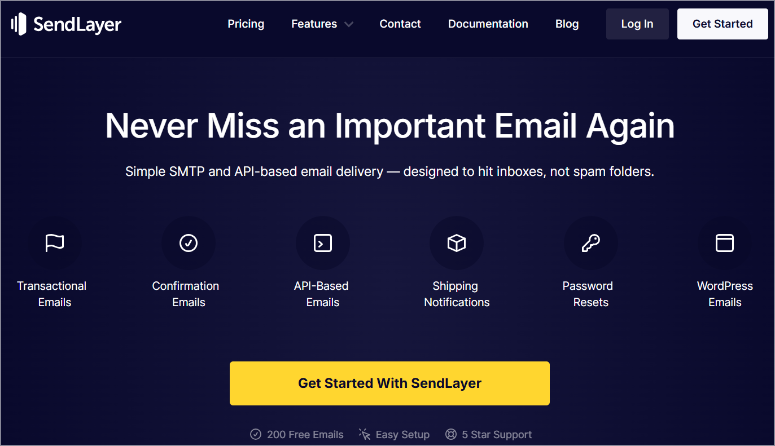
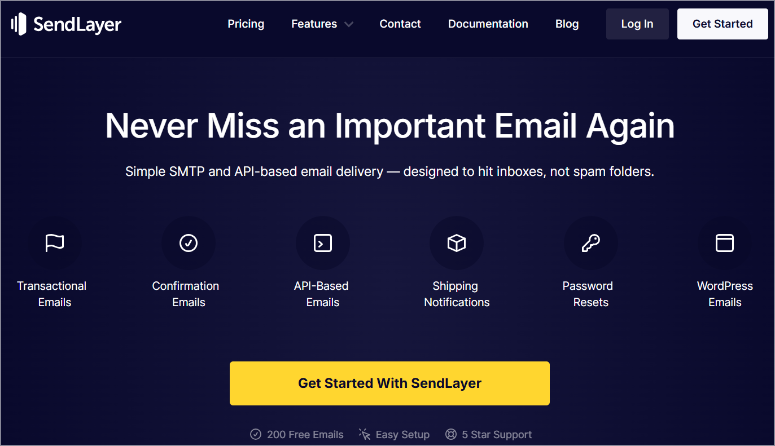
SendLayer is a newer SMTP service that caught my attention. While not an SMTP plugin per se, it is a reliable free SMTP service that you can use with other email delivery WordPress tools.
The reason I placed SendLayer so high on this list is that after starting to use it on a high-traffic blog, I was impressed by how high my email delivery rates improved. The results really impressed me.
What Makes It Special: SendLayer focuses on one thing, email deliverability. This SMTP service uses advanced authentication and security methods to protect your email delivery reputation.
On top of that, it does not use batch processing, so your users get your emails delivered to their priority email in seconds.
Key Features of The Free Version of SendLayer:
- High delivery rates (I saw 98% inbox placement)
- Real-time email tracking and analytics
- Multiple server locations worldwide
- Advanced spam protection
- Easy WordPress integration
My Testing Experience: I used SendLayer on an eCommerce site that sends 500+ order confirmations daily. The biggest issue this online store faced was that there were too many integrations set up.
As a result, the communication between WordPress, WooCommerce, and WPForms was not smooth. As a result, tracking actual email open rates and finding actionable insights was a mess.
SendLayer comes with built-in analytics, so the first improvement was metrics tracking.
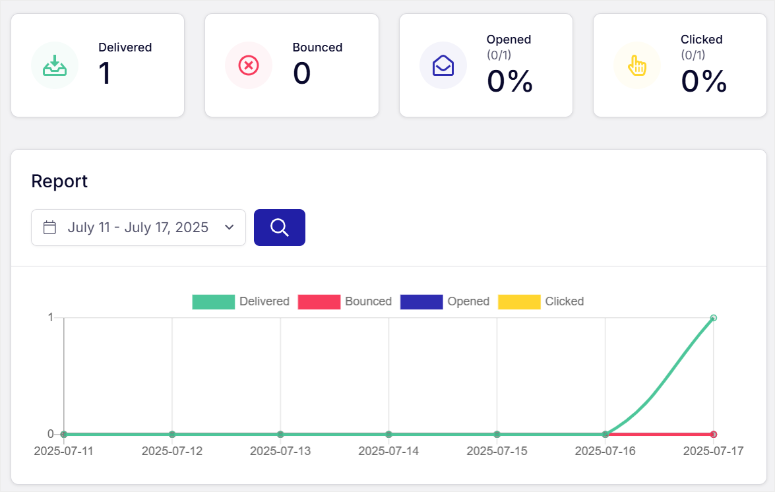
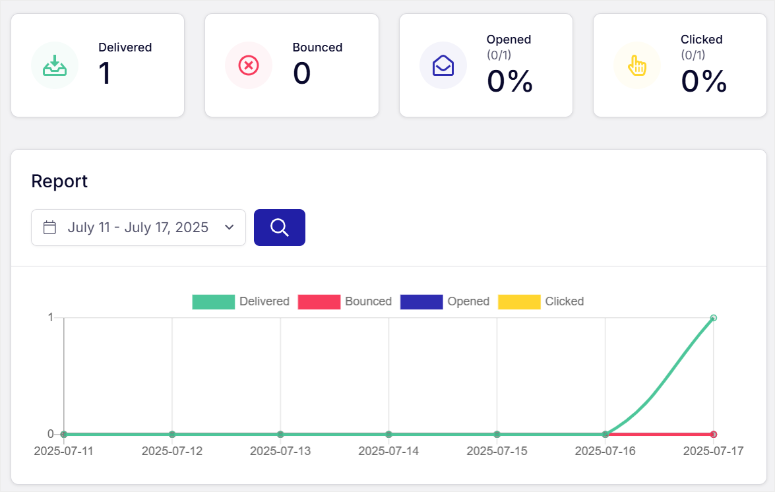
Then it easily connected with many contact form builders and eCommerce platforms like WooCommerce, which allowed us to set up everything in a few clicks.
But perhaps the biggest challenge I faced was connecting email DNS to WordPress since I use Cloudflare as my CDN.
SendLayer generates the email DNS codes after you connect your website and shows you exactly how to connect it to CloudFlare.
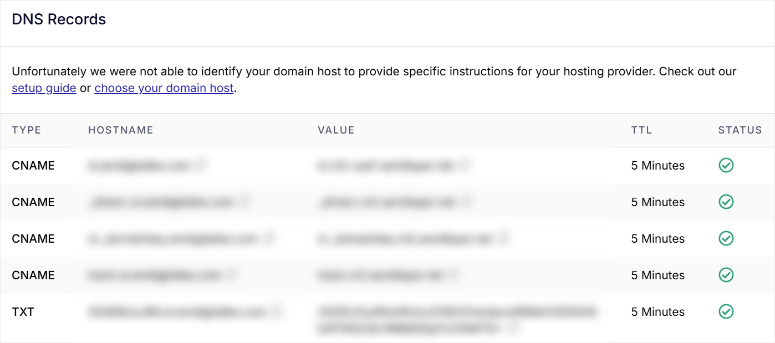
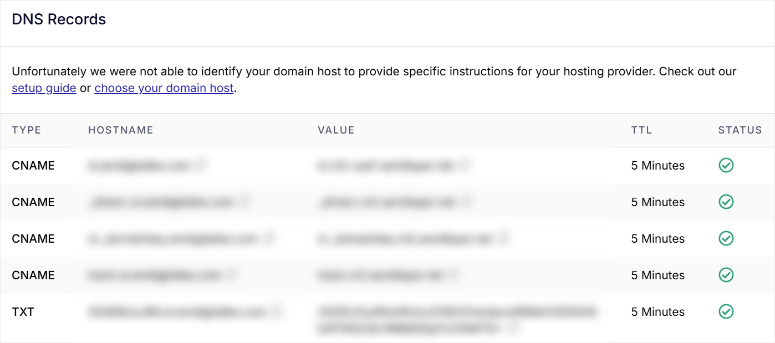
After switching to SendLayer, delivery jumped to 96%. Plus, customer complaints about missing emails stopped.
Pros:
- Excellent delivery rates
- Detailed analytics dashboard
- Fast international delivery
- Good customer support
- Reasonable pricing
Cons:
- Newer service with a smaller user base
- The free plan has low email limits
Best For: Websites that send lots of emails. Think membership sites, online stores, or newsletters. It’s also great for international businesses.
Pricing: The free plan includes 200 emails. That’s perfect for small contact forms. Paid plans start at $5 monthly for 1,000 emails. The pricing is fair compared to other services.
My Thoughts: SendLayer works great for businesses that need reliable email delivery. The analytics help you track performance. Plus, the international servers make it perfect for global websites.
3. Easy WP SMTP
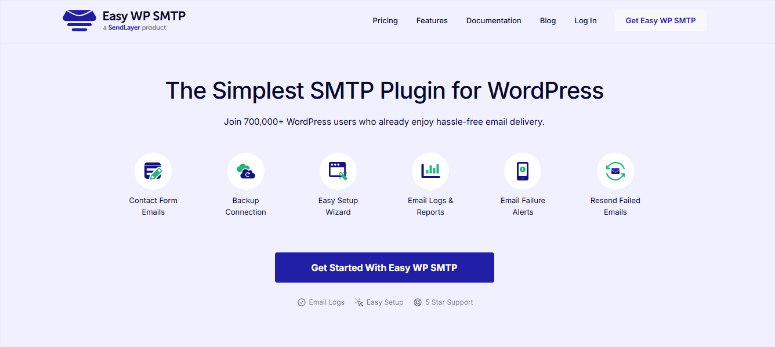
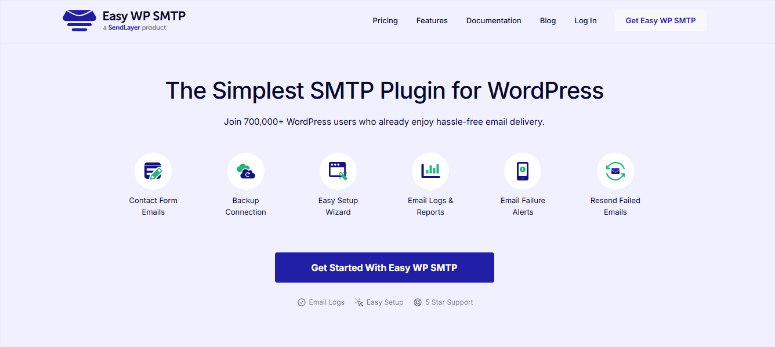
Easy WP SMTP is designed for WordPress users who want email to work without technical headaches. I’ve used it on dozens of client sites where simplicity matters most.
Remember SendLayer, the free SMTP service we have discussed above? Easy WP SMTP is now the actual free plugin they have created.
So WP Easy SMTP connects your WordPress site to SendLayer using SMTP credentials. Then, SendLayer handles the actual sending and delivery of your emails.
This created a beautiful email delivery ecosystem that works quietly in the background. It routes your messages with precision, skipping spam folders and landing right where they belong.
What Makes It Special: This plugin eliminates confusing settings. You pick your email provider from a dropdown menu and enter your email and password. That’s it. Simple and to the point.
Key Features of The Free Version of WP Easy SMTP:
- One-click setup for popular email providers
- Simple interface with no confusing options
- Built-in email testing feature
- Support for multiple authentication methods
- Clear error messages that help
My Testing Experience: I installed Easy WP SMTP to connect with the Gmail SMTP in 3 minutes.
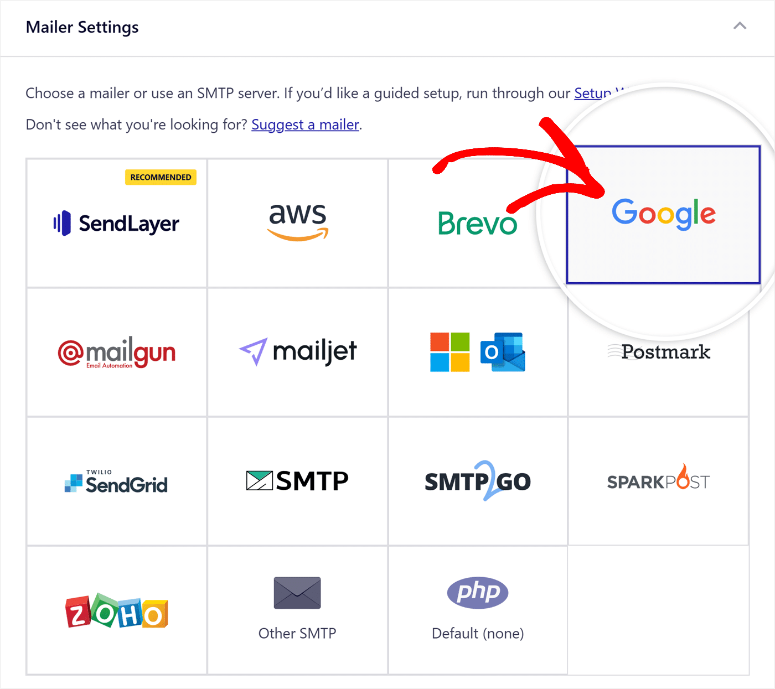
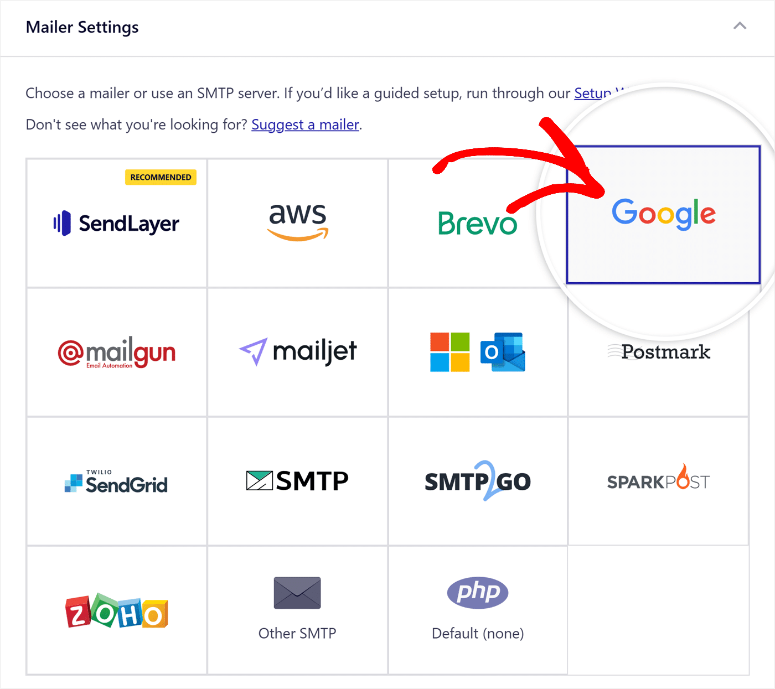
Despite the ease of the set-up process, Gmail SMTP has a reputation for poor delivery.
So, I added SendLayer as an SMTP backup in this setup to improve delivery. In case Google’s SMTP failed, the emails were quickly rerouted to the alternative.
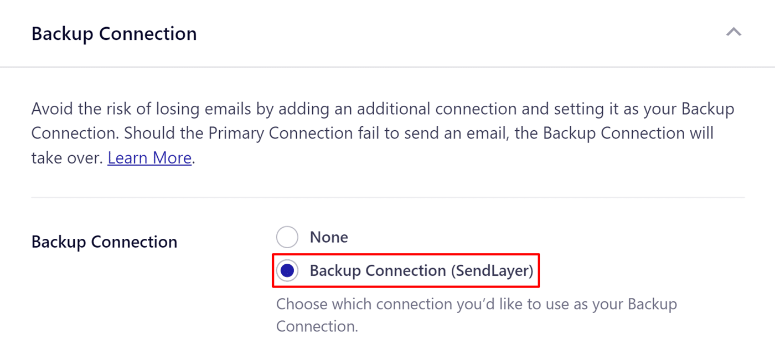
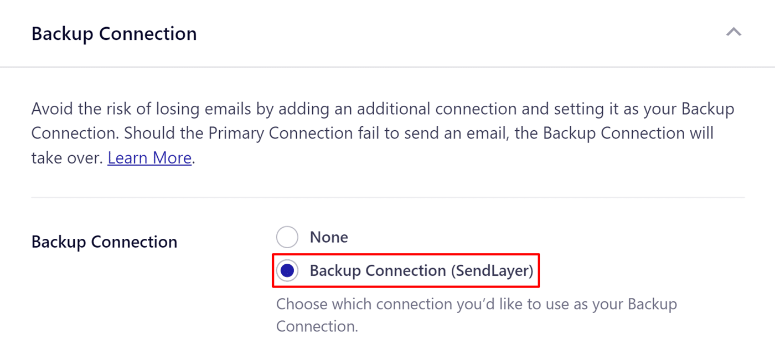
Pros:
- Incredibly simple setup process
- Works great with Gmail and Outlook
- No technical knowledge required
- Strong free version
- Good basic email delivery
Cons:
- Limited to basic email providers in the free version
- Advanced features require a Pro upgrade
- Fewer customization options
- Basic error reporting in the free plan
Best For: Small business owners and bloggers who don’t want to deal with technical setups. It’s perfect if you use Gmail, Outlook, or Yahoo for business email.
Pricing: The free version handles basic SMTP functionality perfectly. It works with Gmail, Outlook, Yahoo, and other standard email services.
The pro version starts at $49.50 per year. It adds email logging, advanced authentication, and priority support.
My Thoughts: Easy WP SMTP is perfect for users who want email to work without complexity. The free version handles most small business needs. Plus, the simple setup means you’ll be sending emails in minutes, not hours.
4. SMTP Mailer


SMTP Mailer is a lightweight SMTP plugin that focuses on speed and simplicity. I’ve tested it on several high-traffic sites where performance matters and noticed high delivery rates without email queues.
What Makes It Special: SMTP Mailer uses minimal server resources. As a result, it loads fast and doesn’t slow down your website. Plus, it has a clean interface that won’t confuse beginners.
Key Features on SMTP Mailer Free:
- Ultra-lightweight code that loads quickly
- Simple setup with popular email services
- Basic SMTP authentication
- Minimal impact on site performance
- Clean, uncluttered interface
My Testing Experience: I used SMTP Mailer on a news blog that gets heavy traffic. I was worried about plugins slowing down the website, as it was hosted on a cheap platform.
After installation, I couldn’t measure any performance impact. The contact forms worked perfectly. Plus, page load and uptime times stayed the same.
Pros:
- Super lightweight and fast
- Won’t slow down your website
- Easy to configure
- Completely free
- Works with major email providers
Cons:
- Very basic features only
- No email logging or tracking
Best For: Small websites that need to maintain speed. It’s perfect for blogs, small businesses, or anyone who wants reliable email without extra bloat.
Pricing: Completely free with no premium version. This makes it ideal for users who want basic functionality without ongoing costs.
But SMTP Mailer offers two premium add-ons, Reply-To and Email Logger, both at $39.99 each for extra functionality.
My Thoughts: SMTP Mailer is perfect if you want something fast and simple. It won’t win any feature contests, but it gets emails delivered. Plus, your site speed won’t suffer.
5. Brevo(Formerly Sendinblue)
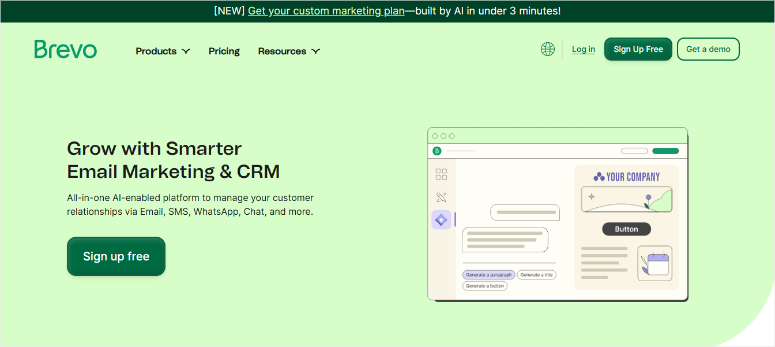
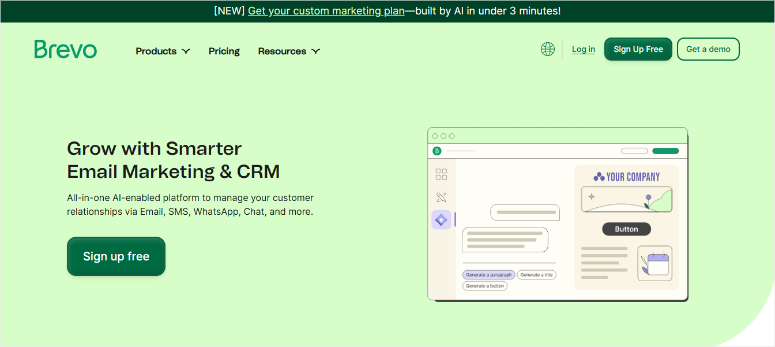
Brevo is more than just an SMTP plugin. It’s a complete email marketing platform with WordPress integration. I’ve used it for clients who want to grow their email lists while fixing delivery issues.
What Makes It Special: Brevo combines SMTP functionality with email marketing tools. You get reliable email delivery plus the ability to send newsletters.
On top of that, it includes contact management and automation features.
Key Features of The Free Version of Brevo:
- SMTP delivery for WordPress emails
- Email marketing campaigns and newsletters
- Contact list management
- Email automation workflows
- Detailed analytics and reporting
My Testing Experience: I set up Brevo for a local restaurant’s website. They needed contact form emails to work reliably. But they also wanted to send weekly specials to customers as newsletter blasts.
As a result, they needed a solution that could collect user information and reliably send mass emails at the same time.
Brevo solved both problems. Since they are a small local restaurant, Brevo’s 300 emails per day limit worked perfectly for them.
On top of that, they could store up to 100,000 contacts from their walk-in and food delivery clients in Brevo’s CRM.
After this, they automated their email blasts using Brevo’s SMTP feature, allowing their contact form delivery to work better.
Pros:
- Combines SMTP with email marketing
- Generous free plan allowance
- Professional email templates
- Good deliverability rates
- All-in-one solution
Cons:
- More complex than basic SMTP plugins
- Learning curve for marketing features
- The free plan has Brevo branding
Best For: Small businesses that want to do email marketing. It’s perfect for restaurants, shops, or service providers who need both transactional emails and newsletters.
Pricing: The free plan includes 300 emails daily. That covers most small business needs perfectly.
Paid plans start at $8.08 monthly for advanced features and higher sending limits.
My Thoughts: Brevo is perfect if you want to fix an email plan that gives you room to grow. Plus, you get professional tools without multiple subscriptions.
6. Post SMTP


Post SMTP is a feature-rich plugin that appeals to users who want detailed control. I’ve used it on client sites where email monitoring is crucial and love how detailed the metrics are.
What Makes It Special: This plugin offers advanced logging and diagnostics. You can see exactly what happens to every email your site sends.
Plus, it includes security features like OAuth2 authentication and email encryption.
Key Features on Post SMTP Free:
- Detailed email logging and history
- Advanced authentication methods, including OAuth2
- Email queue management
- Comprehensive error reporting
- Security-focused design with encryption
- Multiple email service integrations
My Testing Experience: I installed Post SMTP on a membership site that was losing important emails. The logging feature showed exactly which emails were failing and why.
We discovered their hosting provider was blocking certain emails. After switching to Gmail SMTP through this SMTP plugin, delivery improved drastically. Plus, the owner could monitor email performance daily.
Pros:
- Excellent logging and diagnostics
- Advanced security features
- Detailed error reporting
- Strong free version
- Great for troubleshooting
Cons:
- The interface can be overwhelming for beginners
- More complex setup than basic plugins
Best For: Website owners who need to track email performance. It’s perfect for membership sites, online courses, or businesses that send important notifications.
Pricing: The free version includes basic SMTP functionality and logging.
It works well for most small sites. The pro version starts at $59.99 annually.
My Thoughts: Post SMTP is perfect if you need to monitor email performance closely. The logging features are unmatched in the free version.
Plus, the pro upgrade adds professional-grade features for serious businesses.
7. Gmail SMTP


Gmail SMTP is perfect for users who already use Gmail and other Workspace products for business.
I like to use Gmail Workspace to set up professional emails, then connect it to Gmail SMTP to keep everything simple and in the same ecosystem.
What Makes It Special: This SMTP plugin connects directly to your Gmail account. You don’t need a separate email service. Plus, it uses Google’s reliable email infrastructure for delivery.
Key Features for Gmail SMTP Free:
- Direct Gmail account integration
- Uses Google’s email servers
- Simple authentication process
- Reliable delivery through Gmail
- No additional email service needed
My Testing Experience: I used Gmail SMTP for a freelance photographer’s portfolio site. She was already using Gmail for client communication since it is the email platform she uses daily.
Her problem was that there was a huge disconnect between her emails and her WordPress site. This means that she had to manually add contacts from a form to a spreadsheet before manually sending them emails.
While this worked when she got less than 5 contacts a day, it was not scalable as she grew.
Since she is not tech-savvy, she needed a way to better communicate with her clients while using tools she is already familiar with.
The Gmail SMTP plugin connected to her account in 5 minutes. Her contact form emails started appearing in her regular Gmail inbox. Plus, clients could reply directly to her business email.
Pros:
- Works with your existing Gmail account
- No additional email service costs
- Simple setup process
- Reliable Google infrastructure
- Familiar Gmail interface
Cons:
- Limited to Gmail users only
- Daily sending limits through Gmail
- Less suitable for high-volume sending
Best For: Small businesses and bloggers who use Gmail as their main email. It’s perfect if you want to send WordPress emails through your existing Gmail account.
Pricing: Completely free to use with your existing Gmail account. You only pay for Gmail if you use Google Workspace (formerly G Suite) for business email.
My Thoughts: Gmail SMTP is perfect if you already use Gmail for business. It’s simple to set up and completely free. Plus, you get Google’s email delivery infrastructure without learning new systems.
8. Mailgun
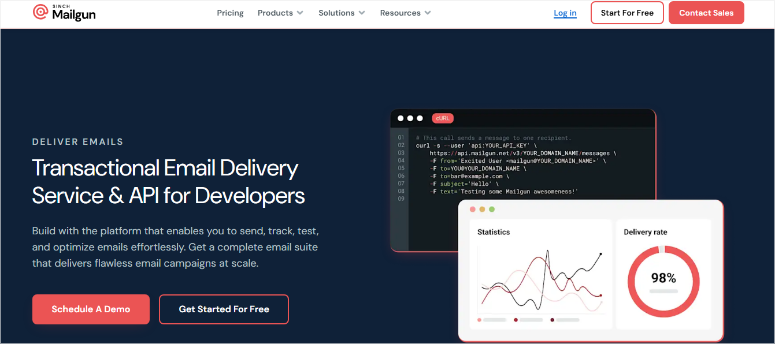
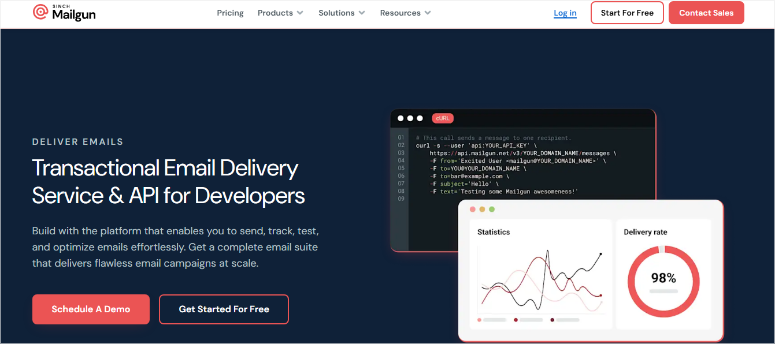
Mailgun is a developer-friendly email service that works great with WordPress. I’ve used it for clients who need reliable email delivery with detailed tracking.
What Makes It Special: Mailgun focuses on email deliverability and analytics. You get detailed reports on every email sent. Plus, it handles high volumes without breaking a sweat.
Key Features of The Free Version of Mailgun:
- Professional email infrastructure
- Detailed delivery analytics and tracking
- High-volume email handling
- Advanced spam filtering
- Reliable API integration
My Testing Experience: I set up Mailgun for an online course platform to test the professional email infrastructure.
This was an insightful test since the platform sends thousands of enrollment and lesson emails daily.
Since Mailgun can only send 100 emails per day, we set it up to only send out system-critical messages like account activations and password resets.
While the rest were routed through a secondary SMTP service.
Their previous system had delivery issues and poor tracking. After switching to Mailgun, delivery rates jumped to 98%.
Plus, they could track opens, clicks, and bounces in real-time. After this experiment, the online course platform fully migrated to Mailgun, which helped them improve their email marketing.
Pros:
- Excellent delivery rates
- Detailed analytics and reporting
- Handles high email volumes
- Professional infrastructure
- Good API documentation
Cons:
- More technical setup required
- The free plan has low ongoing limits
Best For: Growing businesses that send lots of emails. It’s perfect for eCommerce sites, SaaS platforms, or membership sites with active user bases.
Pricing: The free plan includes 100 emails per day.
Paid plans start at $15 monthly for 10,000 emails. The pricing reflects the professional service quality.
My Thoughts: Mailgun is perfect for businesses that need professional email delivery. The analytics help you optimize performance. Plus, it scales well as your email volume grows.
Premium Bonus SMTP Option: SMTP.com
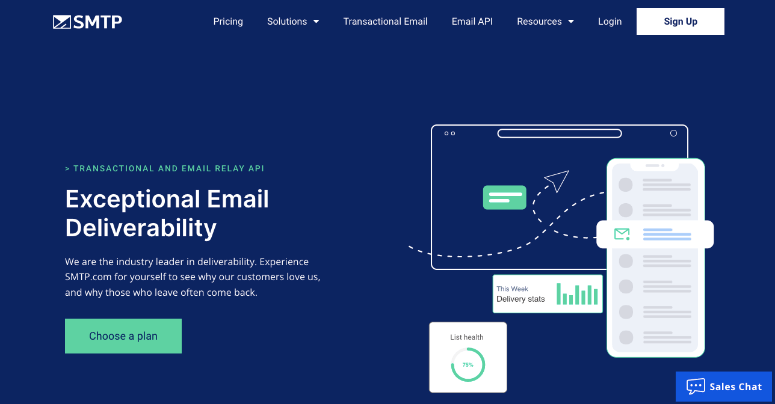
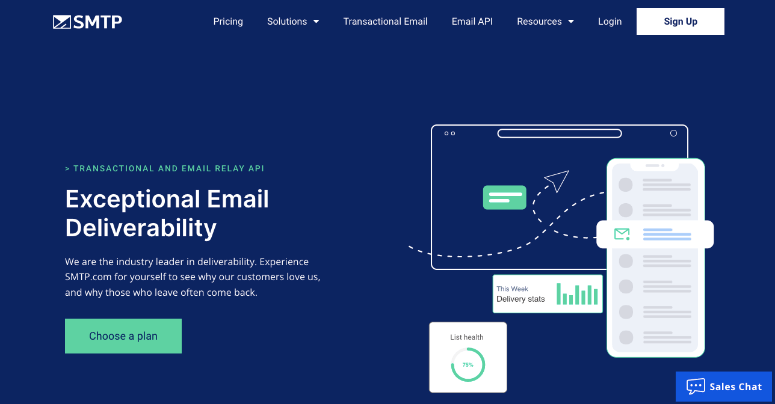
SMTP.com offers a professional email delivery service with an easy-to-use WordPress plugin. I tested it on several client sites that needed enterprise-level reliability, and it delivered.
What Makes It Special: SMTP.com focuses on deliverability above everything else. They have partnerships with major email providers to ensure that it works perfectly, no matter what you have set up on your site.
Plus, their infrastructure is built for high-volume sending.
While SMTP.com is not free, it does offer a 1-month free trial. The reason I added it to this list is that with the free trial, you can send up to 50,000 emails.
This is an incredible offer not to try, especially considering how expensive high-volume email delivery services are.
Key Features You Get with SMTP.com Free Trial:
- 50,000 emails
- Professional email infrastructure
- High delivery rates with major providers
- Real-time delivery tracking
- Advanced authentication protocols
- Dedicated IP addresses available
My Testing Experience: I used SMTP.com for a client’s SaaS platform. They were sending user onboarding emails and notifications. As expected with a SaaS platform, they had a really high number of emails.
After using the trial period, this Saas Company fully adapted SMTP.com because of the increased email delivery and ease of use.
Pros:
- Enterprise-level reliability
- Excellent delivery rates
- Professional support team
- Detailed analytics and reporting
- Good free plan allowance
Cons:
- More expensive than basic alternatives
- Setup requires some technical knowledge
Best For: Growing businesses that send important emails. Think online stores, membership sites, or service providers. It’s also perfect for sites that can’t afford email delivery failures.
Pricing: The free trial has 50,000 emails for 30 days. Paid plans start at $25 monthly for 50,000 emails. The pricing reflects the enterprise-grade service quality.
My Thoughts: SMTP.com delivers professional-grade email service. The reliability is worth the cost for important business emails. Plus, the free trial gives a chance to test the waters.
That is it for my list of the best free SMTP plugins. I hope you found one that works for you. If anything is unclear, check out the commonly asked questions below.
FAQs: The Best Free SMTP Plugins
What is an SMTP plugin, and why do I need one?
An SMTP plugin connects your WordPress site to professional email services. WordPress has built-in email, but it’s unreliable.
Your hosting provider often blocks these emails, or they go to spam. An SMTP plugin fixes this by using trusted email servers.
Plus, it ensures your contact forms and password reset emails reach people.
Which free SMTP plugin is best for beginners?
WP Mail SMTP is my top free pick for beginners and experts alike. It has an easy setup wizard that guides you through everything.
Plus, it works with Gmail, Outlook, and other popular email services. The interface is clean and won’t confuse new users.
Can I use Gmail with WordPress SMTP plugins?
Yes, most SMTP plugins work with Gmail. You’ll need to create an app password in your Gmail settings. This is different from your regular password.
The plugin will walk you through the setup process. Plus, using Gmail gives you reliable delivery through Google’s servers.
How do I know if my WordPress emails are working?
Most SMTP plugins include email testing features. You can send test emails to yourself from the plugin dashboard.
Apart from that, you can check your contact forms by submitting them yourself. If emails aren’t arriving, check your spam folder first, then review your plugin settings for errors.
Do free SMTP services have sending limits?
Yes, most free SMTP service plans have daily or monthly email limits. Gmail allows around 500 emails per day. Services like SendLayer offer 200 emails on free plans.
These limits work fine for small businesses and blogs. Plus, you can upgrade to paid plans if you need more volume.
Final Verdict: Are WordPress SMTP Plugins Worth It?
Absolutely yes. SMTP plugins solve one of WordPress’s biggest problems – unreliable email delivery.
I’ve tested all these plugins on real websites. The difference is night and day. Before using SMTP plugins, my clients constantly complained about missing emails.
Contact forms didn’t work. Password resets failed. Plus, important notifications went to spam.
After installing SMTP plugins, these problems disappeared. Emails reach inboxes reliably. Contact forms work every time. On top of that, clients stop calling me about email issues.
My Top Free SMTP Recommendations:
- For Beginners: Start with WP Mail SMTP. It’s the easiest to set up and works with all popular email services. The free version handles most small business needs perfectly.
- For High Volume: Choose SendLayer as your SMTP service if you send lots of emails. The delivery rates are excellent. Plus, the analytics help you track performance. You can use this SMTP service with reliable free SMTP plugins for the best delivery rates.
- For Simplicity: Pick Easy WP SMTP if you want something basic that just works. It connects to Gmail in minutes without confusing settings.
- For Advanced Users: Go with Post SMTP if you need detailed logging and diagnostics. The free version includes professional features that cost money elsewhere.
I always recommend starting with the free version of any plugin. You can always upgrade later if you need more features. The important thing is fixing your email delivery now.
Check out this article on how to set up an SMTP plugin to get started. Also, use our Free Email Subject Analyzer Tool to help you create more engaging newsletters.
Apart from that, here are other articles you may be interested in reading.
These articles will help you choose the right tools for your email marketing campaigns and get more quality leads.
منبع: https://www.isitwp.com/best-free-smtp-plugins/
