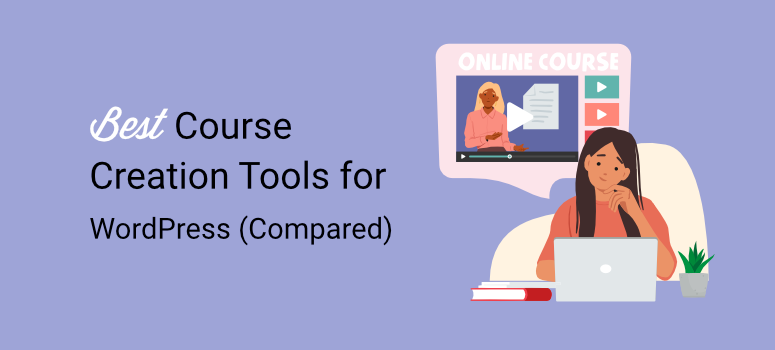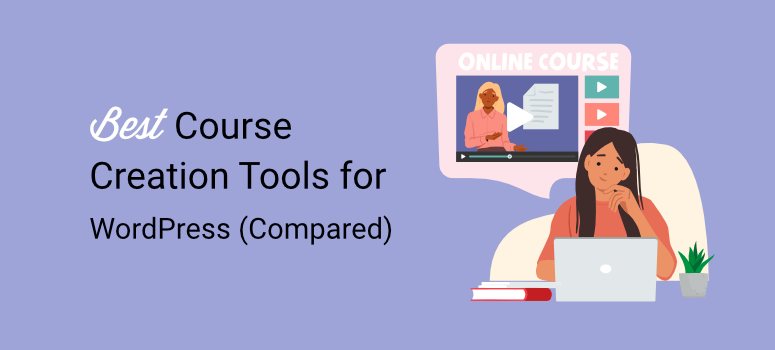
I’m a self-taught SEO expert who learned everything the hard way.
I spent years piecing together knowledge from scattered blog posts and YouTube videos. What I really wanted was a learning community that actually worked.
A place where experts shared real strategies and beginners could ask questions without judgment.
The problem was simple but frustrating.
Most online learning platforms felt one-dimensional and disconnected. Students would buy a course, consume the content alone, then disappear.
There was no real interaction, community discussion, or peer learning that makes knowledge stick.
That’s when I decided to build my own platform. I wanted something like Reddit but for paid learning communities.
A place where course creators could share premium content and students could engage in meaningful discussions. I needed a WordPress solution that could handle both courses and community features seamlessly.
After testing dozens of course creation tools and community plugins, I discovered the ones that actually work.
Some excel at course delivery, and others shine at building engaged communities. While a few manage to do both beautifully.
In this article, I’ll share my 7 top picks and help you choose the perfect tool for your learning platform goals.
Key Points You’ll Learn:
- Which course creation tool offers the best value for beginners
- How to choose between simple membership sites and full learning management systems
- The pros and cons of each platform based on real-world testing
- What features matter most for student engagement and course sales
- Pricing breakdowns to help you budget effectively
How I Test Course Creation Tools for WordPress
Testing course platforms isn’t something I take lightly. I’ve built test sites using different combinations of these WordPress eLearning tools.
Each time, I create actual course content and invite beta users to go through the learning experience.
My testing process focuses on real-world scenarios. As a result, I don’t just look at feature lists or marketing claims.
Instead, I build complete courses with video lessons, quizzes, and downloadable resources. Then I watch how students actually interact with the platform. Check out WP101 for some of my course creation work.
Here’s what I evaluate every time:
- Ease of setup – How long does it take to get your first course live?
- Student experience – Is the learning flow intuitive and engaging?
- Content delivery – How well does it handle videos, PDFs, and interactive elements?
- Community features – Can students connect and learn from each other?
- Mobile experience – Does everything work smoothly on phones and tablets?
- Payment processing – How simple is it to collect course fees?
- Progress tracking – Can students see their advancement through courses?
- Support quality – How helpful is the team when problems arise?
I also test each platform’s limits. To do this, I:
- I upload large video files.
- I create courses with hundreds of lessons.
- Then, simulate heavy traffic with multiple students accessing content simultaneously.
In the end, this real-world testing reveals which tools truly deliver on their promises.
Why Trust IsItWP?
At IsItWP, we bring over a decade of WordPress expertise and hands-on experience building hundreds of course platforms across every industry.
From small coaching businesses to enterprise training programs, we have done it all. Our team has personally created over 50 course sites like WP101.com using these exact platforms.
So, every recommendation comes from real-world testing with actual money, real students, and months of engagement monitoring, not just feature lists or marketing materials.
We maintain complete independence for our recommendations, allowing us to provide honest, unbiased advice based solely on what truly delivers value for WordPress users.
My Top 7 Best Course Creation Tools for WordPress
Now that you understand my testing process and what I look for when selecting the best course creation WordPress tools, let us get into my list.
Now, if you don’t have time to go through the entire article, here is a quick table with everything you need at a glance.
If you want to skip to any tool in the article, simply click on its name in the table.
With that out of the way, let us get into the list.
1. MemberPress – Best for Simple Course Building
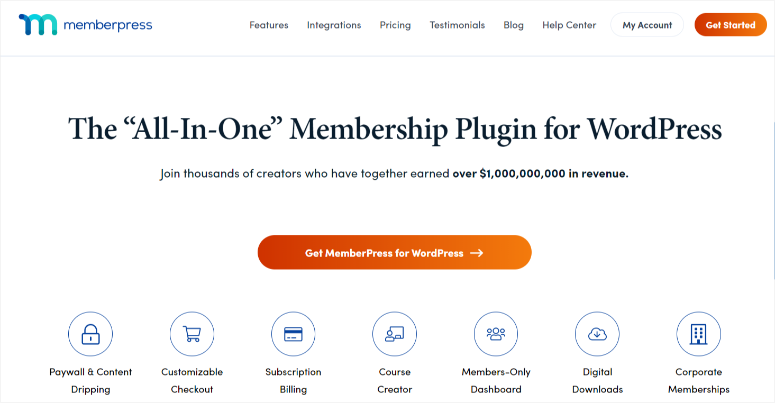
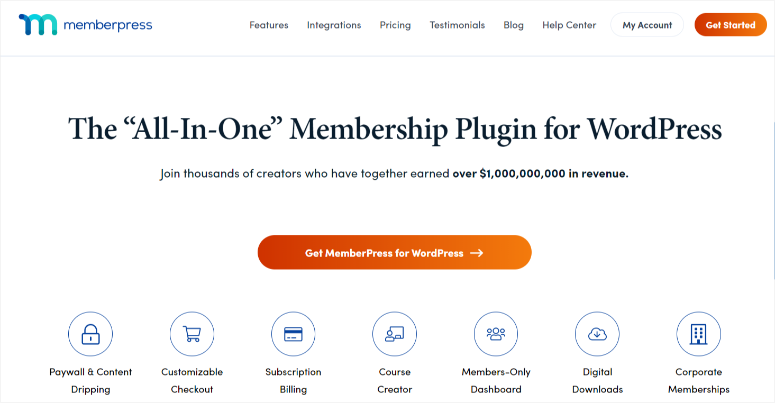
Key Features I Love:
- Native WordPress block editor for course creation
- Seamless membership functionality built-in
- Content dripping with flexible scheduling
- Payment gateway integration with major providers
- Student progress tracking and completion certificates
- Mobile-responsive design that adapts to any theme
Best For:
- WordPress users who want course creation to feel like content creation they already know.
Free Plugin?
Pricing:
- Starts at $179/year for basic membership features.
MemberPress surprised me with how naturally it integrates with WordPress. If you’re comfortable using the WordPress block editor, you’ll feel right at home.
It treats courses like regular WordPress content, which means less learning curve and more time creating.
The block editor integration is brilliant for content creators who think visually. As a result, I placed it first on my list because of how simple it is to use.
For example, I built a content writing course where each lesson combined text, images, and embedded videos using familiar WordPress blocks.
In the end, students got a clean, distraction-free learning experience that felt like reading a well-designed blog post.
Personal Testing Experience: The block editor makes it easy to mix different content types within single lessons. It’s not just me, but students appreciated how familiar the interface felt.
Plus, the membership features handled subscriptions and one-time payments without issues.
Pros:
- Works with your existing WordPress workflow
- No separate course builder to learn
- Clean, distraction-free student experience
- Excellent theme compatibility
- Strong membership site features included
Cons:
- Limited advanced quiz and assessment options
- Fewer gamification features than specialized LMS plugins
- Basic reporting compared to dedicated course platforms
Check out the latest MemberPress review here.
Get Started with MemberPress here.
2. BuddyBoss – Best for Community-Driven Learning


Key Features I Love:
- Community forums integrated with course content
- Social profiles and networking features for students
- Mobile app for iOS and Android included
- Gamification with points, badges, and achievements
- Live streaming integration for real-time sessions
- Advanced user profiles with custom fields
Best For:
- Educators who want to build engaged learning communities, not just deliver content.
Free Plugin?
Pricing:
- Starts at $299 for the 1-site license.
BuddyBoss transformed my understanding of online learning. It’s not just about delivering content, it’s about creating a thriving learning community.
This eLearning platform combines courses with social features that help engage with students. This ensures they stick around and get motivated by each other.
The social learning features remind me of my original Reddit-inspired vision. Students can create discussion groups, share progress updates, and learn from each other’s questions.
Personal Testing Experience: The community features created incredible engagement that other LMS platforms simply cannot match. As a result, students formed study groups naturally.
On top of that, they share project screenshots and celebrate each other’s wins. The best part is that the mobile app kept conversations flowing even when students were away from their computers.
Pros:
- Exceptional community-building features
- Native mobile apps enhance engagement
- Great for cohort-based courses and group learning
- Professional social networking capabilities
- Regular feature updates and improvements
Cons:
- More complex setup than simple course platforms
- Requires hosting that can handle community traffic
- Higher learning curve for managing community features
Check out the latest BuddyBoss review.
Get started with BuddyBoss here.
3. LearnDash – Best Overall Course Creation Tool
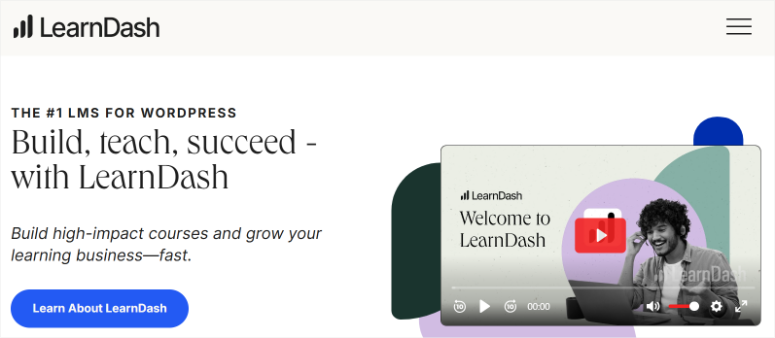
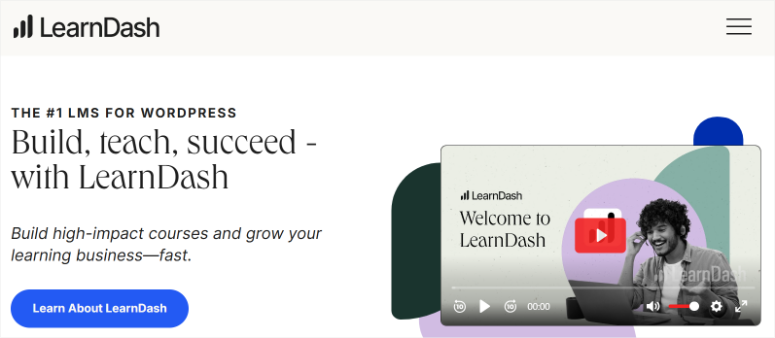
Key Features I Love:
- Advanced quiz engine with multiple question types
- Course prerequisites that create logical learning paths
- Certificates and badges that motivate students
- Assignment uploads for hands-on projects
- Built-in forums for course discussions
- Detailed gradebook for tracking progress
Best For:
- Serious course creators who need professional features and don’t mind investing time in setup.
Free Plugin?
Pricing:
- Starts at $199/year for a single-site license.
LearnDash is the gold standard for WordPress course creation. I’ve used it to build everything from simple tutorial sites to complex corporate training platforms.
What sets it apart is its professional-grade features that actually work reliably.
I like that the platform handles SCORM compliance effortlessly, making integration with your existing systems seamless. This matters if you’re creating courses for businesses or educational institutions.
Personal Testing Experience: The drag-and-drop lesson builder is my favorite LearnDash feature. This is because it makes content organization intuitive.
Students could upload their work directly through the assignment feature. The gradebook let me track who was struggling and needed extra help.
Pros:
- Most comprehensive feature set available
- Excellent third-party integrations
- Strong community support and documentation
- Mobile-responsive design works well
- Handles large courses without performance issues
Cons:
- Steeper learning curve for beginners
- Requires additional plugins for some features
- Higher price point than simpler alternatives
Get started with LearnDash here.
4. Thrive Apprentice – Best for Conversion-Focused Courses


Key Features I Love:
- Drag-and-drop landing page builder with conversion templates
- A/B testing capabilities for sales pages and course content
- Marketing automation integration with email sequences
- Progress tracking with detailed student analytics
- Advanced quiz engine with immediate feedback
- Flexible pricing models, including payment plans
Best For: Marketing-savvy course creators who want to optimize every step of the student journey.
Free Plugin?
Pricing:
- Starts at $149/ year for the plugin. Or $299/ year as part of Thrive Suite.
Thrive Apprentice is built by marketers for marketers. Everything about this platform screams conversion optimization.
From landing pages that actually convert to A/B testing tools that help you improve sales, it’s designed to turn visitors into paying students.
The conversion-focused design tools blew me away when I first tested them. I built a sales funnel for a productivity course that included opt-in pages, sales pages, and the actual course content.
The integrated approach meant everything looked cohesive and professional.
Personal Testing Experience: I use this tool to create complete marketing funnels quickly and easily. The platform handled everything from lead magnets to upsells seamlessly.
Students move through a carefully designed experience that feels premium. Plus, the analytics show exactly which lessons engage students most.
Pros:
- Exceptional conversion optimization features
- Beautiful, professional design templates
- Comprehensive marketing automation tools
- Detailed analytics and student behavior tracking
- Part of the larger Thrive Suite ecosystem
Cons:
- Requires Thrive Suite subscription, not standalone
- Can feel overwhelming for non-marketers
- Learning curve for all the marketing features
Get started with Thrive Apprentice here.
5. LifterLMS – Best for Beginners
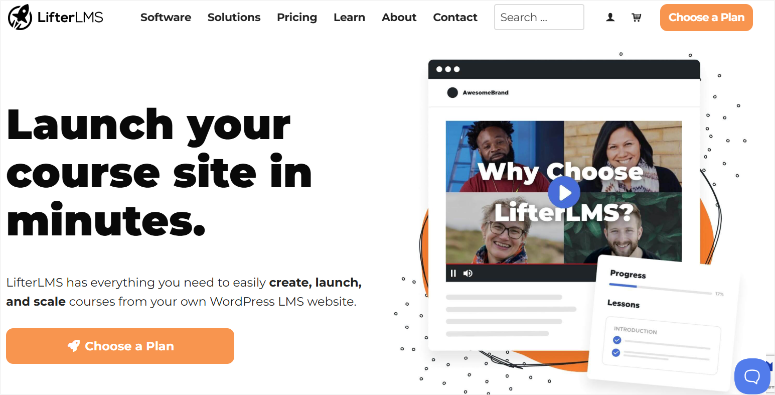
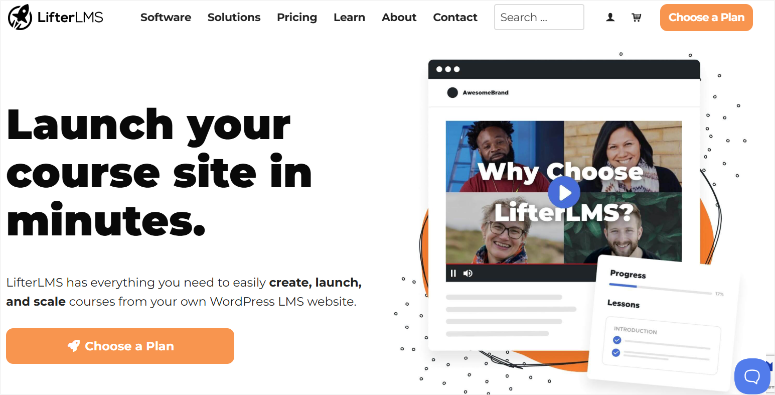
Key Features I Love:
- Intuitive drag-and-drop course builder
- Built-in payment processing and checkout pages
- Student management system with progress tracking
- Email notification system for course updates
- Course bundles and membership options
- Mobile-optimized student experience
Best For:
- First-time course creators who want to launch quickly without technical complexity.
Free Plugin?
Pricing: Starts at $149.50/year for the basic plan.
LifterLMS won me over with its beginner-friendly approach. When I first installed it, I had a complete course running within two hours.
No technical headaches or confusing settings. Just straightforward course creation that works.
The built-in eCommerce functionality is a game-changer for new course creators. You can sell courses, create payment plans, and manage students all from one dashboard.
The simplicity gives you confidence to focus on content instead of technology.
Personal Testing Experience: The course builder felt familiar, like using WordPress’s block editor. This allows me to create a clean interface with progress indicators.
Plus, the built-in sales pages converted well without needing extra design work.
Pros:
- Easiest learning curve of all platforms tested
- No need for additional e-commerce plugins
- Great customer support with helpful tutorials
- Affordable pricing for small course creators
- Regular updates and feature improvements
Cons:
- Fewer advanced features than enterprise solutions
- Limited customization options for experienced developers
- Basic reporting compared to premium alternatives
Get started with LifterLMS here.
6. MemberMouse – Best for Advanced Membership Management
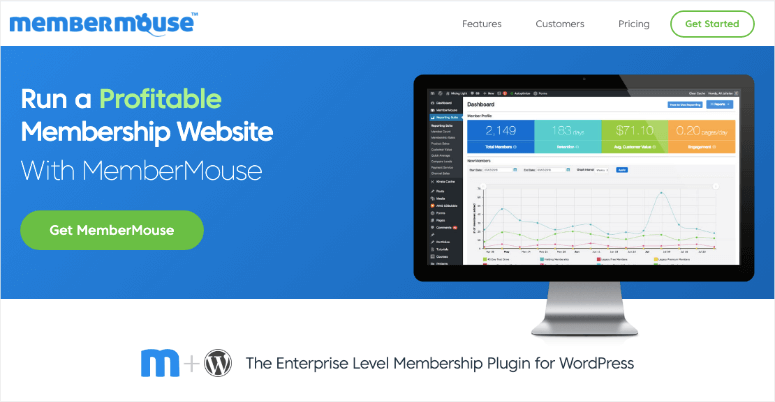
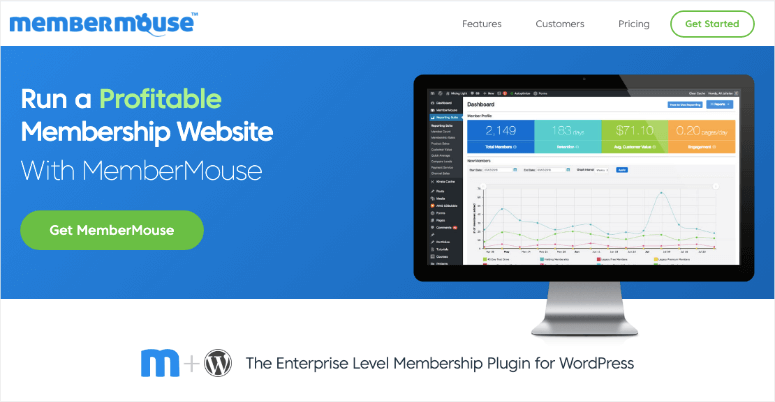
Key Features I Love:
- Sophisticated membership level management
- Advanced payment processing with flexible billing options
- Customer lifecycle automation and retention tools
- Detailed reporting and revenue analytics
- API integration capabilities for custom solutions
- Automated email sequences for member engagement
Best For:
- Advanced users managing complex membership sites with multiple tiers and pricing models.
Free Plugin?
Pricing: Starts at $149/year for basic features.
MemberMouse is the powerhouse for complex membership operations. While other platforms focus on course creation, MemberMouse excels at managing the entire customer lifecycle.
It’s like having a dedicated membership manager working behind the scenes 24/7.
The advanced access control features saved me countless hours on a multi-tier learning platform I built. On top of that, different membership levels unlocked different course combinations.
My favorite feature is how students can upgrade mid-course and immediately access premium content.
This is because the system handled everything automatically, including prorated billing and access adjustments.
Personal Testing Experience: I created a professional development platform with five membership tiers using MemberMouse. Each level included different course combinations and community access levels.
I tested how the platform automatically handled upgrades, downgrades, and failed payments. And noticed that it upgraded both on the backend and frontpage instantly.
On top of that, revenue reports showed exactly which membership levels performed best.
Pros:
- Most advanced membership management features available
- Excellent payment processing flexibility
- Powerful automation reduces manual work
- Comprehensive analytics and reporting
- Strong API for custom integrations
Cons:
- Steeper learning curve than simpler alternatives
- Can be overkill for basic course creators
- Requires technical knowledge for advanced features
Get started with MemberMouse here.
7. WishList – Best for Content Protection


Key Features I Love:
- Multiple layers of content protection and security
- Flexible payment gateway integration options
- Advanced content scheduling and drip campaigns
- Sequential content release with prerequisites
- Integration with major email marketing services
- Affiliate program management built-in
Best For:
- Course creators with high-value content who prioritize security and access control above all else.
Free Plugin?
Pricing: Starts at $149.50 /year for the basic plan.
WishList is the fortress of course protection. If keeping your content secure and controlling access is your top priority, this platform delivers bulletproof protection.
The comprehensive content protection impressed me during a high-value coaching program launch. The course included proprietary business strategies worth thousands of dollars.
WishList’s advanced security features prevented unauthorized sharing while the sequential content release kept students engaged week after week.
Personal Testing Experience: As mentioned, my favorite WishList feature is the strict content protection requirements. Content protection is one of the hardest things course creators experience.
To combat this, WishList prevents screenshots, disables right-click copying, and tracks unusual access patterns.
Plus, students received content exactly when scheduled, and the affiliate program helped drive additional sales through partner promotions.
Pros:
- Strongest content protection features available
- Excellent integration with email marketing platforms
- Flexible content scheduling options
- Built-in affiliate management system
- White-label customization capabilities
Cons:
- Less focus on modern course creation features
- Interface feels dated compared to newer platforms
Get started with WishList here.
How to Choose the Right Course Creation Tool
Choosing the right course creation platform is crucial since it forms the foundation for everything else in your online course business.
Your decision should be based on your technical skills, course goals, budget, and integration needs rather than getting distracted by fancy features that you might not actually use.
Technical Skills
- Beginners should start with simple platforms like LifterLMS or MemberPress that get you up and running quickly
- Advanced users who enjoy customization can consider LearnDash or MemberMouse, but only if you have time to learn them properly
- Focus on content quality first, platform complexity second – you can always upgrade later
Course Goals
Budget
- Budget-friendly options: LifterLMS offers good value and saves setup time
- Premium platforms like LearnDash and Thrive Apprentice cost more but provide enterprise features that can improve conversions and student retention
- Remember to factor in your time costs, not just subscription fees
Integration Needs
- Email marketing integration is essential – make sure your platform works with your email service
- Check payment gateway compatibility, especially if you want to offer payment plans or subscriptions
- Poor integrations create student experience problems and extra manual work
That’s it from me! I hope you enjoyed learning more about the best course creators for WordPress. If anything is unclear, check out the commonly asked questions below.
FAQs: Best Course Creation Tools For WordPress
Which course creation tool is best for WordPress beginners?
LifterLMS takes the crown for beginners hands down. I’ve watched complete WordPress newcomers build their first courses in under three hours using this platform.
The interface feels familiar if you’ve ever used WordPress’s post editor.
Plus, the built-in eCommerce features eliminate the need for additional plugins. You won’t struggle with payment gateway setup or checkout page design. Everything works together seamlessly from day one.
MemberPress comes in second for beginners who prefer the WordPress block editor approach. If you’re comfortable creating blog posts, you’ll feel right at home building courses with MemberPress.
Can I migrate courses between different platforms?
Yes, migration is possible, but rarely painless. Most platforms export content in different formats, making direct transfers challenging.
I’ve helped clients move between systems, and it usually requires some manual reconstruction.
BuddyBoss offers the best export options in my experience. You can extract course structures and student data relatively cleanly. LifterLMS also provides decent export functionality for basic course content.
That is why it is so important to plan your platform choice carefully from the start. Proper migration costs time and money that’s better spent creating new content.
Choose a platform you can grow with rather than one you’ll outgrow quickly.
Do course creation tools work with my existing WordPress theme?
Yes, most modern WordPress themes work well with course creation plugins. But some themes provide better integration and styling than others.
I always test theme compatibility before launching client courses.
What’s the difference between LMS and membership plugins?
LMS (Learning Management System) plugins focus on educational features like quizzes, progress tracking, and certificates. They’re built specifically for structured learning experiences.
Membership plugins prioritize access control and payment management. They excel at protecting content and managing subscriber relationships.
Some platforms blur these lines. BuddyBoss combines LMS features with community tools. Thrive Apprentice merges course creation with marketing automation.
How do I protect my course content from unauthorized access?
Content protection involves multiple layers of security. Most platforms provide basic password protection and user authentication.
Advanced protection requires additional measures and careful platform selection.
WishList offers the strongest content protection features. It includes screenshot prevention, right-click disabling and access pattern monitoring.
These features matter for high-value content that requires maximum security.
Final Thoughts: Should You Use a Course Creation WordPress Tool?
Absolutely!
But remember, creating successful online courses isn’t about finding the perfect platform. It’s about choosing one that fits your skills, goals, and budget.
After this, you can focus on creating amazing content that helps students achieve real results.
Start with your current skill level and grow from there.
Pick a course creation tool that excites you most from this list. Install it this week. Create your first lesson by next weekend.
Your expertise is valuable, and students are waiting to learn from you.
Resource Hub
Now, if you’re still considering your options, check out these related articles that will help you make the best decision for your specific needs:
On top of that, here are other helpful reviews and comparison articles to help you make your decision on the LMS to select.
These guides will give you the complete picture of what tools and steps to take to build a successful online learning community.
منبع: https://www.isitwp.com/best-course-creation-tools-for-wordpress-compared/