

Social media is super important for online businesses now.
It’s how many websites get noticed, build a brand, and improve trust.
Like many website owners, I used to use Social Warfare a lot. It was my go-to WordPress plugin for social media. This is because it was easy to use and always worked well.
For years, Social Warfare helped me with social networks.
It helps me add clean, fast-loading share buttons for platforms like Facebook, Twitter, LinkedIn, Pinterest, and more.
I love how it allows me to control the appearance of my content when sharing. I can set custom images, titles, and descriptions for each network.
On top of that, it has built-in analytics so I can track how often content is shared.
In a nutshell, it was simple and did what I needed.
But, Social Warfare began to experience issues with other plugins on my site. It also started to slow down my WordPress website.
I manage numerous WordPress websites for IsItWP.com clients and personal projects.
As you can imagine, social sharing is crucial for attracting visitors. I could not have my site slow down.
I also needed to be sure my site was secure. So, I had to look for other options. As a result, I spent the past few months testing many WordPress social network plugins.
Now, I have a list of the best Social Warfare alternatives. These plugins are reliable and won’t slow down your site. They are also affordable or offer a free version of the plugin.
I made sure I found social media plugins that have the features you liked in Social Warfare. They help you connect your online digital marketing campaigns with social media.
Plus, they are all great at customization so that your social media widgets don’t look out of place.
In this guide, I will provide a detailed overview of each Social Warfare alternative.
I will tell you what I like and dislike about each one. Whether you’re looking for a free plugin or a paid one, you’ll find something suitable here.
How We Tested Social Warfare Alternatives
After deciding to look for new social sharing plugins, I needed to test them. I wanted to see which ones were really the best. So, I set up a testing process. This is how I tested the Social Warfare alternatives.
I used my own WordPress websites again. Real websites are the best place to test. I installed each social sharing plugin on my sites. Then I used them like regular website owners would.
I reviewed a few key points.
- First, I checked how easy each plugin was to use. I wanted plugins that were simple to set up. Then, I also wanted them to be easy to manage on a daily basis.
- We also looked at the features. Did the plugin have different button styles? Could I place the buttons where I wanted? Did it track share counts correctly? These features are important for social sharing.
- Website speed was another thing I tested. Social sharing plugins can sometimes slow down your site. On top of that, I checked if these alternatives made my websites slower. I wanted plugins that were fast and did not hurt performance.
- I looked at how well they worked over time. Apart from that, I used the plugins for a while to see if they were reliable. I also checked if they were updated regularly. Regular updates are important for plugins to stay secure and work well.
After this detailed social media plugin review process, I compiled a list detailing the features, pricing, pros, and cons.
Best Social Warfare Alternatives
Okay, you are ready to see the best Social Warfare alternatives, right? Here is a detailed overview of each option we found that is worthwhile.
Now, if you do not have time to go through the entire article, here is a table highlighting key features, if there is a free version of the social media plugin, and the cost.
You can also click on the name of the plugin to skip to that section of the article.
With that out of the way, let us get into it!
1. Smash Balloon: Top Social Media Feeds Plugin


Smash Balloon is the best social media feeds plugin for WordPress websites. This is because it makes it easy to display your social media posts directly on your WordPress site without any coding experience.
You can display your latest tweets, Instagram photos, Facebook updates, and more automatically.
You don’t have to manually add new posts to your website feed. When you create a new post on social media, it automatically shows up in your feed. This saves you time and effort.
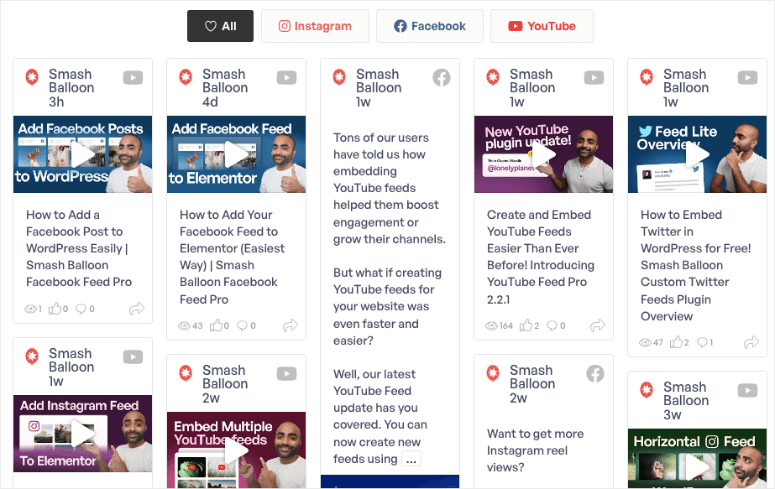
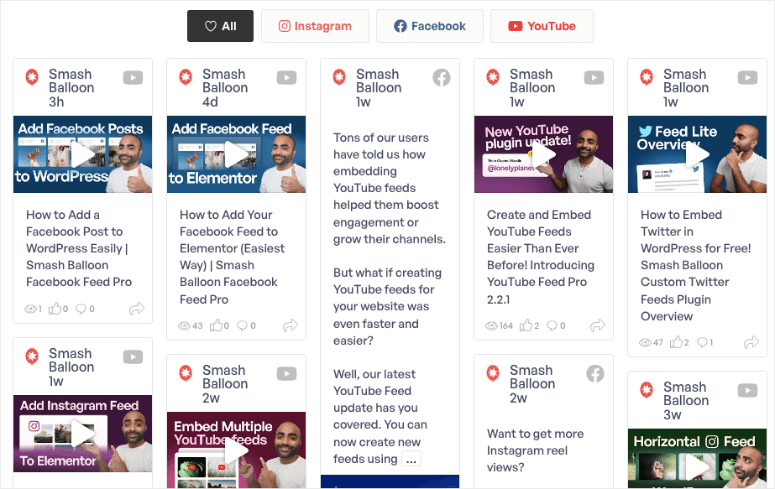
Smash Balloon is first on this list of social Warfare alternatives because it puts all your social media content in one place on your site.
The feeds you create with Smash Balloon look beautiful. They are also customizable. You can make them match the look of your website perfectly. The feeds will blend in nicely with your site design.
You also have control over what shows in your feeds. You can choose to show or hide certain posts and filter by hashtags or other criteria. This lets you display exactly the content you want.
Smash Balloon also has customizable sharing buttons. These buttons make it easy for visitors to share your website content. With these buttons, users can easily share information about your site on social media.
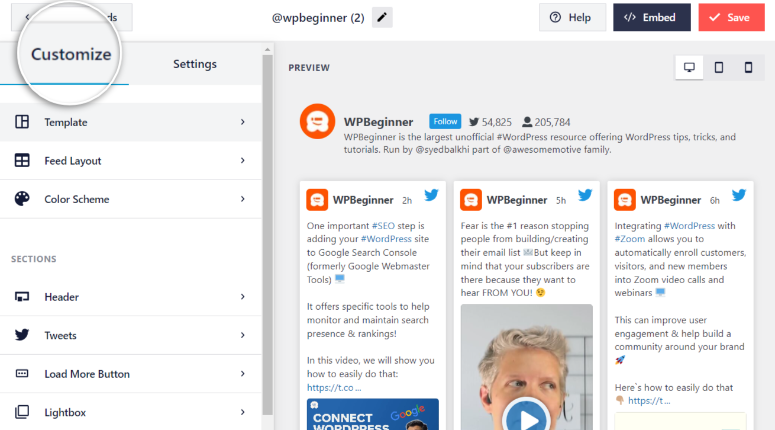
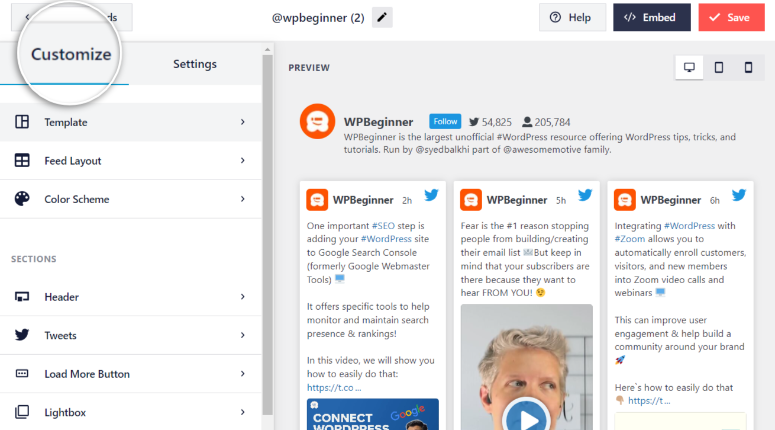
Finally, Smash Balloon can automatically find new content from your social media accounts. It checks for updates regularly. So, your feeds are always fresh and up-to-date with your latest social media activity. It’s a great way to embed Instagram, embed a Twitter feed, and other social media content on your site.
Now, Smash Balloon has a feeds plugin for the most popular social media platforms, you can try out.
You can review them and select the ones that best suit your site.
Check out the latest Smash Balloon review here.
Get started with Smash Balloon here.
Pricing: Free plugins available. Starting from $49/ Year.
2. ClickSocial: Social Media Management Tool
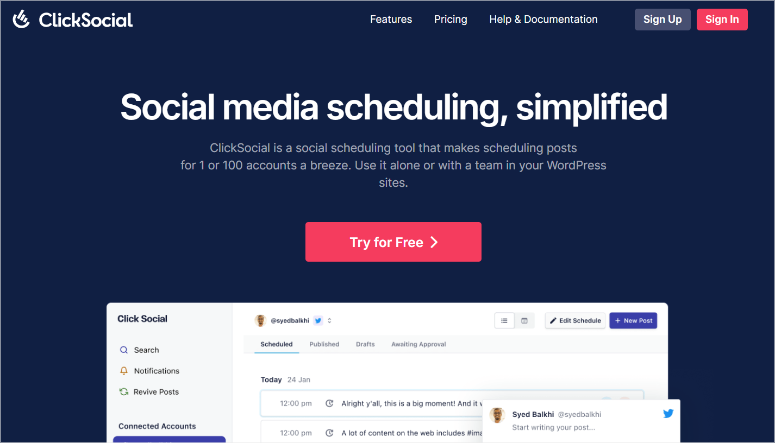
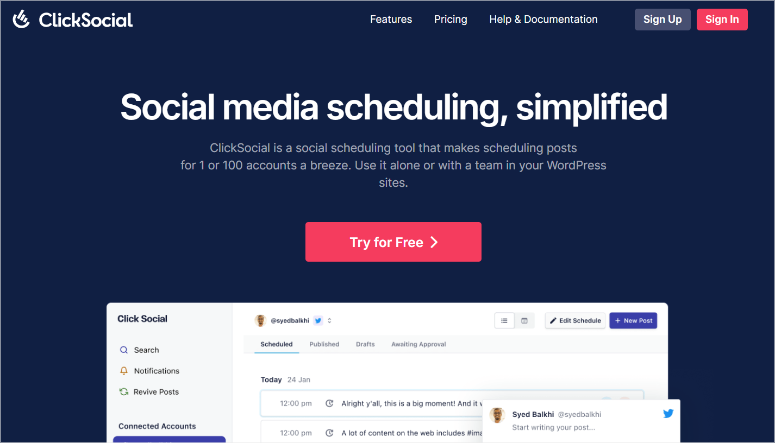
ClickSocial is the best social media scheduling and management plugin. It works with popular social media platforms like X (Twitter), Instagram, and Facebook.
One of the best things about ClickSocial is its social media calendar. This calendar displays your entire social media post schedule visually, allowing you to see what you have planned.
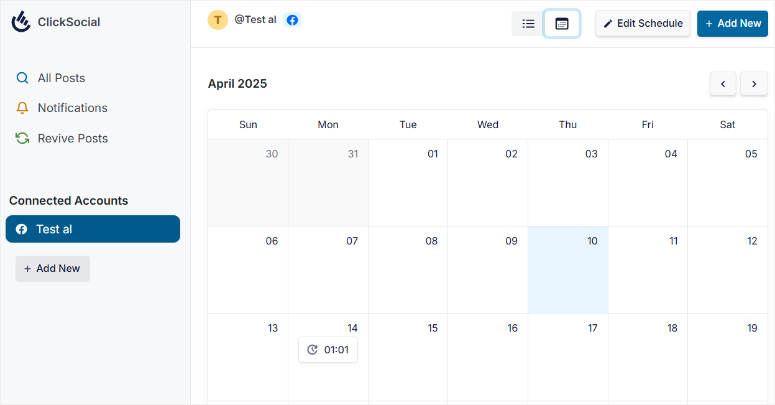
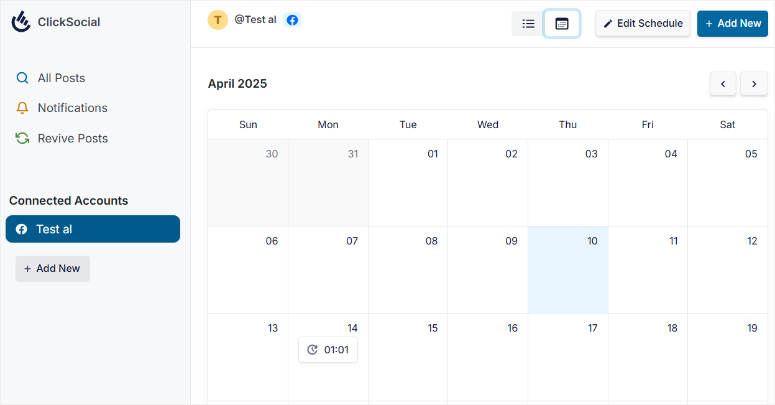
With this social media calendar, you can easily see when your posts are going out.
Apart from that, you can manually schedule posts to publish at specific times. Or, you can have the plugin automatically share your blog posts when you publish them. This makes sharing your new content easy.
My favorite ClickSocial feature is that it lets you re-share older posts. This allows you to re-share posts that were popular before. In the end, it helps you get the most out of your best posts.
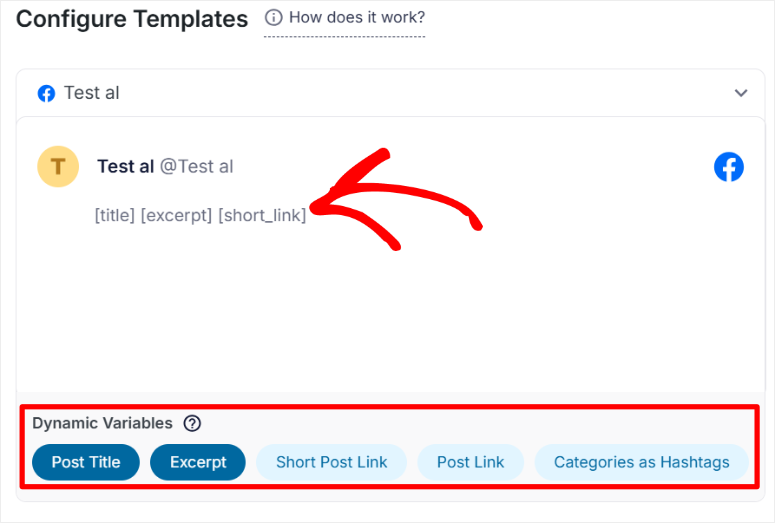
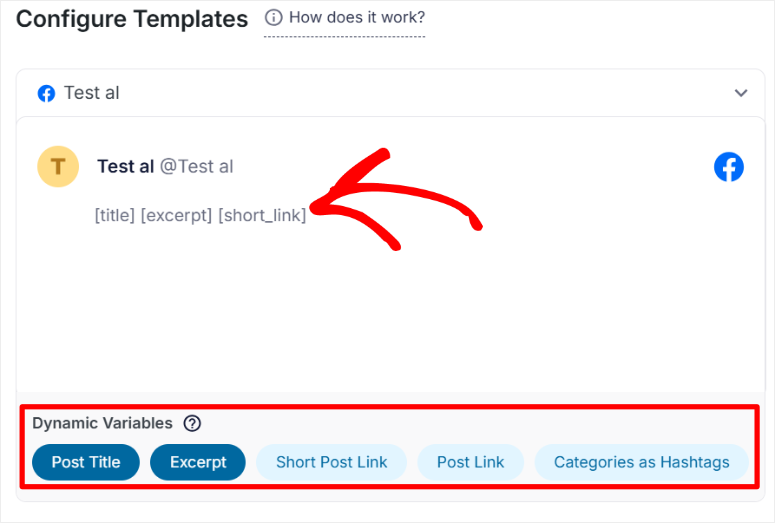
As a result, this is fast becoming my go-to solution to get more people to see your content.
If you use the Gutenberg editor in WordPress, ClickSocial works with it. You can share directly to social media right from your editor. This makes it very quick to share your blog posts as you write them.
ClickSocial also sends you notifications. These notifications help you stay informed about your social media activity. You can keep track of what is happening with your social media right from your website dashboard.
For teams, ClickSocial has features to help with teamwork. You can have team members submit posts for approval. You can use this tool to maintain your brand image and consistency throughout social media.
Apart from that, you can assign social media accounts to different team members. This lets you control who has access to which accounts. It helps you manage your team’s access to your social media.
Check out the latest ClickSocial review here.
Get started with ClickSocial here.
Pricing: Free plugin available. Starting from $3.99 a month per social media account.
3. Monarch: Elegant Social Sharing Options
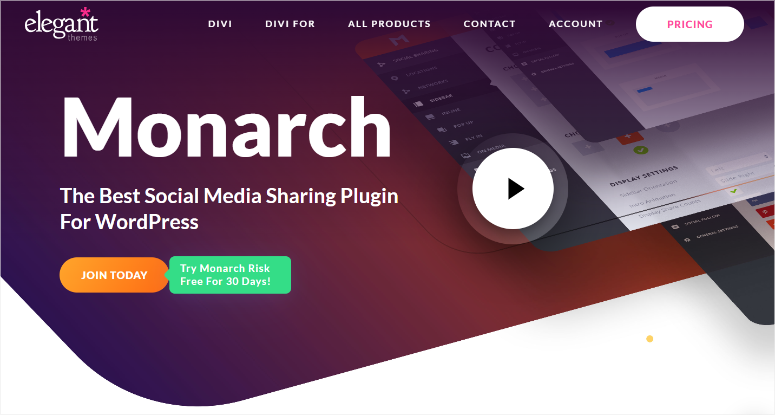
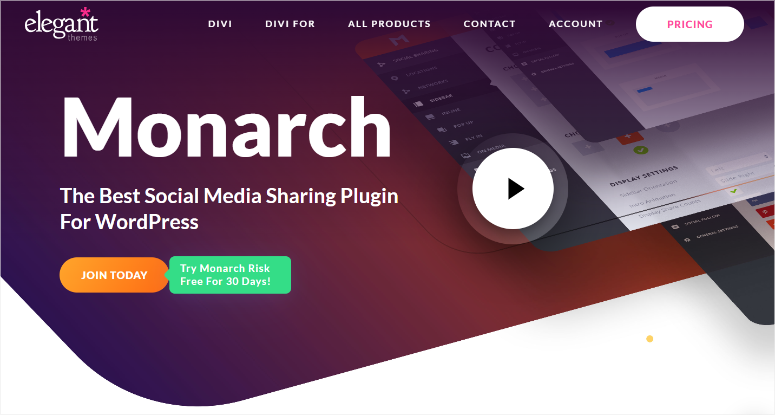
Monarch is a social sharing plugin from Elegant Themes. It was created by the same team that developed the popular Divi theme. As a result, it is a good option if you want stylish social sharing buttons on your site.
Out of all the social media plugins on this list, Monarch is the most similar to Social Warfare. This is because its main feature is to let you easily add social share buttons to your website.
And since you can easily style your social media buttons to match your site, it makes it simple for people to share your content.
Monarch works with many social networks. It supports over 35 different social media platforms, including prominent sites like Pinterest, Twitter, and LinkedIn.
Apart from that, it also works with Amazon and Reddit, and many more, which are not traditional social media platforms.
Now, you have different ways to display the share buttons with Monarch.
You can have a floating sidebar with buttons, buttons above and below your content, or show buttons on images and videos.
Monarch also lets you control when pop-up or fly-in share buttons appear. You can set a timed delay for the pop-up. Or you can make it appear after a specific amount of time.
Apart from that, you can also make the pop-up appear after a certain action.
For example, it can appear when someone reaches the bottom of a post or when they scroll down to a specific part of the page.
There are even more triggers for pop-ups. You can show them after a purchase, after someone leaves a comment, or after a period of inactivity on the page.
Get started with Monarch here.
Pricing: Starting from $89/ Year.
4. SeedProd: Landing Page Builder with Social Media Power


SeedProd is the best landing page and website builder for WordPress. It helps you create great-looking pages with a drag and drop builder.
But it also comes with social media features. These features can help you connect your website with your social media presence.
With SeedProd, you can also add social profiles to your site and social sharing blocks. These blocks make it easy for people to follow you on social media and share your content.
What I like about SeedProd is the predesigned smart blocks.
These blocks are ready-made sections you can add to your site. As a result, you can quickly add a whole social media section to your page using these blocks, saving you time when building your site.
Apart from that, these social media blocks are easy to customize. You can add your own social media URLs. This links the buttons to your specific social media profiles.
You can also customize the appearance of the buttons to match your site’s style.
SeedProd is also great for creating special landing pages and integrating them with social media.
You can create pages specifically for visitors coming from your social media. These dedicated landing pages can be designed to match your social media ad campaigns, making them more effective.
Another cool feature is that you can create a Link in Bio page for Instagram. This is a special page that you can link to from your Instagram profile. It lets you share multiple links with your Instagram followers.
SeedProd even has built-in coming soon and maintenance modes. While you’re working on your site behind the scenes, you can display a placeholder page.
You can put links to your social profiles on this page. This way, people can still find you on social media even when your site is under construction.
Check out this updated SeedProd review to learn more.
Get started with SeedProd here.
Pricing: Free plugin available. Starting from $39.50/ Year.
5. Revive Old Posts: Keep Your Content Fresh
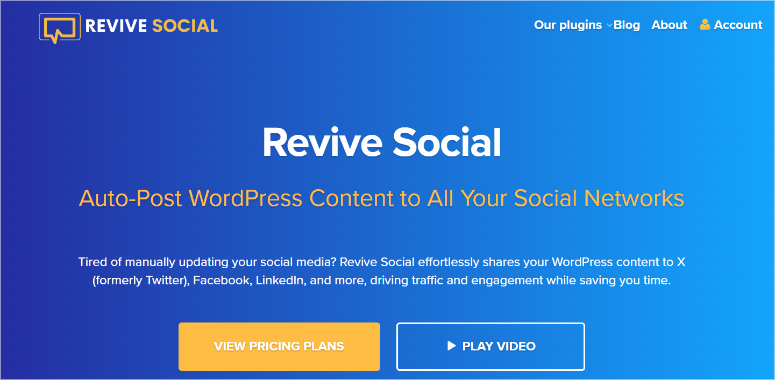
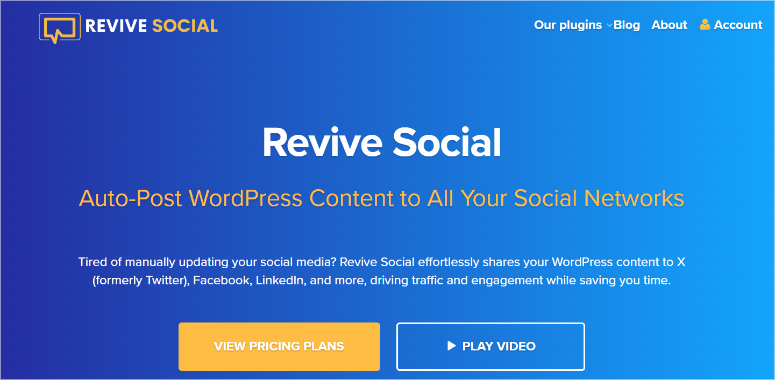
Revive Old Posts is a social media WordPress plugin that helps you automatically share your old blog posts.
The best part is that you can schedule to post based on peak engagement times with your users. Or you can schedule them when your audience is most active on social media.
This keeps your older content alive on social networks without lifting a finger.
Apart from that, the social plugin lets you set specific rules for sharing.
For example, you can choose to share posts from certain categories or exclude some content that you don’t want to re-share. This gives you control over what gets shared and when.
Check out my Revive Old Posts review here.
Get started with Revive Old Posts here.
Pricing: Free plugin available. starting from $99/year.
6. MeetEdgar: Social Media Automation Powerhouse
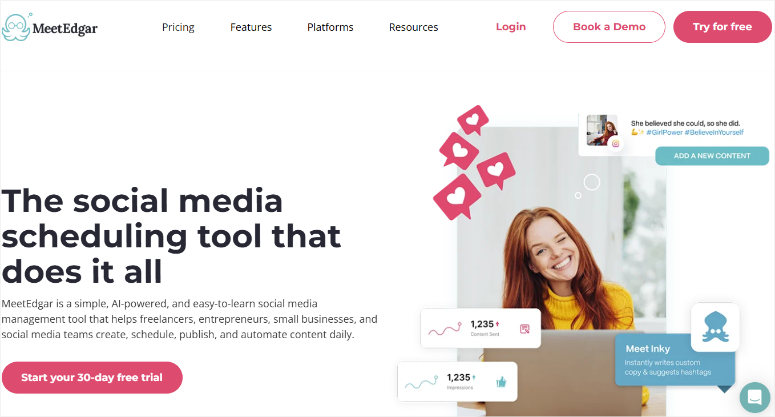
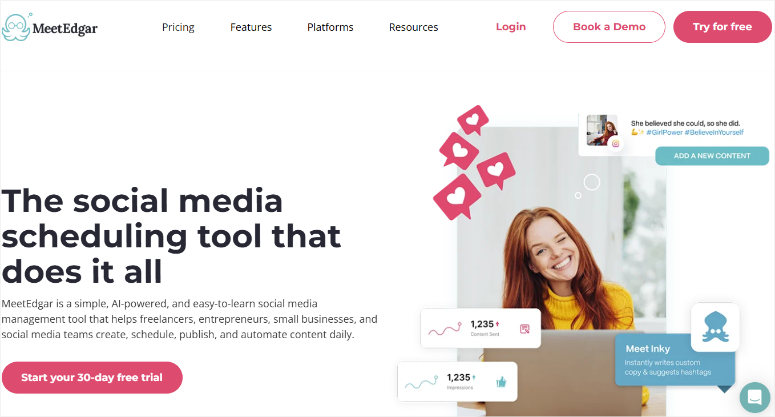
MeetEdgar is a top tool for social media. It helps with planning your content, creating posts more easily.
The best part is that it automates the posting process. This lets you work smarter, not harder, through your WordPress social media widget and content.
What I like about MeetEdgar is that it provides a single platform to manage all your social media content. through its centralized dashboard.
From this dashboard, you can publish to all your social media accounts, saving you time because you don’t have to switch between different platforms.
With MeetEdgar, you can schedule as many posts as you want. As a result, you create unlimited scheduled posts and plan your social media calendar far in advance.
MeetEdgar also gives you analytics. These insights help you gain a deeper understanding of your audience.
You can see what they like and what works best. It helps you refine your approach based on what your audience responds to. This helps you make your social media strategy even better.
If you have a team, MeetEdgar makes it easy to work together. It features team collaboration tools, which can be helpful if you have multiple people managing your WordPress social network presence.
Great! You now have a list of the best Social Warfare alternatives that you can use. If something is unclear, please refer to the frequently asked questions below.
Get started with MeetEdgar here.
Pricing: Starting from $24.91/ Month.
FAQs: Best Social Warfare Alternatives
Which is the best free Social Warfare alternative?
Smash Balloon is the best free alternative to Social Warfare. Consider the free version of Smash Ballon if you want to display Instagram feeds, TikTok feeds, Facebook feeds, and more. For free social sharing buttons with similar functionality to Social Warfare’s basic features, consider plugins like Shared Counts or Social Pug, which offer core social sharing button features at no cost.
How can I make social media part of my marketing?
ClickSocial is the best plugin to help you make social media part of your marketing. ClickSocial helps you plan and schedule your social media posts. By using a social media calendar and scheduling features, you can consistently share content and engage your audience, making social media a key part of your overall marketing strategy.
What are the best social media automation tools?
ClickSocial and MeetEdgar are the best social media automation plugins. They offer powerful options for scheduling and content recycling. While ClickSocial offers scheduling, MeetEdgar is more focused on content library and automation cycles. If you’re looking at feed automation, Smash Balloon plugins automate the process of displaying your social media content on your website, keeping it fresh without requiring manual updates.
Why are social share buttons so important?
Social share buttons are important because they make it easy for website visitors to share your content on their social media. This helps spread the word about your website to a wider audience. More shares can lead to more website traffic and increased visibility for your content and brand.
Final Verdict: Choosing the Right Social Sharing Plugin
Choosing the right social sharing plugin is important for your website. It helps people share your content easily on social media. This can bring more visitors to your site from social media, you see.
We have looked at several alternatives to Social Warfare. Each plugin has different strengths. If you want to display social media feeds, Smash Balloon is the best. For managing your social media posting schedule, ClickSocial and MeetEdgar are great options.
If you want stylish social sharing buttons, Monarch is a good choice. If you need social media features along with landing pages, consider SeedProd. And if you want to keep sharing your old content, Revive Old Posts can help.
Think about what you need most for your website and your social media goals. Consider your budget and the features that are important to you. Then, pick the social warfare alternative that works best for you. We hope this guide has made the choice process easier.
Congratulations! You now have a list of the best Social Warfare alternatives. Now, check out this article to learn how to Boost Online Sales Using Organic Social Media.
On top of that, here are some other articles you may find interesting to read.
These articles will further equip you with social media marketing skills and help improve engagement.
منبع: https://www.isitwp.com/the-best-social-warfare-alternatives/
