
I’ve managed WordPress sites for over 10 years now. And one thing that is not talked about enough is the power of organic social media in online marketing and branding.
But today, just social media content is not enough. There is a huge focus on video social media content. For example, according to Sprout Social, users retain 95% of the message when it is in video format.
As you can see, the difference is like night and day – sites with video content from social media consistently outperform text-only pages.
As a result, social media integration became my secret tool for boosting SEO rankings.
For example, I see an average of 40% longer sessions when I add TikTok feeds to sites. Plus, their bounce rates dropped significantly.
People just love watching videos. The results show that video content keeps visitors engaged for way longer than any blog post could.
But here’s the thing – video placement and loading speed matter big time.
Poorly added video social media content can slow down a site, reduce user engagement, and decrease dwell time.
Slow feeds will send visitors running for the hills and straight into the open arms of your competitor.
That is why I tried to find the best method to add TikTok videos to my website. First, I used the manual process of adding video content to my sites with WordPress blocks.
But this leads to static content that you have to update constantly.
Then, I tried several different social media WordPress tools, such as the Social Feed Gallery and WP Social Login plugins.
But some of these options were clunky and made my feeds look unprofessional. On top of that, the manual process of copying and pasting individual TikTok URLs was driving me crazy.
I spent hours updating feeds manually every week. As you can imagine, this is no way to manage a small business, especially when time is limited.
That’s when I discovered the Smash Balloon TikTok Feeds plugin.
What I liked most about this social media TikTok plugin is that the feeds loaded lightning fast, looked professional, and updated automatically.
With that said, in this article, I want to show you exactly how I use the Smash Balloon TikTok Feeds plugin to improve video integration on sites.
Key Points You’ll Learn:
- Why TikTok videos boost your WordPress site’s SEO performance
- How to set up automated TikTok feeds in under 10 minutes
- The difference between free and premium plugin features
- Step-by-step installation and customization process
- Manual embedding methods for single videos
- Alternative plugin options if you need different features


Smash Balloon is the best social media feeds plugin for WordPress. They’ve been in the game for years, creating tools that make social media integration simple and reliable.
The company focuses on one thing – helping WordPress users display social media content beautifully and easily through feeds.
Here’s what they offer:
Each plugin follows the same philosophy – easy setup, beautiful display, and reliable performance.
Plus, through the Smash Balloon Social Wall plugin, you can display different feeds from different social media platforms on the same page and at the same time.
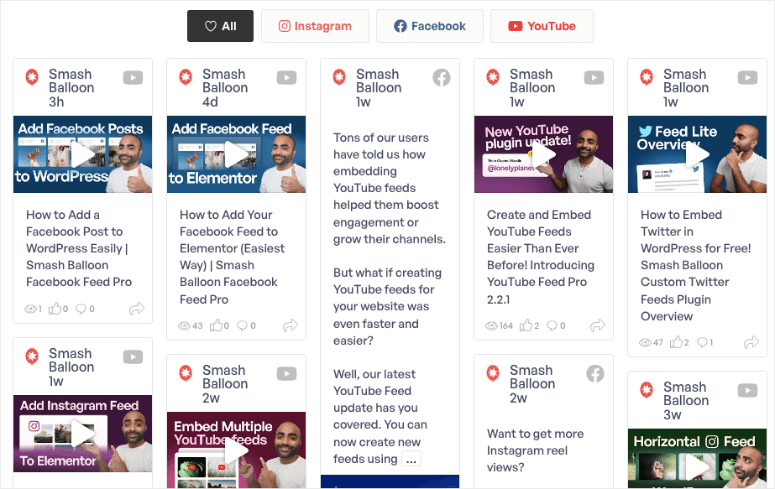
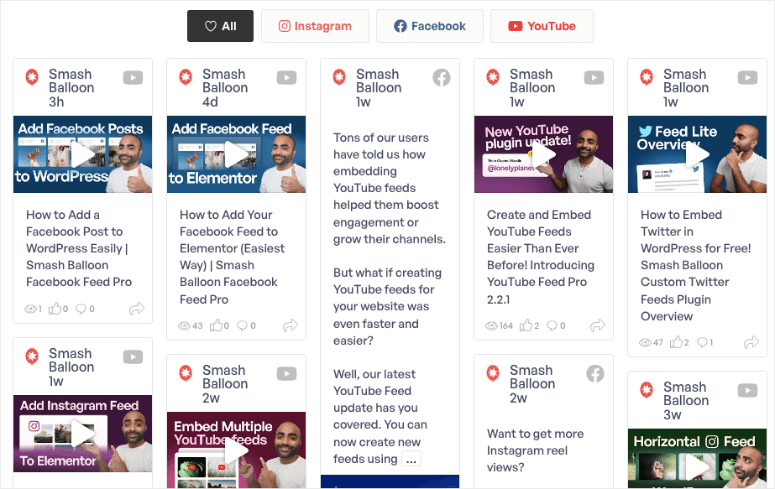
That’s exactly what you want when dealing with third-party social media integrations. You want to enjoy sharing your feeds and not wasting time talking to developers.
For more details, check out this thorough Smash Balloon review.
Now, let us look at the Smash Balloon TikTok Feeds plugin in specific.
What is Smash Balloon TikTok Feeds?
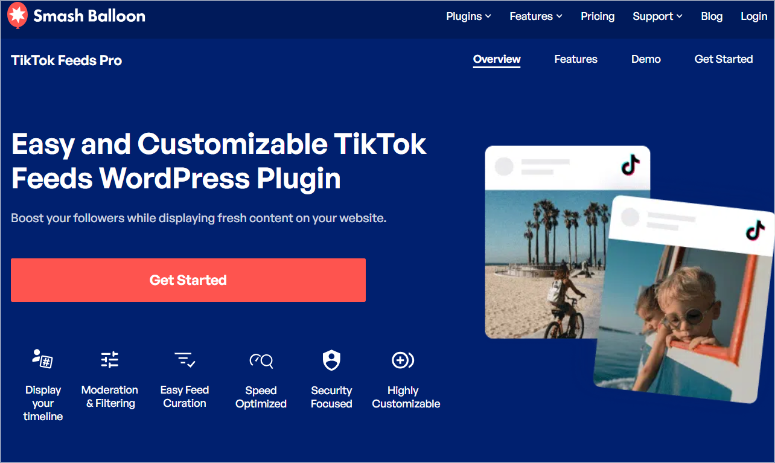
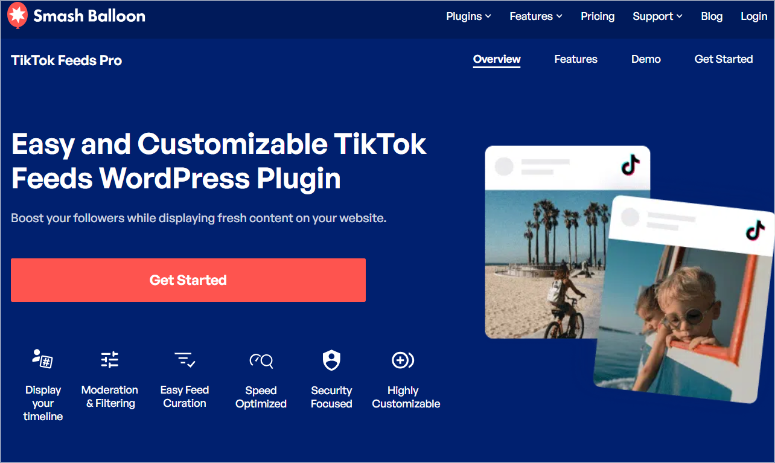
Smash Balloon TikTok Feeds is the newest social media plugin from the company. It’s one of the best TikTok plugins available, and it lets you connect WordPress to your TikTok account easily.
The plugin allows you to customize the layout so you can display your videos in Grid, Masonry, and Carousel.
Unlike some of the Smash Balloon plugins, you can’t display videos from other TikTok users.
Note that this is not a feature flaw. No. You can only share videos from your account due to TikTok’s strict API restrictions.
How to Add TikTok Feeds to Your WordPress Site
Now that you understand Smash Balloon and the social tools created by them, let me show you how to create a TikTok social feed for your WordPress website.
To ensure you have all the options, I will show you 2 methods.
With that out of the way, let us get into the tutorial.
Method 1: Using Smash Balloon TikTok Feeds Plugin (Recommended)
Now for the fun part.
You don’t need any technical knowledge to set up and configure the plugin. It’s all smooth sailing – you should be done in less than 10 minutes.
Ready? Great, let’s get started.
Step 1: Install and Activate the Smash Balloon TikTok Feeds Plugin
Before we begin, I should point out that, like all other Smash Balloon plugins, they also offer a free version of Smash Balloon TikTok Feeds to get you started at no cost.
With the free version, you can display up to 10 videos, basic display options, and it is mobile responsive, and more.
To get this free version of Smash Balloon TikTok feeds, you can search for it in your WordPress plugin repository or download it from WordPress.org.
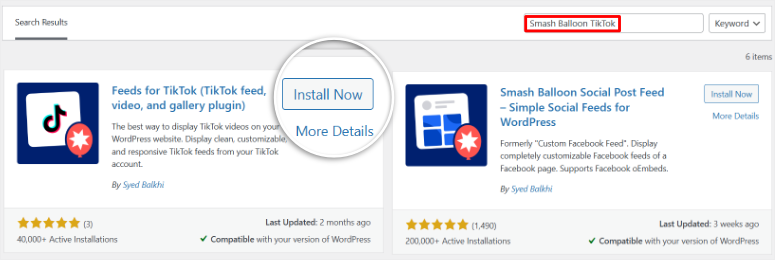
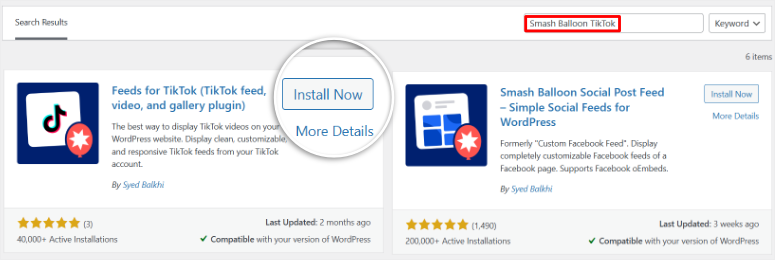
But to show you everything that Smash Balloon TikTok Feeds can do, I will use the Pro version for this tutorial.
With Smash Balloon TikTok Feeds Pro, you can display unlimited TikTok videos, get multiple grid options, custom CSS styling, and more.
So, how do you set up the premium version of this TikTok plugin?
First, go to the official Smash Balloon website and navigate to the TikTok Feeds page, where you get 3 plans plus the All Access Bundle. Here, purchase a plan that is within your budget and needs.
After this, go to your Smash Balloon dashboard and head to the Download page, download the plugin and plugin Zip file, and also copy your license key.
You’ll need this key to activate the plugin in just a minute.
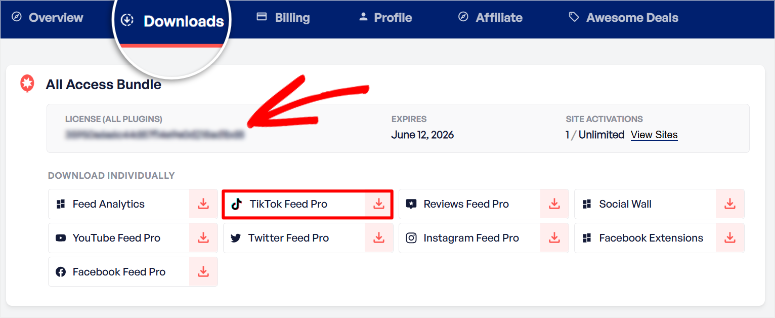
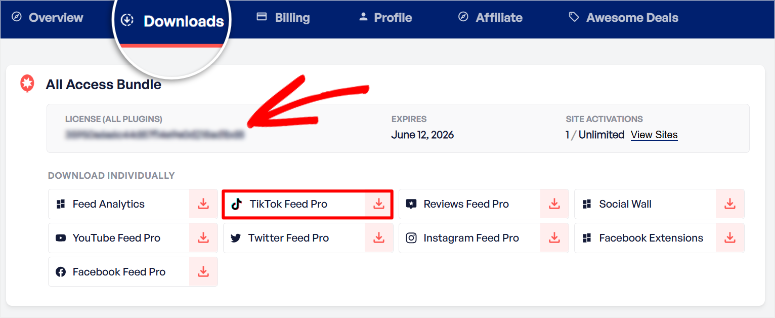
Remember, if you have purchased more Smash Balloon plugins, they will also appear on this page.
Next, upload the plugin to your WordPress website, install it, and hit activate like any other plugin.
If you need help with this part, follow my guide on How to Install a WordPress Plugin for more details.
With the plugin installed, it is now time to activate the pro version with the license you copied earlier.
Don’t worry if the plugin doesn’t prompt you to enter your license key. Hit TikTok Feeds on your WordPress admin menu to get started.
After this, enter the activation key and smash the “Activate” button.
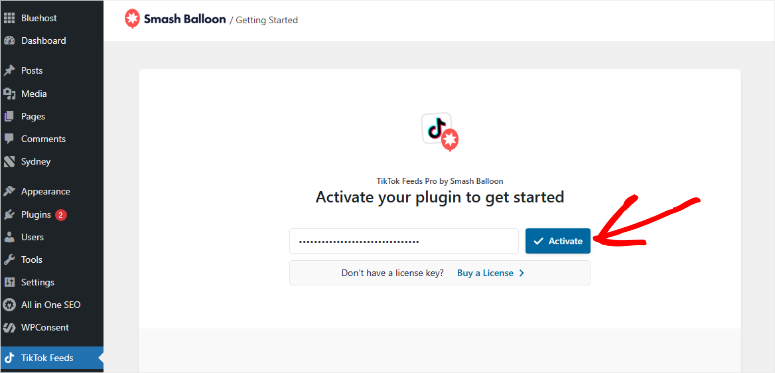
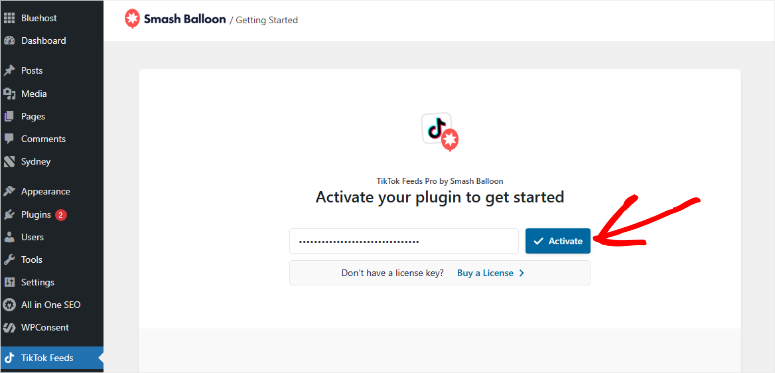
You can buy a license from the same Getting Started screen if you don’t have one yet. This makes it super easy for anyone who started with the free version and is looking to upgrade.
With the social media plugin installed and activated, the next step is to connect it to your TikTok account to WordPress.
Step 2: Connect Your TikTok Account
Once you activate the plugin, you will be automatically redirected to the All Feeds screen. You can also navigate to TikTok Feeds » All Feeds.
On this page, hit the “+Add Feed” button to start creating your first feed.
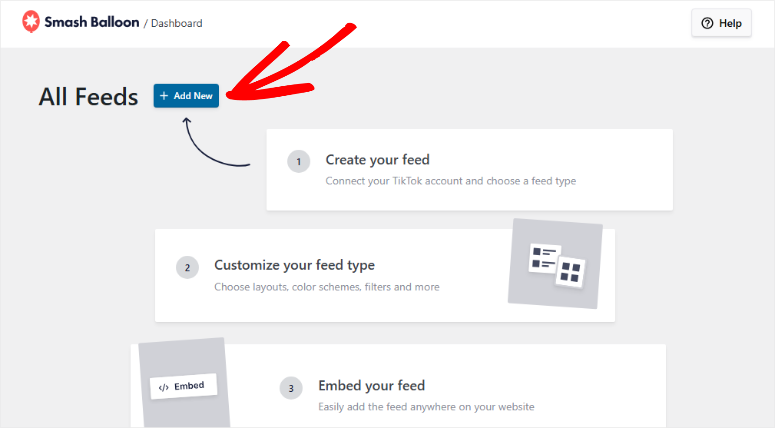
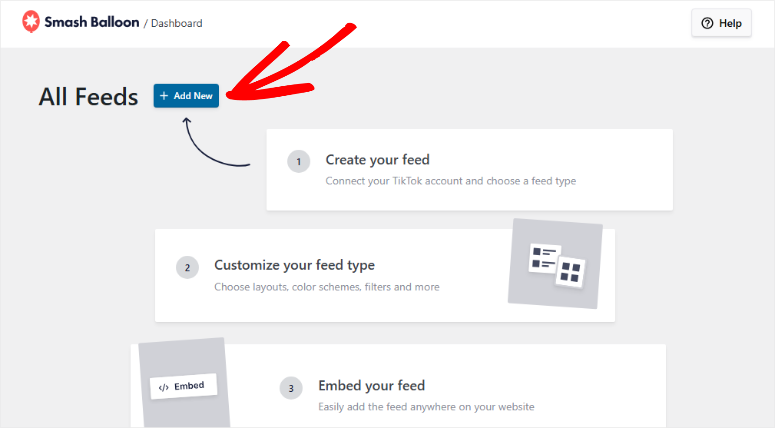
Next, you only need to connect the feed with your TikTok account to display your videos. To do this, select “Add Source” to begin this process.
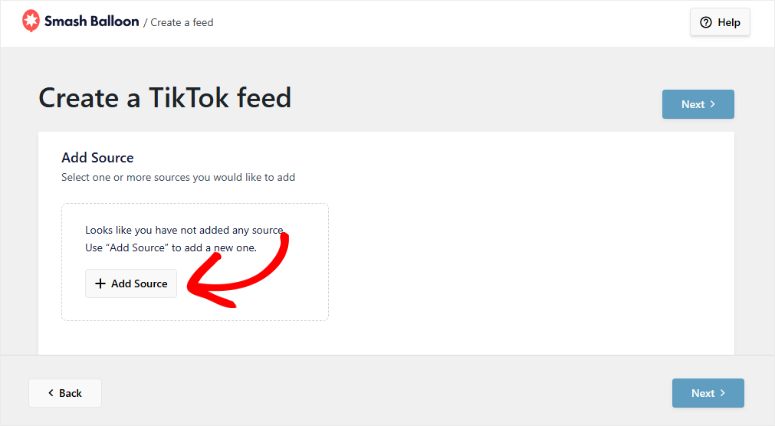
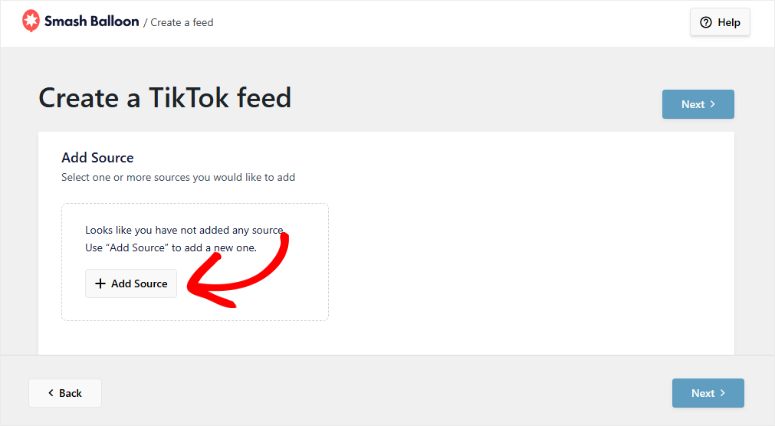
On the next screen, hit Connect with TikTok to proceed. At this point, the plugin redirects you to the Smash Balloon website so you can connect your TikTok account safely.
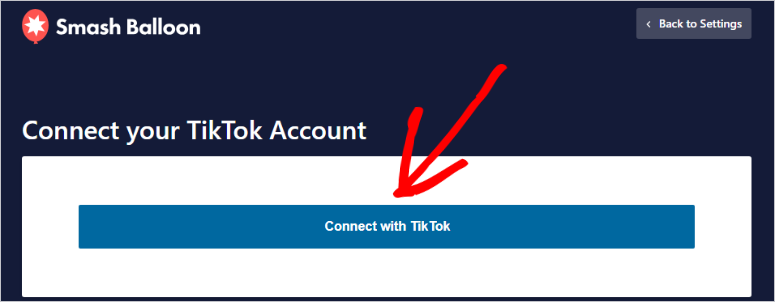
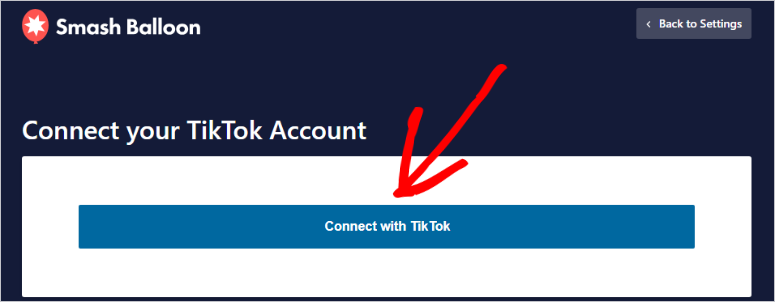
On the next screen, log in to TikTok using the available methods. Plus, you can always create a new TikTok account if needed.
Once logged in to TikTok, hit the “Continue” button to connect your account.
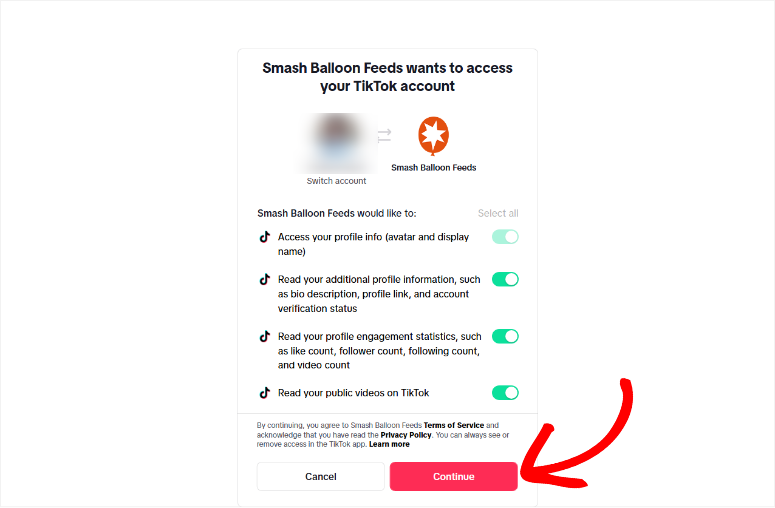
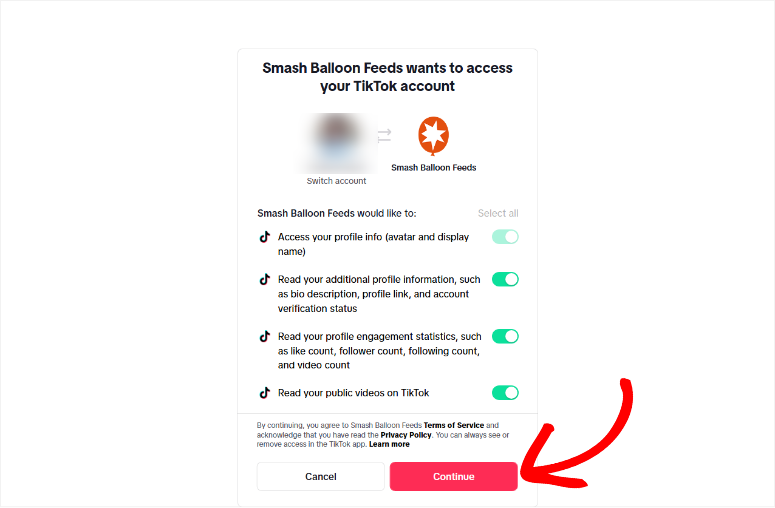
This leads you to a security confirmation pop-up. Here, confirm you’re on the right website and hit “Yes, it’s my domain.”
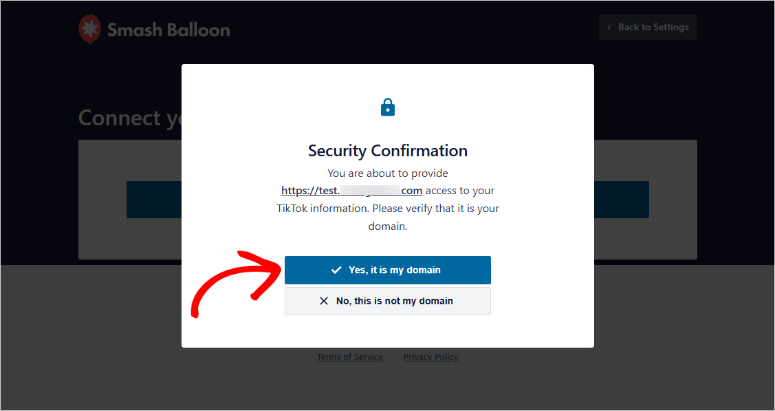
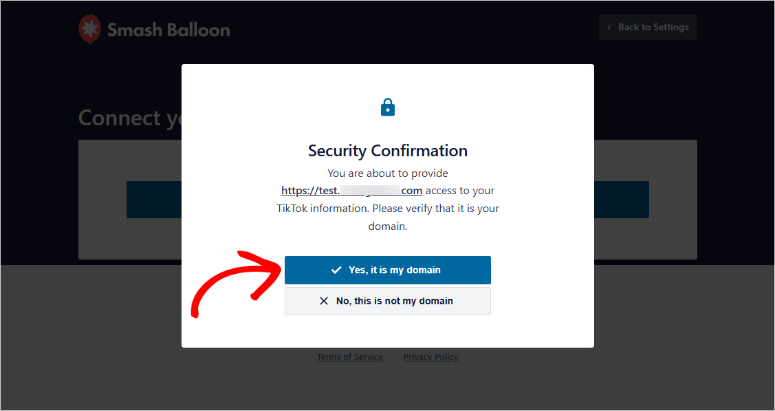
This should lead you back to the TikTok feeds dashboard in WordPress, with the connection process now complete.
That is it! You can now connect this TikTok plugin with your social media account. It takes less than 5 minutes from plugin installation and activation to connecting your TikTok account.
Let us now look at how to actually create and customize a TikTok feed with Smash Balloon in WordPress.
Step 3: Create & Customize Your TikTok Feed
with the connection a success, tick the tiny checkbox to choose your TikTok account, and press the “Next” button.
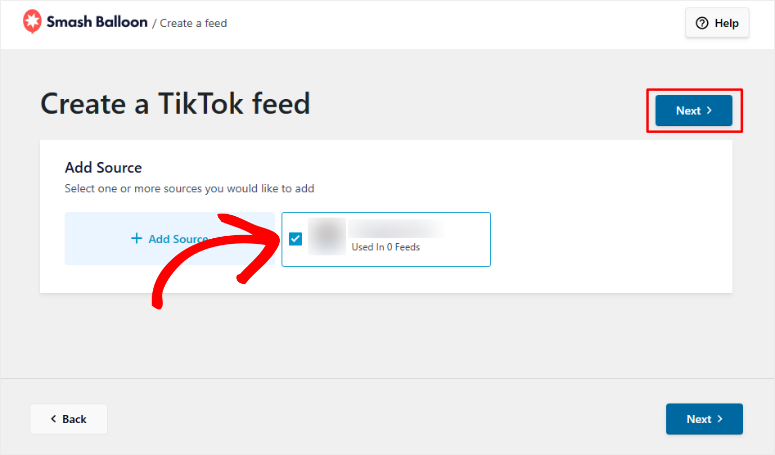
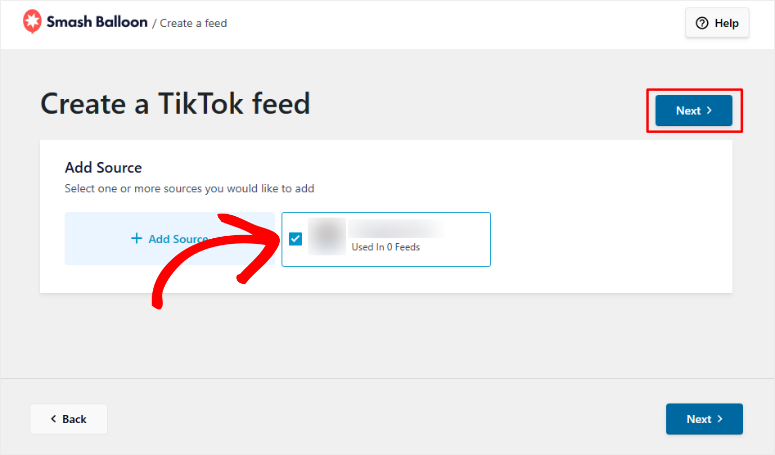
After this, choose your favorite template and hit “Next” again. I’m going with the default template for this tutorial since it has everything I need to create a simple TikTok feed.
But feel free to pick the template that you like.
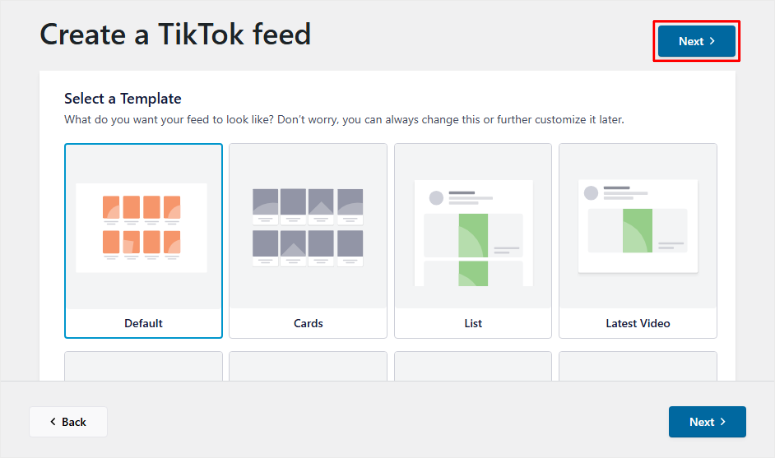
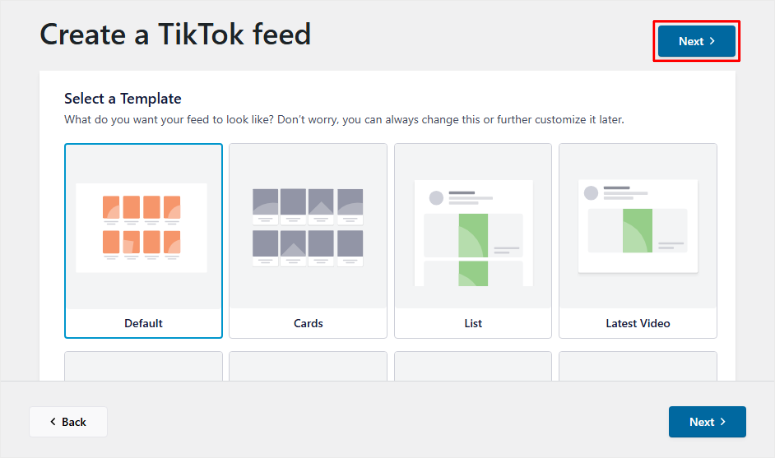
This launches an easy-to-use visual editor to style your TikTok feed.
On the left side, you’ll see the various styling options like Layout, Header, Tiktoks, and more. And on the right side, you can see a live preview of your feed so you can see exactly how it will look on your live site.
So, how do you customize your TikTok feed?
First, select the ‘Layout’ tab.
Here, you can pick a layout for your TikTok feed from grid, list, masonry, and carousel options. You can also adjust the spacing, number of posts to display, columns, and content length.
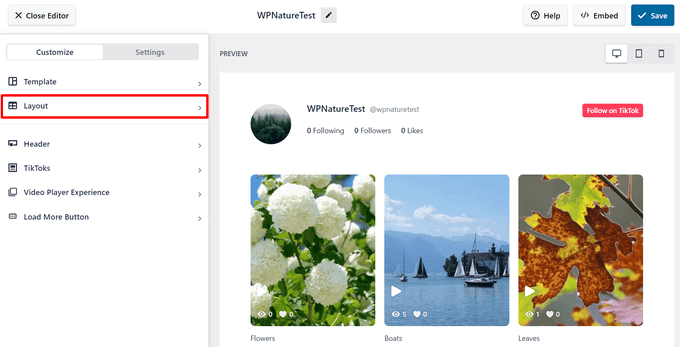
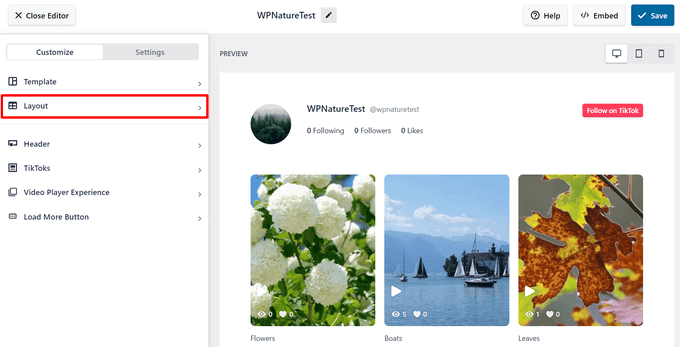
By default, Smash Balloon shows the most recent 10 TikTok videos from your account on desktop devices. So, to show more or fewer videos, go to the “Number of Posts to Display” section.
Here, type a different number into the field next to the Desktop, Mobile, and Tablet icons. This allows you to improve the user experience on different device sizes.
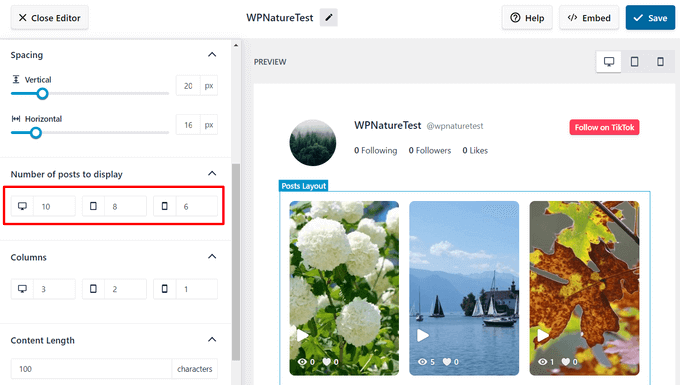
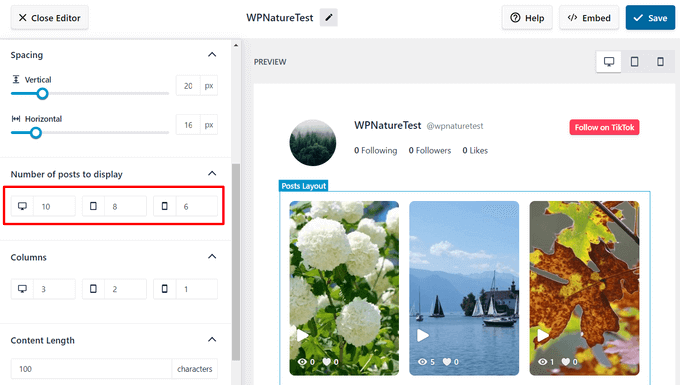
With Smash Balloon, you can also customize the Header for your TikTok feed. This displays your TikTok profile picture, username, followers, likes, and more. You can make adjustments easily.
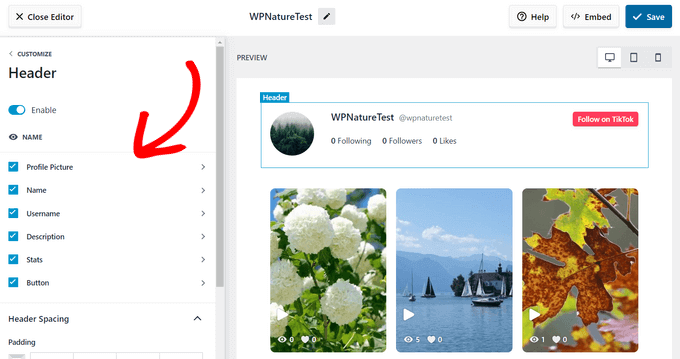
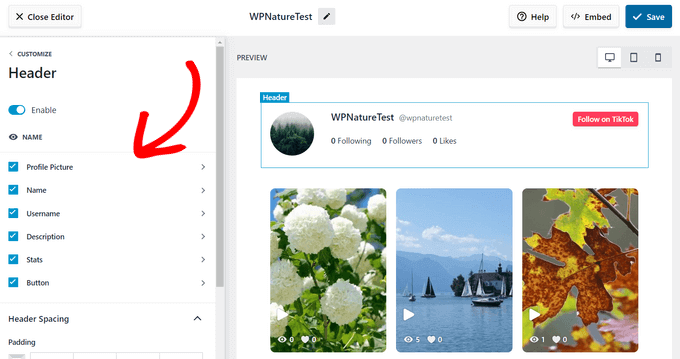
Now that you understand the basics on how to customize your TikTok feeds with Smash Balloon, play around with the settings to come up with a social media feed truly unique to your brand and site.
When you’re happy with your settings, hit the ‘Save’ button.
Well done! You can now create and customize a TikTok feed for your WordPress website. Now, let’s look at how to add it to your site.
Step 4: Add TikTok Feed to Your Website
Smash Balloon makes it super easy to make your feed live. In fact, you can choose from 3 methods.
- Add to a Page
- Use a Widget
- Use a ShortCode
This means you can use the Smash Balloon TikTok WordPress block to add your feed to any new or existing page in seconds. All you have to do is select the “Embed” button at the top of the feeds editor.
Then, from the popup, you will see options to add the feed through a shortcode, a widget, or to a page.
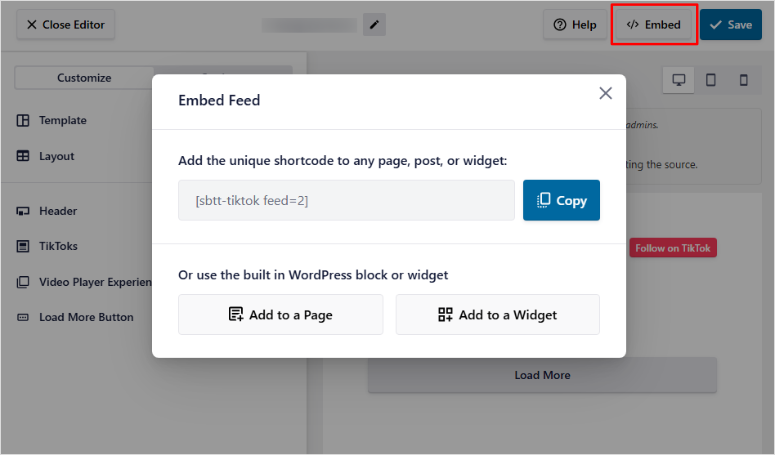
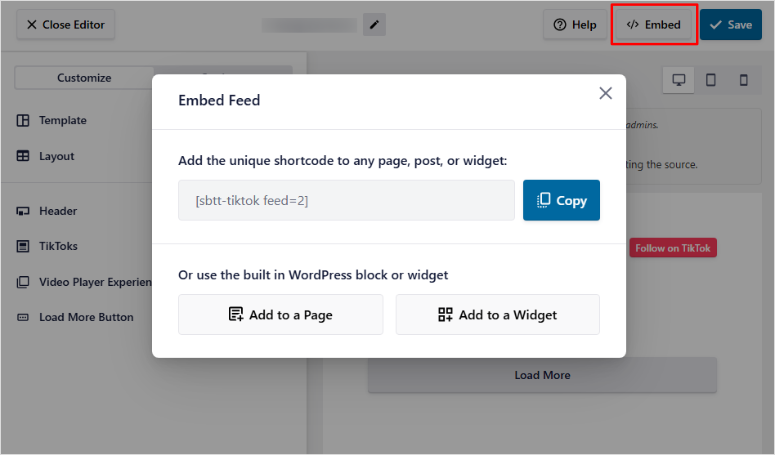
For this tutorial, I used the Add to Page option. But you can choose the method that is easy for you.
After this, Smash Balloon will show you all your available pages. Here, select the page you want to add the TikTok Feed.
After this, you will be redirected to this page, where you will search and add the TikTok feed block to the section of the page where you want it to appear. Finally, hit Update, and you are done.
With Smash Balloon’s TikTok Feeds, visitors can select videos and play them on your site, complete with sound. It is like having your own mini TikTok on your WordPress website.
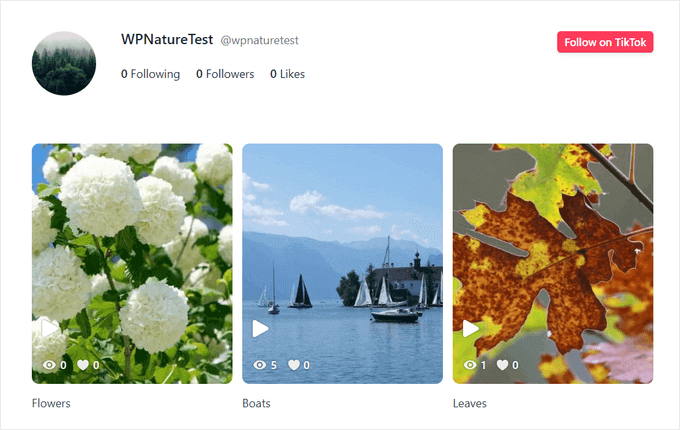
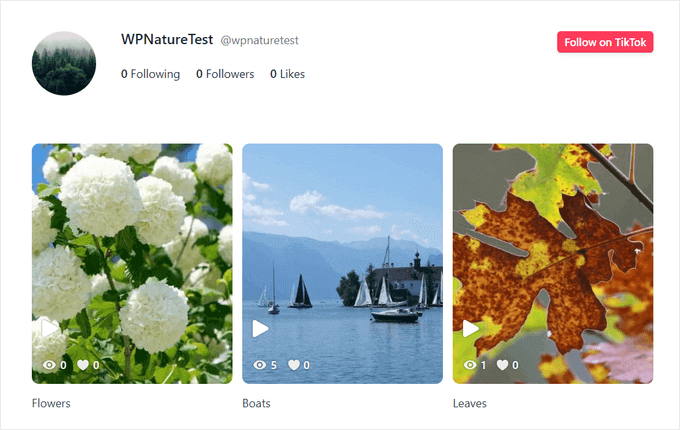
The best part is that the Smash Balloon TikTok Feeds plugin lets you show all your latest TikToks in a feed that updates automatically.
Now that you have learned how to add a TikTok feed to your site with a plugin, Smash Balloon TikTok Feeds, let me show you how to add one manually.
Method 2: Adding TikTok Videos Manually
Now, you can add a TikTok feed manually through 2 methods.
- Embedding TikTok Videos via WordPress Block
- Embedding in Widget Areas
Let me walk you through both methods.
Embedding TikTok Videos via WordPress Block
The easiest way to manually add TikTok videos to your WordPress site is by pasting the video’s link into the WordPress page or using the post editor.
Start by visiting the TikTok video you want to add and copying the URL.
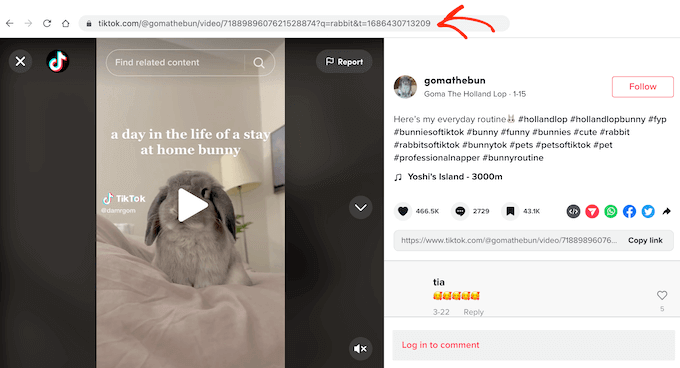
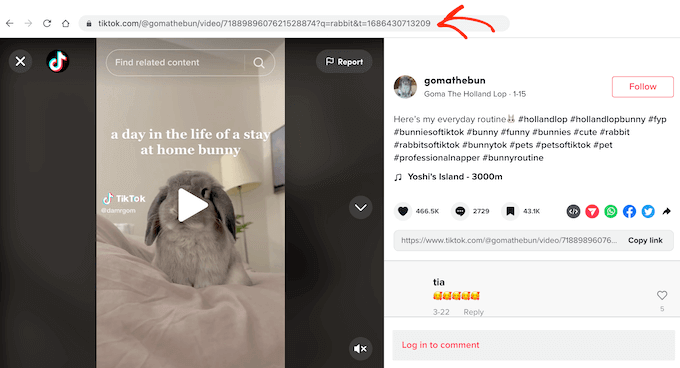
Next, open the page or post and paste the URL into the WordPress block editor. WordPress automatically detects that you’re adding a TikTok video.
As such, it adds a TikTok block with the video already embedded.
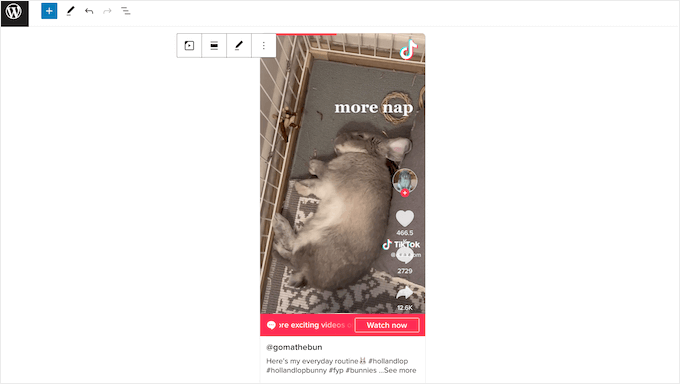
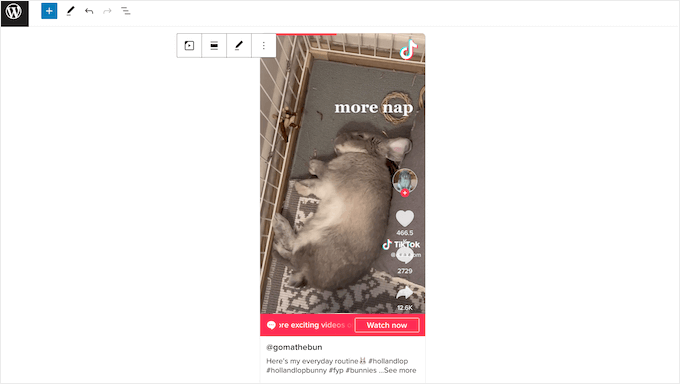
By default, WordPress resizes the TikTok video automatically for smaller screens like smartphones and tablets. It also preserves the video’s ratio when the browser gets resized.
This creates a good user experience, so I recommend leaving this setting enabled. But, sometimes you may want to keep the video the same size regardless.
In that case, select the TikTok block and then disable the ‘Resize for smaller devices’ toggle.
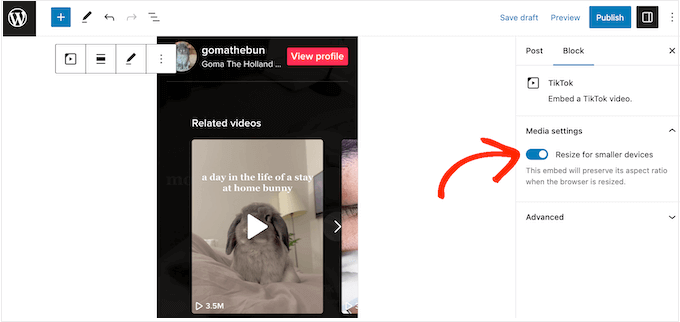
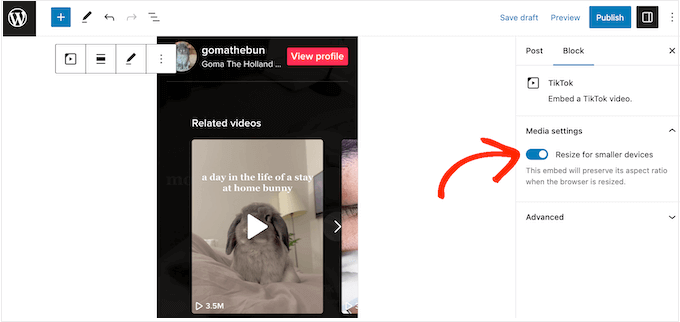
If you disable this setting, test the mobile version of your WordPress site from a desktop device. This way, you can check that you’re happy with the visitor experience.
You can also just use the TikTok block directly.
You can get similar results by adding the native TikTok block to a page or post first. After that, you can copy-paste the TikTok video’s link.
To add a TikTok block, hit the ‘+’ icon and then type in ‘TikTok.’ When the right block shows up, select it to add and drag it to the position you want it to appear on the page or post.
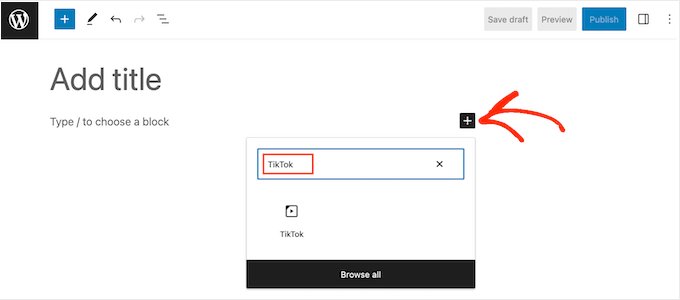
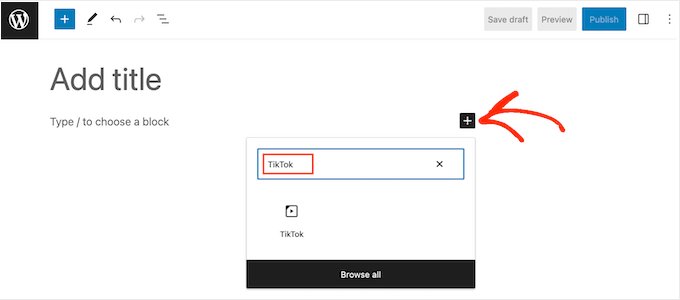
After this, paste the TikTok URL into the block and hit ‘Embed.’
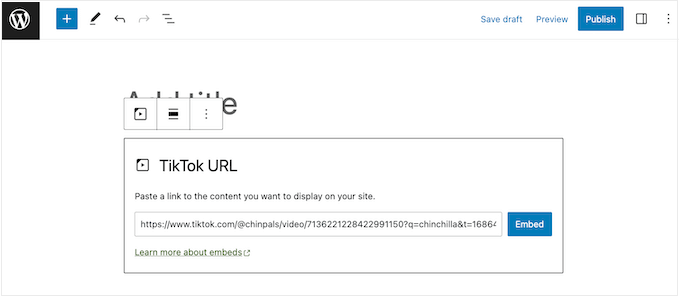
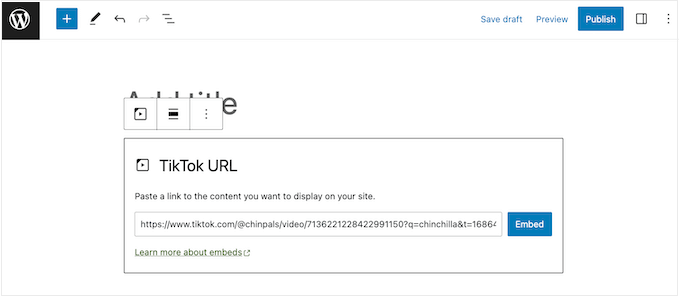
And that’s it! The TikTok video will now appear on your website as a feed.
Embedding in Widget Areas
Another option is to embed the TikTok video in a widget-ready area. This could be your sidebar or a similar section.
Why would this be useful? It lets you display the same video across your entire site.
For example, if you’re trying to create a viral video giveaway on TikTok, you might add a video announcing the contest to your sidebar. This way, it appears on every page of your site.
To do this, go to Appearance » Widgets in your WordPress dashboard to find all the different areas where you can add widgets in WordPress.
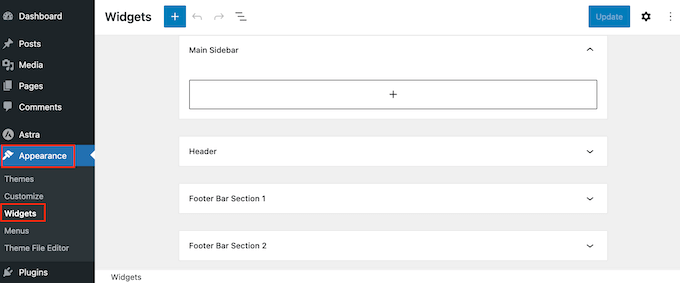
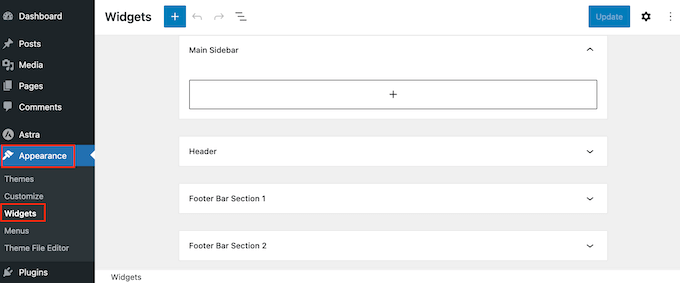
After this, find the area where you want to embed the TikTok video. Then, hit the ‘+’ icon.
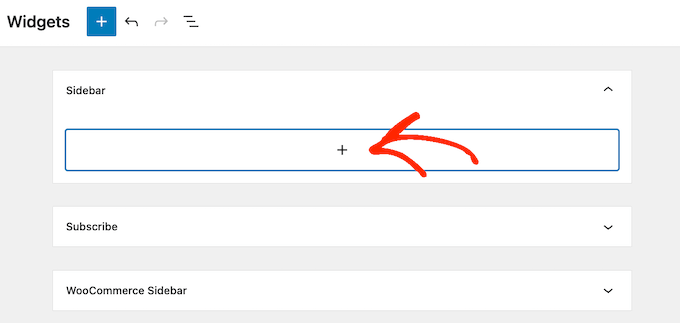
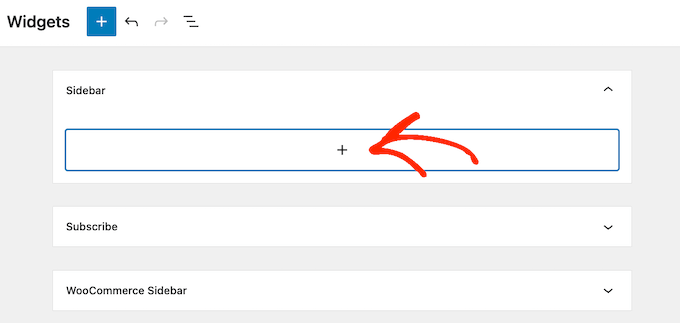
Then, in the pop-up that appears, type in ‘TikTok.’ When the right block shows up, select it to add it to the widget-ready area.
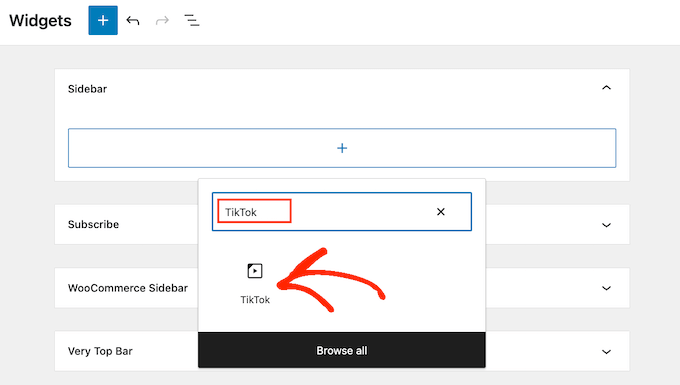
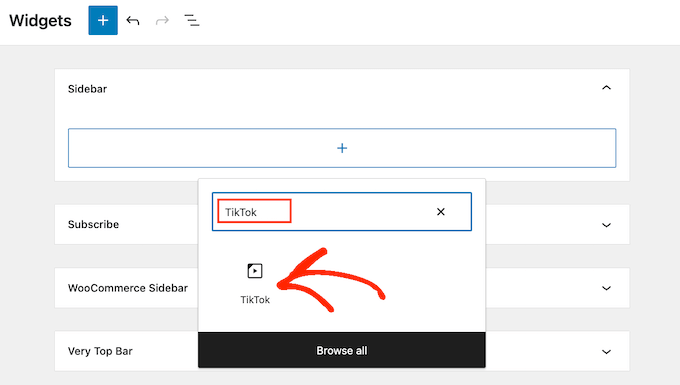
Once done, paste the URL of the TikTok video you want to embed. Finally, hit the Embed button.
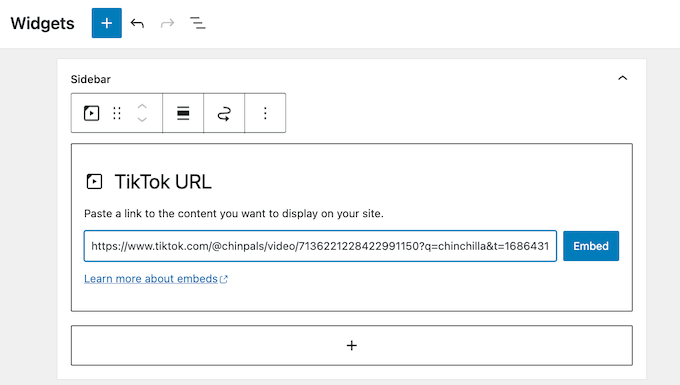
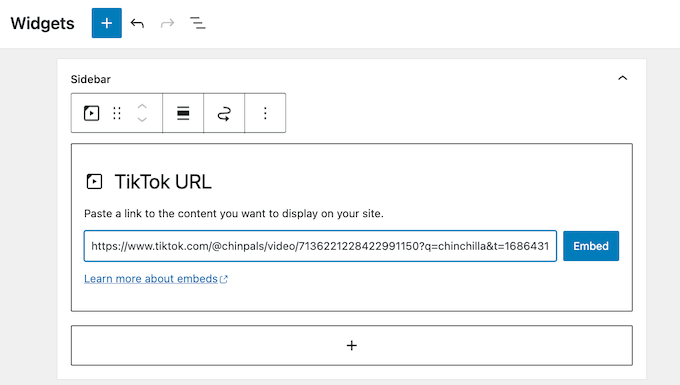
When you’re done, hit ‘Update’ to save your changes.
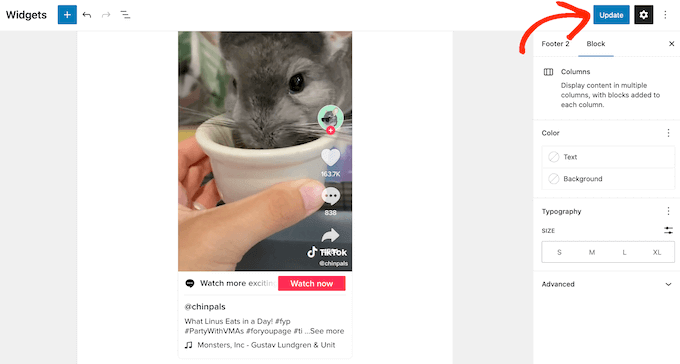
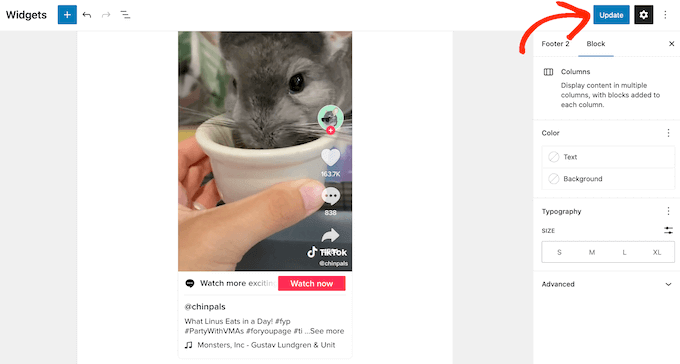
Now you can visit your WordPress website to see your TikTok video in action.
Congratulations! You can now add a TikTok feed to your site either manually or through a plugin.
Why Embed TikTok Videos in WordPress?
According to our ultimate list of blogging stats, video content is 50 times more likely to drive organic search results than plain text. That’s a huge advantage you can’t ignore.
If you’re already posting on TikTok, it makes perfect sense to embed these videos on your WordPress website. You get more visitors without spending tons of time creating new content.
These short-form videos also capture visitor attention and keep them on your website longer. This increases pageviews and reduces bounce rate in WordPress.
At the same time, these videos promote your TikTok channel to people who visit your website. You can get more engagement and followers on TikTok this way.
It’s an easy way to keep your website fresh while promoting your newest TikTok videos. Call it killing two birds with one stone.
Here’s more about that.
- Expanding Reach and Audience: TikTok has over a billion users worldwide. By integrating TikTok content into your website, you attract TikTok users who might never have found your site otherwise. This works especially well for reaching younger demographics. They’re heavy TikTok users, and they love discovering new content.
- Enhancing Content Variety: Different visitors prefer different content formats. Some people love reading articles, and others engage more with video content. Integrating TikTok videos adds a dynamic element to your site. You have content variety, which adds color to your site.
- Boosting Social Proof and Credibility: Social proof influences users through the actions of others. When you feature TikTok videos, especially user-generated content, you enhance your website’s credibility. It shows that your brand actively engages with its audience on social media. Real users endorse you, which builds trust with new visitors through social proof.
- Driving Traffic from TikTok to Your Website: TikTok lets you include links in your profile and video descriptions. These can direct viewers to your website and drive traffic. This works particularly well when you create content that teases information available on your site.
- Improving SEO Performance: Search engines favor websites that provide good user experiences. This includes keeping visitors on the site for longer periods. Engaging video content increases the time visitors spend on your website. This positively impacts your SEO rankings. On top of that, sharing TikTok videos that link back to your site can generate natural backlinks.
- Leveraging Trends and Challenges: We can agree that TikTok is a hub for viral trends and challenges. Integrating TikTok content related to these trends makes your website feel current and relevant. Participating in or featuring these trends attracts visitors interested in the latest viral content. This increases your site’s visibility and engagement when trends are, well, trending.
- Fun Product Showcasing: Static product descriptions get boring fast. TikTok lets you showcase products or services in a fun and easy way. On top of that, you can create short explainer videos, product tutorials, or behind-the-scenes glimpses.
Alternative TikTok Plugins
Still can’t figure out how to add TikTok videos to your WordPress site? Well, the WordPress plugin repository is like a gift that keeps giving.
There are other options available if Smash Balloon doesn’t fit your needs.
RafflePress – for TikTok Contests


RafflePress is the best giveaway and contest plugin. Apart from that, it has great TikTok integration features that can help you.
You can create contests where people need to follow your TikTok account or share your TikTok videos to enter. This drives engagement on both your website and TikTok channel.
To use RafflePress with TikTok, install the plugin and create a new giveaway. In the entry methods, add TikTok follow actions.
This way, users must complete TikTok-related actions like following you or liking your post to enter your contest.
This works great for growing your TikTok following while keeping people engaged on your website. Plus, contests naturally create excitement and social sharing.
Check out this detailed RafflePress review for more information.
SeedProd – for TikTok Landing Pages


SeedProd is the best drag and drop landing page builder. It lets you create custom pages without touching any code. The best part is that you can embed TikTok videos directly into your landing pages.
To use SeedProd with TikTok, create a new landing page and drag the video block onto your page. Then, paste your TikTok URL into the video block settings.
This works particularly well for product launches or special promotions. Apart from that, you can create a dedicated landing page that features your TikTok content alongside your call-to-action buttons.
Check out the latest SeedProd review for more information about this page and site builder.
For a full list of the best options, here is an article on the 9 Best TikTok Plugins for WordPress.
Now, if anything is unclear, check out the commonly asked questions below.
FAQs: How to add TikTok Player to your WordPress site
Can I display TikToks from other accounts with the Smash Balloon plugin?
No, most plugins, including Smash Balloon, only let you display TikToks from your account. This is due to TikTok’s API restrictions and copyright considerations. If you want to feature other people’s TikToks, you’d need to get permission first. Then, manually embed individual videos manually.
Will embedded TikTok videos slow down my website?
No, Smash Balloon TikTok Feeds will not slow down your site because it is optimized for WordPress. For example, it uses lazy loading, which means videos only load when someone scrolls to them. This keeps your page speed fast. Plus, TikTok videos are hosted on TikTok’s servers, not yours. This means they don’t take up space on your hosting account.
Can I customize the appearance of my TikTok feed?
Absolutely. Most premium plugins like Smash Balloon TikTok Feeds offer extensive customization options. You can change colors, layouts, spacing, and more. It even lets you add custom CSS for advanced styling.
How often do Smash Balloon TikTok feeds update?
Smash Balloon updates feeds automatically. If you post a new TikTok, it shows up immediately without any further output on your end.
Final Verdict: Should You Add a TikTok Player to Your Site?
Yes, you should absolutely add a TikTok player to your website to create a social media feed.
Embedding TikTok videos in WordPress doesn’t have to be complicated. With the right tools and approach, you can have professional-looking TikTok feeds running in under 10 minutes.
After testing multiple solutions, Smash Balloon TikTok Feeds stands out as the best overall option. It combines ease of use with powerful features for reliable performance.
The TikTok plugin handles the technical stuff automatically while giving you control over the appearance. Plus, the support team is responsive and helpful when you need assistance.
I recommend starting with the free version to test it out for most users. If you like how it works and want more features, upgrading to premium is worth the investment.
The manual embedding method works well if you only need to add a few individual videos. But an automated plugin saves tons of time and effort for ongoing TikTok marketing.
Alternative plugins like RafflePress and SeedProd serve specific purposes. Use them if you need contest features or custom landing pages.
But for general TikTok feed display, stick with Smash Balloon.
Either way, adding TikTok content to your WordPress site will boost engagement and keep visitors on your pages longer.
This leads to better SEO rankings and more opportunities to convert visitors into customers.
Now, if you found this article interesting, here are other posts you might like.
These posts focus on the best tools and strategies to improve your social media presence and conversion.
You will also learn how you can merge your SEO, content, and social media marketing campaigns into one more effective approach.
منبع: https://www.isitwp.com/how-to-add-tiktok-in-wordpress-site/
