
I used to write ebooks back in the day, before I got into WordPress and SEO.
I’d spend weeks writing them in Google Docs, create covers on Canva, and upload them to Kindle, hoping someone would find them.
Spoiler alert: No one did.
My books got buried under thousands of others. Zero sales and zero visibility. Just crickets.
Then I built my own website and sold the same ebooks directly. Everything changed. I made actual sales, built a small community, and gained real authority in my niche.
That experience taught me something crucial: the platform you choose matters just as much as the product you create.
If you’re selling digital products like ebooks, courses, software, or templates, you need more than just a good product.
You need a platform that gives you control, helps customers find you, and actually delivers your products without you manually emailing files at midnight.
In this guide, I’ll show you where to sell digital products online.
These aren’t just random names. I’ve used these platforms myself, tested their features, and seen what works for real people trying to build digital product businesses.
Whether you’re a complete beginner or switching from a marketplace that’s not working, I’ll help you find the right platform for your needs.
Key Takeaways:
- Best platforms for different digital products like ebooks, courses, and downloads
- Which ones have WordPress plugins vs hosted platform comparisons
- Which tools have free options and paid plans breakdown
- Can you add payment gateways? Does the platform have transaction fees?
- How long is the setup time, and ease of use of each platform
- Overall star ratings for each digital selling tool
How I Tested These Platforms for Digital Products
I didn’t just read feature lists and write this article.
I actually set up test stores, created sample products, and ran through the entire process from setup to sale. Some of these platforms I’ve used for years. Others I tested specifically for this guide.
Here’s what I looked for in every platform:
- Set up Speed. How long does it take to go from zero to your first sale? I timed myself setting up each platform. Some took 20 minutes. Others took hours.
- Ease of Use. Can a beginner figure this out without watching 10 tutorial videos? I paid attention to how intuitive the interface felt and whether I got stuck anywhere.
- Payment Options. Which payment gateways work with each platform? I tested credit card processing, PayPal integration, and alternative payment methods like Apple Pay and Google Pay.
- Delivery System. How do customers actually get their files? I made test purchases to see the download process from a buyer’s perspective. Some platforms email download links. Others create customer portals.
- Customer Experience. What does the checkout process feel like? Is it smooth or clunky? Can customers save their cart and come back later? I looked at this from a buyer’s point of view.
- Pricing Value. What do you actually pay versus what you get? Some platforms are free, but nickel-and-dime you with transaction fees. Others charge upfront but include everything.
I also considered things like customer support quality, available documentation, and how easy it is to scale as your business grows.
Why Trust IsItWP?
I am sure you are wondering, “Why should I trust this list?” Well…
At IsItWP, we’ve been the WordPress community’s go-to resource since 2009, helping over 2 million users choose better tools and plugins.
Unlike review sites that copy features from sales pages, I’ve built actual stores with these platforms and sold real digital products through them. Some I use daily. Others I tested extensively for this guide.
My goal isn’t to push the most expensive option. It’s to help you find the platform that actually fits your needs and skill level.
Now that you understand my testing process, let’s get into it.
Best Platforms to Sell Downloadables and Digital Products
Before we dive deep, here’s a quick look at the top platforms for selling digital products.
Quick Summary: Best Platforms at a Glance
This table highlights which digital selling platform is best for, if it has a free version, pricing, type and ease of use.
Each platform has its strengths depending on what you’re selling and your technical comfort level. Let’s look at why you need a dedicated platform in the first place.
| Platform | Best For | Free Version? | Type | Ease of Use | Starting Price |
|---|---|---|---|---|---|
| 🥇 Easy Digital Downloads | Ebooks, PDFs, software, templates | ✅ Yes | WordPress Plugin | Very Easy | From $99.50/year |
| 🥈 WPForms | Simple download delivery via forms | ✅ Yes | WordPress Plugin | Very Easy | From $49.50/year |
| 🥉 WooCommerce | Flexibility (digital + physical) | ✅ Yes | WordPress Plugin | Moderate | Free (paid extensions vary) |
| 4. Shopify | All-in-one hosted solution | ❌ No | Hosted Platform | Easy | From $19/month |
| 5. MemberPress | Memberships and subscriptions | ❌ No | WordPress Plugin | Moderate | From $199.50/year |
| 6. LearnDash | Online courses and learning | ❌ No | WordPress Plugin | Moderate | From $199/year |
| 7. MemberMouse | Mixed one-time + subscription sales | ❌ No | WordPress Plugin | Moderate | From $149.50/year |
| 8. Sellfy | Simple store without WordPress | ❌ No | Hosted Platform | Very Easy | From $22/month |
Next, here is a table of contents. This helps you skip to any product you want to read more about in this list.
With that said, let’s get into it.
1. Easy Digital Downloads ⭐⭐⭐⭐⭐
50,000+ active users | Used by major WordPress companies | Best for: Ebooks, PDFs, software, plugins, templates
Pricing: Free core plugin | Pro extensions from $99.50/year
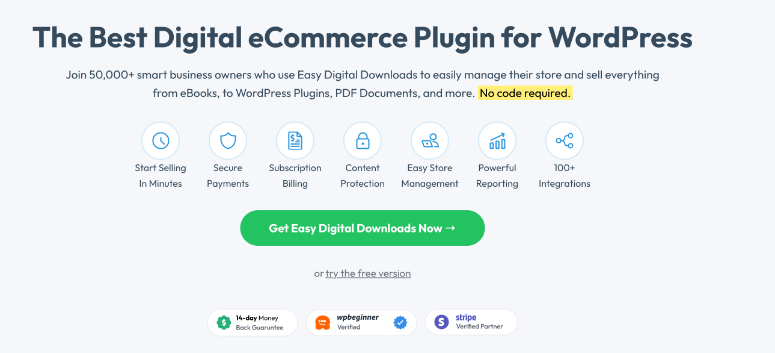
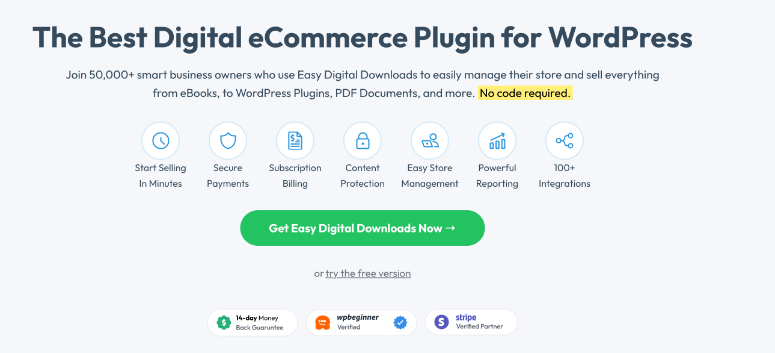
Easy Digital Downloads (EDD) is the best digital eCommerce plugin for WordPress without a doubt because of how simple it is to use.
It became my solution after learning that with just a few clicks, I can send digital products to clients without manually emailing them after purchase.
Setting up my store took about 20 minutes. I installed the plugin, added sample products, and configured Stripe.
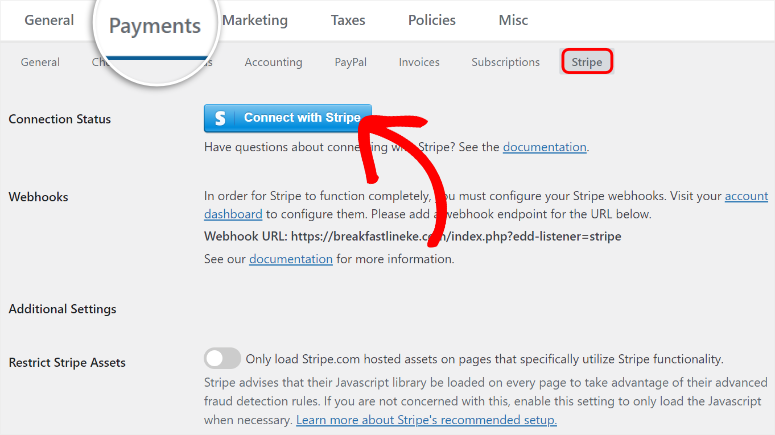
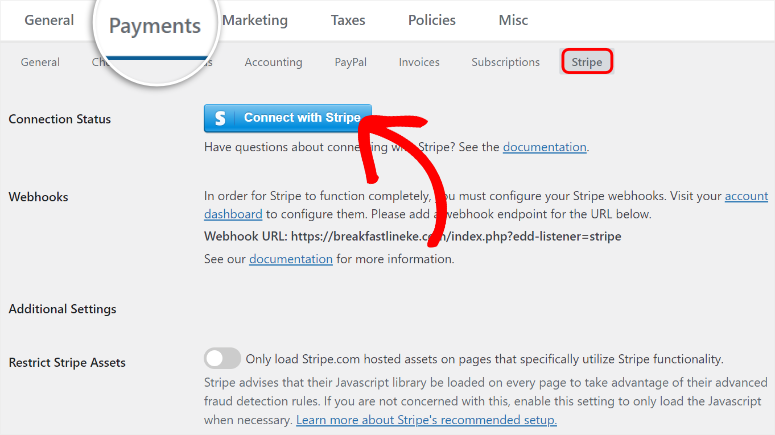
After this, the shopping cart works immediately, and customers can buy multiple items. They can also check out as guests or create accounts, which gives them more flexibility.
That’s not all, the Stripe connection allows me to add different payment options without further integrations. So, you can add Amazon Pay, Apple Pay, AliPay, Cash App, and many more.
This makes it perfect for beginners looking to diversify their payment options.
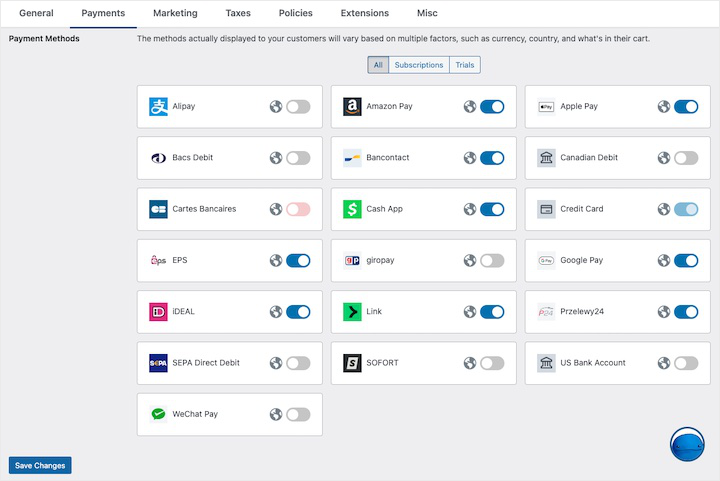
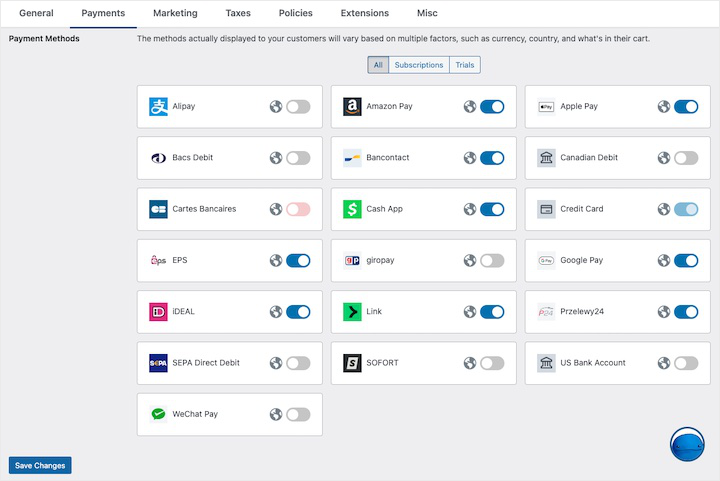
The delivery system impressed me most.
When a purchase went through, customers instantly received secure download links. I could set links to expire after 48 hours or limit downloads to 3 attempts.
This protects your products from being shared everywhere.
On top of that, the customer dashboard shows exactly who bought what and when.
I can see lifetime value, track repeat buyers, and manually add purchases if needed. Plus, discount codes take 30 seconds to create. You can quickly create a coupon for new or existing customers in no time.
Easy Digital Downloads is built for digital products, but you can also sell physical products with it using the Simple Shipping extension.
This is great if you’re selling an ebook and a physical copy, since customers can buy both in one checkout without you needing a separate store.
If you need hosting, SiteGround offers managed EDD hosting with the plugin pre-installed, free SSL, and optimized servers. Plans start at $3.99/month.
►Pros
- Built specifically for digital products with features that actually matter. No physical product bloat.
- Accepts Apple Pay, Stripe, PayPal, and Google Pay, so customers pay however they want.
- Shopping cart supports guest checkout, saved carts, and multiple product purchases at once.
- Complete control over download delivery with time limits and attempt restrictions to prevent sharing.
►Cons
- Few WordPress themes designed specifically for EDD, though it includes a free theme.
- Paid extensions add up if you need advanced features beyond the free core plugin.
My Verdict
Easy Digital Downloads is the best WordPress solution for selling digital products. If you’re selling ebooks, software, templates, or any downloadable product, start here. It’s powerful for serious businesses but simple for complete beginners.
Check out my latest Easy Digital Downloads review here. Plus, here are the top Easy Digital Downloads alternatives you can look at.
Pricing: Free core plugin | Pro extensions from $99.50/year
2. WPForms ⭐⭐⭐⭐⭐
6 million+ active installs | Trusted by major brands | Best for: Simple digital product delivery through forms
Pricing: Lite version free | Pro from $49.50/year
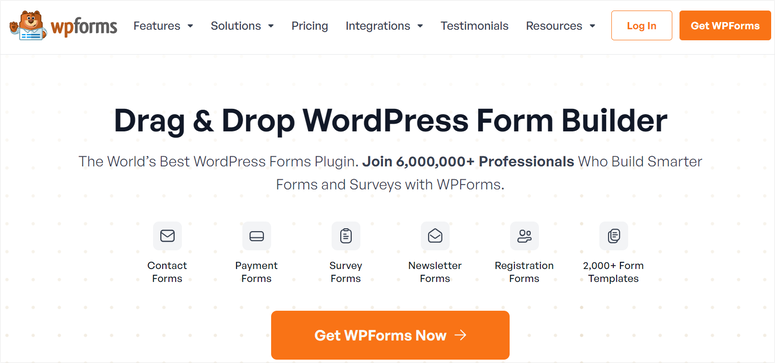
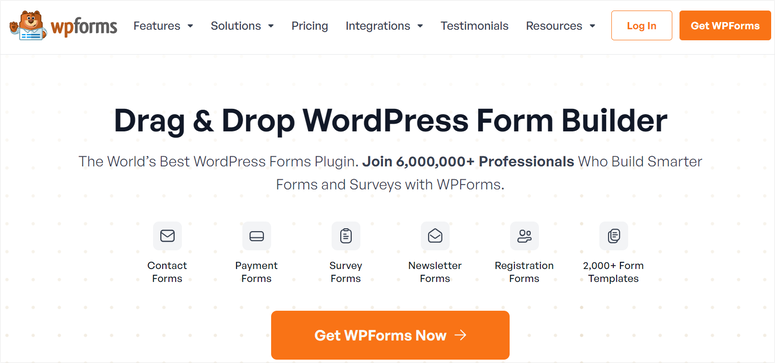
WPForms surprised me as a digital product platform. Most people know it as the best form builder, but it’s secretly one of the easiest ways to sell simple downloads.
I tested this when a friend needed to sell a single PDF checklist. She didn’t need a full store with shopping carts and customer accounts. She just needed a way for people to pay and get the file.
WPForms solved it in 15 minutes.
The plugin comes with over 2,000 form templates, including a ready-made download form. If you don’t find a form template you like, you can build from scratch.
Or you can build a form with AI and customize it however you want.
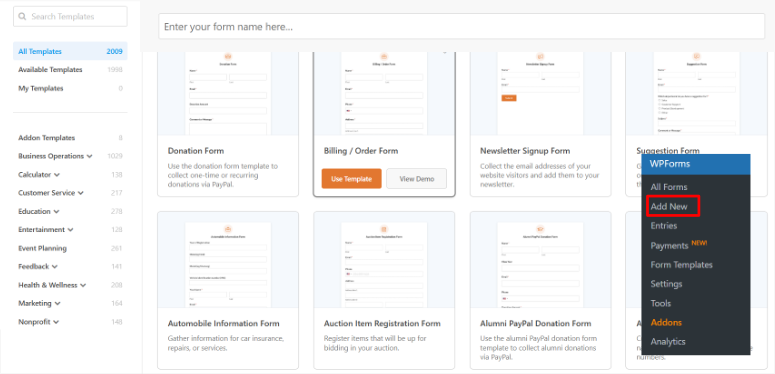
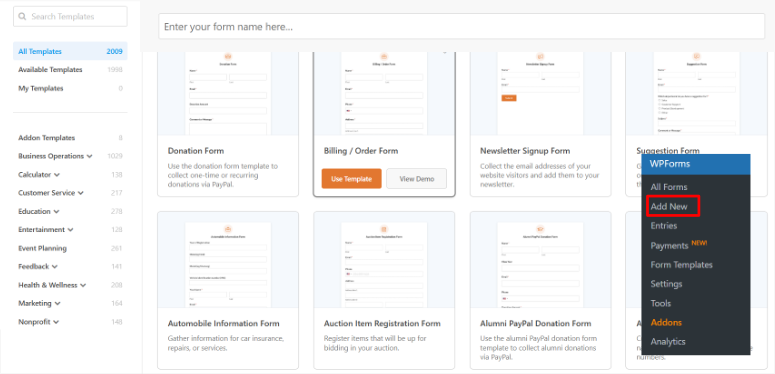
I just picked the template, connected Stripe for payments, and added the PDF file. Done.
The drag-and-drop builder makes customization easy. Need to add a checkbox for terms? Drag it in. Want to collect phone numbers? Add a field. Everything just works.
What really impressed me was the automated email delivery.
When someone buys, WPForms instantly sends them the download link. I can set up different email templates for customers and admins.
With smart tags, I even created custom emails based on which product someone bought.
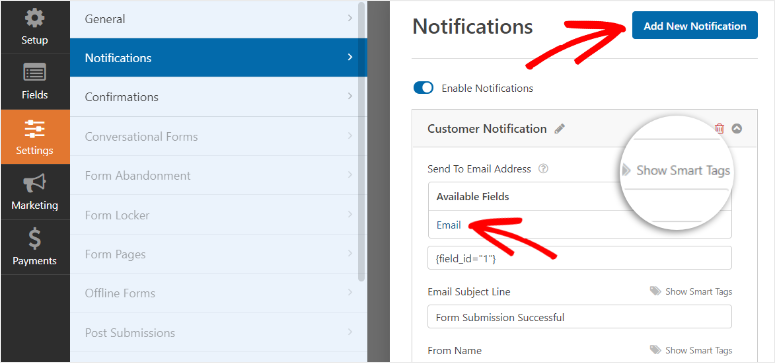
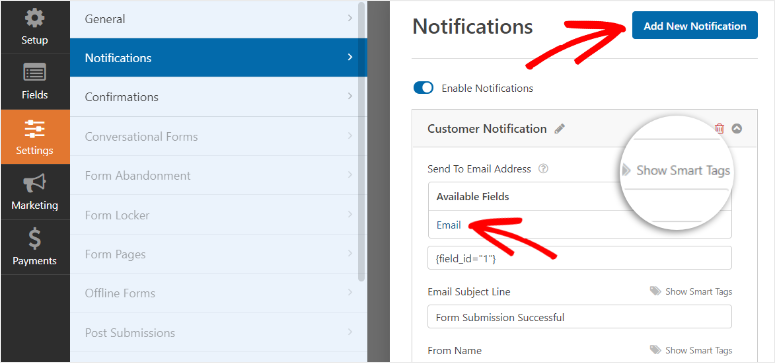
Security is built in, too.
The form comes with spam protection, and I added Google reCAPTCHA to block bots. My friend hasn’t had a single spam submission.
But remember, WPForms isn’t trying to be a full eCommerce platform. That’s actually its strength. If you’re selling a few simple digital products and don’t want to learn complex store systems, this is perfect.
►Pros
- Super simple setup with 2,000+ templates, including pre-built download forms with payment fields that work immediately.
- Drag-and-drop builder makes customization easy even if you’ve never built a form before.
- Connects with PayPal and Stripe so you can accept payments without merchant accounts or complex setup.
- Automated email delivery sends download links instantly with customizable templates for different products.
►Cons
- Not ideal if you need a shopping cart or want to sell dozens of products with complex variations.
- Limited to form-based sales, so you won’t get features like customer accounts or purchase history tracking.
My Verdict
WPForms is perfect for simple digital product delivery. If you’re selling a few ebooks, guides, or templates and want the easiest possible setup, this beats everything else. It’s not a full store, and that’s exactly why beginners love it.
Check out my detailed WPForms review. Plus, here are the best WPForms alternatives if this is not for you. See how other form builders like Formidable Forms compare to WPForms.
Pricing: Lite version free | Pro from $49.50/year
3. WooCommerce ⭐⭐⭐⭐⭐
Powers 30%+ of all online stores | Massive plugin ecosystem | Best for: Flexibility with digital and physical products
Pricing: Free plugin | Extensions and themes vary
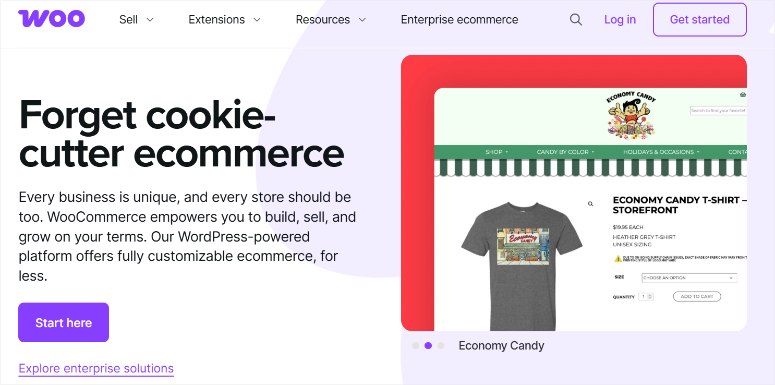
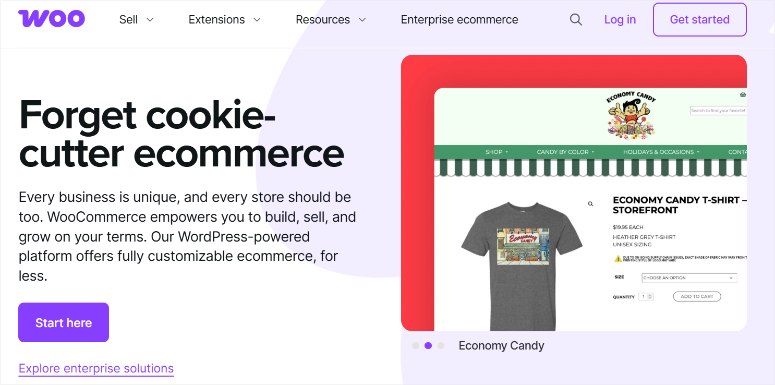
WooCommerce powers more online stores than any other platform. Most people use it for physical products, but it handles digital downloads perfectly, too.
I’ve set up WooCommerce stores for clients selling both ebooks and physical books. The flexibility is unmatched.
You can start with digital products today and add physical products next year without switching platforms.
Setting up digital products is surprisingly simple.
When you create a product, you just check two boxes: “Virtual” and “Downloadable.” That eliminates all the shipping options you don’t need. Then you upload your file and you’re done.
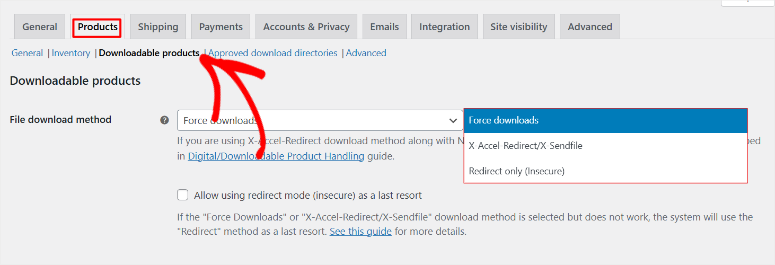
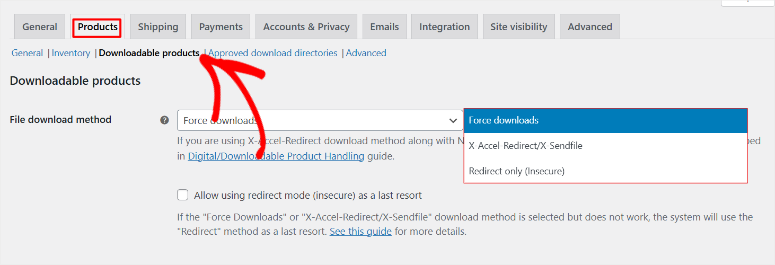
What took me 45 minutes to set up wasn’t the digital product part. It was learning WooCommerce itself. There are lots of settings and options. That power comes with a learning curve.
But once you get it, you have incredible control.
Want to sell bundles? Done. Need subscription products? There’s an extension. Want to offer variable pricing? Easy. The WooCommerce ecosystem has a plugin for almost anything.
Payment gateways are where WooCommerce shines.
You can accept credit cards through Stripe, PayPal, Square, Authorize.net, and dozens of other processors. More than any other platform on this list.
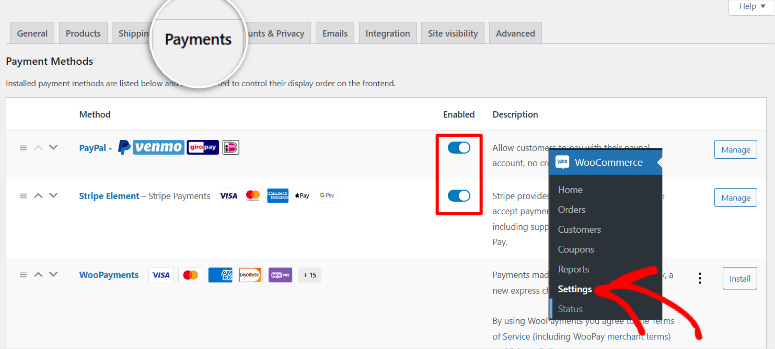
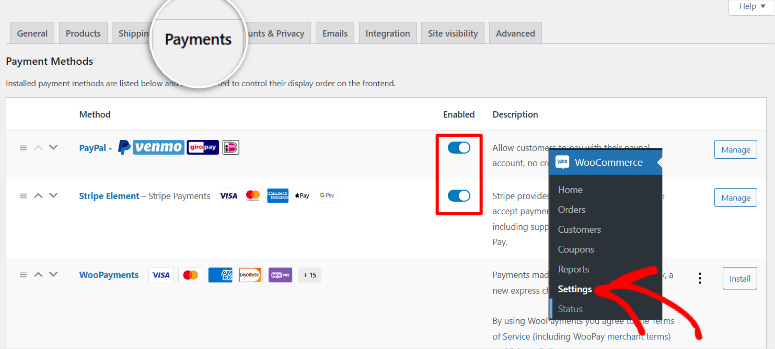
The downside? All those options can feel overwhelming. Plus, extensions add up fast. The core plugin is free, but you’ll probably buy some paid add-ons as you grow.
For the best WooCommerce hosting, both Bluehost and SiteGround offer optimized servers with one-click installation and everything pre-configured for you.
►Pros
- Completely free core plugin with no transaction fees beyond what payment gateways charge.
- Sell both digital and physical products from the same store, perfect if you might expand later.
- Massive library of free and paid extensions for almost any feature you can imagine.
- Works with 100+ payment gateways, including all major processors and regional options.
►Cons
- Learning curve is steeper than simpler platforms, especially if you’re new to eCommerce.
- Extensions and premium eCommerce themes can get expensive as you add features and functionality.
My Verdict
WooCommerce is the best choice if you want maximum flexibility. It’s overkill for selling a single ebook, but perfect if you’re building a real business that might grow beyond just digital products. The learning curve pays off with power and control.
Check out my WooCommerce review here for all the details. Looking for options? Compare WooCommerce and BigCommerce here.
Pricing: Free plugin | Extensions and themes vary
4. Shopify ⭐⭐⭐⭐
Millions of stores worldwide | All-in-one hosted platform | Best for: Beginners who want everything handled
Pricing: From $19/month for the Basic Plan | Start with $1/ for the first 3 months
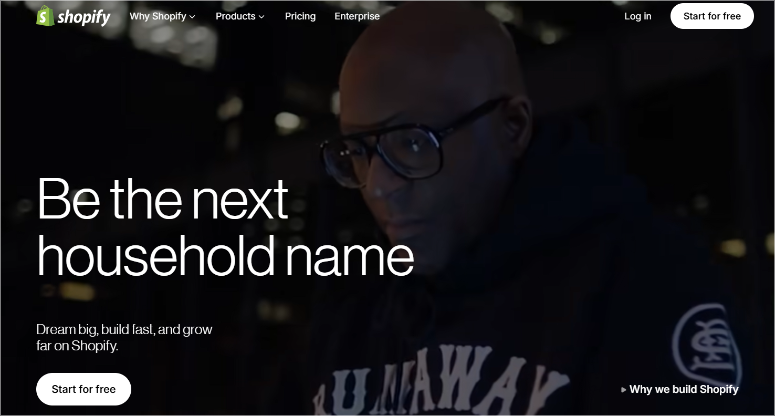
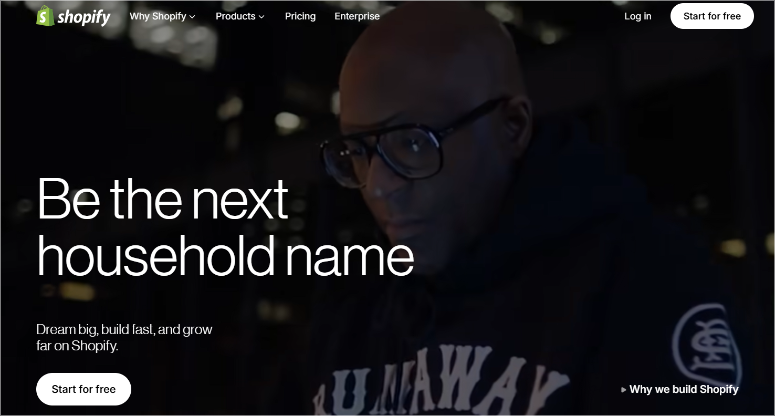
Shopify is the easiest way to start selling if you don’t have WordPress and don’t want to deal with hosting.
I tested Shopify when a client was wondering where to sell digital products like art prints, but had zero technical skills.
He signed up, picked an eCommerce theme, and had a working store in 30 minutes. No eCommerce hosting to buy or plugins to install. Everything just worked.
For digital products, you’ll need a free app called Digital Downloads.
It integrates seamlessly and lets you upload files up to 5GB. When customers buy, they get instant download links.
The catch?
Shopify charges 2% extra on every sale if you don’t use Shopify Payments. So if you prefer PayPal or another gateway, you’re paying platform fees on top of payment processing fees.
Another issue: You can’t easily move your Shopify store to another platform. Shopify hosts everything, which is convenient until you want to leave. Your data stays locked in their system.
There are workarounds to move Shopify to WordPress, but you need experience.
But for simplicity, nothing beats it. The dashboard is clean. Support is available 24/7 through chat, phone, and email. Plus, updates and security happen automatically.
►Pros
- Zero technical setup needed. Sign up and start selling immediately without buying hosting or domains separately.
- 24/7 support through live chat, phone, email, and Twitter with helpful documentation and video tutorials.
►Cons
- Extra 2% transaction fee if you use any payment gateway besides Shopify Payments, which adds up fast.
- Can’t easily integrate with WordPress blogs, and migrating your data to another platform is nearly impossible.
My Verdict
Shopify works if you want a dead-simple setup and don’t mind monthly fees. It’s not ideal for WordPress users, but perfect for complete beginners who just want to sell without technical headaches.
Check out my Shopify review for more details. Plus, you can compare Shopify with WooCommerce to see how the #3 and #4 digital selling platforms on this list match up.
Pricing: From $19/month for the Basic Plan | Start with $1/ for the first 3 months
5. MemberPress ⭐⭐⭐⭐
Top WordPress membership plugin | Trusted by thousands | Best for: Subscription-based digital products and memberships
Pricing: From $199.50/year for Launch Plan
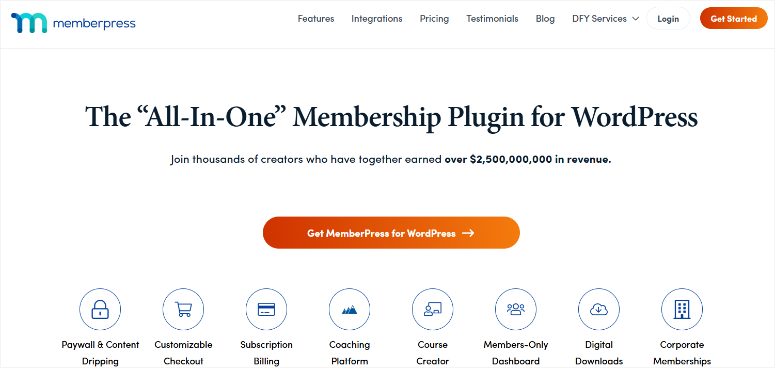
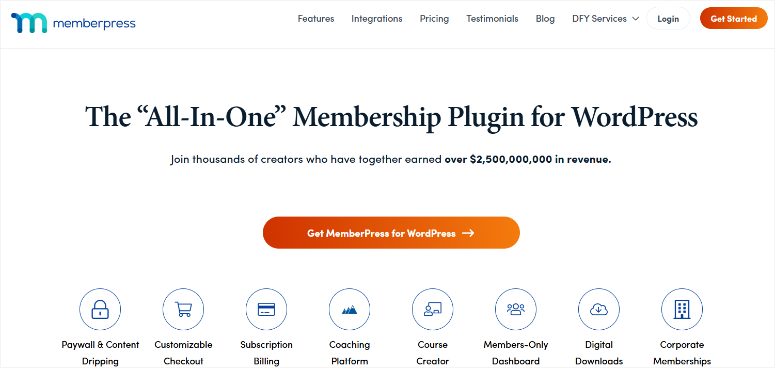
MemberPress changed how I think about selling digital products. Instead of one-time sales, it focuses on recurring revenue through memberships.
I set up a membership site with three levels: Free, Premium, and VIP. Each level unlocked different content.
For example, premium members got access to exclusive ebooks and videos. VIP members got everything plus monthly coaching calls.
The content protection worked flawlessly.
I could restrict any page, post, or download to specific membership levels. As a result, members log in and see only what they’ve paid for.
What impressed me was the course builder included in MemberPress. I created a mini course with drip content that released one lesson per week.
This keeps members subscribed longer instead of downloading everything on day one.
Setting up payment plans was easy. I offered monthly subscriptions, annual plans with discounts, and even a 7-day free trial. Coupon codes worked perfectly for promotions.
The reports show exactly which membership levels sell best and how much recurring revenue you’re earning monthly.
►Pros
- Integrates with major payment gateways including PayPal, Stripe, and Authorize.net for flexible payment processing.
- Create unlimited membership levels with different access rights, pricing, and content for each tier.
►Cons
- Not ideal if you just want to sell one-off downloads without subscriptions or memberships.
- Powerful features mean a learning curve, though documentation and tutorials help.
My Verdict
MemberPress is perfect for building membership sites with courses and premium content. If you want recurring revenue instead of one-time sales, start here.
Check out my detailed MemberPress review for more details. Plus, you can also compare MemberPress vs WishList Member, another top membership plugin, to see which works best for you.
Pricing: From $199.50/year for Launch Plan
6. LearnDash ⭐⭐⭐⭐
Leading WordPress LMS plugin | Used by major universities | Best for: Online courses and learning platforms
Pricing: From $199/year for 1 site
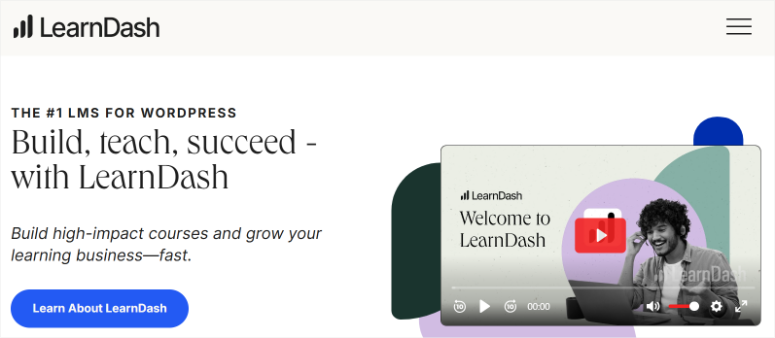
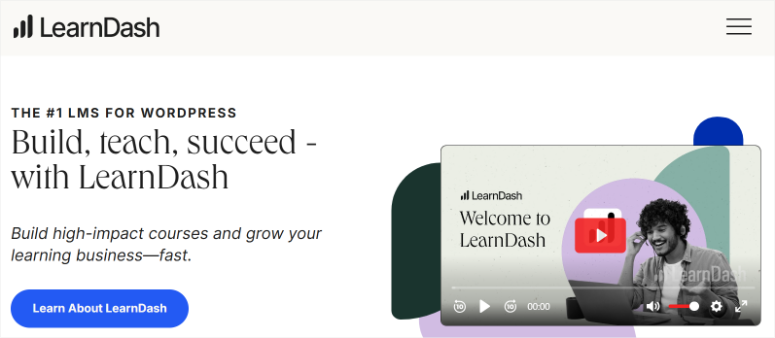
LearnDash is what you need when you’re selling courses, not just simple downloads.
I tested it by creating a mini photography course with 5 lessons. The drag-and-drop course builder made organizing content easy.
This makes it one of the best learning management system (LMS) plugins for your WordPress site.
I added engaging quizzes, video lessons, and set up requirements so students had to complete Lesson 1 before accessing Lesson 2.
What sets LearnDash apart is its learning features.
Students earn certificates when they finish courses. I can add badges for completing milestones. There’s even a built-in forum where students interact with each other.
The pricing flexibility impressed me most. I set up one course as a one-time purchase, another as a monthly subscription, and a third as part of a membership bundle. All from the same platform.
Setup took about an hour because courses need more planning than simple downloads. But once configured, everything runs automatically.
Support is ticket-only, which is fine for most issues. The 30-day money-back guarantee gives you time to test if it fits your needs.
►Pros
- Supports multiple pricing models, including one-time sales, subscriptions, memberships, and course bundles.
- Course-specific features like certificates, badges, quizzes, and drip content keep students engaged and completing lessons.
►Cons
- No live chat or phone support, only ticket system, which can be slower for urgent issues.
- No free version or trial period available, though there’s a 30-day money-back guarantee.
My Verdict
LearnDash is the WordPress standard for selling online courses. If you’re teaching anything beyond simple downloads, this is where serious course creators start.
Here is a comparison article between MemberPress vs LearnDash so you can see how #5 and #6 on this list compare. Still looking for options? Ok, check out LearnDash vs. LifterLMS for even more options.
Pricing: From $199/year for 1 site
7. MemberMouse ⭐⭐⭐
Flexible WordPress membership plugin | Growing user base | Best for: Mixed one-time and subscription sales
Pricing: From $149.50/year for the Basic Plan
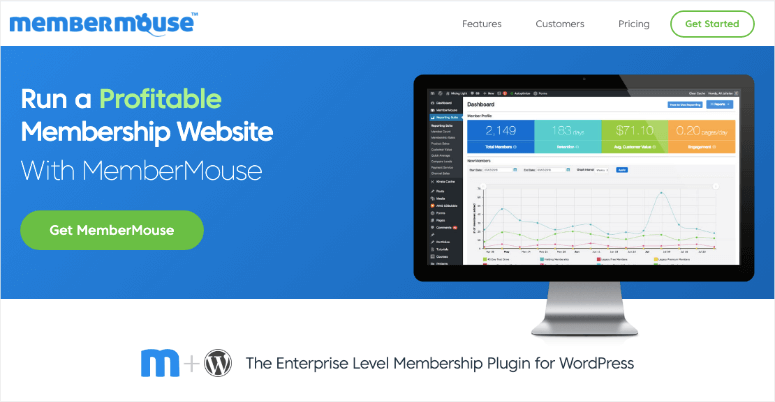
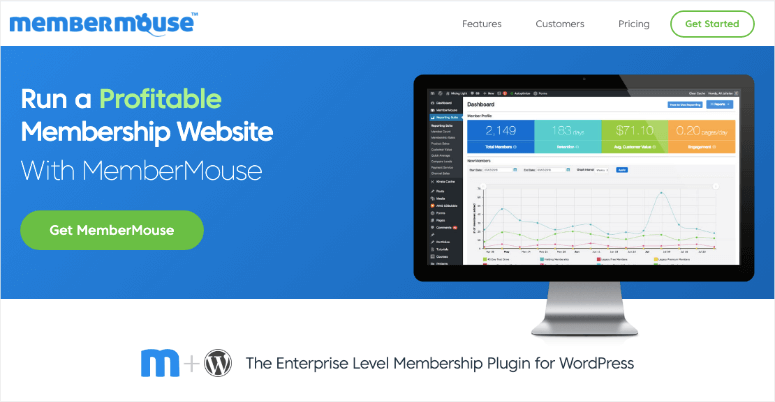
MemberMouse gives you something most platforms don’t: the ability to sell one-time products and subscriptions from the same store.
I tested this by setting up a store selling both individual ebooks (one-time purchase) and a monthly membership for unlimited access. Most platforms force you to pick one model or the other.
The drag-and-drop course builder works well for creating structured learning content. I added lessons, quizzes, and time-released content that drips out weekly.
What really stood out was the 1-click upsell feature.
When existing members want to buy something new, they don’t re-enter credit card details. It happens in one click. This dramatically increases sales and reduces abandoned carts.
The SmartTags feature lets you show personalized content based on what someone bought. A member who purchased your beginner course sees recommendations for intermediate courses automatically.
MemberMouse also handles failed payments automatically. It retries charges and sends reminder emails without you lifting a finger. This saves revenue you’d otherwise lose.
►Pros
- Flexible enough to sell both one-time purchases and subscriptions from the same platform without separate stores.
- 1-click upsells for existing members increase sales since they don’t need to re-enter payment information.
►Cons
- Full analytics and reporting require the Pro plan, not included in the Basic tier.
- Limited built-in integrations compared to competitors, though it connects with popular payment and email services.
My Verdict
MemberMouse works well if you need flexibility between one-time sales and subscriptions. It’s a solid middle ground between simple and complex.
Pricing: From $149.50/year for the Basic Plan
8. Sellfy ⭐⭐⭐
Simple hosted platform | Growing creator community | Best for: Quick store setup without WordPress
Pricing: From $22/month for the Starter Plan
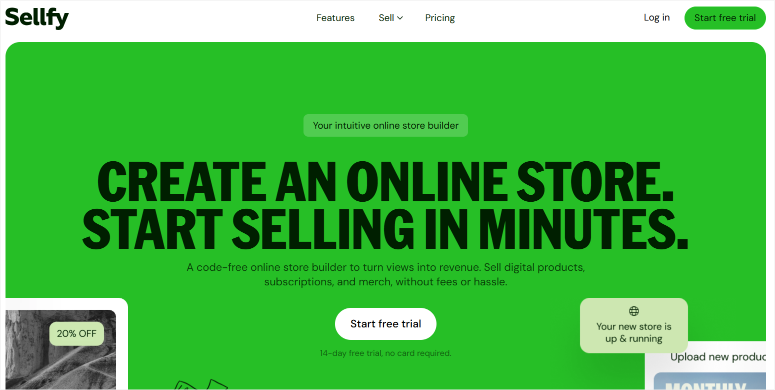
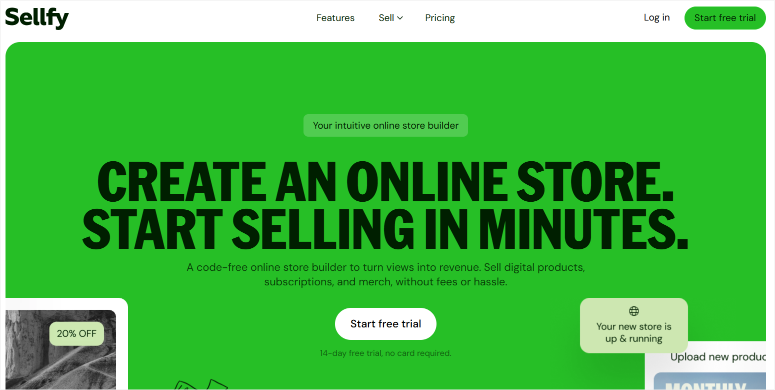
Sellfy is the fastest way to start selling if you want something dead simple.
I had a test store running in 10 minutes. No hosting to buy. No WordPress to install. Just sign up, upload products, and share your store link.
The interface is clean and beautiful. Everything looks professional right out of the box. I didn’t need to mess with themes or design settings. It just worked.
Sellfy includes discount codes and email marketing built into the platform. Most platforms make you pay extra for these features or connect third-party tools. Here, they’re included from day one.
Customers can pay in 25 different currencies, and Sellfy handles the translation automatically based on their location. This makes international sales effortless.
The downside? You can’t sell structured online courses like you can with LearnDash. Sellfy works great for ebooks, music, videos, and software. But if you need lessons, quizzes, and certificates, look elsewhere.
Storage is secure, and delivery is instant. Upload files and Sellfy handles the rest.
►Pros
- Extremely simple setup with a beautiful interface that looks professional without any design work needed.
- Discount codes and email marketing included in all plans, features that usually cost extra elsewhere.
►Cons
- Can’t sell structured online courses with lessons, quizzes, and drip content like dedicated LMS platforms.
- Monthly fees add up over time compared to one-time WordPress plugin purchases.
My Verdict
Sellfy is perfect for creators who want simple and fast. If you’re selling digital products but don’t want to deal with WordPress or technical setup, this is your answer.
Pricing: From $22/month for the Starter Plan
Honorable Mentions: Other Platforms Worth Knowing
These platforms didn’t make my top 8, but they’re worth considering depending on your specific needs.
- Restrict Content Pro is made by the same team behind Easy Digital Downloads. It’s a solid WordPress membership plugin that works seamlessly with EDD if you’re using both. Plans start at $99/year, and there’s a free version available though it doesn’t handle payments.
- Teachable is a hosted platform built specifically for online courses. It has a generous free plan that lets you create unlimited courses and enroll unlimited students. The catch? You pay $1 plus 10% on every sale. To avoid transaction fees, you’ll need the Pro plan at $89/month. It’s great for courses but not ideal for simple downloads.
- Wix is a website builder with built-in eCommerce. Plans start at $17/month for their Business Basic plan. It’s simple to use, but it locks you into their platform. Good for beginners who want an all-in-one solution, but not ideal if you already have WordPress.
Well done! That is my list of the best platforms to sell downloadables and digital products.
Now, let’s quickly look at why you should set up your platform instead of using third-party websites to sell your digital products.
Why You Need a Platform to Sell Digital Products
When I was selling on Kindle, I thought I could just upload my ebook and watch the sales roll in.
That didn’t happen.
See, third-party marketplaces like Amazon have millions of products. Your ebook is just one drop in the ocean. You have zero control over how it’s presented, who sees it, or how you connect with buyers.
Plus, you’re building someone else’s business, not yours.
When I switched to selling from my own website, everything changed. I controlled the customer experience, built my email list, and set my own prices without marketplace fees eating into profits.
But here’s the thing: You can’t just slap a PayPal button on a page and call it a day.
If you’re selling one product to a handful of people, sure, you could manually email files after receiving payments. But that gets old fast. And it doesn’t scale.
That’s where digital product platforms come in.
These platforms handle everything that would otherwise eat up your time:
- They accept payments through multiple methods. Credit cards, PayPal, Apple Pay, Google Pay. Your customers can pay however they want.
- They deliver downloads automatically. The moment someone buys, they get instant access. No manual work from you.
- They create customer accounts. Buyers can log in, see their purchase history, and re-download files anytime.
- They manage subscriptions. If you want recurring revenue, these platforms handle billing, renewals, and cancellations automatically.
- They track everything. You’ll know exactly what’s selling, who’s buying, and how much you’re making.
Think of it this way: A platform is like hiring a store manager, cashier, and delivery person all at once. They run the store while you focus on creating more products.
On top of that, owning your platform means owning your audience. Every customer email belongs to you. Every sale builds your brand, not Amazon’s.
That’s the difference between being a vendor in someone else’s marketplace and running your own digital products business.
Now let’s talk about how I actually tested these platforms.
Now let’s look at how these platforms stack up side by side.
Platform Comparison: Where to Sell Digital Products
Here’s how all 8 platforms compare on the factors that matter most:
| Platform | Starting Price | Type | Transaction Fees | Payment Gateways | Best For | Setup Time |
|---|---|---|---|---|---|---|
| 🥇 Easy Digital Downloads | From $99.50/year | WordPress | 0% (gateway fees apply) | Stripe, PayPal, Apple Pay, Google Pay | Ebooks, software, templates | 20 min |
| 🥈 WPForms | From $49.50/year | WordPress | 0% (gateway fees apply) | PayPal, Stripe | Simple download delivery | 15 min |
| 🥉 WooCommerce | Free | WordPress | 0% (gateway fees apply) | 100+ options | Digital + physical products | 45 min |
| 4. Shopify | From $19/month | Hosted | 2% (if not using Shopify Payments) | Shopify Payments, PayPal, 100+ | Beginners wanting all-in-one | 30 min |
| 5. MemberPress | From $199.50/year | WordPress | 0% (gateway fees apply) | Stripe, PayPal, Authorize.net | Memberships, subscriptions | 45 min |
| 6. LearnDash | From $199/year | WordPress | 0% (gateway fees apply) | Stripe, PayPal, 2Checkout | Online courses | 60 min |
| 7. MemberMouse | From $149.50/year | WordPress | 0% (gateway fees apply) | Stripe, PayPal, Authorize.net | Mixed sales models | 45 min |
| 8. Sellfy | From $22/month | Hosted | 0% | Stripe, PayPal | Simple hosted store | 10 min |
What this table tells you:
- WordPress platforms give you more control, but need hosting. Hosted platforms are simpler but lock you into their ecosystem.
- Most platforms don’t charge transaction fees on top of what payment gateways charge. Shopify is the exception with its 2% fee if you don’t use their payment system.
- Setup time varies wildly. Simple tools like Sellfy and WPForms get you selling fast. Powerful tools like LearnDash and WooCommerce need more time to configure.
Still wondering where to sell digital products? Let’s look at how to choose a platform.
How to Choose the Right Platform for Your Needs
Picking the right platform doesn’t have to be complicated. Here’s how I think about it.
Start with what you’re selling
- If you’re selling simple downloads like ebooks, PDFs, or templates, go with Easy Digital Downloads or WPForms. Both are beginner-friendly and get you selling fast.
- Selling online courses with lessons and quizzes? LearnDash is your answer. It’s built specifically for structured learning content.
- Want to build a membership site with subscription access to premium content? MemberPress handles this perfectly with recurring billing and content protection.
- Need to sell both one-time products and subscriptions? MemberMouse gives you that flexibility.
- Planning to sell physical products eventually? Start with WooCommerce. It handles both digital and physical seamlessly.
Consider whether you have WordPress
- Already have a WordPress site? Stick with WordPress plugins like
- Don’t have WordPress and don’t want to deal with hosting? Go with Shopify or Sellfy. They’re hosted platforms that handle everything for you.
Think about your technical comfort level
- Complete beginner who wants the simplest option? WPForms or Sellfy are the easiest to set up and use.
- Comfortable learning new tools? Easy Digital Downloads and MemberPress offer more power without being overwhelming.
- Want maximum control and customization? WooCommerce gives you endless possibilities once you learn it.
Factor in your budget
My top 3 recommendations for where to sell digital products:
- Best overall: Easy Digital Downloads. It’s powerful, beginner-friendly, and built specifically for digital products.
- Best for courses: LearnDash. If you’re teaching anything beyond simple downloads, this is the standard.
- Best for flexibility: WooCommerce. It grows with your business from digital downloads to full eCommerce stores.
The platform that worked for my ebook business might not work for yours. Think about what you’re selling, where you’re starting from, and how much complexity you can handle. Then pick the one that fits.
If anything is unclear, check out the commonly asked questions below for more answers.
FAQs: Where to Sell Digital Products
Can I sell digital products without a website?
Yes. Platforms like Shopify, Sellfy, Teachable, and Gumroad are hosted solutions that don’t require a website. You sign up, upload your products, and get a store link to share. But having your own website gives you more control, helps eCommerce with SEO, and lets you build your brand instead of relying on third-party platforms.
What’s the easiest platform for beginners?
WPForms and Easy Digital Downloads are the easiest for complete beginners. WPForms works if you have WordPress and lets you create a simple download form in minutes. Easy Digital Downloads is perfect if you want more features like shopping carts and customer management while staying beginner-friendly. Both have minimal learning curves.
Do I need WordPress to sell digital products?
No. WordPress plugins like Easy Digital Downloads and WooCommerce work great, but hosted platforms like Shopify and Sellfy don’t require WordPress at all. Choose based on whether you want control and customization (WordPress) or simplicity and convenience (hosted platforms).
Which platform is best for selling courses?
LearnDash is the best WordPress option for selling online courses. It has everything you need including lesson management, quizzes, certificates, and drip content. If you don’t use WordPress, Teachable is a solid hosted alternative built specifically for courses.
How much does it cost to sell digital products online?
Costs vary widely. Free options like Easy Digital Downloads and WooCommerce require hosting ($3-10/month) but no platform fees. Hosted solutions like Shopify ($9/month) and Sellfy ($22/month) include hosting but charge monthly. Course platforms like LearnDash start at $199/year. Budget anywhere from $50-500/year, depending on your needs.
Can I sell both physical and digital products on the same platform?
Yes. WooCommerce, Easy Digital Downloads, and Shopify all handle physical and digital products seamlessly. This flexibility is perfect if you’re starting with digital products but might add physical merchandise later. Most other platforms focus exclusively on digital goods.
Final Verdict: Start Selling Your Digital Products Today
Choosing the right platform changes everything.
I learned this the hard way with my Kindle ebooks that nobody found. When I built my own site and took control of how I sold, the sales finally came. More importantly, I built an audience that actually knew who I was.
You don’t need the fanciest platform or the most expensive plan. You need the one that fits what you’re selling and matches your skill level.
The hardest part isn’t picking the platform. It’s getting started. Pick one from this list, set it up, and upload your first product. You can always switch later if needed, but you can’t make sales until you start.
Your digital products deserve a platform that actually works. Now you know which one fits your needs.
Resource Center
Now, selling digital products is not the only way to monetize your site. Check out this post to see 30+ ways to make money online.
Here are more articles I know you will be interested in reading.
These resources will help you build a complete digital product business beyond just choosing a platform. Explore them to maximize your earnings and create a store that actually converts.
Your digital product business starts with choosing the right platform. Pick one from this list, set it up today, and start turning your knowledge into income.
منبع: https://www.isitwp.com/best-platforms-to-sell-digital-products/
