

Are you looking for the best push notification tools?
Push notifications are an excellent way to grab immediate audience attention. They are an in-your-face marketing approach that shows your users a short alert message, resulting in a better click-through rate.
Since the messages are direct, short, and to the point, they are less invasive and destructive, which can result in more returning visits.
In this article, we will look at the best push notification tools you can use to interact with your users more directly.
What Are Push Notifications? (& Why You Need Them)
Similar to mobile push notifications for Androids and iPhones, web push notifications pop up on users’ desktop screens even if they aren’t on your website. But before you can send these web alerts, users need to agree to receive them.
As mentioned, they are less invasive, which is why they are set to appear at the corners of your user’s screen. Some of the most popular locations web notifications appear is at the bottom or top corners of the screen like this:
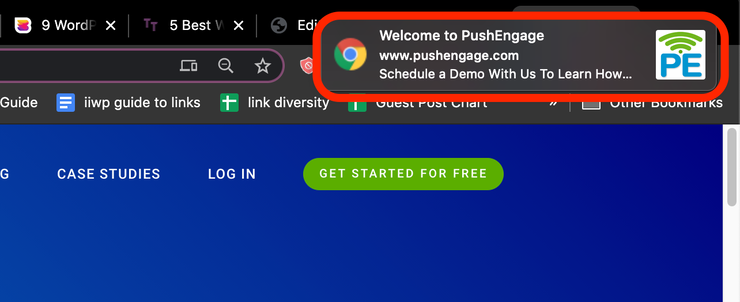
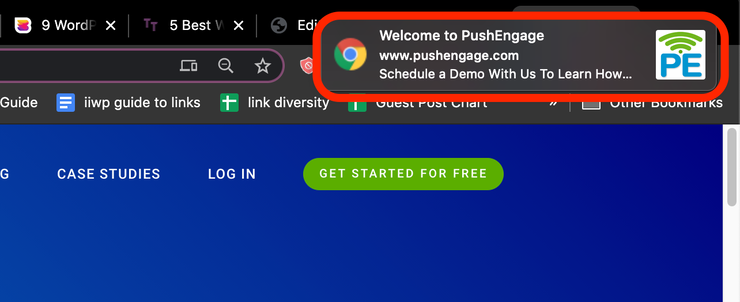
But now you may be wondering, “Why should I add push notifications to my WordPress site?”
When you use them correctly, adding push notifications to your WordPress site can do wonders for your business and its conversion rates. There are several benefits to sending notifications to your leads.
- Drive Traffic to Your Site: Web push notifications for WordPress are great at driving traffic to your site because they grab users’ attention regardless of what they’re currently doing. Once the popup appears, it’s difficult to ignore, and users immediately begin to engage. If the notification is relevant, they’re likely to click through and browse your website.
- Send Relevant Updates: When people opt into your notifications, you can collect their data to learn more about them and send them relevant information. The more your notification resonates with a user, the more likely they are to engage with it. It also shows your audience that you know what they want and that you understand what they need from you.
- Build Your Audience: Push notifications are easier to get users to opt into because they don’t require an exchange of information. Users don’t have to worry about your business cluttering their inbox; instead, they can engage with simple notifications in the corner of their browser. This makes it easier to build an audience just from your notifications so you can turn them into paying customers.
- Convert Leads into Customers: With targeted, relevant messages, you can use notifications to improve your conversion rate and turn leads into customers. With abandoned cart reminders and discounted offers, for example, you can convince a user to come back to your site and follow through with a purchase.
Web notifications excel at keeping your business top of mind. Since the message is sent in real-time and engaged with more quickly, your users are more likely to remember it. This can help grow your brand cost-effectively.
As a result, this in-your-face approach and real-time user engagement also help with better targeting. You will quickly learn about your users’ preferences and align your campaigns to them. But, you can also set up triggered campaigns so that your users are shown automatic alerts based on their behavior. This can help you further fine-tune your push notification campaigns.
Now, at IsItWP, we understand that there are plenty of push web notification tools out there. But finding one that actually works for you can be a headache. We tested several of these tools focusing on the following areas.
- Ease of Use: Is the setup process simple and are the features easy to use?
- Customization Options: Can the tool create tailored messages to help keep audiences engaged and interested?
- Integrations: How easy is it to make a connection with other tools so that everything works smoothly together?
- Analytics Tools: Does the tool offer detailed insights to help make better decisions and improve campaigns over time?
- Automation & Triggers: What automated tasks can I perform with the push notification service?
- Scalability: Is there room to scale as my audience grows without causing problems or breaking my budget?
- Multi-media Support: Does it support multiple links, emojis, and pictures for a more appealing and effective campaign?
We then compiled a list of the best push notification tools to help you find one that works for you. Here are our top 3 picks to give you a glimpse of what to expect in our list article.
🥇 1st Choice
🥈2nd Choice
🥉3rd Choice
Pricing: Start with the forever free plan. The basic plan starts from $8 a month.
Pricing: Offers a free plan. The basic plan starts from $9 a month.
Pricing: Start with €1 for every 1000 subscribers.
- Instant notifications for users
- Targeted audience segmentation
- Automated drip campaigns
- Detailed analytics and reporting
Read More »
- Multi-channel messaging
- Unlimited notifications
- Advanced user segmentation options
- Automated messaging workflows
- Geolocation targeting capabilities
- Advanced analytics dashboard
- Easy integration and setup
- Real-time delivery
Now that we know what push notifications are and our ranking thought process, let’s dive into the 8 best push notification tools for your WordPress website.
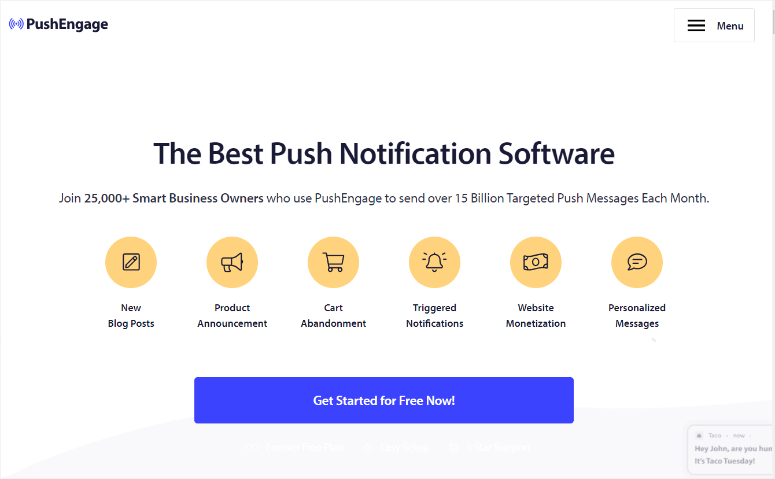
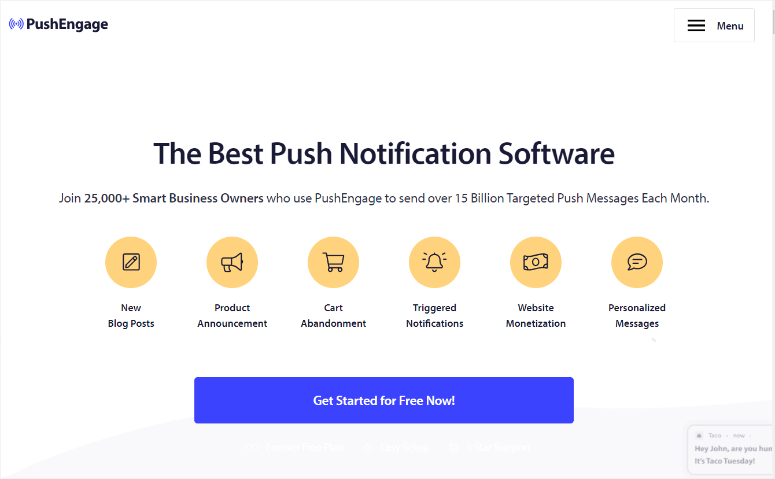
PushEngage is, without a doubt, the best targeted push notification plugin today. It can help you set up different types of push notification campaigns without coding experience. To add to that, you can also send unlimited notifications to your subscribers with any paid plan.
Even if you have never set up a push notification before, you will still find PushEngage user-friendly. Its easy-to-navigate dashboard walks you through every setup process using breadcrumbs to trace your footsteps.
On top of this, it has plenty of support documentation to help you understand how to use this web notification plugin. Plus, its dashboard quickly gives you access to your past campaign’s metrics. You can see the total number of push notifications sent, viewed, clicked, and converted.
PushEngage also comes with a Demographic Overview report.
This analytics report breaks down your users by location, browser, and device. It tops this off by offering the information as graphs so that you can visualize your metrics easily.
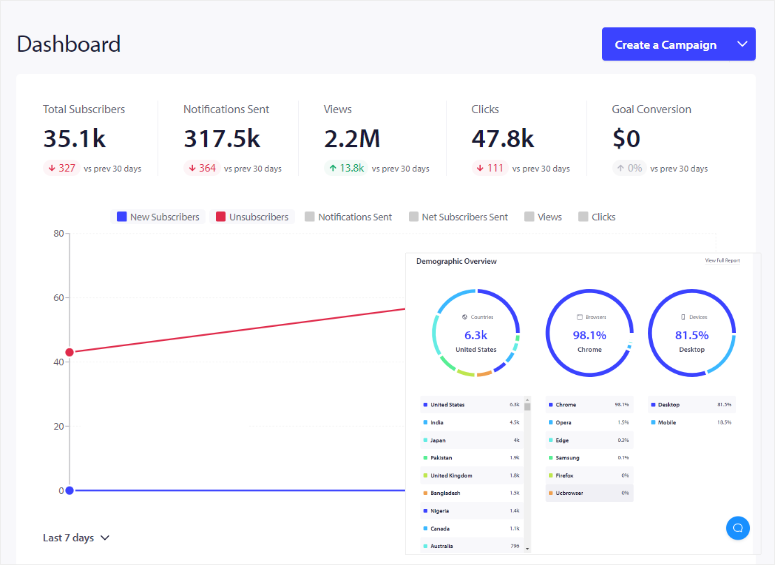
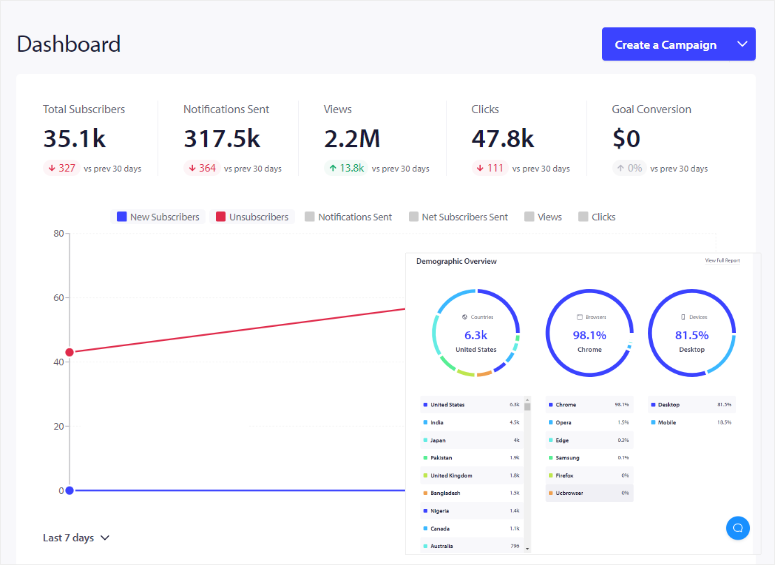
Now, PushEngage can help you create different types of campaigns based on your business needs.
If you want to send a scheduled alert, Push Broadcast is a great option.
Push Broadcasts can be sent to your entire subscription list or to specific segments. They are also highly customizable, as you can select a template to help you build. The templates include a New Blog Post, Social Media, Re-engagement, Announcements, and more.
To add to this, the customization of the notification prompts is also very simple. You can add multiple buttons and links, icons and images, and even emojis to improve engagement. You can also make the entire popup clickable to improve your CTR.
Another way to improve your click-through rate with PushEngage is to use a toggle button to keep the notification open until the user interacts with it.
Once you create your notification, you can test and preview it to ensure your users do not get any problems and also to test under experience. To make it easier for you, Push Broadcast notifications can be automated by scheduling.
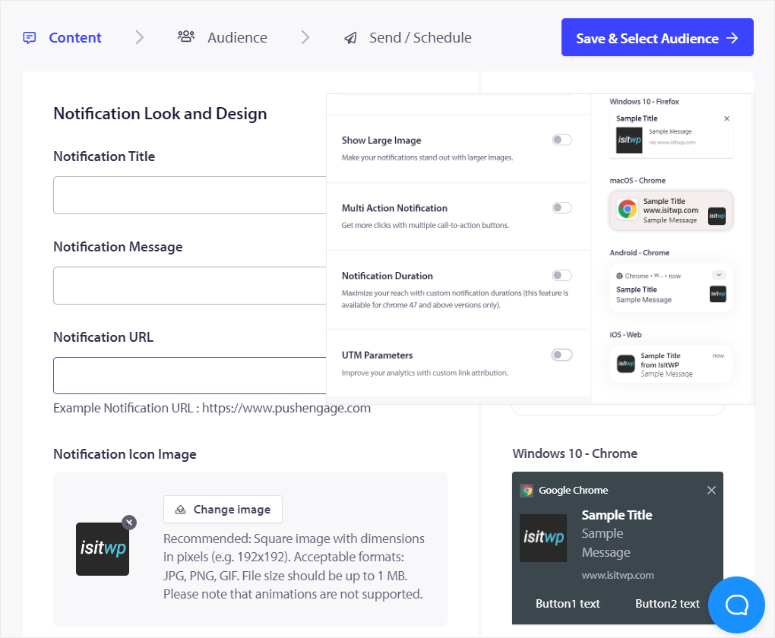
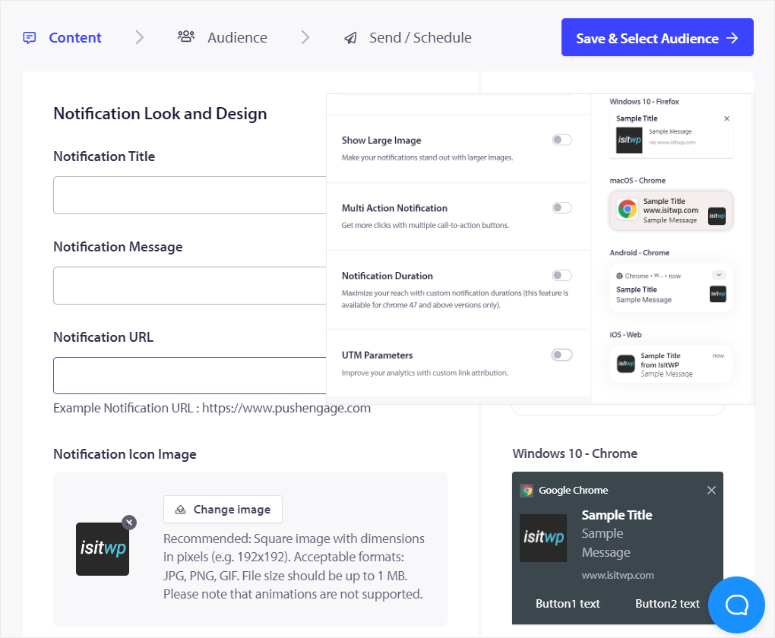
But, if you want more automation options try Drip Autoresponders campaigns.
In fact, with these types of push notifications, you can set them up once, and they can run forever. This is because notifications are based on user actions and the time between alerts.
For example, a user signing up can trigger an immediate notification—an action-based trigger. The next alerts can be spread out every couple of days in drip format—a time-based trigger.
This ensures your site visitors have enough time to interact with each notification. As a result, they feel more overwhelmed by your communication and are less likely to opt out.
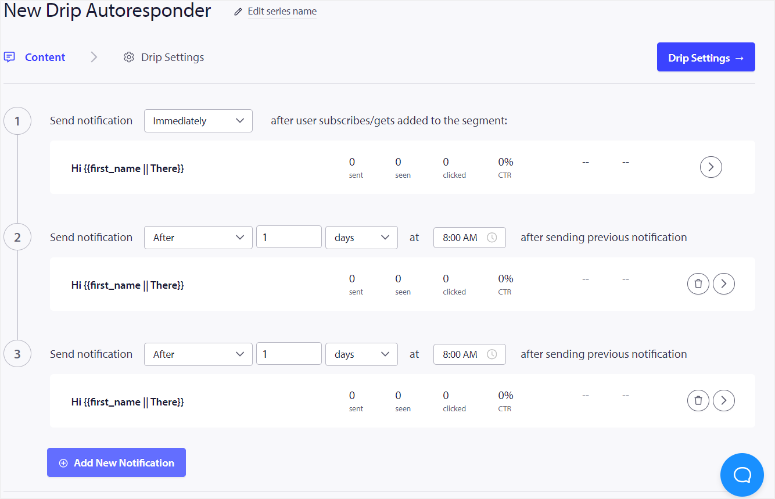
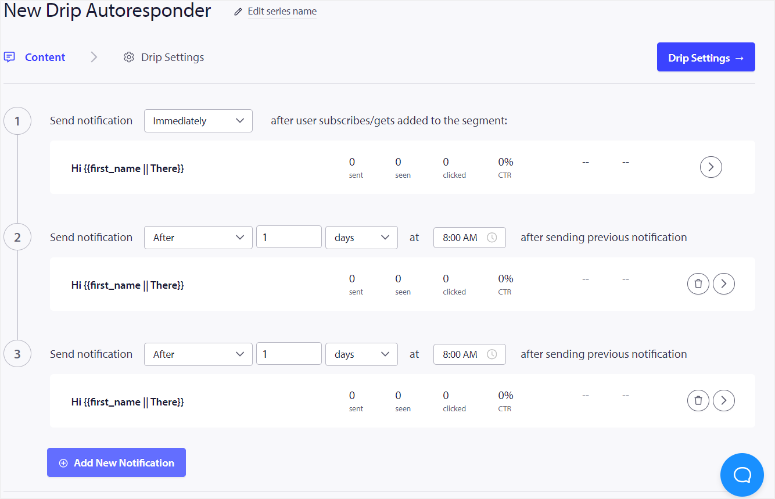
If trickle-down notifications are not for you, try Trigger Campaigns.
These allow you to display push notifications to your users based on the interaction they have with your site. Here are the options you have.
- Custom Trigger Campaigns
- Browser Abandonment
- Cart Abandonment
- Price Drop
- Back in Stock Alert
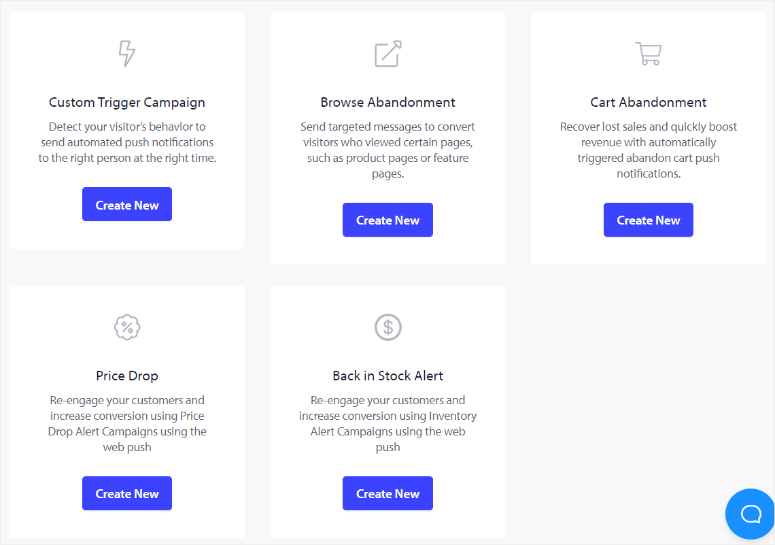
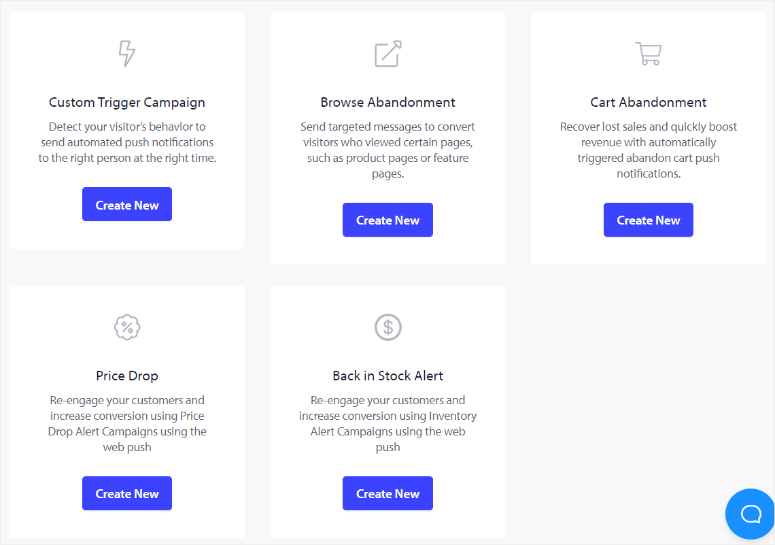
Finally, you can use RSS Push notifications, which are great for content.
Like traditional RSS feeds, you can use RSS Push notifications from PushEngage to alert your users when you publish new content. It creates fully automated push notifications by detecting the title, image, and message of the post and using this information to create the alert.
If you don’t want to constantly send your users notifications, you can set it up to update your feeds after a specific period.
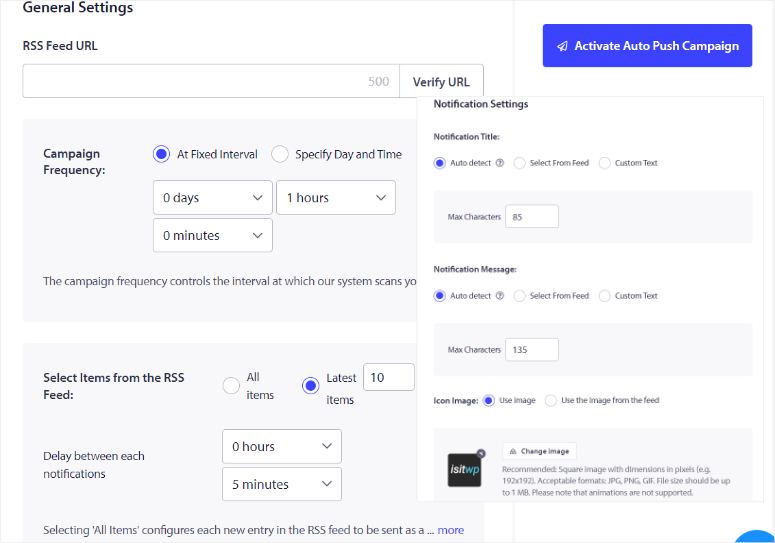
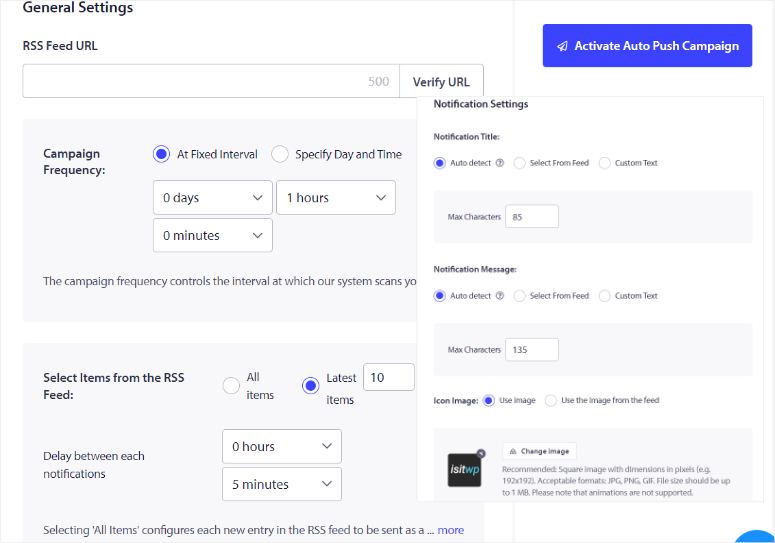
Now, the aim of push notifications is to be as relevant as possible.
To help with this, you can segment your audience based on different criteria, such as the URL they signed up with or if the URL contained or started with a certain phrase.
To add to this, you can also group your audience based on device, location, city, browser, and more. These customization options can help you send better and more personalized push notifications.
Pros:
- No coding experience needed
- Forever free version available
- Easy to use Dashboard
- Multiple campaign types available
- In-depth analytics tools
- Easy user segmentation and audience grouping
Cons:
- Need pro version to unlock all features
Pricing: Get started with the forever free plan. The basic plan starts from $8 a month.
Check out the latest PushEngage review here.
Get started with PushEngage here.
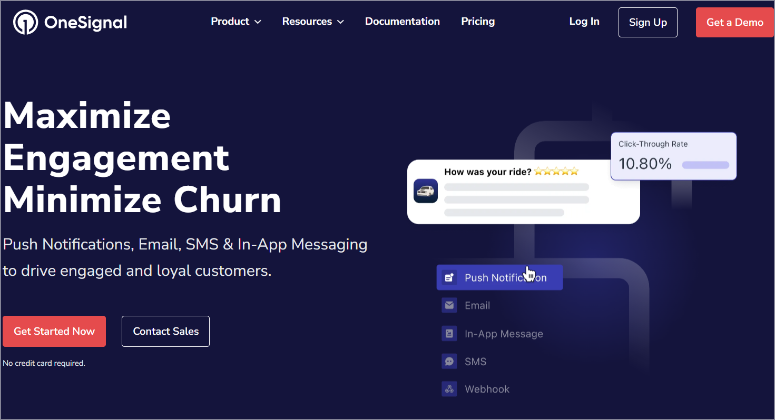
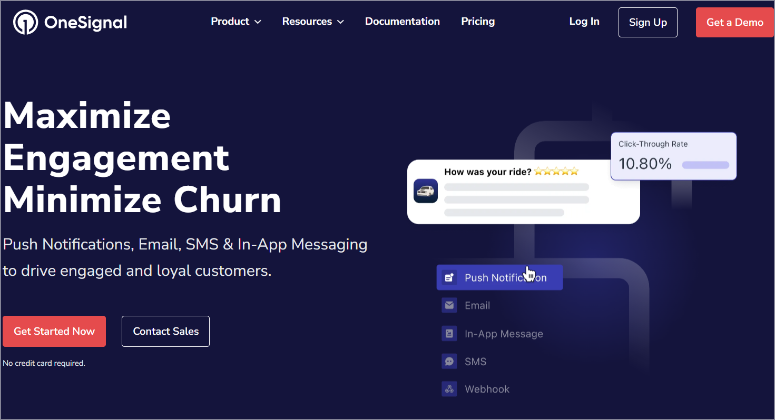
OneSignal is another amazing push notification marketing tool with an easy setup process and many customizable features.
It allows you to send highly personalized campaigns based on the user’s browser even if they are not on your site. Plus, your site visitors can sign up for OneSignal with one click without sharing personal information, ensuring that more people subscribe to your site.
It can also work on other content management systems (CMSs) other than WordPress. You can set it up on Shopify, Weebly, Squarespace, Blogger, and more, allowing you to use it on a platform you are most comfortable with.
You can set up the signup button in different ways, such as a slide prompt, subscription bell, or as a browser permission request. This allows you to test out and find the best optin option to suit your site.
To add to that, OneSignal allows you to automate your blog push notifications, enabling you to communicate with your users when a new post is out. You can also send an automatic push notification when someone subscribes, ensuring that they learn more about your company right off the bat.
An interesting feature of OneSignal is “Intelligent Delivery.”
Other than scheduling your notifications based on user time zones, you can also send them based on when the specific user is most engaged. This push notification feature will look at the average time of the day when the user is using their device most and then send the push notification.
Since push notifications are instant, Intelligent Deliver can automatically capture their attention at the best opportunities.
Other than web push notifications, OneSignal can also send SMSs, emails, in-app notifications, and push notifications for mobile devices. This gives you the opportunity to communicate with your website visitors through the most convenient platform for them.
Interestingly, the Journeys feature allows you to build a workflow using a drag and drop interface and implement all these campaign types at the same time.
For example, you can set up your workflow so that your user gets an SMS first, then an in-app notification, followed by a web push, and so on. This can help keep your messages fresh and your users more engaged.
Pros:
- Offers a free plan
- offers features beyond push notification
- Easy set-up process
- A/B testing
- Quick automation process
- Segmentation features
Cons:
- It can be pricey to access all its features
- The reporting feature can be confusing for beginners
Pricing: Get started with the forever free plan. The basic plan starts from $9 a month.
Get started with OneSignal here.
3. WonderPush
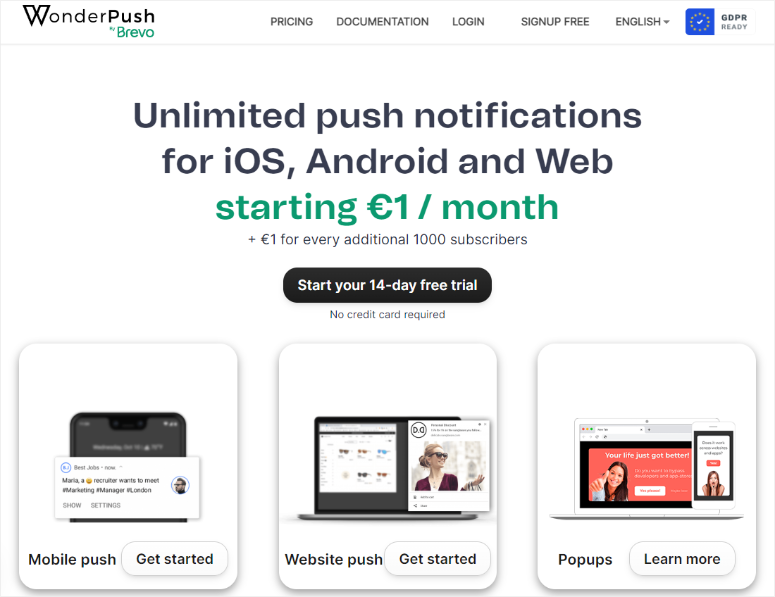
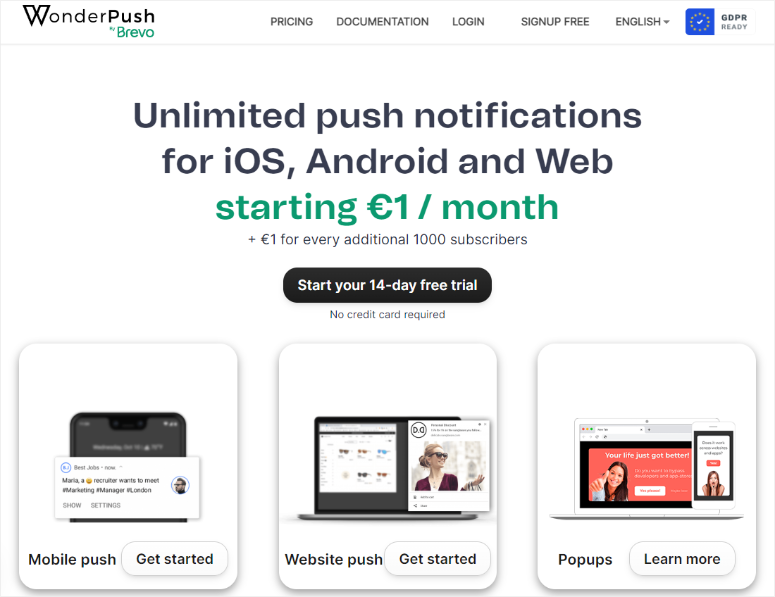
WonderPush offers unlimited push notifications for its users with an average 15-minute setup time. It offers amazing automation functionality as your users can receive a notification as soon as your post is live.
It’s easy to monitor your notifications from a beautiful and easy-to-use dashboard. To add to this, WonderPush offers real-time analytics and uses graphs to help you visualize the data. You can use these metrics to gauge the effectiveness of your campaigns. This can help you make the necessary changes to improve your conversions.
You can use WonderPush with WooCommerce to recover abandoned carts and send relevant offers that urge website visitors to click back to your site. Plus, it comes with A/B testing, geotargeting, notification scheduling, and more so you can send and set up notifications the way you want to.
Now, wonderPush was recently acquired by Brevo (formerly Sendinblue), one of the best email marketing and CRM tools. This means that in addition to acquiring leads and sending push notifications with WonderPush, you can now nurture them using Bravo’s suite of tools.
Pros:
- Free plugin available
- Great support team
- Cheaper for beginners
- Easy WooCommerce integration
- Integrates with Brevo
- Quick push delivery speeds
- Tailor-made industry templates
Cons:
- Can be expensive for larger audiences
- Beginners may experience a learning curve with its push editor
Pricing: Start with €1 for every 1000 subscribers.
Get started with WonderPush here.
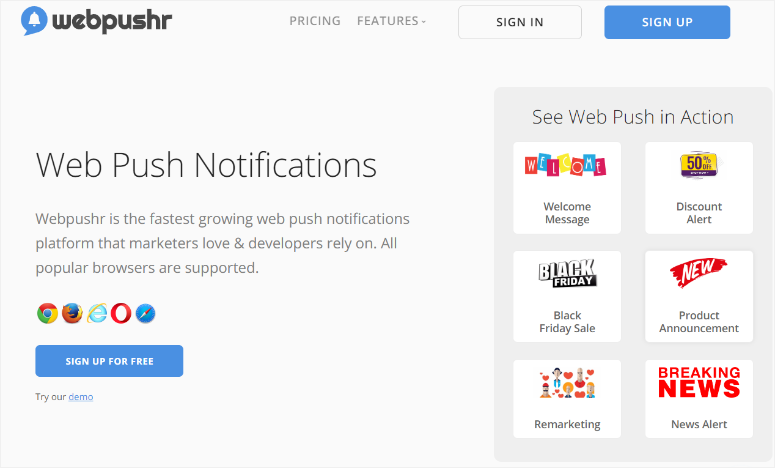
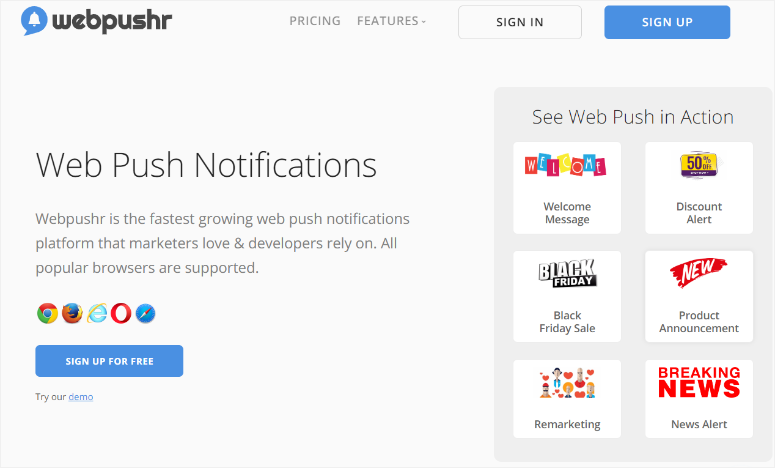
WebPushr is one of the best web notification plugins because it was specifically built for one purpose only. Unlike some of the entries on this list, which can do multiple things, WebPushr can only send out web notifications. This makes it highly specialized and simple to use.
But it does come with additional advanced tools to help you as a WordPress website owner. For example, WebPushr comes with an Uptime monitoring feature, which tracks if your site goes down.
It will monitor your site every 5 minutes and also check for performance. It also provides historical data so that you can see your site’s performance over a period of time. WebPushr can be used on all browsers, including Safari Browser for iOS, another area that challenges many WordPress push notification plugins.
To add to that, this notifications plugin comes with multiple predesigned prompts that you can customize to suit your brand, ensuring a good user experience.
If you want your push notifications to merge seamlessly with your site, you can add a logo and your brand colors. On top of this, you can add emojis and beautiful CTA buttons to improve your conversion rate.
Another feature that stood out to us when using WebPushr is that you can segment your users by location, behavior, and more. But it takes it a step further by enabling you to make custom rules around your segmentation.
This allows you to divide your audience using multiple criteria so that your push notifications are truly custom to you.
You can integrate WebPushr with many other tools, such as WooCommerce, Zapier, Weebly, Wix, Squarespace, and more. This allows you to streamline your workflow and, more importantly, use WebPushr on platforms other than WordPress.
As a top web push plugin, WebPushr also comes with easy-to-use analytics tools.
You can get insights on the type of device, see if the user gave permission, country, processor of the visitor’s device, browser, and more. But if you want more advanced analytics, you can integrate WebPushr with Google Analytics.
Pros:
- Only carries out web push notifications
- Free plugins support up to 10,000 subscribers
- Easy to set up
- Many integrations available
- Plenty of customizable predesigned prompts
Cons:
- Few documentation materials to help customers
- Can be costly if you have many subscribers
- Can only send out web push notifications
Pricing: Offers a free plan. The individual plan starts from $29 / month.
Get started with WebPushr here.
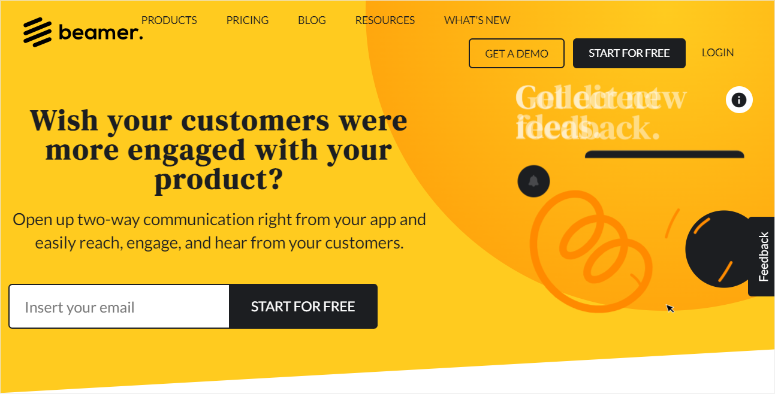
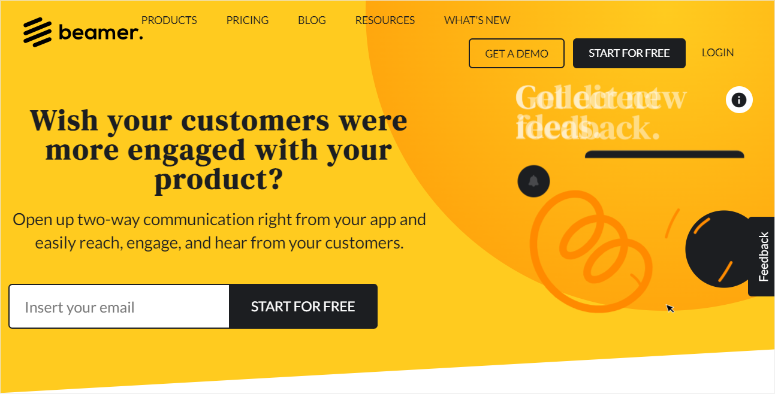
Beamer is a WordPress push notification plugin that shows up as a regular alert or a sidebar popup on the screen when users visit your website. It offers a wide range of multimedia options to add to your push notification such as videos, images, and GIFs.
As a result, it can lead to better engagement and, at the very least, more curiosity from your audience.
Like with some of the best push notification plugins, you can still send notifications to users who aren’t currently browsing your site or logged in.
You can segment users by location, profile, behavior, language, and much more to send them relevant notifications they’ll click on. Other than these options, another interesting way you can segment your users with Beamer is by product.
This is because if you create a segmentation by product you can narrow down your push notifications to the exact item the user is interested in. As a result, you can run better target promotions and improve ROI.
Beamer lets you show users a custom optin prompt that displays your brand logo and design so users know who they’re dealing with right away. It also comes with different optin options such as Browser window mode, Widget prompt mode, and more.
The best part is that it takes less than 5 minutes to fully install and begin using the plugin for optimum use.
Pros:
- Easy to install and set up
- Free version available
- Send notifications to offline users
- Detailed segmentation and multiple filter options
- Collects user feedback
Cons:
- The pro version can be pricey for beginners
- The Dashboard can lead to a learning curve
Pricing: Offers a free plan. The basic plan starts from $49/month.
Get started with Beamer here.


VWO Engage, formerly PushCrew, is a helpful web notification plugin because of its many triggers. It can help you with re-engagement or cart abandonment by setting up triggers if a user clicks on a specific link, location, or page visit.
You can also personalize each push notification by adding the user’s name and product name. This makes the push notifications campaigns more successful, as the user will be shown a prompt based on their interaction with your site.
One of VWO Engage’s standout features is its simplicity and ease of use. With just one click, users can subscribe to notifications, eliminating the hassle of entering email addresses and confirming subscriptions.
This streamlined process not only increases subscriber engagement but also ensures that your notifications reach real people, avoiding the pitfalls of fake or junk email addresses.
Pros:
- Easy to segment audience
- Free trial with no credit card needed
- Easy-to-use A/B testing tools
- Great analytics tools
Cons:
- No free plan is available
- The paid plans can be expensive for beginners
- Complex pricing system
Pricing: Starts from $99.00 per month.
Get started with VWO Engage here.
7. iZooto
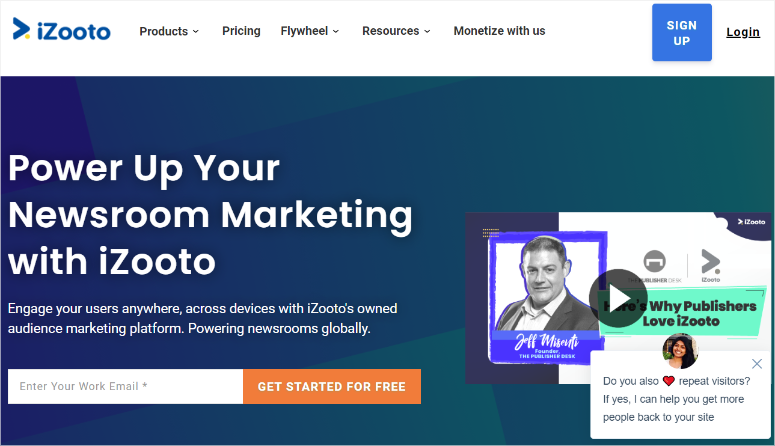
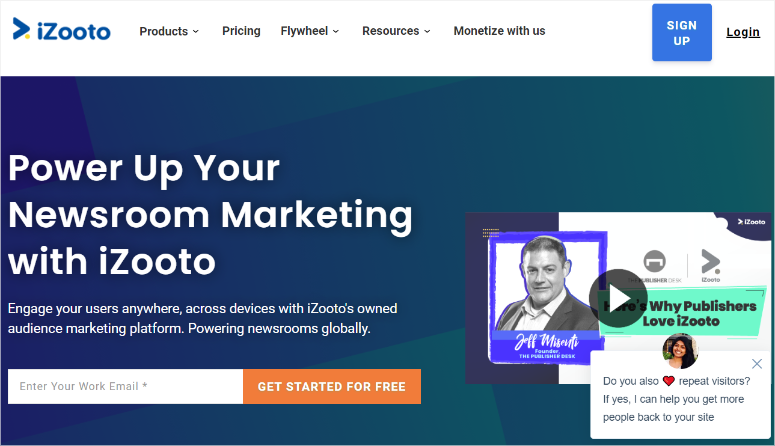
iZooto is one of the best web push notification plugins that primarily focuses on helping bloggers and content creators build their audience.
This plugin allows you to create and send notifications straight from the post editor in your WordPress dashboard. This means you do not need to move back and forth between multiple dashboards to use iZooto.
As a result, it makes it easy to keep your audience up to date with your brand without much hustle. It also uses geotargeting to send relevant content to users no matter where they’re located.
With iZooto, you can create custom prompts so your notifications stand out from competitors. It also allows you to delay the alert rather than sending it immediately when someone lands on your page. This allows your site visitors to gain trust in your site first before you launch communication.
To add to this, you can add CTAs, icons, badges, banner images, and emojis to grab your customers’ attention and urge them to take action.
Plus, it can also send personalized notifications based on recent activity and behavior to ensure the best click through rate.
Pros:
- Offers a free version
- Supports all browsers
- Monetize your site with push messages
- Offers clickable rich content messages
- Integrates with WordPress dashboard
- Easy-to-use segmentation features
- Its analytics tools can be difficult to use for beginners
- The premium version can be pricey
- May struggle to identify various browsers, impacting user experience.
Pricing: Free version available. The starter plan is from $85/month.
Get started with iZooto here.


PushAssist is one of the best push notification tools because it supports most web browsers, including Chrome, Firefox, and Safari. This flexibility allows your messages to reach your audience regardless of their browser.
To add to this, setting up PushAssist is quick and easy, requiring minimal effort and time. Once set up, you can configure different features such as audience segmentation and personalized messaging.
Coupled with scheduling tools, PushAssist can help you automate the delivery of targeted and engaging notifications tailored to your users’ interests and behaviors.
Now, one reason PushAssist stands out is you can monetize your traffic with it. By allowing advertisers to send push notifications to your audience, you open up a new revenue-generating avenue for your business. This feature can help you diversify your income streams, ensuring you are not overly dependent on one.
PushAssist also supports both HTTP and HTTPS websites. This ensures compatibility with a wide range of platforms which can allow you to reach more people.
You can track the performance of your push campaigns in real time, monitor user behavior, and gain valuable insights into your audience’s preferences.
Pros:
- Monetization Option
- Real-Time Tracking
- Easy set up
- Supports many browsers and website types
Cons:
- Branding limitations on free and stater plan
- HTTP sites may face limitations although supported
- Need the business plan to unlock most features
Pricing: Free plan available. The basic plan starts from $9 per month.
Get started with PushAssist here.
And that’s it! These are the best web push notification tools for your WordPress website.
You may also want to check out TrustPulse.
It tracks and highlights real purchases, signups, user activity, and more in small non-intrusive popups on your site. With its advanced rules and timing control, you can display social proof notifications to the right audience at the right time.
If you have any more questions, check out our FAQs below.
FAQs: Best Push Notification Tools for Your WordPress Website
Which is the best free web push notification plugin?
PushEngage is the best free web push notification plugin. It offers a forever-free plan with essential features for engaging with your audience. But, if you want to access all its features, you will need to purchase a premium plan.
What is the best eCommerce push notification plugin?
OneSignal stands out as the best eCommerce push notification plugin. Its robust features, including automated messaging workflows and advanced user segmentation, make it ideal for eCommerce businesses.
Are push notifications and in-app notifications the same?
No, push notifications and in-app notifications are not the same. Push notifications appear on a user’s device even when they’re not actively using the app or website, while in-app notifications are displayed only when the user is actively using the app.
What are the best push notification examples?
Some of the best push notification examples include abandoned cart reminders, personalized product recommendations, exclusive offers, new content alerts, and event reminders. These examples effectively engage users and drive action. Try out PushEngage if you want to see how these types of push notifications work firsthand.
Congratulations! You can now select the best web push notification service for your business. Now, if you need help to capitalize on these tools, follow this step-by-step tutorial to learn How to Add Push Notifications to WordPress to Drive Traffic.
To add to that, you might also want to read more of our resources:
The first article lists the best email marketing services for small businesses. The next post teaches you how to set up the right form notifications and confirmations. While the last article walks you through the best live sales notification tools to increase revenue.
منبع: https://www.isitwp.com/best-push-notification-tools-wordpress-website/
